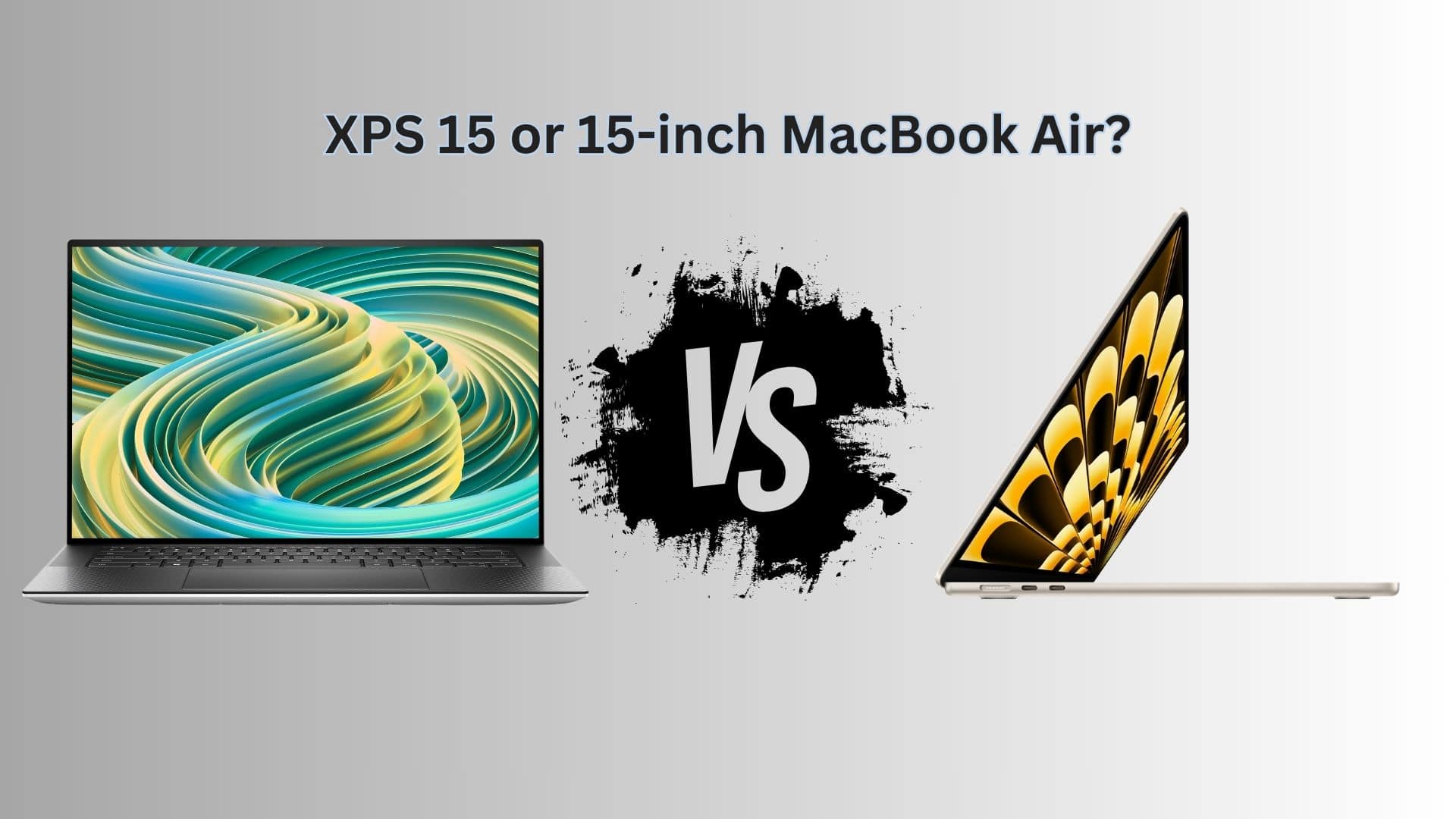In late 2020, the switch to Apple silicon introduced a major leap in the MacBook Air’s performance, efficiency and battery life. Almost four years later, Microsoft’s Surface Laptop lineup is undergoing a similar transition.
The latest Surface Laptop 7 uses Qualcomm’s newest Arm-based Snapdragon chips, which bring a major leap in performance and efficiency. Do these upgrades make the Surface Laptop 7 better than the M3 MacBook Air?


![Best Amazon Prime Day deals on all things Apple [Updated – deals extended!] best Amazon Prime Day Apple deals - extended](https://www.cultofmac.com/wp-content/uploads/2024/07/Prime-Day-EXTENDED.jpg)
![M3 MacBook Air: Just what the doctor ordered [Setups] M3 MacBook Air setup](https://www.cultofmac.com/wp-content/uploads/2024/07/a-warm-and-cozy-setup-after-working-all-day-in-a-hospital-v0-eom2b24foaad1.jpg)
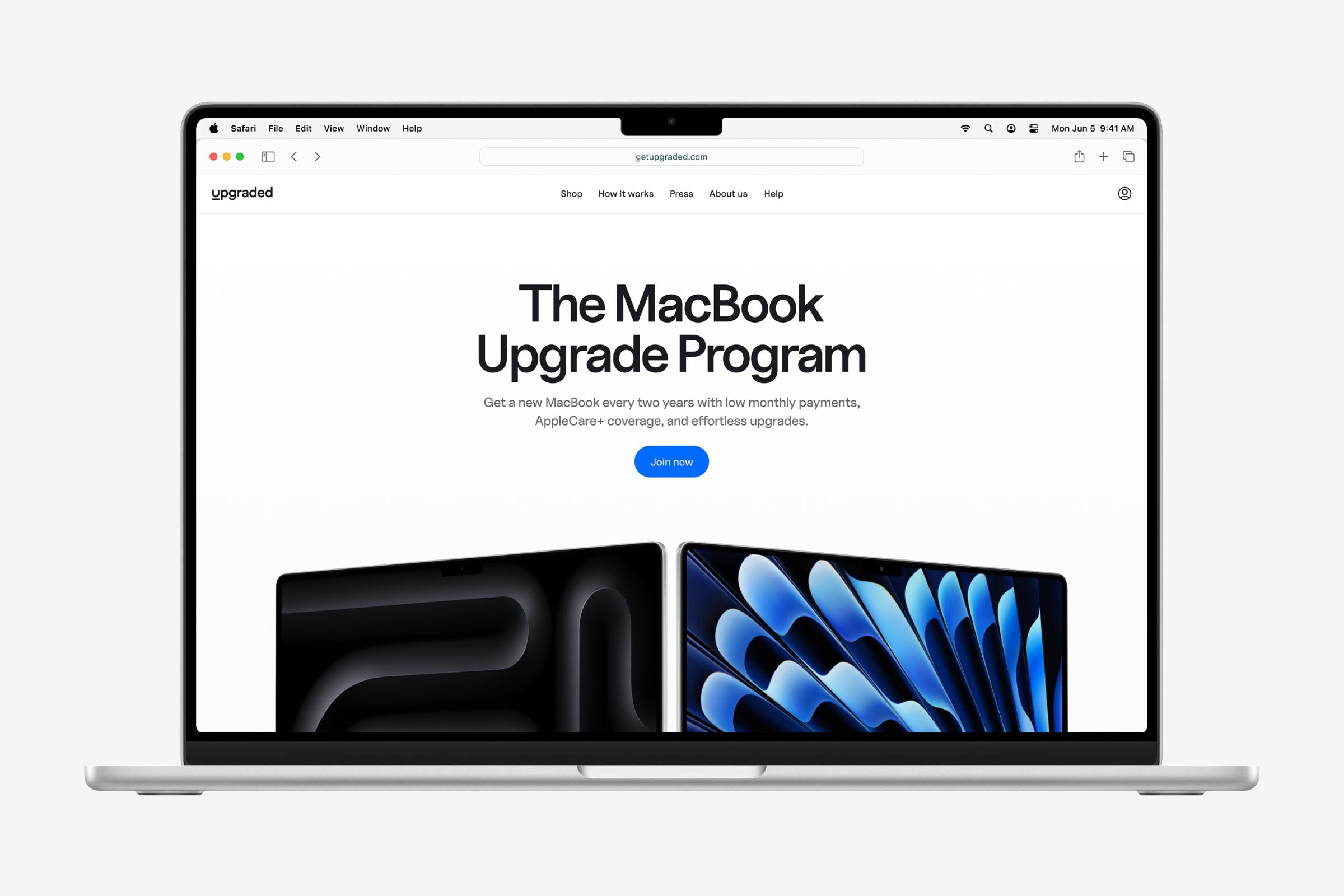


![Snag the best Memorial Day deals on Apple gear and accessories [Updated] Memorial Day deals on Apple gear](https://www.cultofmac.com/wp-content/uploads/2024/05/Memorial-Day-deals-on-Apple-gear.jpeg)

![Here’s the key to expanding MacBook connectivity [Setups] OWC Thunderbolt 4 Dock setup](https://www.cultofmac.com/wp-content/uploads/2024/05/61GClqnzyCL._AC_SL1500_.jpg)
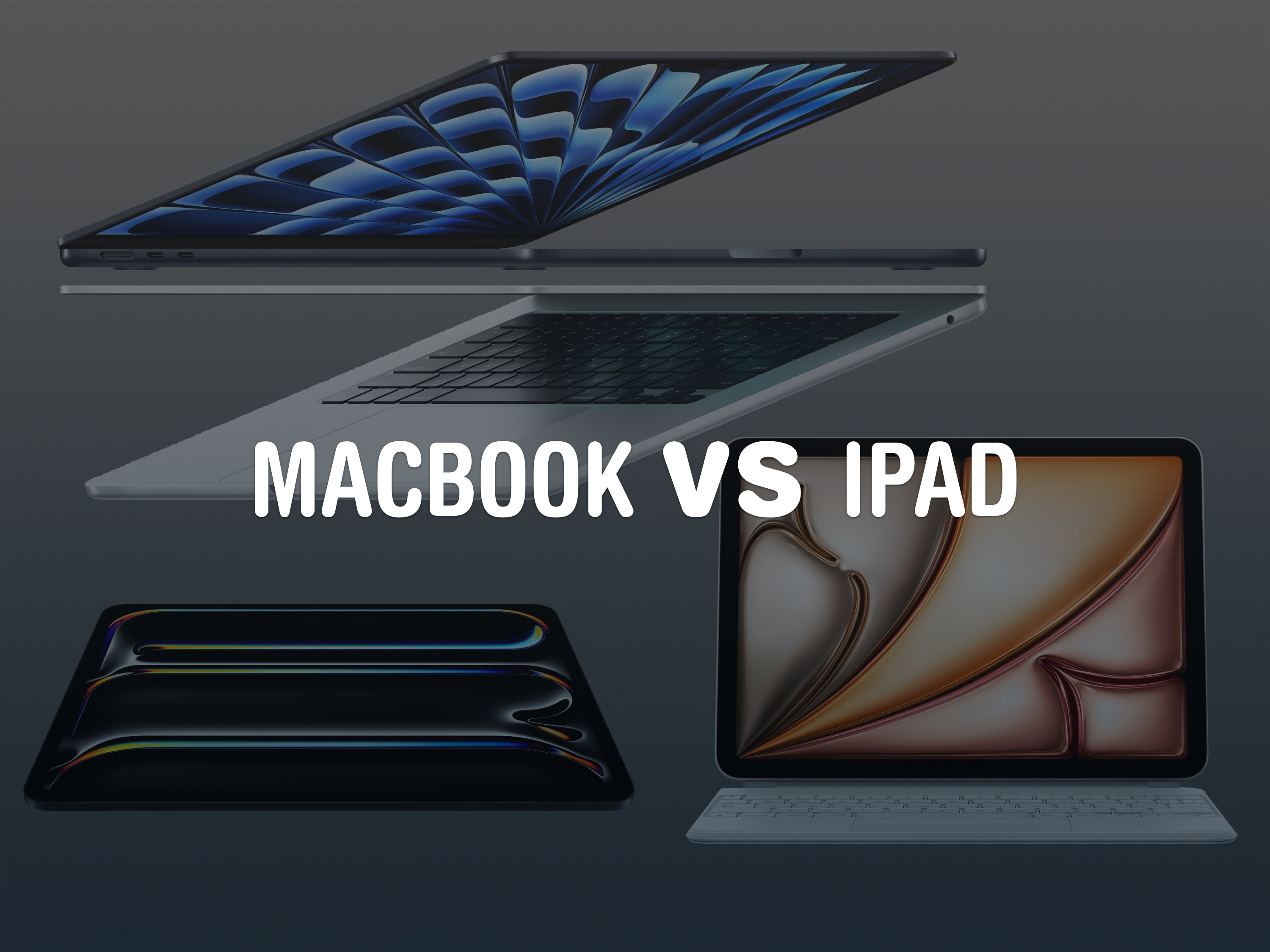
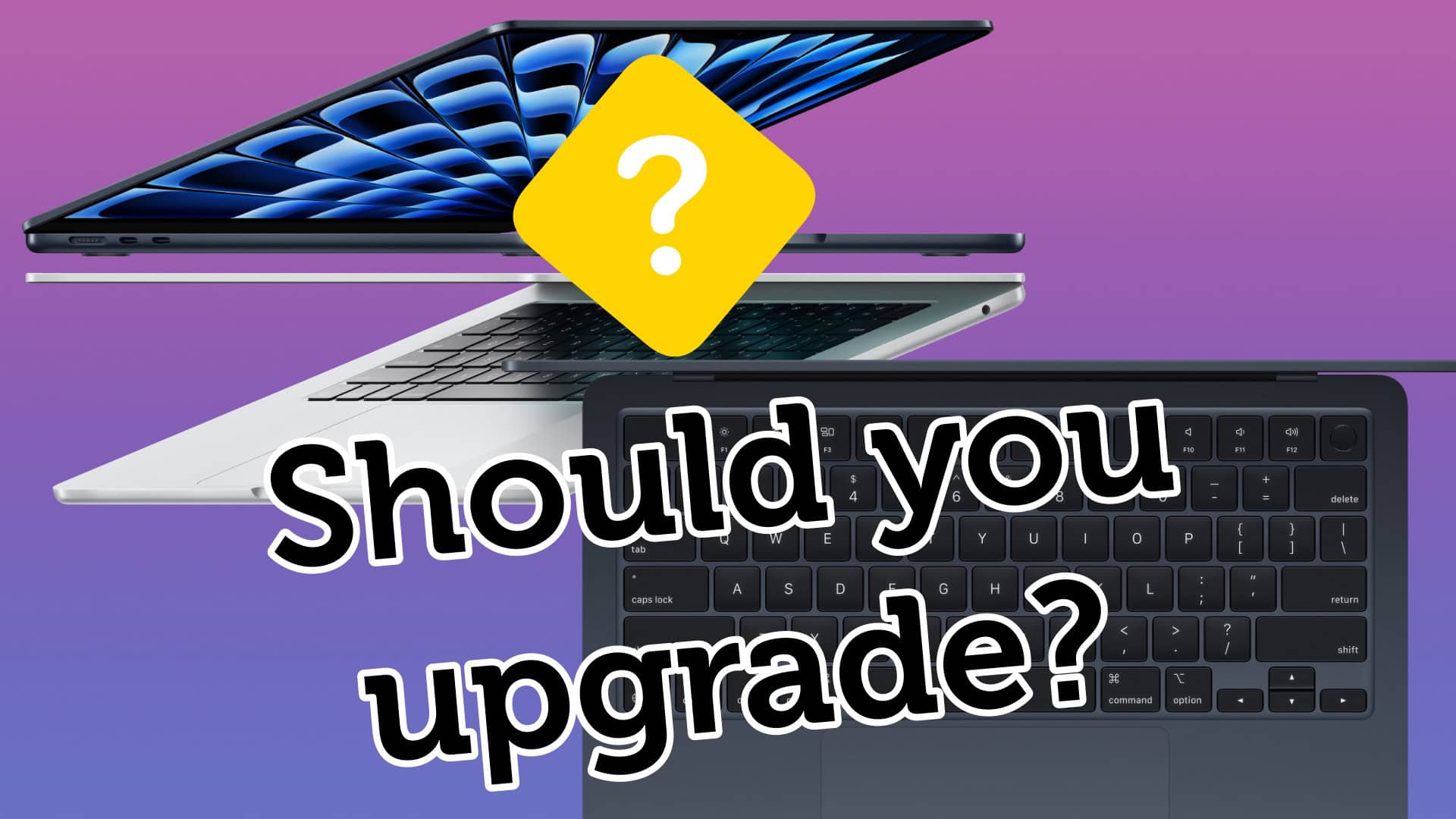
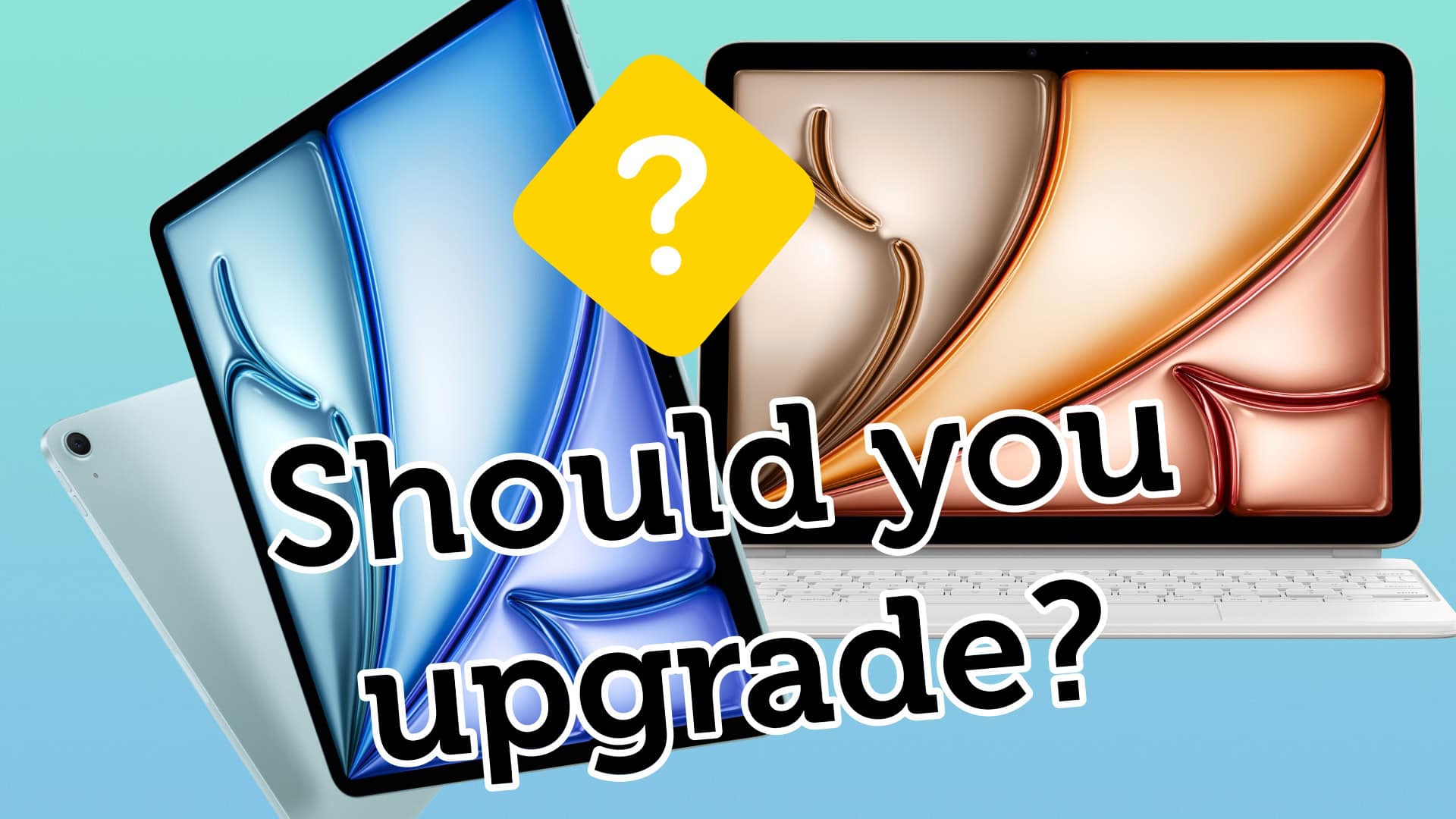


![Big curved Dell 4K display serves MacBook duo [Setups] Dell 4K curved monitor](https://www.cultofmac.com/wp-content/uploads/2024/04/Setups-chrisonhismac-Reddit-M3-Max-Dell-April-15-2024.jpg)
![You wish you had this MacBook workstation’s killer keyboard [Setups] Keychron Q3 Pro mechanical keyboard setup](https://www.cultofmac.com/wp-content/uploads/2024/04/Keychron-Q3-custom-mechanical-keyboard-setup.jpg)

![Dual-display rig boasts speedy M3 and M2 MacBooks [Setups] M3 Max MacBook Pro setup](https://www.cultofmac.com/wp-content/uploads/2024/04/Setups-chrisonhismac-Reddit-M3-Max-MPB-April-8-2024.jpg)