The lovefest known as the Apple Worldwide Developers Conference starts Monday. As with any such event that involves Apple announcing new products, the global outpouring of love will be matched by a rising outpouring of hate.
Some people hate Apple. Other people hate people who hate Apple. Many of these haters have turned pro, leading to a lucrative “hater industrial complex.”
I know, because I’ve been the target of hate from both sides. I’m on the hate list of both the most extreme anti-Apple haters and pro-Apple haters.
Passion in technology, flame-wars, fanboyism and its discontents are nothing new. But in the past couple of years, something new has happened: The loudest, most insistent hate is now coming from the anti-Apple crowd, rather than the pro-Apple people.
I’ll tell you why below.
Also, it needs to be said: Haters are rare. The vast majority of users — and the vast majority of bona fide fans — don’t fall into the “hater” category. But haters appear to be everywhere because they’re active and vocal, and their rants memorable.
But first, let’s understand once and for all who hates, how they hate, and why.


![PDF Editor Pro Makes Editing PDFs Painless [Last Chance] PDFeditor](https://www.cultofmac.com/wp-content/uploads/2012/05/PDFeditor.jpeg)
![Learn Microsoft PowerPoint 2011 For Mac [Deals] ppt](https://www.cultofmac.com/wp-content/uploads/2012/06/ppt.jpg)
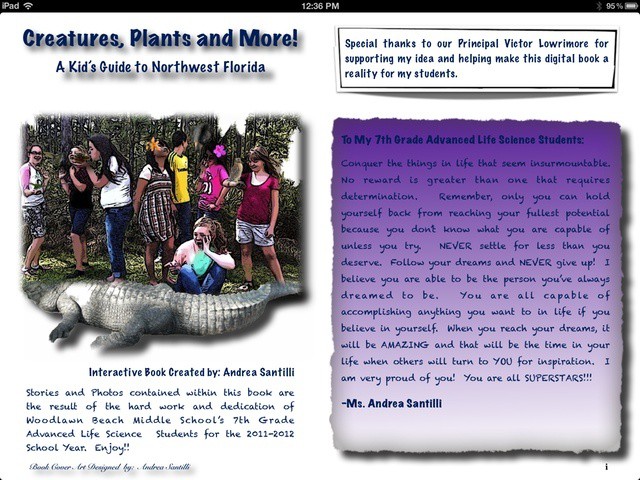
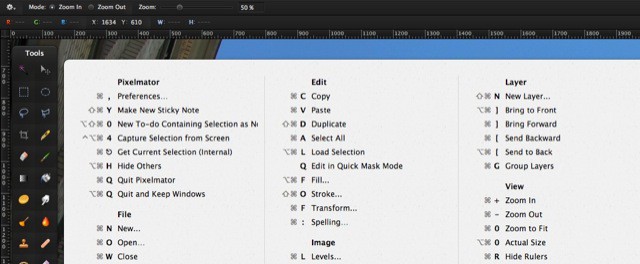
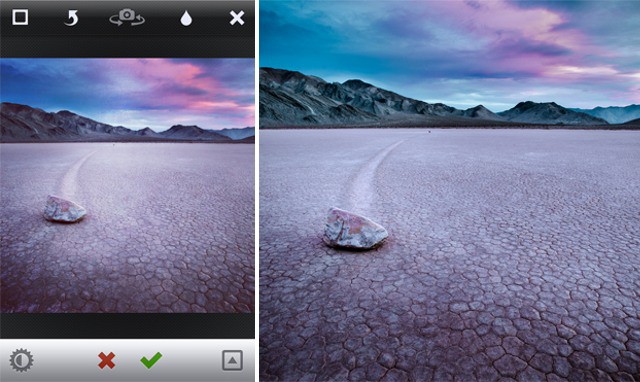

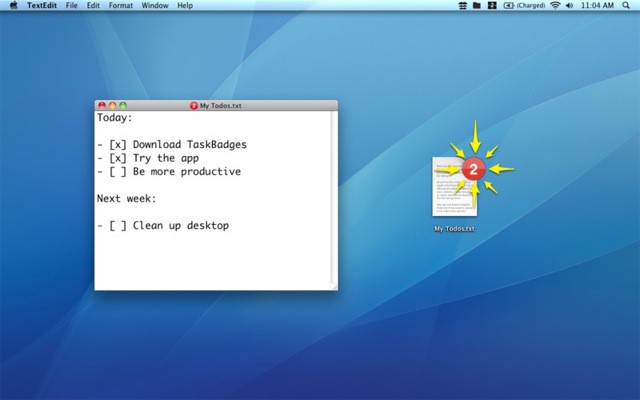

![The Crazy Adventures Of A Vintage Mac Collector [Interview] Wozniac-Composite.jpg](https://www.cultofmac.com/wp-content/uploads/2012/05/Wozniac-Composite.jpg)
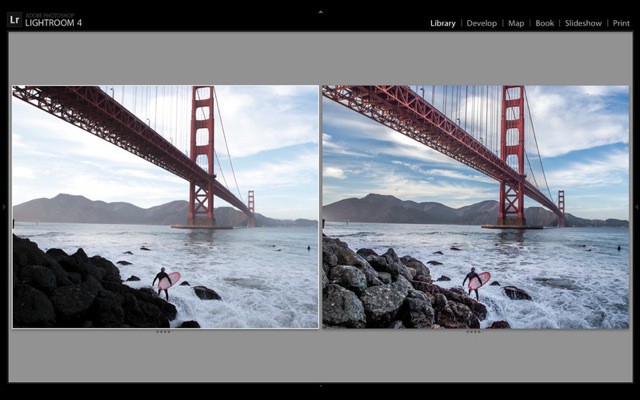

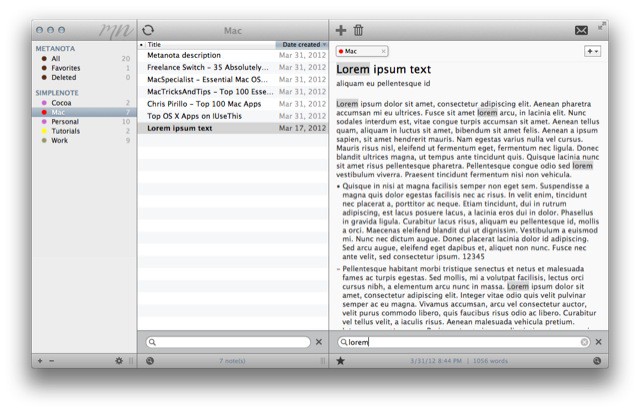
![Insanely Simple: The Obsession That Drives Apple’s Success [Exclusive Book Excerpt] According to Ken Segall's new book,](https://www.cultofmac.com/wp-content/uploads/2012/04/170349-steve-jobs.jpg)


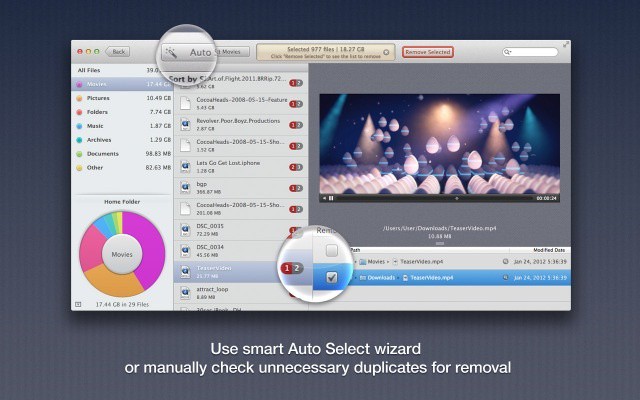
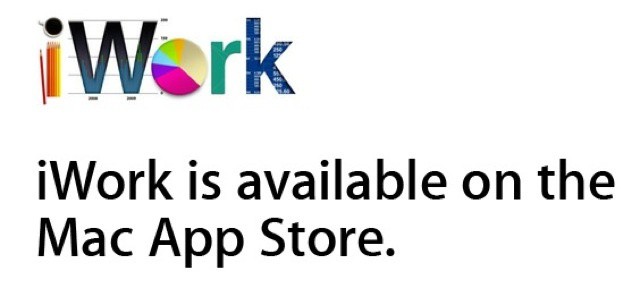
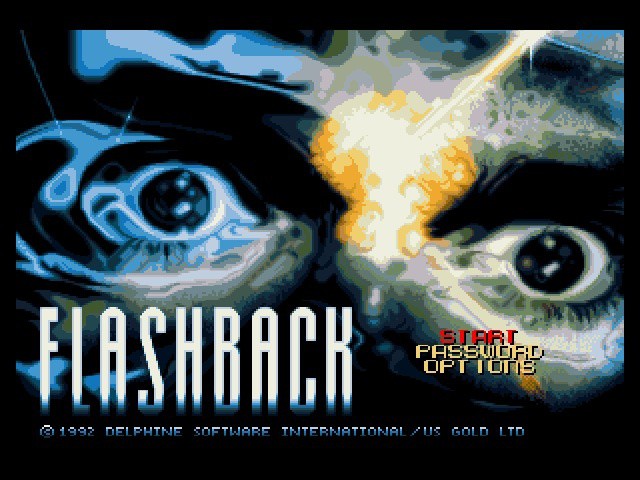
![The Apogee Jam Transforms Your iPad Into Your Guitar’s Best Friend [Review] apogee-jam-4.jpg](https://www.cultofmac.com/wp-content/uploads/2012/03/apogee-jam-4.jpg)

![Lightroom 4 Adds Few Features But A Lot Of Polish [Review] Maps is the most obvious new feature of Lightroom 4, but it's far from the best](https://www.cultofmac.com/wp-content/uploads/2012/03/maps.jpeg)

![How To Use Your iPhone And Lightroom To Geotag Photos [Video] Lightroom 4 lets you easily geotag photos taken with an ordinary camera](https://www.cultofmac.com/wp-content/uploads/2012/03/lightroom-4-gps-map.jpeg)
![Chris Pirillo’s Dad Utterly Defeated By Windows 8 [Video] post-153082-image-d73506b77d0cfffad6c88994687c897c-jpg](https://www.cultofmac.com/wp-content/uploads/2012/03/post-153082-image-d73506b77d0cfffad6c88994687c897c.jpg)