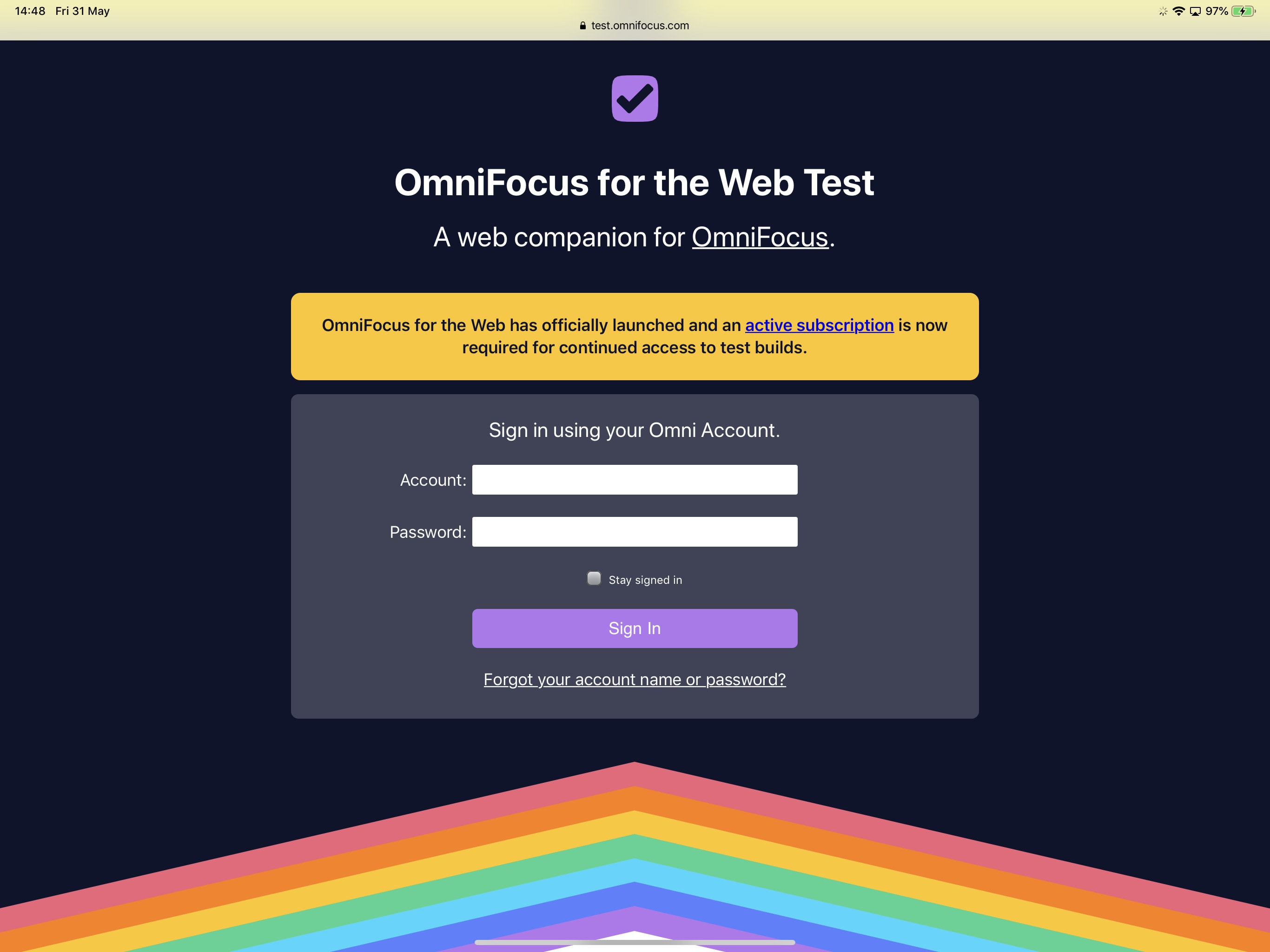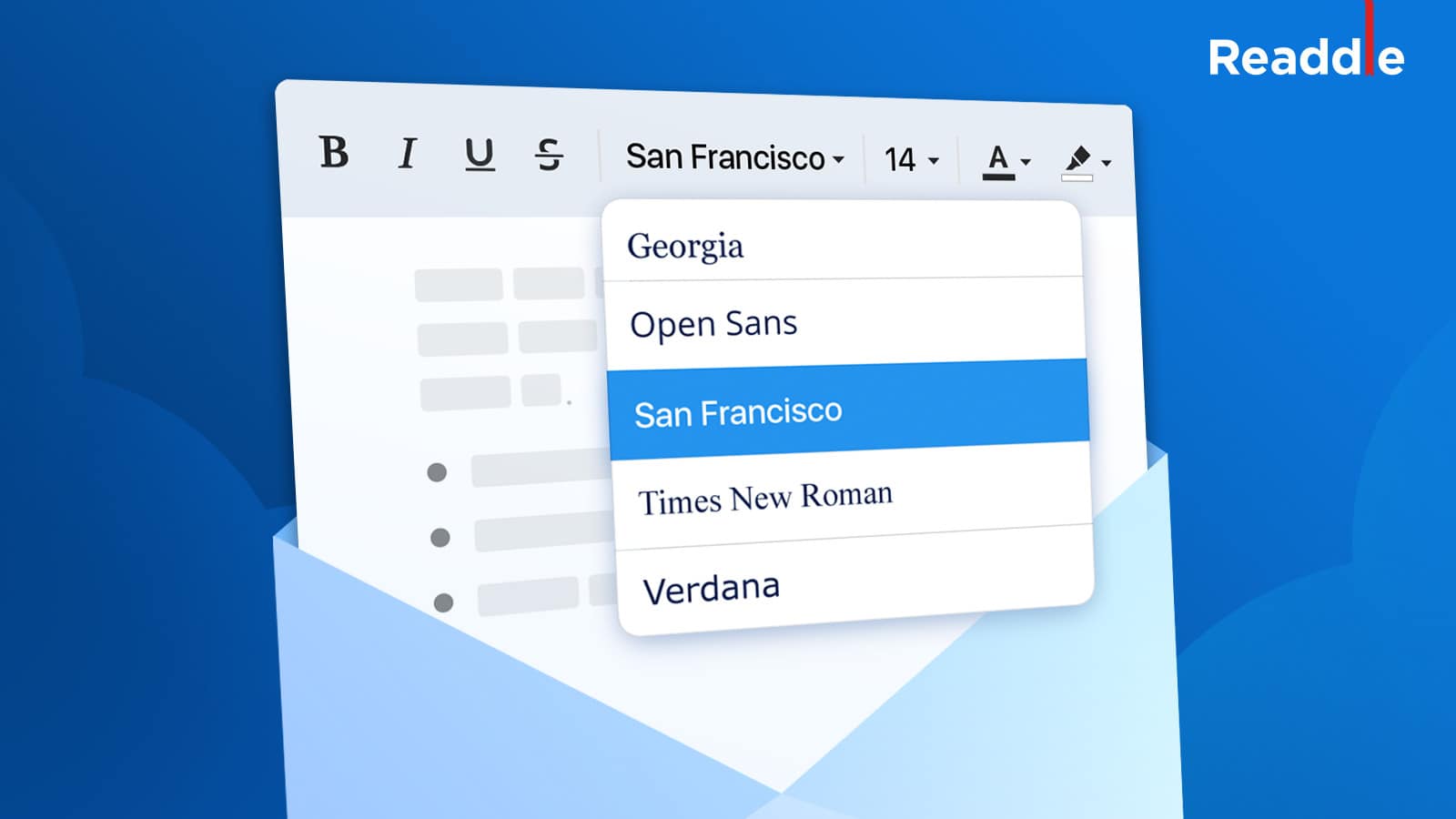Amazon’s Deal of the Day lets you save up to 29% on the 2018 MacBook Pro for today only. Prices start at $1,879.99 (down from $2,399.99) for a 15-inch model with a six-core Intel Core i7 processor, 16GB of RAM, and 256GB of storage.
And that’s just one of the awesome offers in today’s Deals & Steals roundup. There’s also $200 off the newest Mac mini, a rare discount on the newest AirPods with a Wireless Charging Case, and up to $100 off Apple Watch Series 4.
Plus, you can now get Amazon’s newest Echo Dot for half its usual price.
Many of these discounts are good for today only, so act fast and enjoy them while you can.
This post contains affiliate links. Cult of Mac may earn a commission when you use our links to buy items.
![Save $200 on Mac mini, $820 on MacBook Pro [Deals & Steals] 2019 MacBook Pro](https://www.cultofmac.com/wp-content/uploads/2019/05/CAA598D0-5DF7-4934-8B35-D00DADF7CA5C.jpeg)

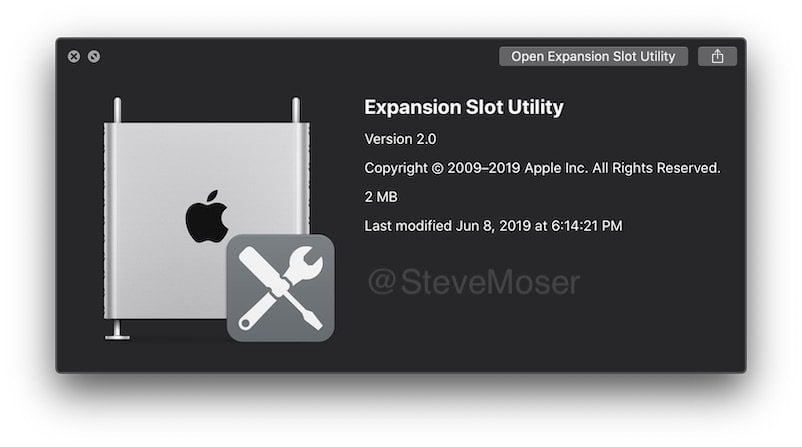
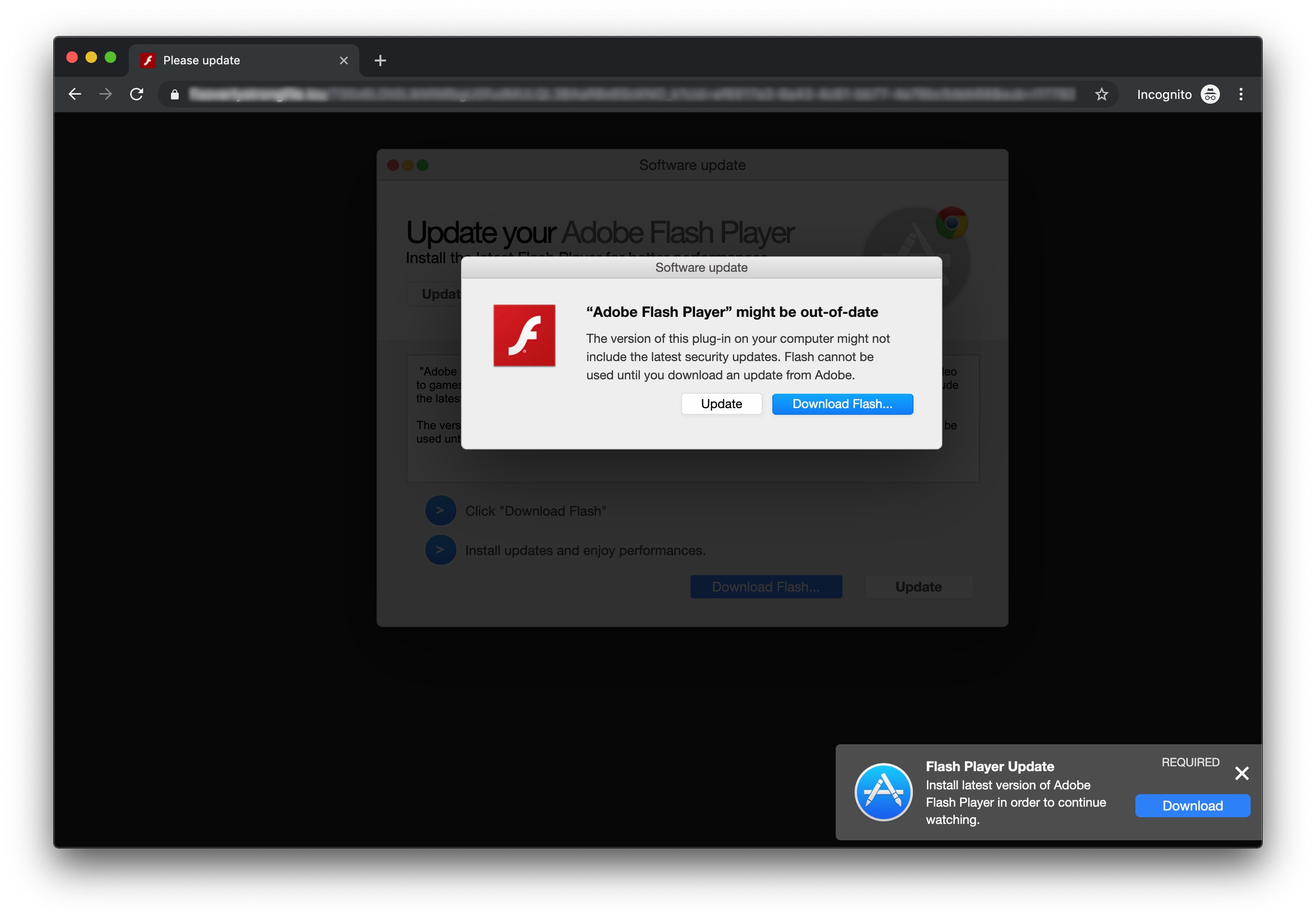

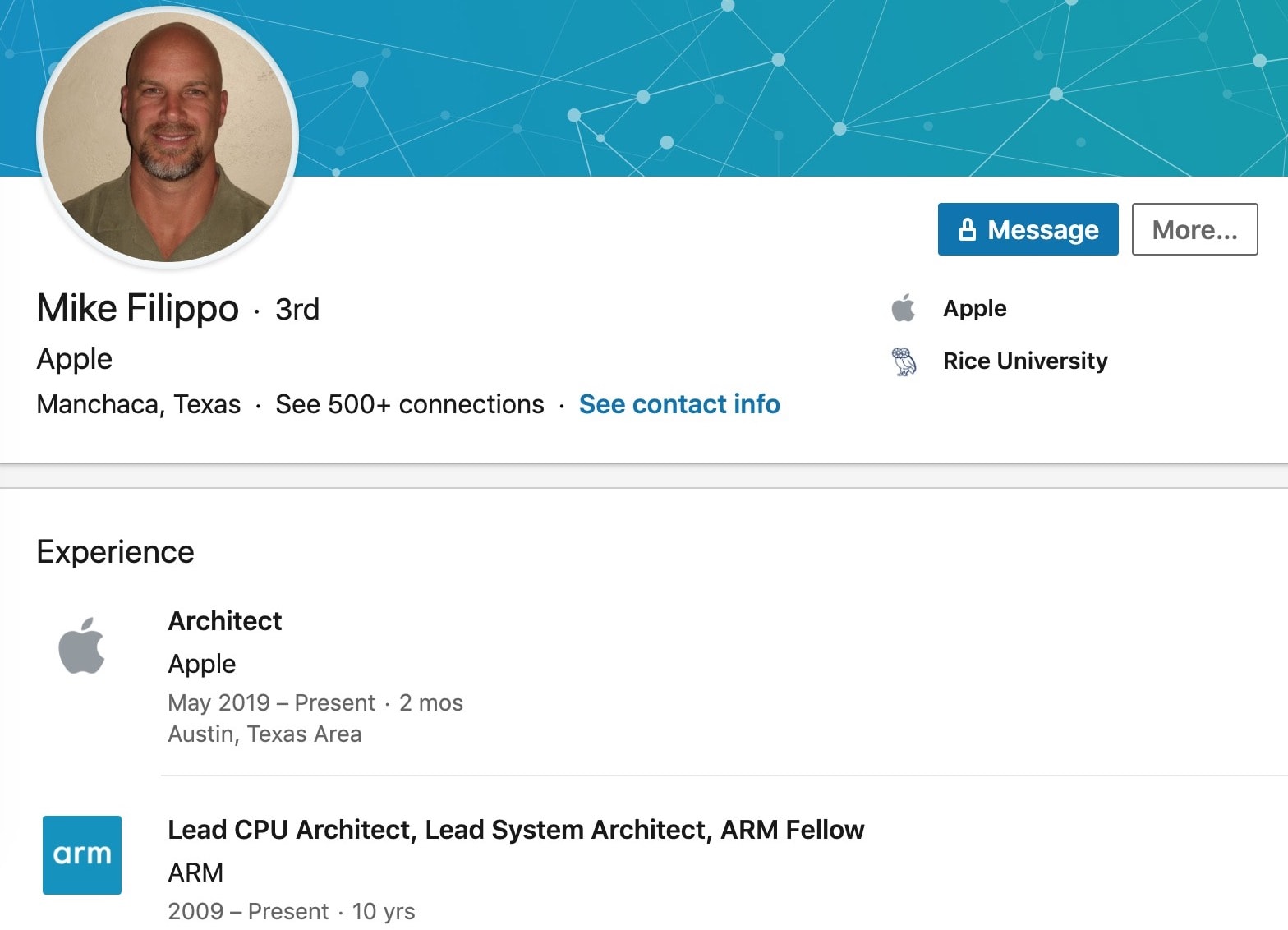
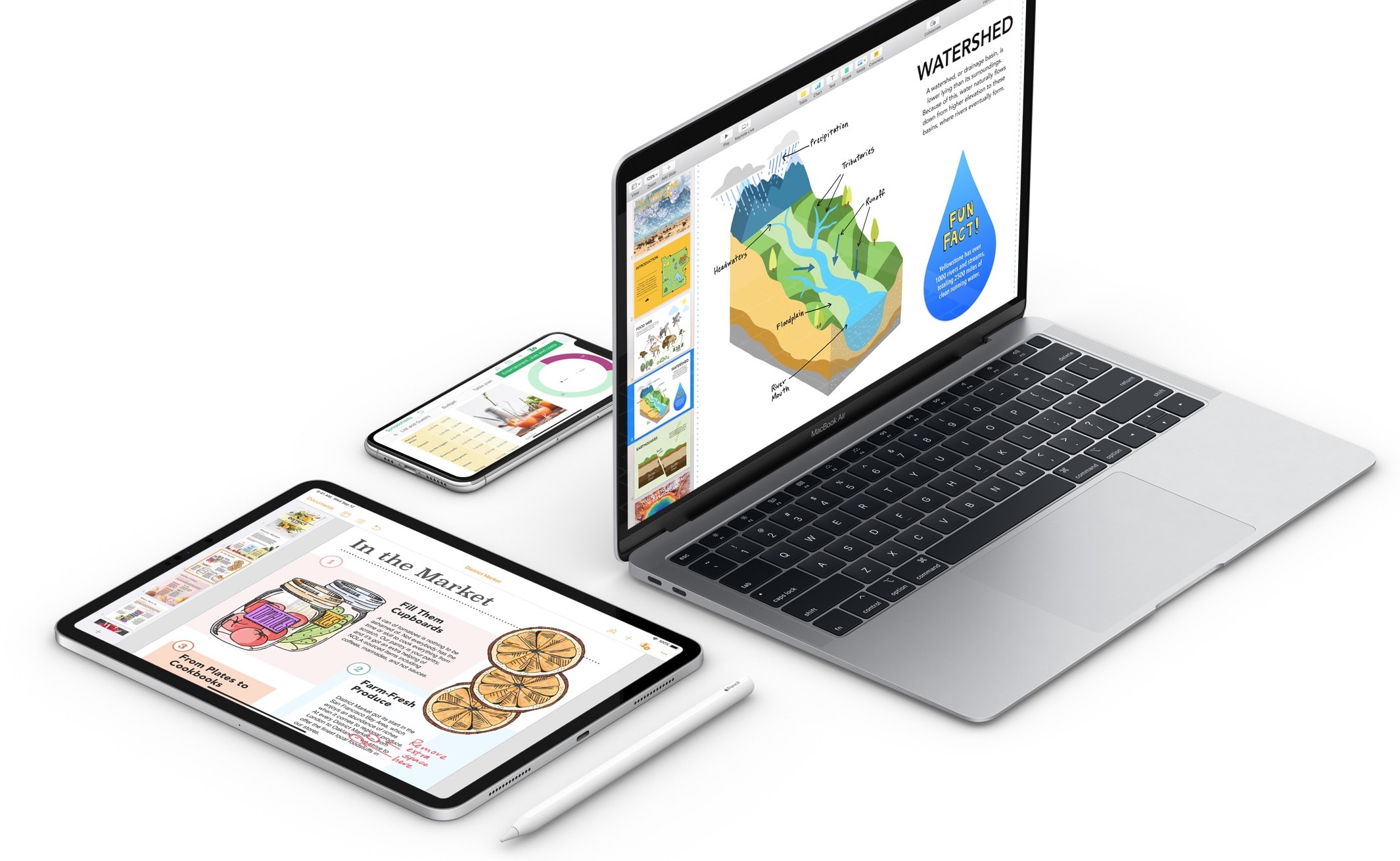

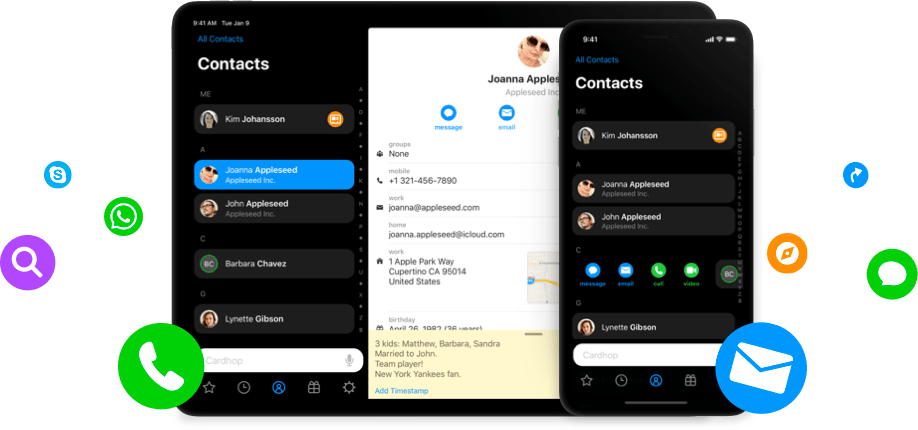
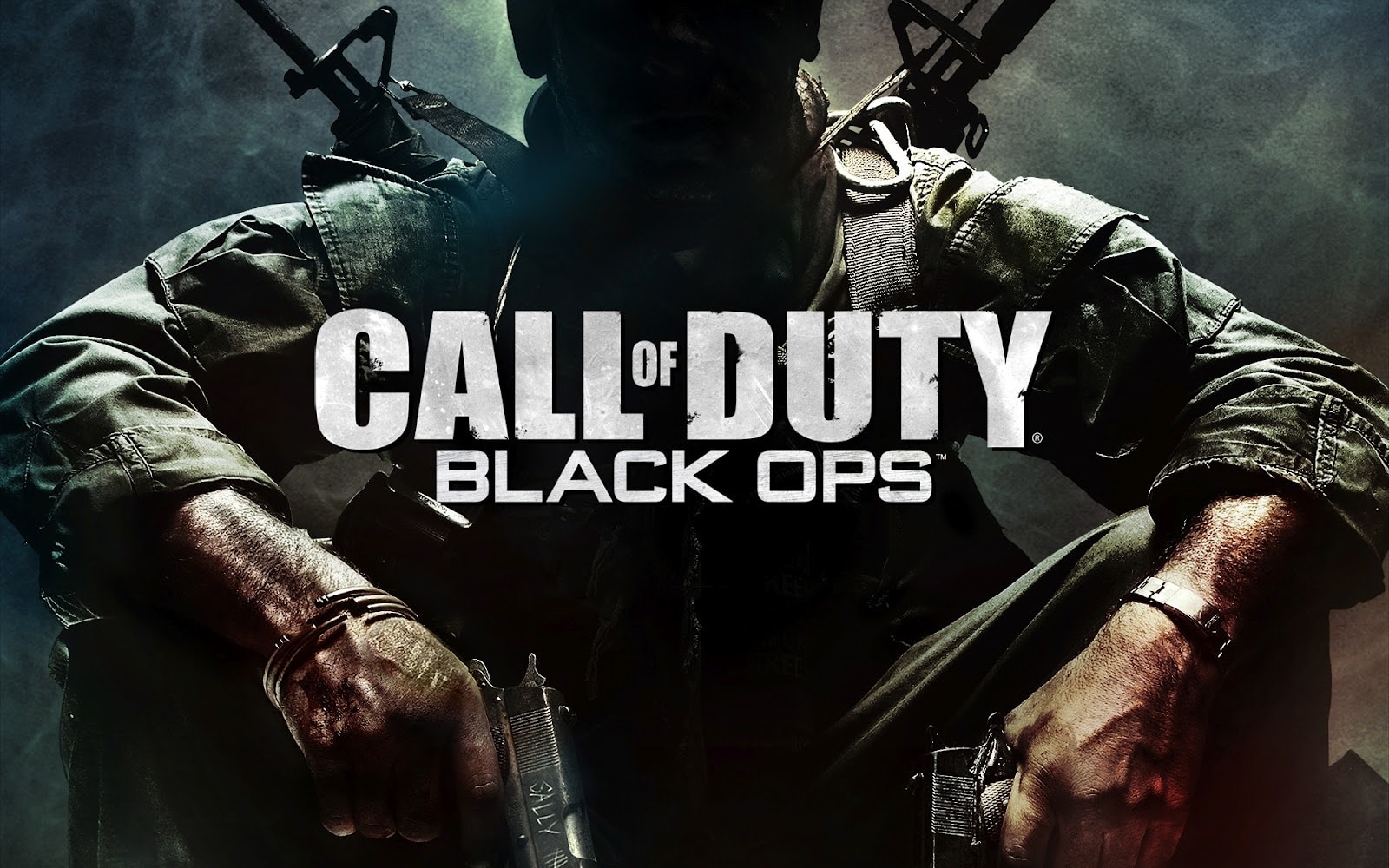



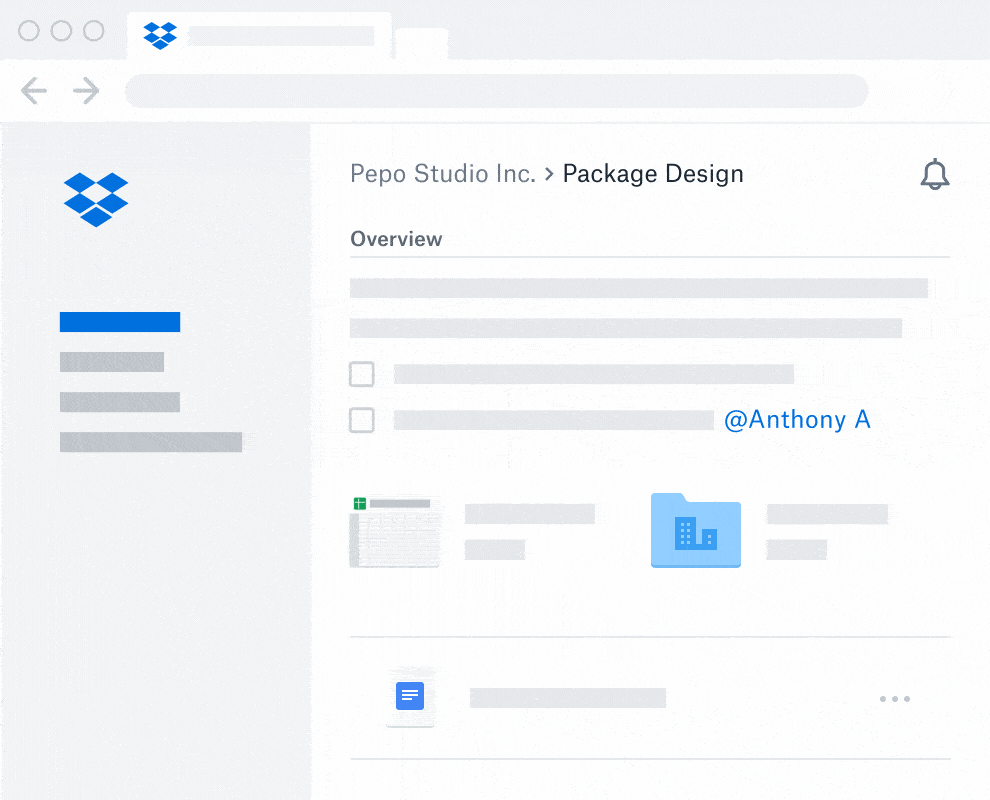
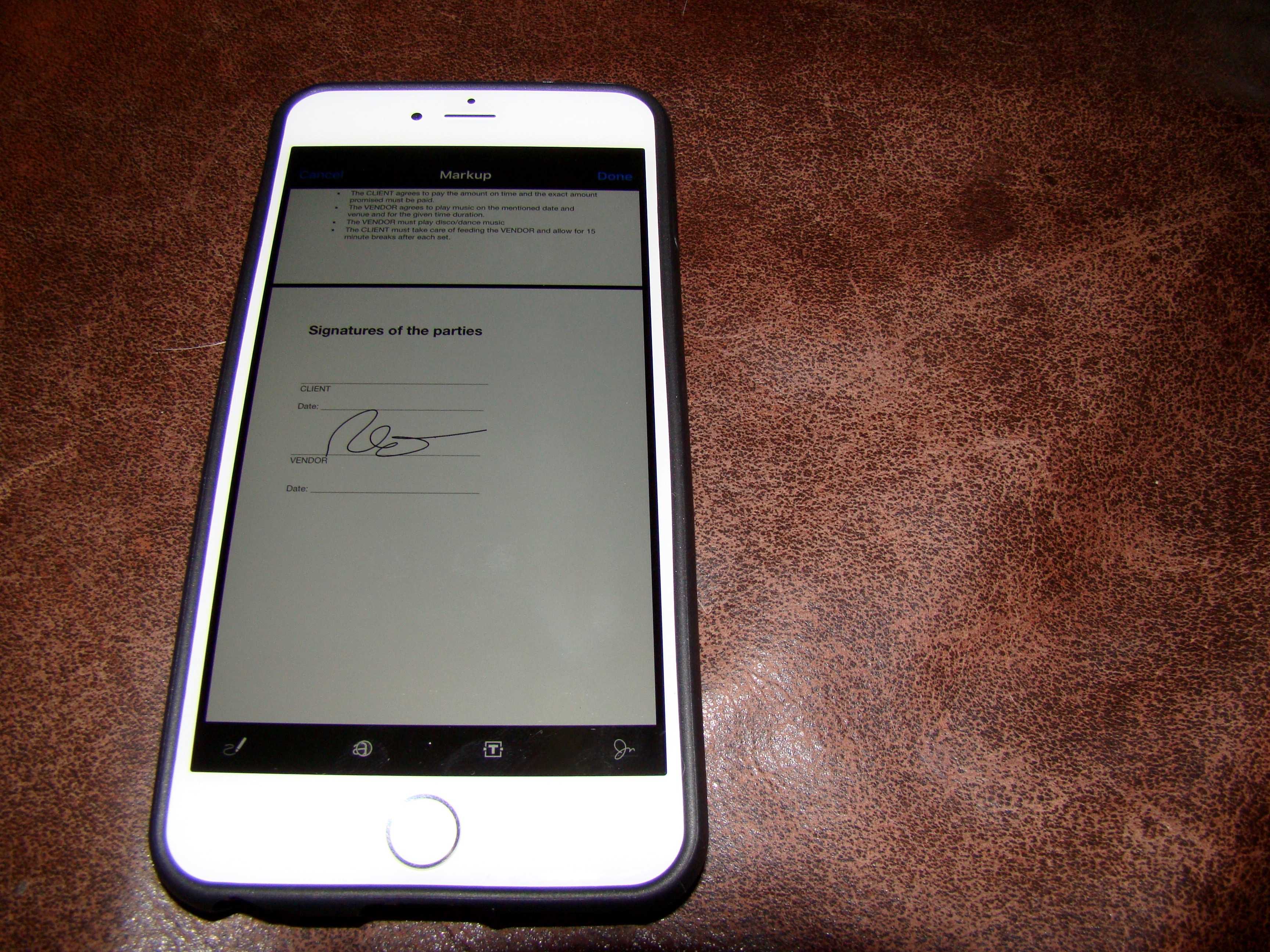
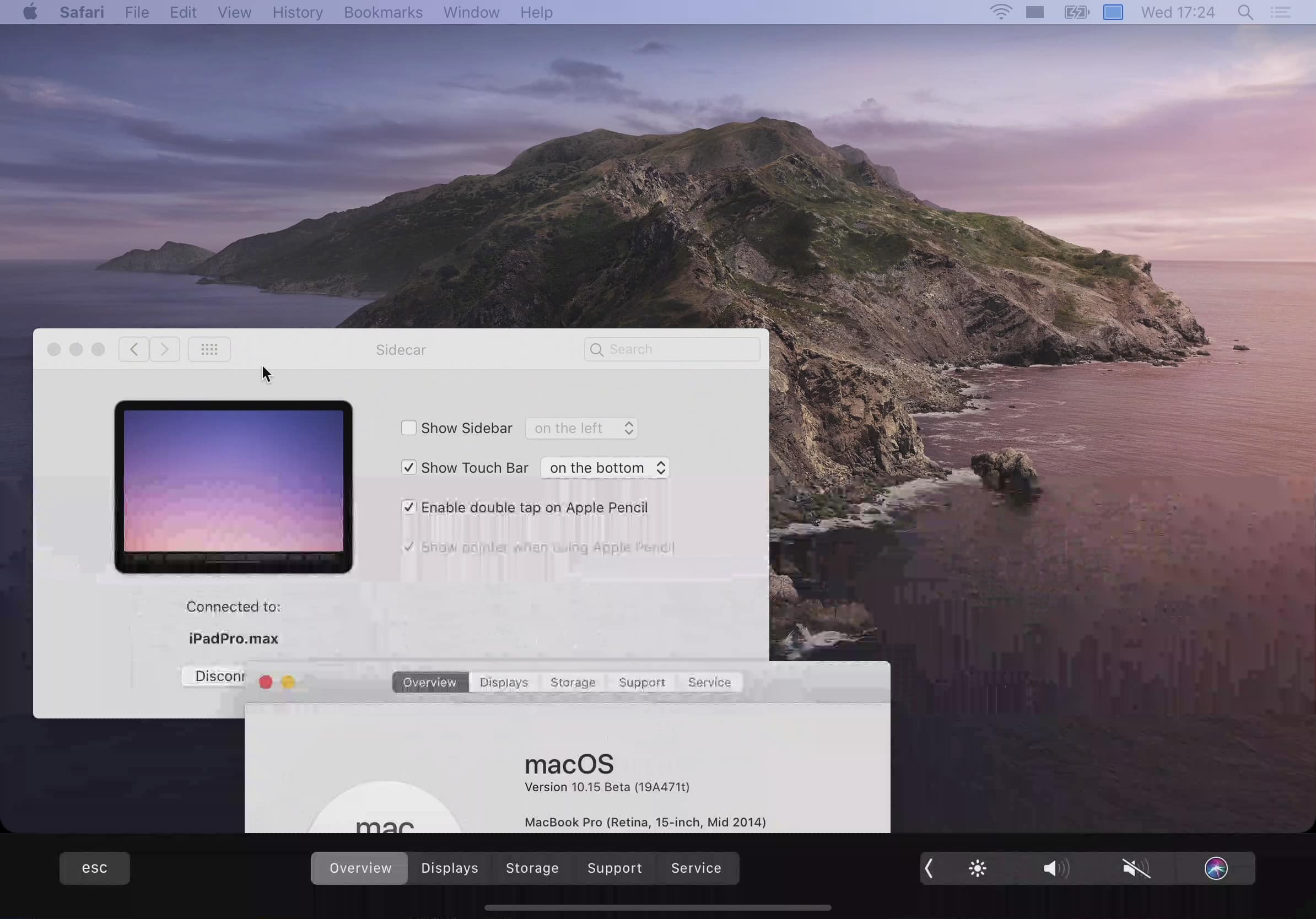


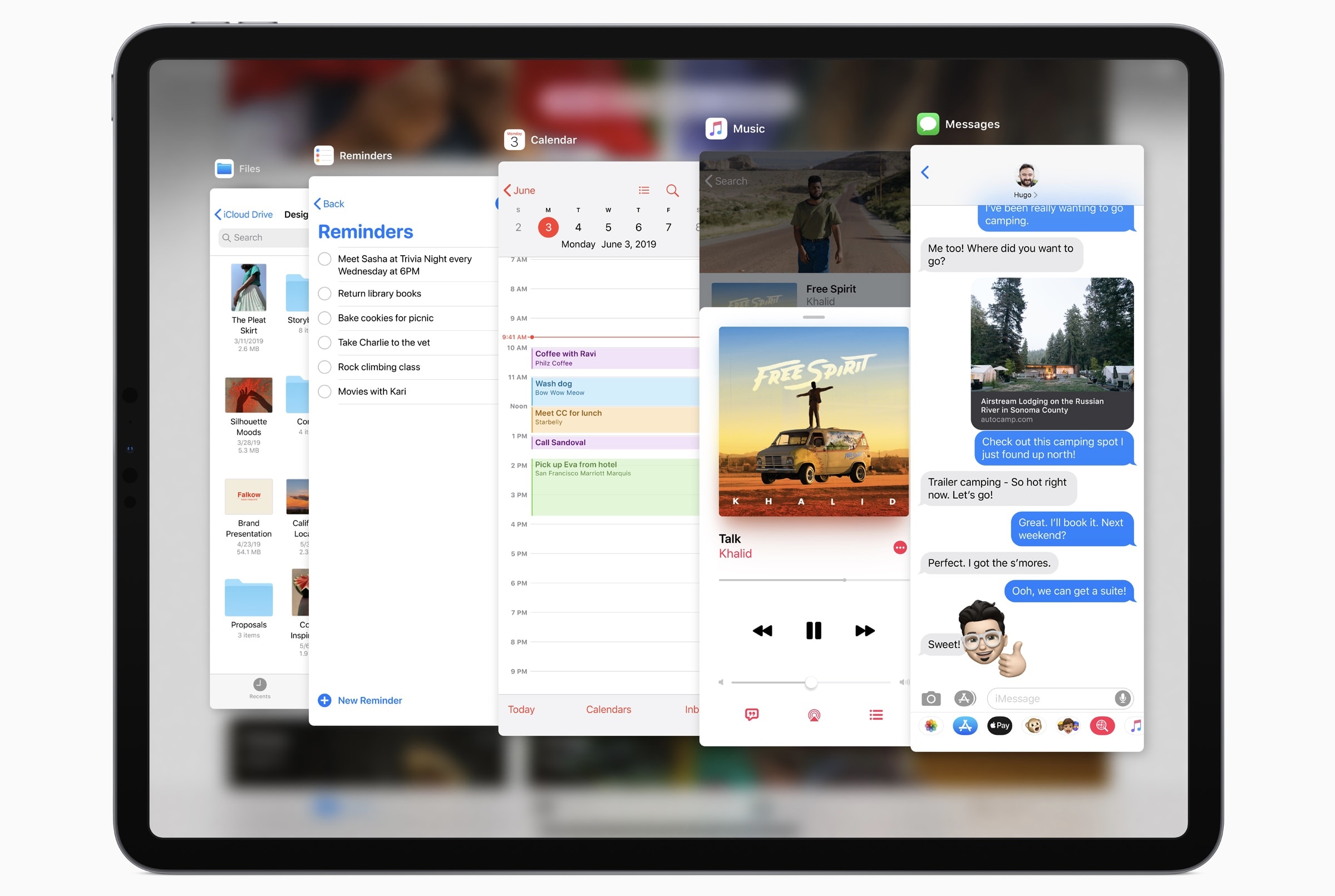

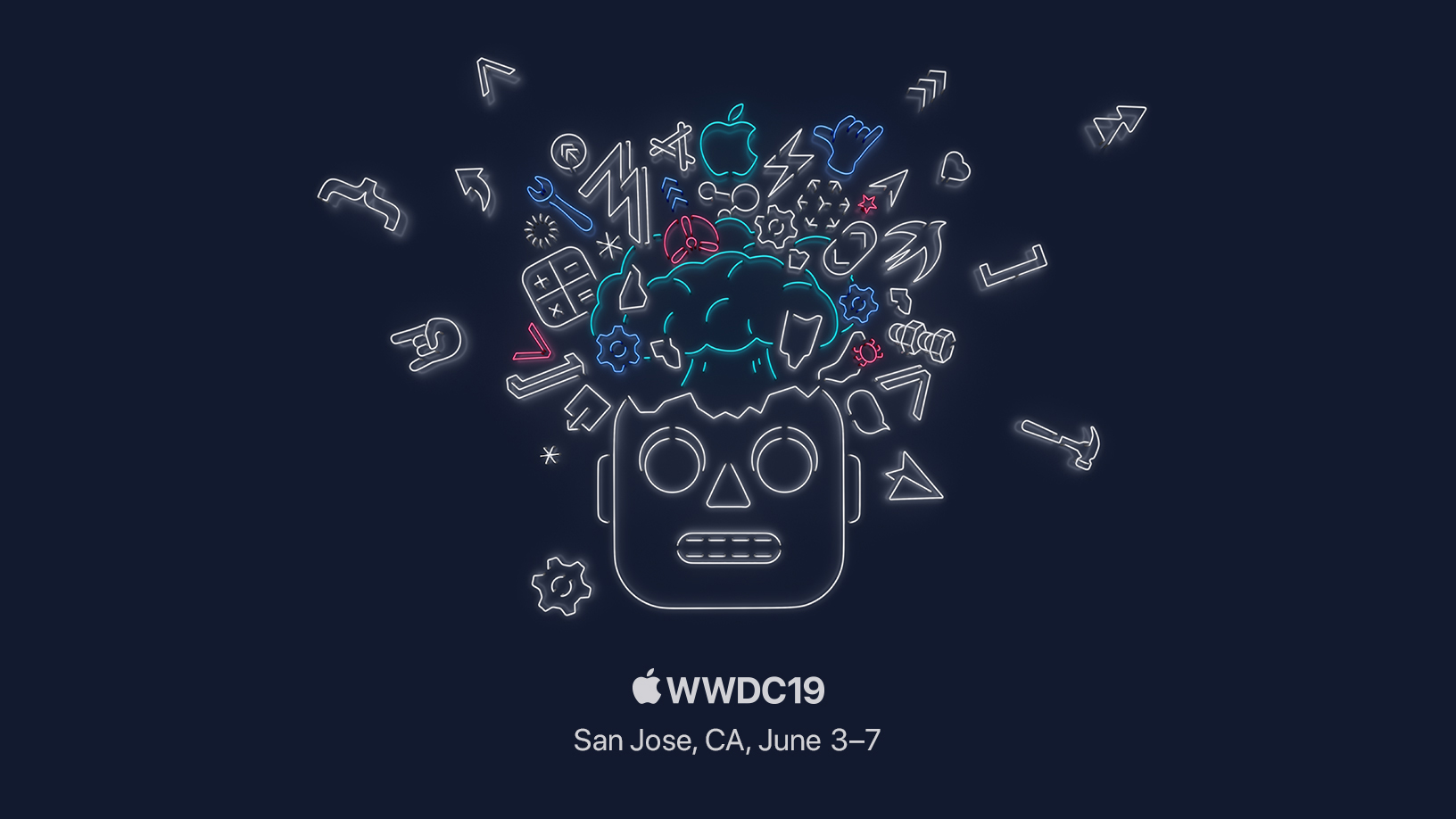

![Get half off a Smart Keyboard, $470 off Mac mini [Deals & Steals] The new 2019 iPad Air, with its 10.5-inch screen, works with Apple's existing Smart Keyboard.](https://www.cultofmac.com/wp-content/uploads/2019/03/New-iPad-Air-smart-keyboard-with-apple-pencil-03192019.jpg)