Although the first leak of the Mac Studio came only a few days ago, it’s already been followed by an unconfirmed report that the mid-range desktop will debut at the March 8 Apple event. A second tipster later said the same.
Renders showing the Mac from several angles have also leaked. And details of a new Apple external display, too.
![Mac Studio desktop might appear at Tuesday’s Apple event [Updated] Mac Studio desktop might appear at Tuesday’s Apple event](https://www.cultofmac.com/wp-content/uploads/2022/03/0EFC890B-2802-4DA6-8475-F6B604E2DF65.jpeg)



![A sneak peek at Apple’s ‘Peek Performance’ event [The CultCast] Apple Peek Performance event predictions March 8: Here comes the first new Apple gear of 2022.](https://www.cultofmac.com/wp-content/uploads/2022/03/CC-534.jpg)


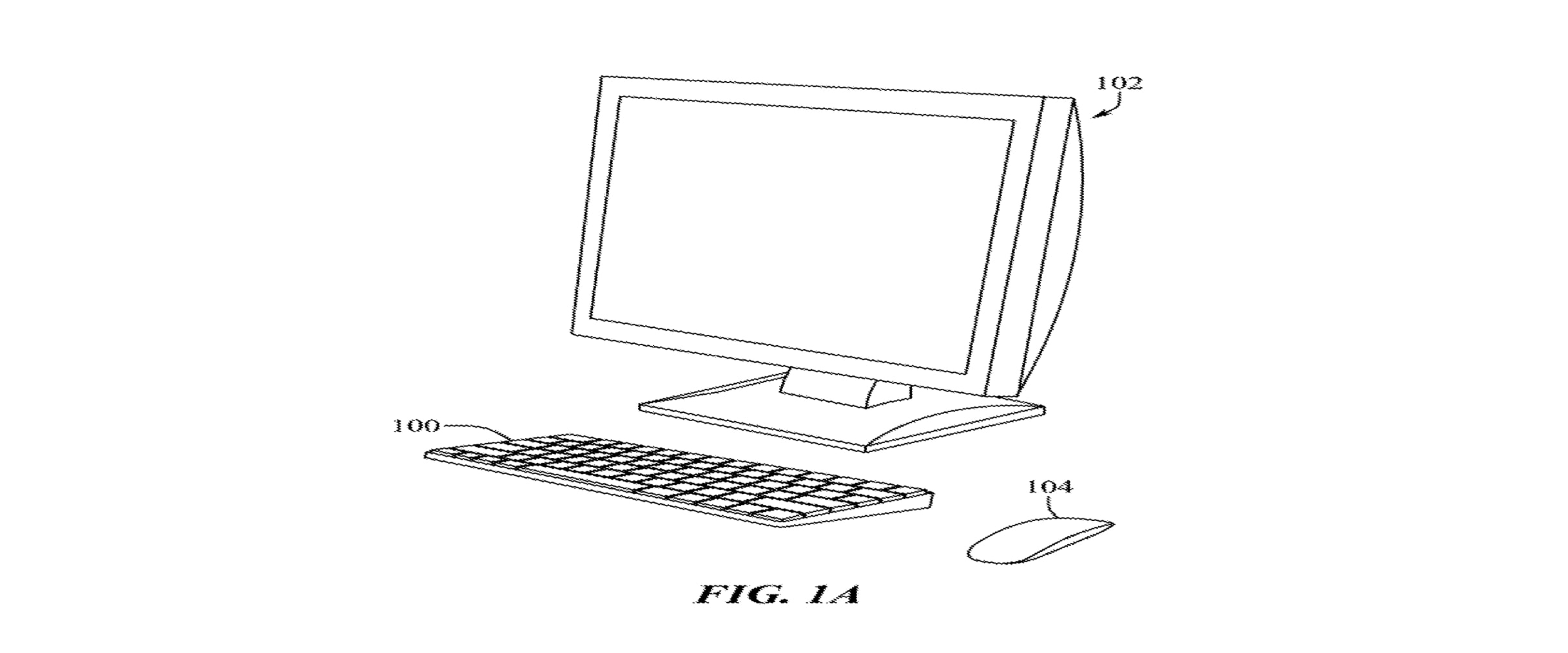
![Brace yourself for Macs and more at Apple’s March event [The CultCast] The CultCast: New Macs and Apple's spring 2022 event.](https://www.cultofmac.com/wp-content/uploads/2022/02/CC-533-2.jpg)

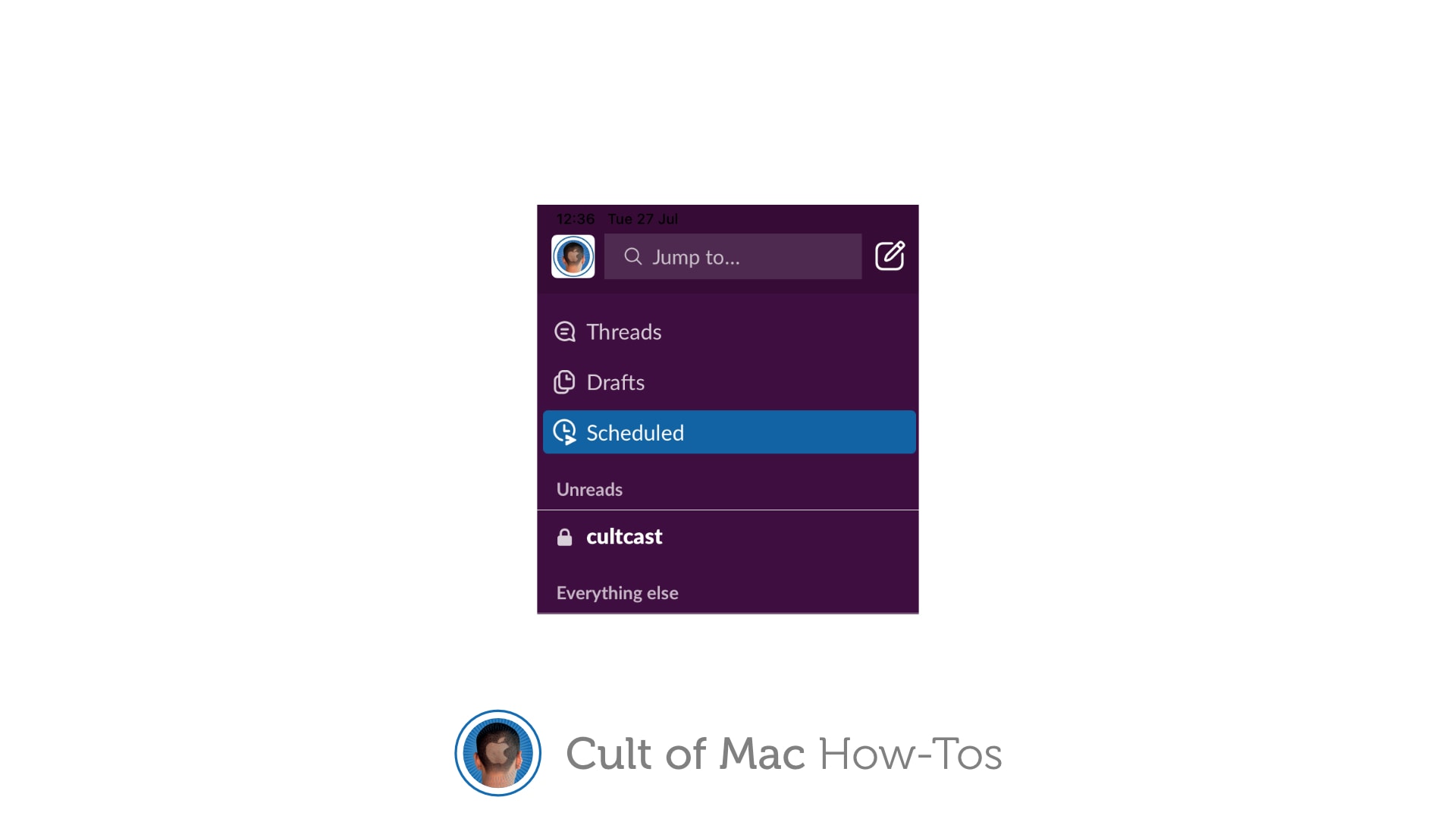
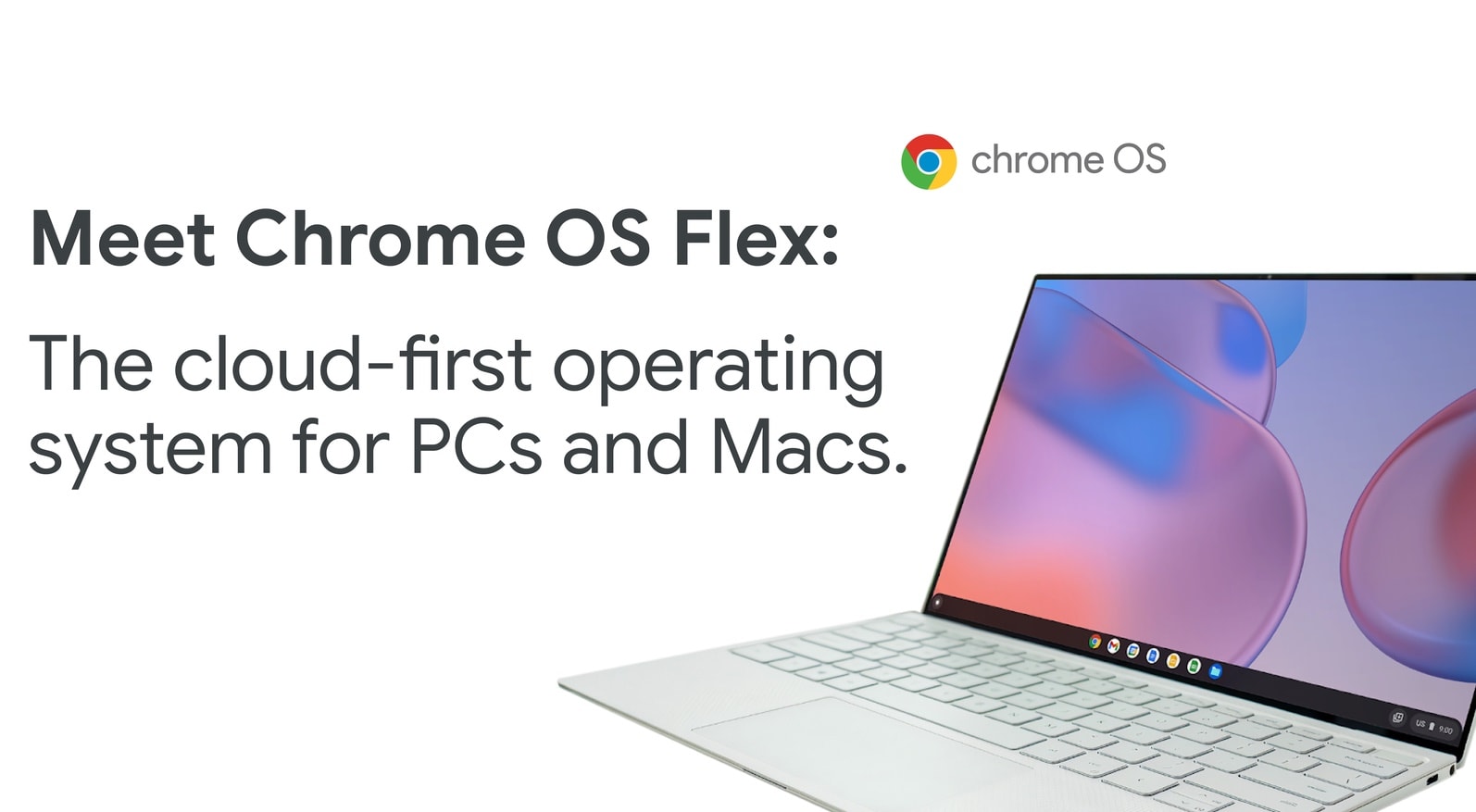


![Apple’s AR/VR headset is about to get real [The CultCast] The CultCast: Another realityOS leak takes us one step closer to strapping Apple gear onto our faces.](https://www.cultofmac.com/wp-content/uploads/2022/02/CC-531-2.jpg)



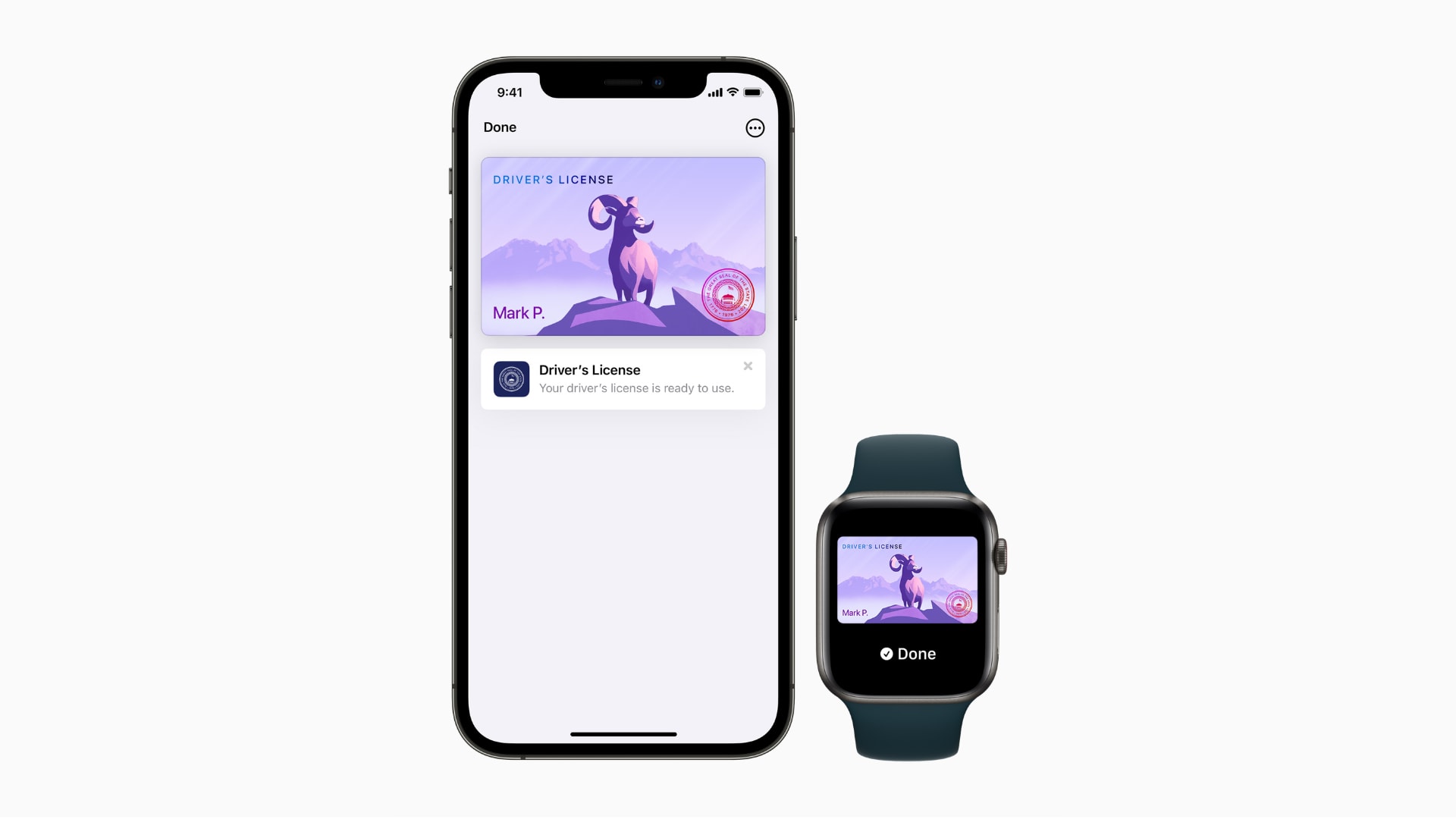

![2022 looks like a humdinger for new Apple hardware [The CultCast] The CultCast: What new Apple hardware is popping out of Apple's magic pipeline this year?](https://www.cultofmac.com/wp-content/uploads/2022/01/CC-529-2.jpg)




