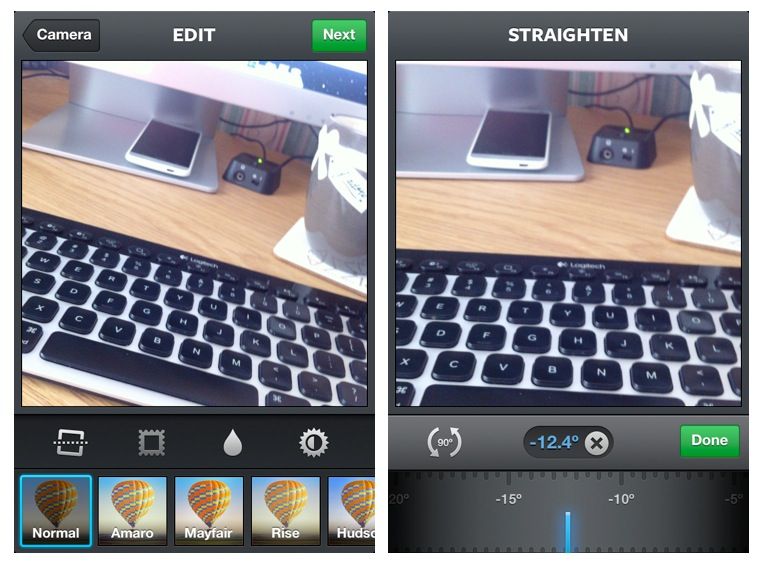Apple will begin delivering its new iPhones to retailers in the United Kingdom ahead of the handset’s launch on Friday, September 20, according to sources close to courier companies who have been speaking to The Telegraph. The Cupertino company has reportedly scheduled two “bookings” in anticipation of the early demand — but how many iPhones will be included in the shipments?
Apple’s New iPhones To Be Delivered To U.K. Retailers For September 20 Launch [Rumor]
![Apple’s New iPhones To Be Delivered To U.K. Retailers For September 20 Launch [Rumor] Should you avoid this delightful eye-candy to save a few bucks?](https://www.cultofmac.com/wp-content/uploads/2013/09/iPhone-5-Apple-Store-1024x768.jpg)


![Gaijin Games To Self Publish Bit.Trip Runner2 On iOS Winter 2013 [PAX 2013] runner2_logo-black](https://www.cultofmac.com/wp-content/uploads/2013/09/runner2_logo-black.jpg)

![Slick Task Management With Mailbox, Drafts, Gmail And (Maybe) IFTTT [How To] daisychain](https://www.cultofmac.com/wp-content/uploads/2013/09/daisychain.jpg)


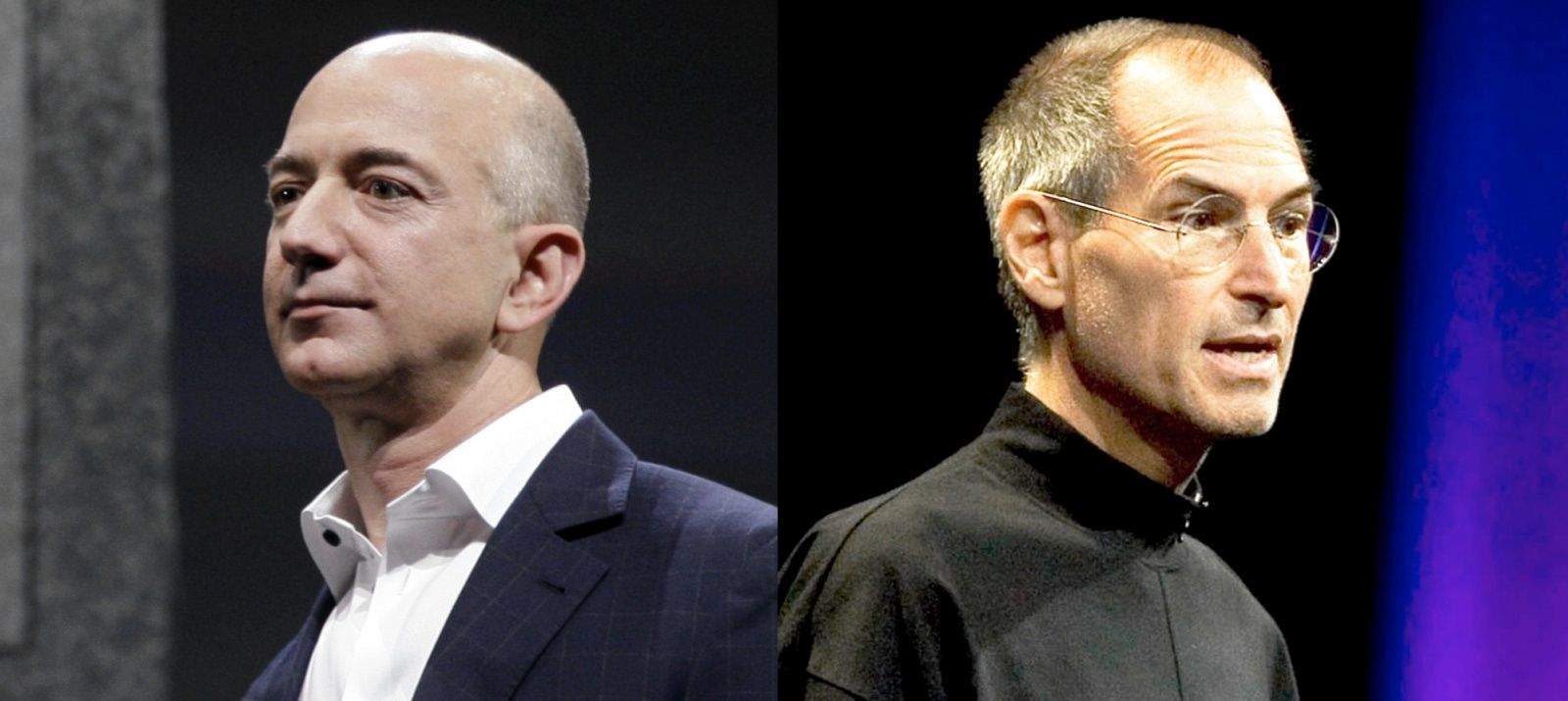




![The Impossible Line Is A One-Trick Pony, But It’s A Pretty Cool Trick [Review] The Impossible Line](https://www.cultofmac.com/wp-content/uploads/2013/08/The-Impossible-Line-01.jpg)

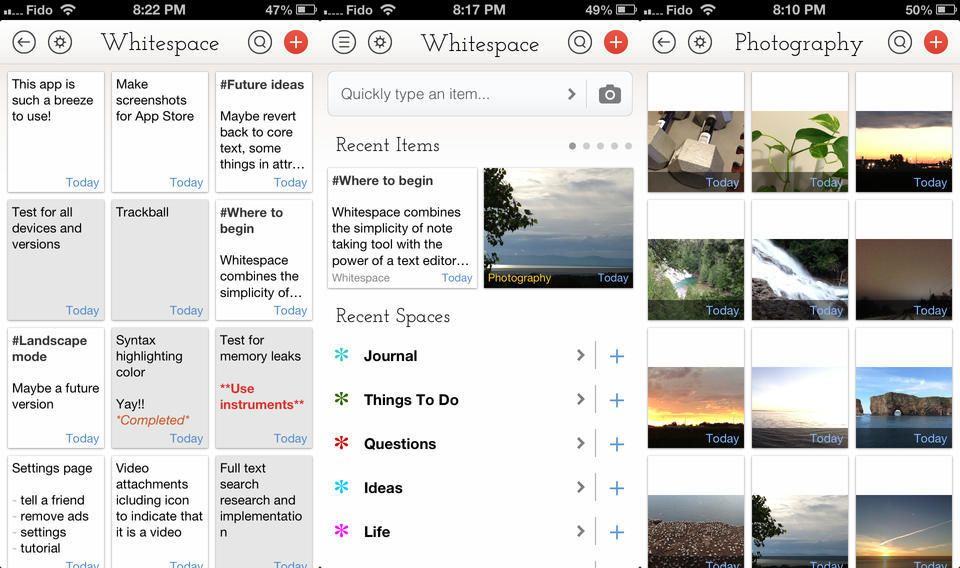
![Apple To Extend AppleCare+ Accidental Damage Warranty To Europe [Rumor] applecare](https://www.cultofmac.com/wp-content/uploads/2013/08/applecare.jpg)




![Why The iRig iMic Is A Great Addition To Your iOS Toolbox [Deals] CoM-iRigMic-01](https://www.cultofmac.com/wp-content/uploads/2013/08/CoM-iRigMic-01.jpg)
![Bloomberg: New iPads Will Be Unveiled Alongside New iPhones On September 10 [Update: Nope] ipad-mini-2-1024x768](https://www.cultofmac.com/wp-content/uploads/2013/08/ipad-mini-2-1024x768.jpg)


![Triple Click The Home Button For Accessibility Options [iOS Tips] IMG_0269](https://www.cultofmac.com/wp-content/uploads/2013/08/IMG_0269.jpg)