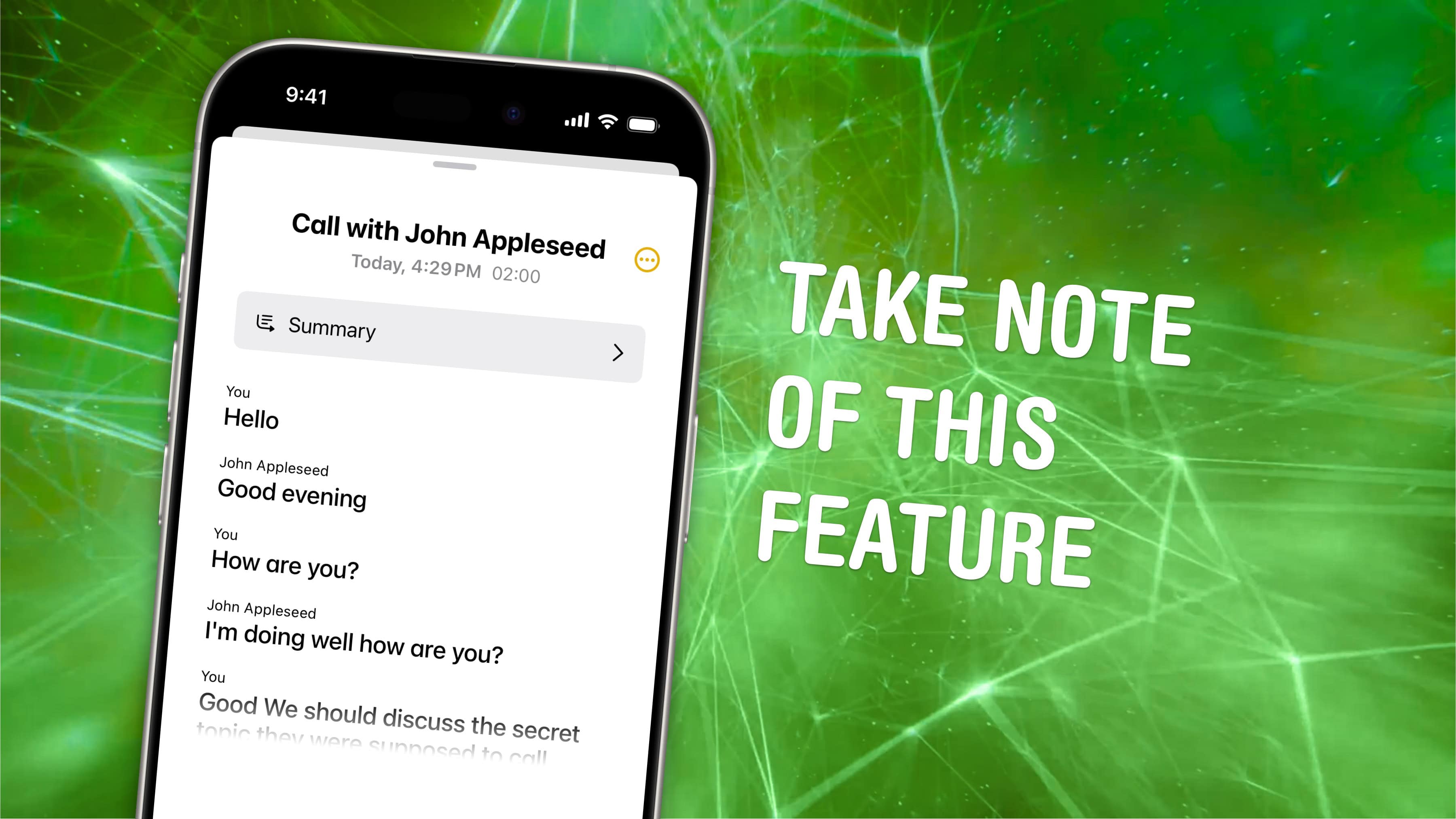This week on Cult of Mac’s podcast: The rumored “iPhone 17 Air” supposedly will delete major features to become Apple’s thinnest smartphone ever — and sell at a premium price. We debate the pros and cons of such a scenario. Plus, Apple reportedly plans to make AirTags even better … and might be reconsidering making an actual TV set.
It’s a rumor-packed podcast!
Also on The CultCast:
- We discuss the possibility of Apple selling SSD upgrades for Mac mini.
- Apple slipped a surprise feature into the M4 MacBook Pro.
- Image Playground produces some truly ridiculous images. See a sampling below. Is this the best Apple Intelligence can do?
Listen to this week’s episode of The CultCast in the Podcasts app or your favorite podcast app. (Be sure to subscribe and leave us a review if you like it!) Or watch the video live stream, embedded below.
![Latest Apple rumors: Thinner iPhones, better AirTags [The CultCast] Photo of a hand holding an iPhone, along with The CultCast logo and episode 674.](https://www.cultofmac.com/wp-content/uploads/2024/11/CultCast-674-Thinnest-iPhone-ever.jpg)



![How to set AirDrop to share iPhone photos with anyone [Pro Tip] How to set AirDrop to exchange pictures with anyone's iPhone [Pro Tip]](https://www.cultofmac.com/wp-content/uploads/2023/12/AirDrop-To-Everyone.jpg)



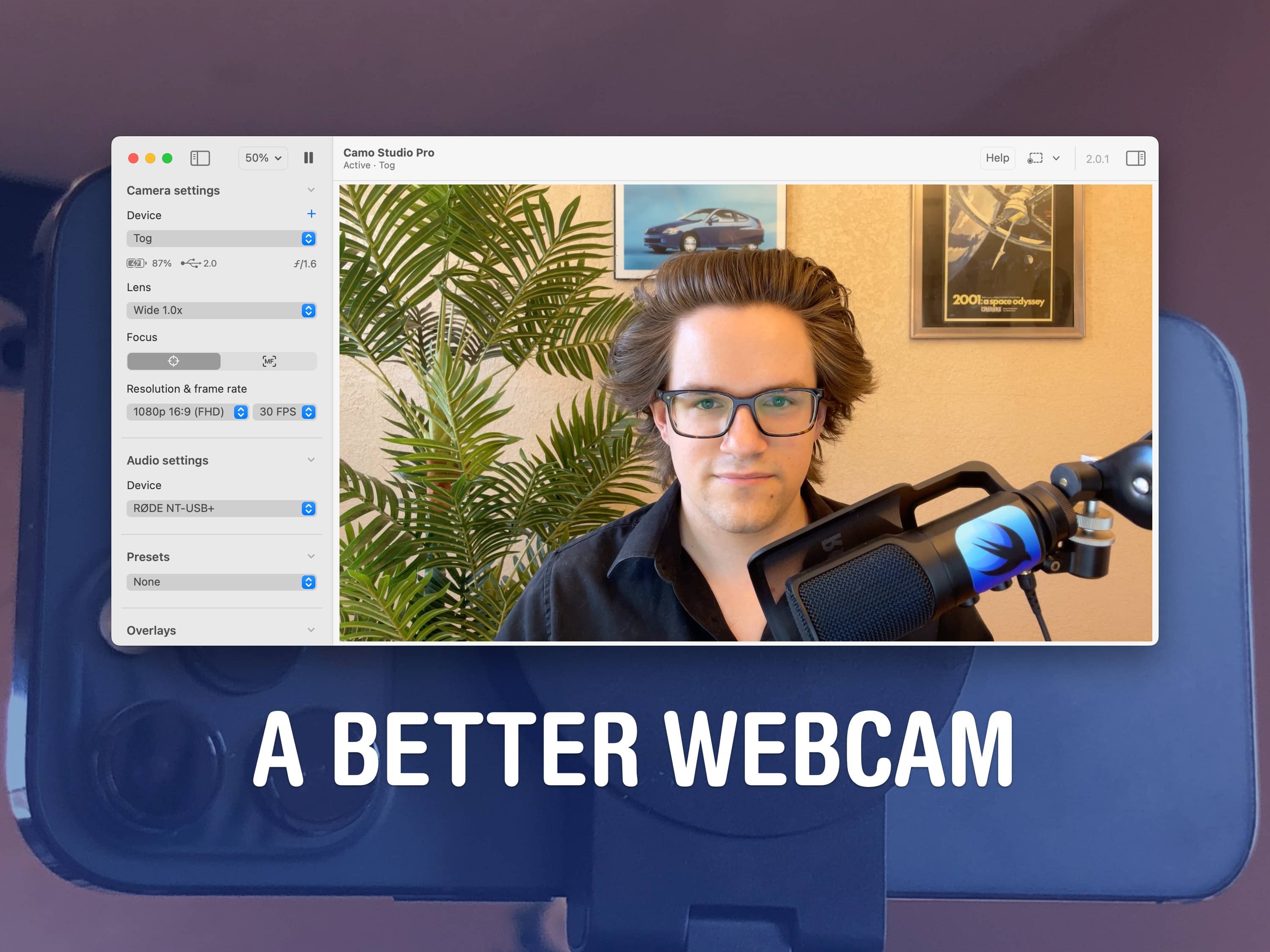

![M4 MacBook Pros sound like absolute monsters! [The CultCast] CultCast episode 672 - M4 MacBook Pros are monsters](https://www.cultofmac.com/wp-content/uploads/2024/11/CultCast-672-M4-MacBook-Pros-monsters.jpg)

![Follow live election results on your iPhone or iPad Lock Screen [Updated] Photo of American flag to illustrate story on live election results on iPhone and iPad.](https://www.cultofmac.com/wp-content/uploads/2024/11/Live-election-results-Apple-News.jpg)

![Pricey new charger for iPhone, Apple Watch and AirPods tempts with good looks [Review] ★★★★☆ Journey Nova charger portrait](https://www.cultofmac.com/wp-content/uploads/2024/11/Journey-Nova-charger-portrait.jpg)