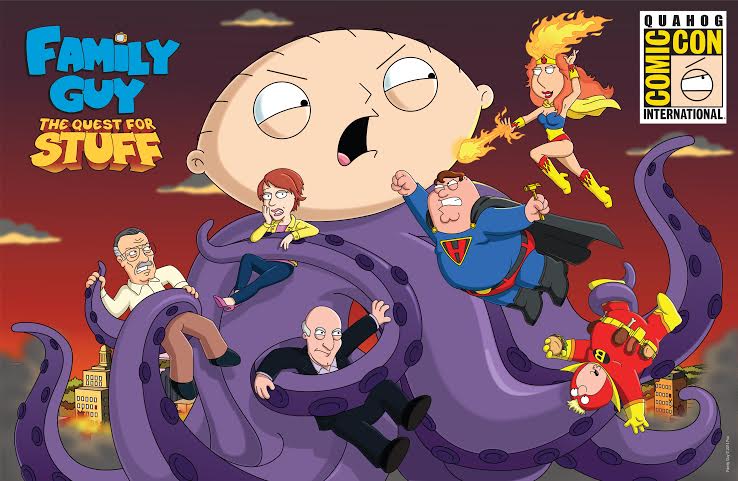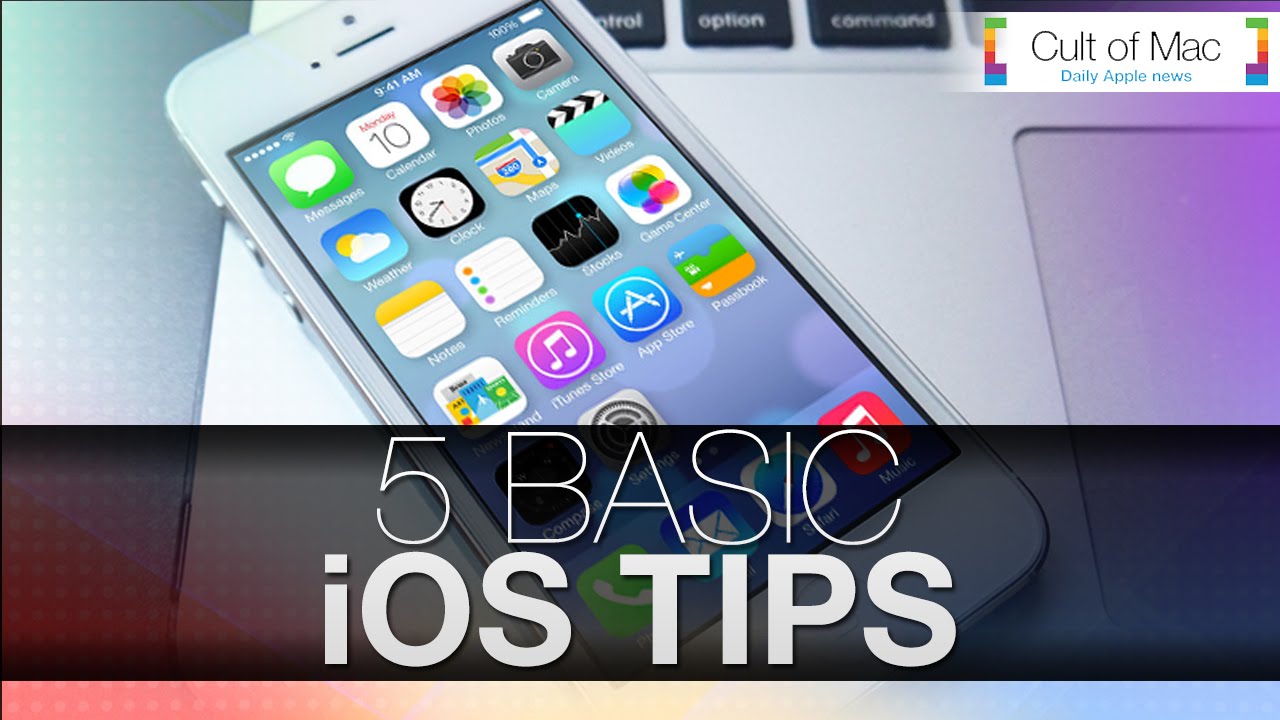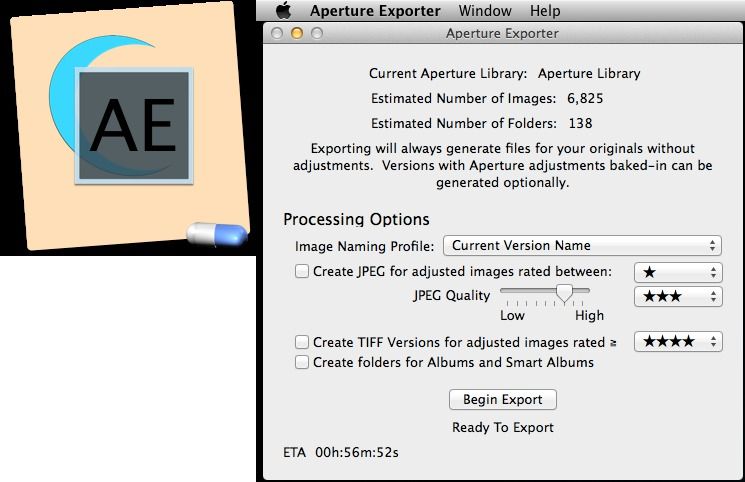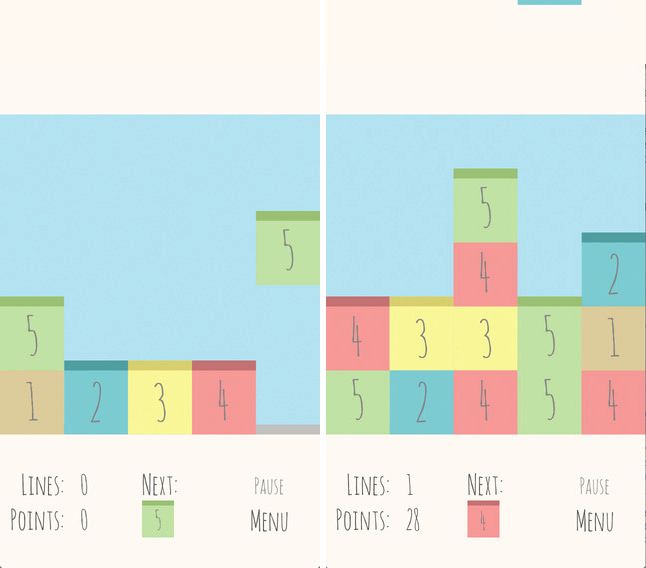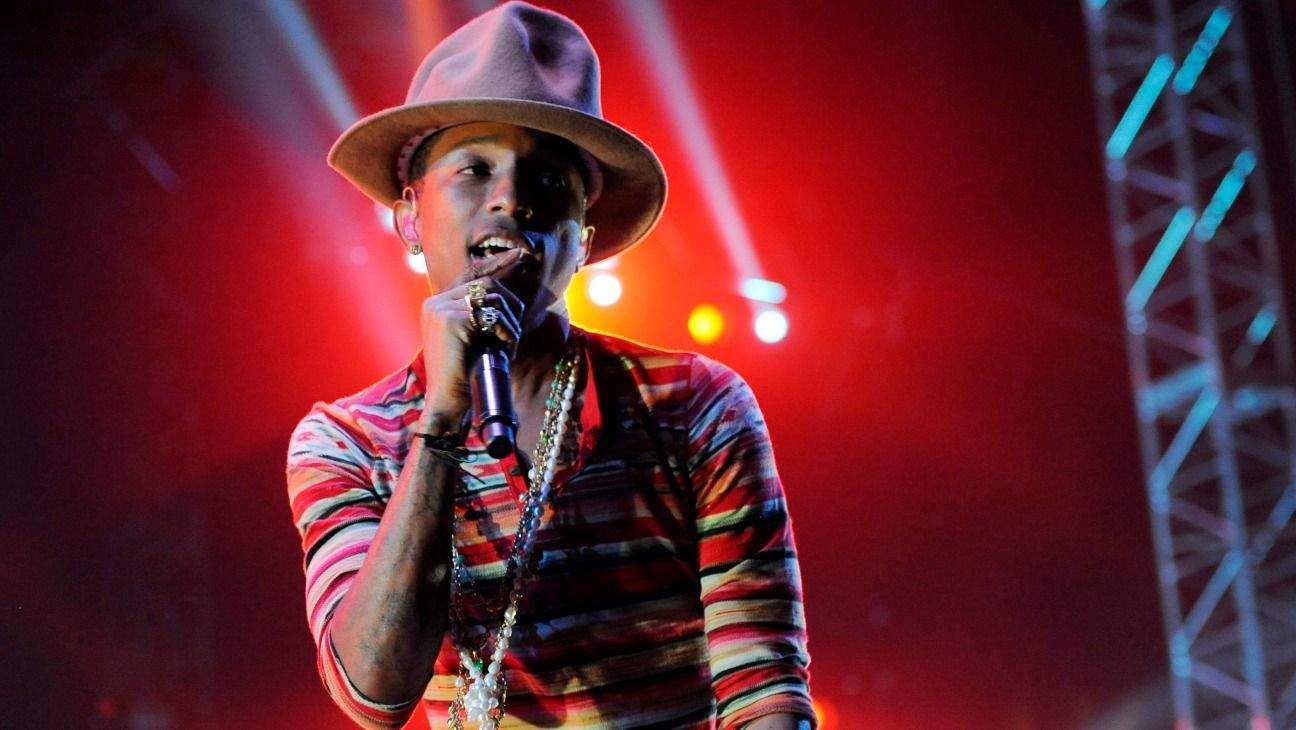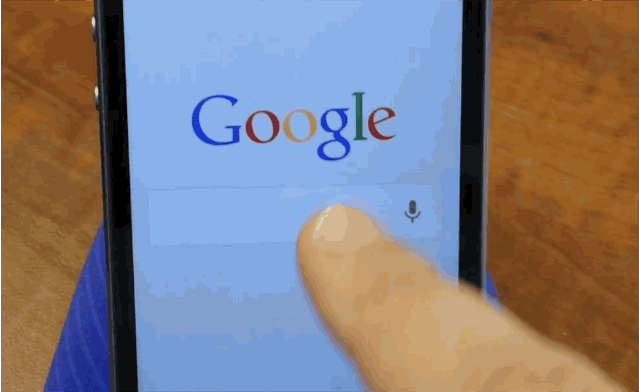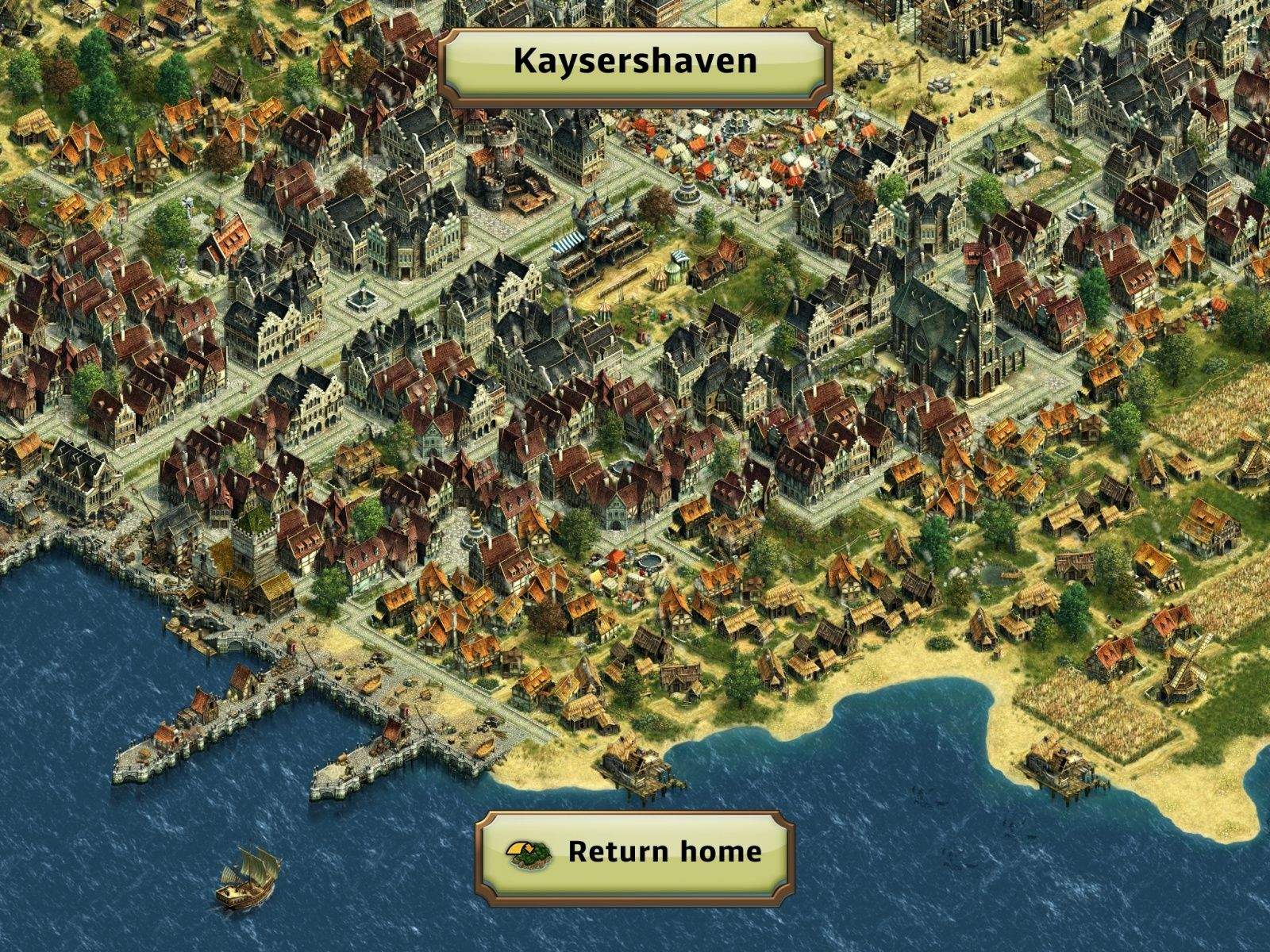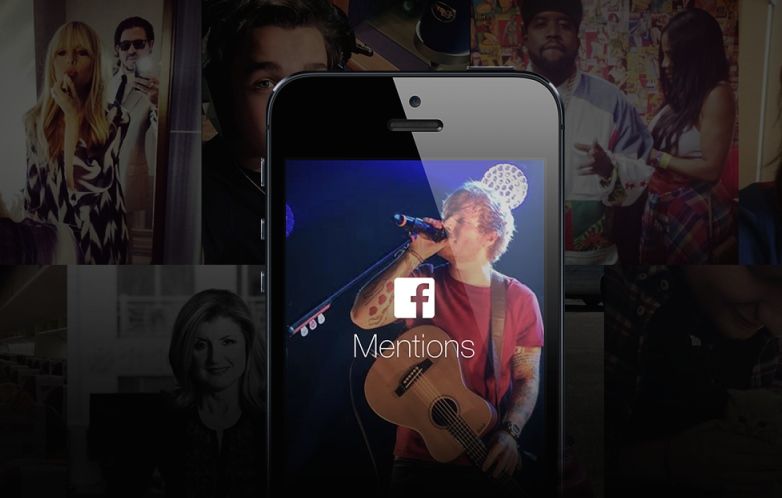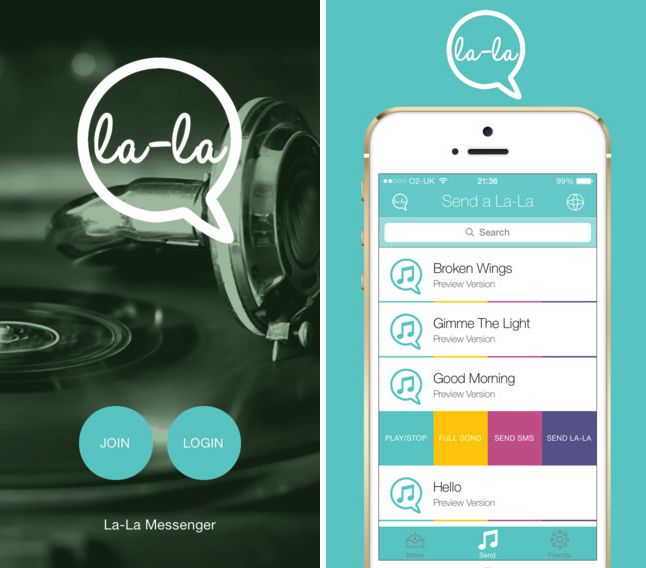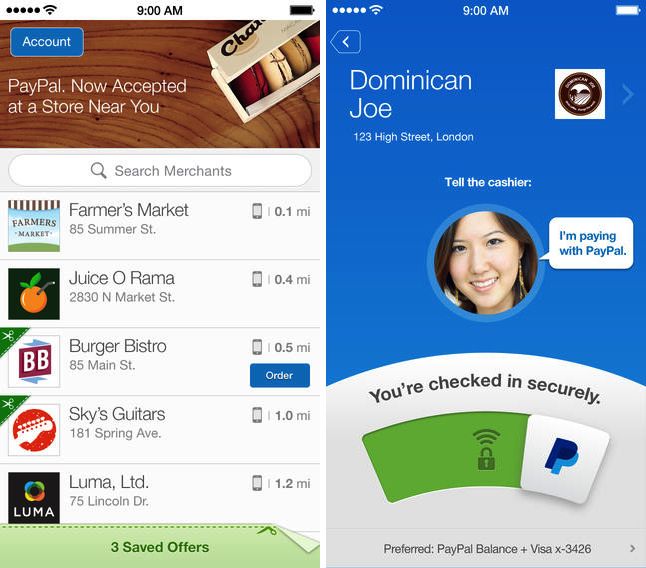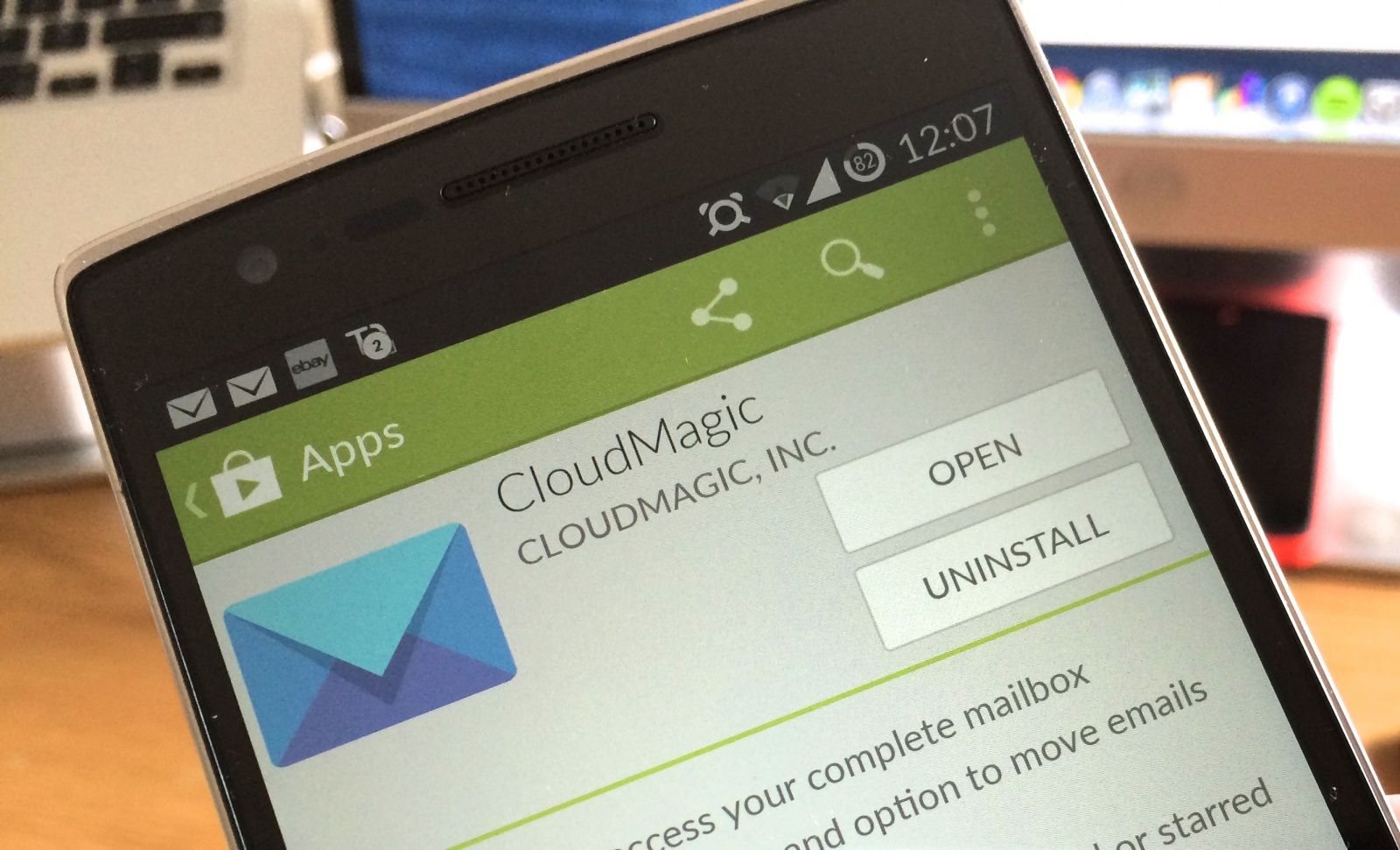Merek Davis is not a coder. The developer never even made an app before 2013. Yet on his first iOS at-bat, he hit an App Store grand slam with Mextures, his photo-editing app that quickly became one of the top photo apps of the year.
Mextures is like Photoshop for your iPhone, only easier to use. The app’s editing tools and formulas let you tweak and re-tweak pics, adding light leaks, textures and color gradients that can turn even your crappiest pics into something majestic.
It’s a bona fide hit, with some of the most-followed names on Instagram using Davis’ creation. But it almost never happened.