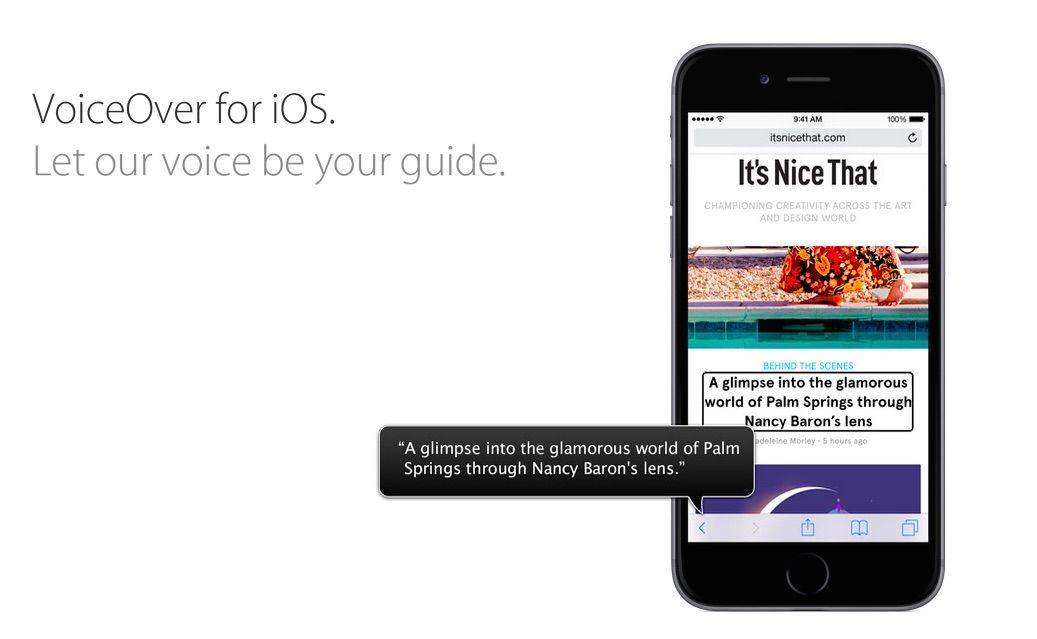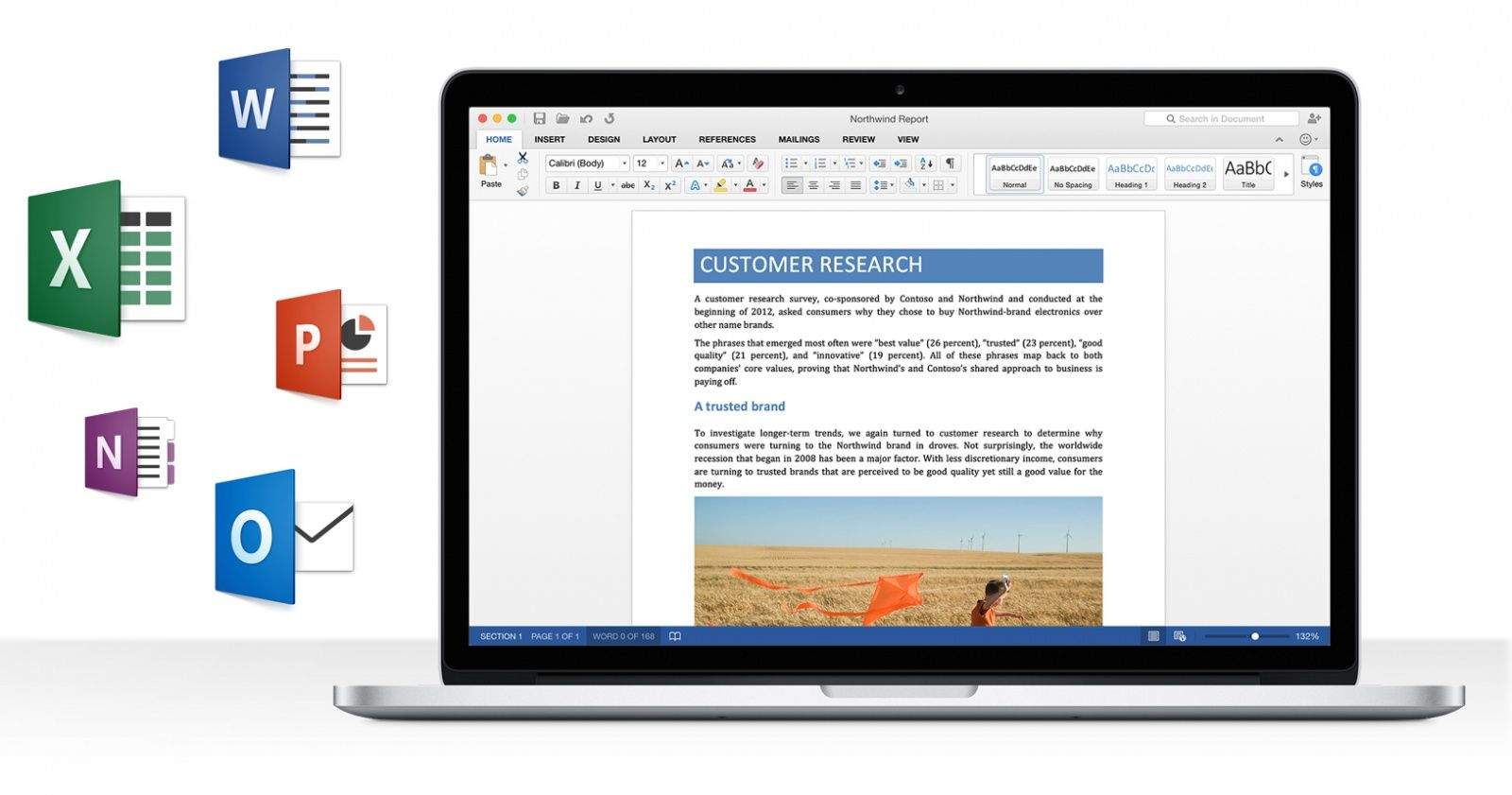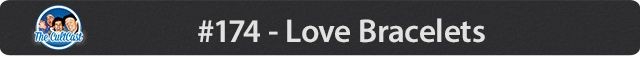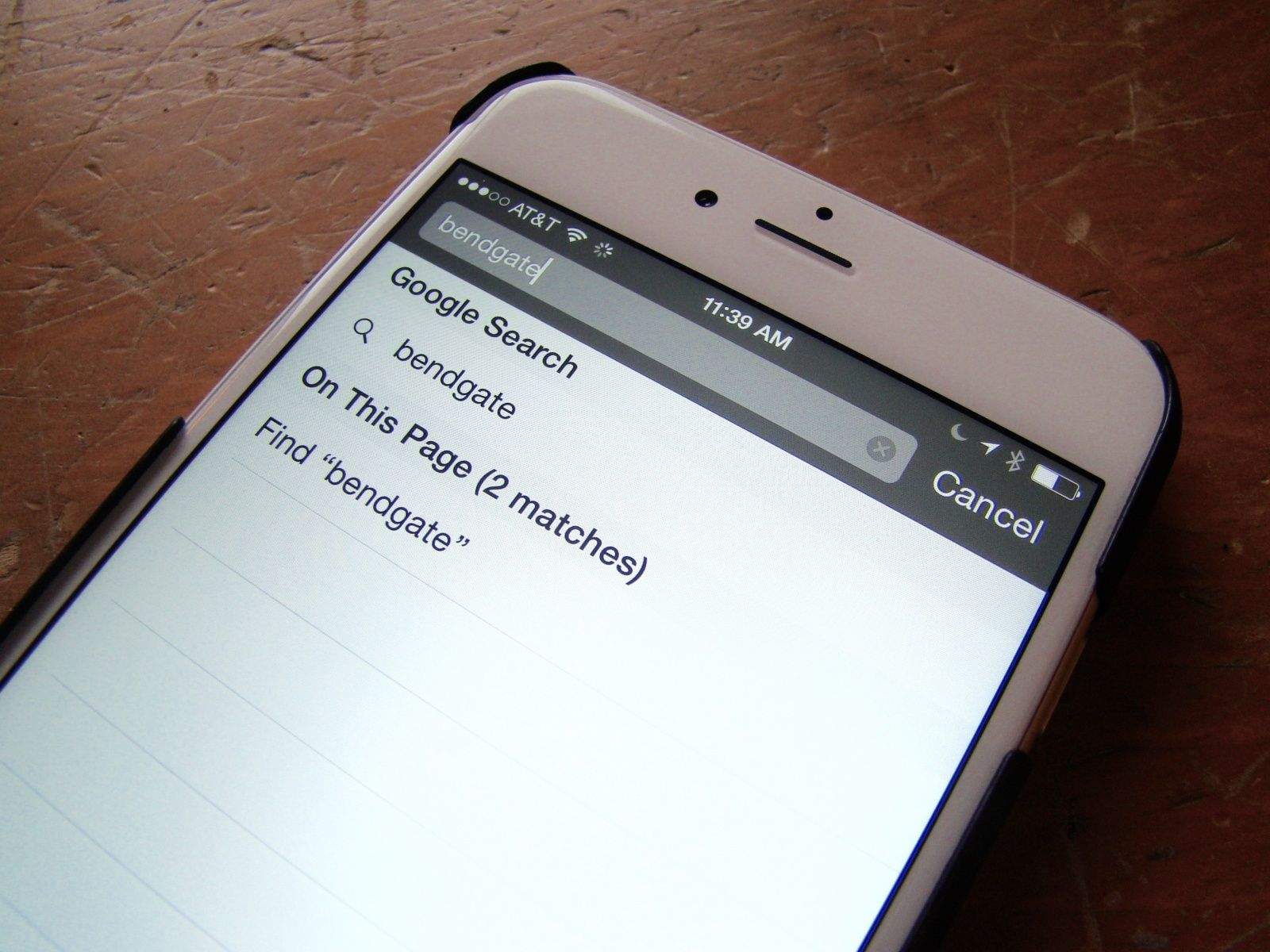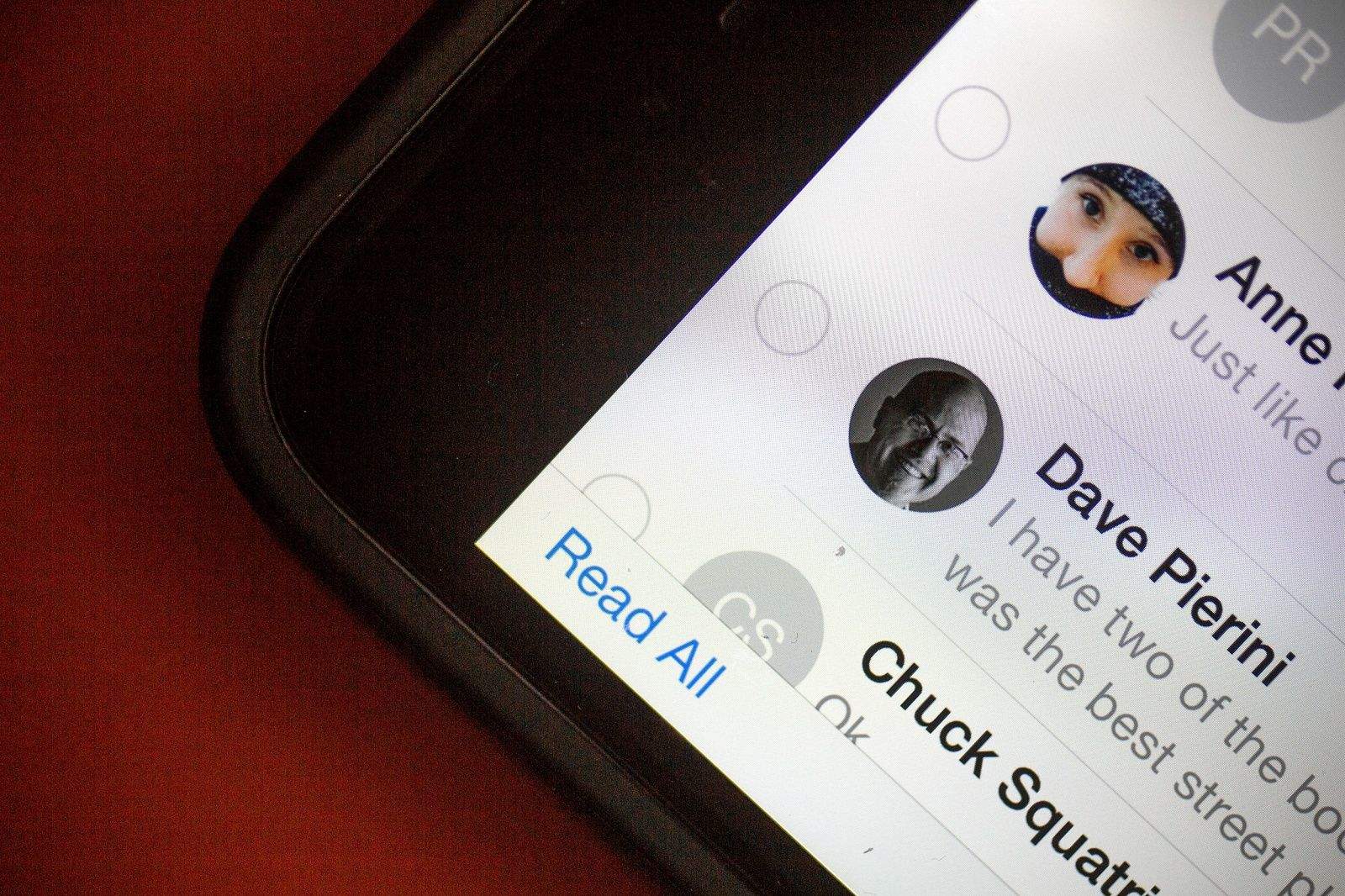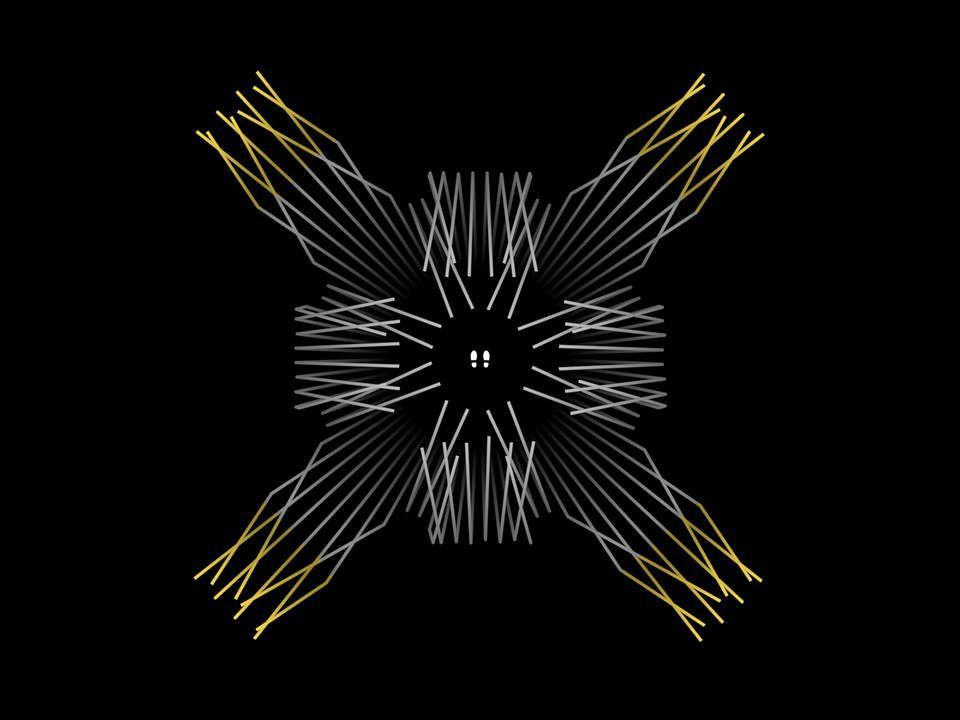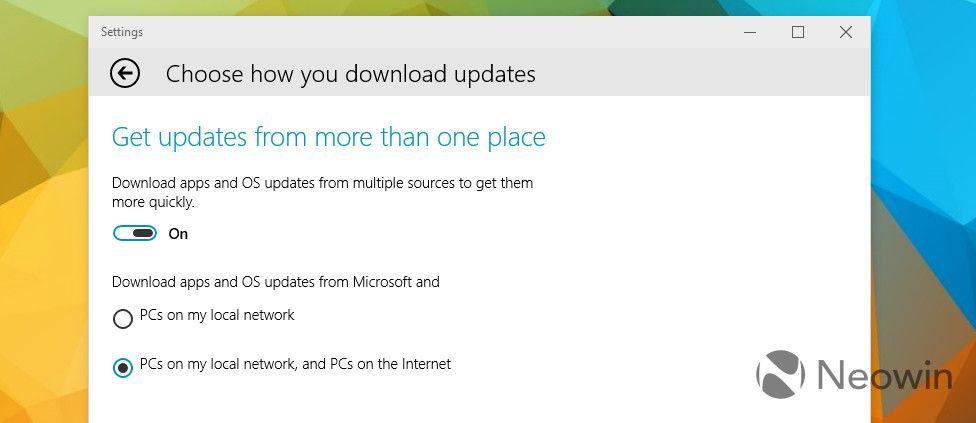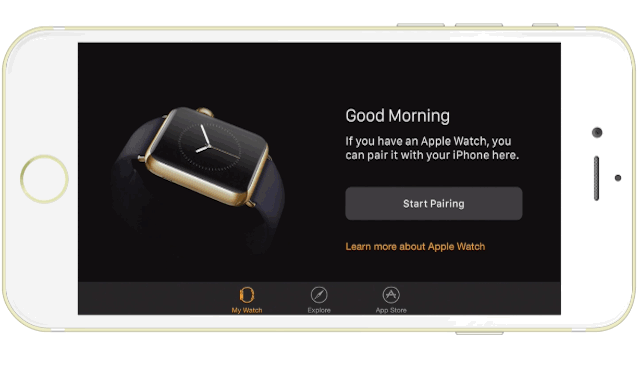How much profit do you think you’d make per day if you coded a Top 10 paid app in the Mac App Store? $10,000? Maybe even $20,000 a day?
While the iOS App Store has been a gold mine for developers, the paychecks aren’t nearly as fat on OS X. Sam Soffes is an app developer whose Mac app Redacted reached No. 8 top paid in the United States and No. 1 top paid in Graphics at the end of launch day. It also sat at the top of Product Hunt with 538 votes.
All those eyeballs surely meant big bucks, but when friends on Twitter tried to guess how much Soffes had raked in — the average guess was $12,460.67 — the real number was much, much lower.


![Drive smarter with the safest way to use your iPhone on the road, the ExoMount Touch [Deals] cult_logo_featured_image_missing_default1920x1080](https://www.cultofmac.com/wp-content/uploads/2022/04/cult_logo_featured_image_missing_default1920x1080.png)