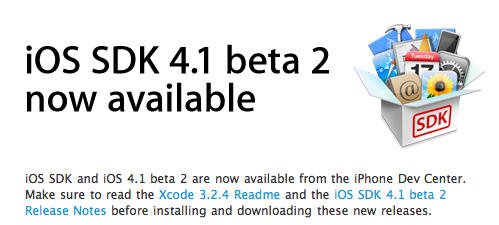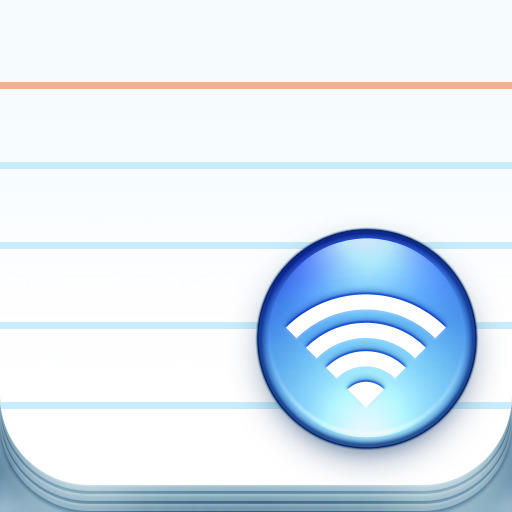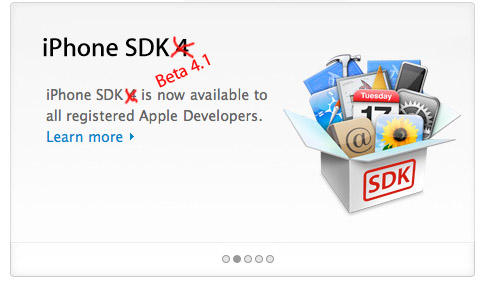The light at the end of the tunnel seems to be glowing ever brighter for iPhone 3G owners running iOS 4. In addition to Steve Jobs’ recently publicized email claiming a software update coming soon to fix the problems, the Blogosphere and Twitter are also carrying reports of big performance improvements with recent betas:
Tests with a beta version of Apple’s iOS 4.1 on a well-used 3G suggest that the new OS has increased the phone’s responsiveness. Indeed, apps load much more quickly, text entry is much smoother and the phone no longer slows down beyond the point of usability when more than one browser window is open. [The Next Web]
These have been among the most widely reported problems.