At Monday’s “Scary Fast” event, Apple rolled out a simple update to the iMac, the perennial all-in-one desktop computer, with the new M3 chip. This comes alongside the new 14- and 16-inch MacBook Pro.
“The world’s best all-in-one gets even more powerful and even more capable,” said CEO Tim Cook. “We’re giving the iMac a giant leap in performance while keeping the same, impossibly thin design,” said SVP of hardware engineering John Ternus.
iMac starts at the same price of $1,299. You can order it today and it will be available next week.


![Get better Bluetooth controls with AirBuddy [Awesome Apps] AirBuddy for macOS](https://www.cultofmac.com/wp-content/uploads/2023/10/AirBuddy.jpg)

![This cellular home internet comes with truly unlimited data at a good price [Review] ★★★★☆ EZ Internet Solutions router sitting on a cable box](https://www.cultofmac.com/wp-content/uploads/2023/10/EZ-Internet-Solutions-Router-2.jpg)
![Get your news, blogs, YouTube and webcomics all in one place [Awesome Apps] NetNewsWire on iPhone and Mac](https://www.cultofmac.com/wp-content/uploads/2023/10/NetNewsWire.jpg)

![Build a reading list and track your progress [Awesome Apps] Reading Time for iPhone](https://www.cultofmac.com/wp-content/uploads/2023/10/Reading-Time.jpg)


![Why Glass is a great social network for photographers [Awesome Apps] Glass social network](https://www.cultofmac.com/wp-content/uploads/2023/10/Glass.jpg)
![Save Home Screen space with two shortcuts in one small widget [Pro Tip] Two for the space of one](https://www.cultofmac.com/wp-content/uploads/2023/07/Two-for-the-Space-of-One.jpg)

![Apple Watch Series 9 is a surprising package of new features [Review] ★★★★☆ Apple Watch Series 9 with Mulberry Sport Band on desk](https://www.cultofmac.com/wp-content/uploads/2023/09/Series-9-Mulberry-on-Desk.jpeg)
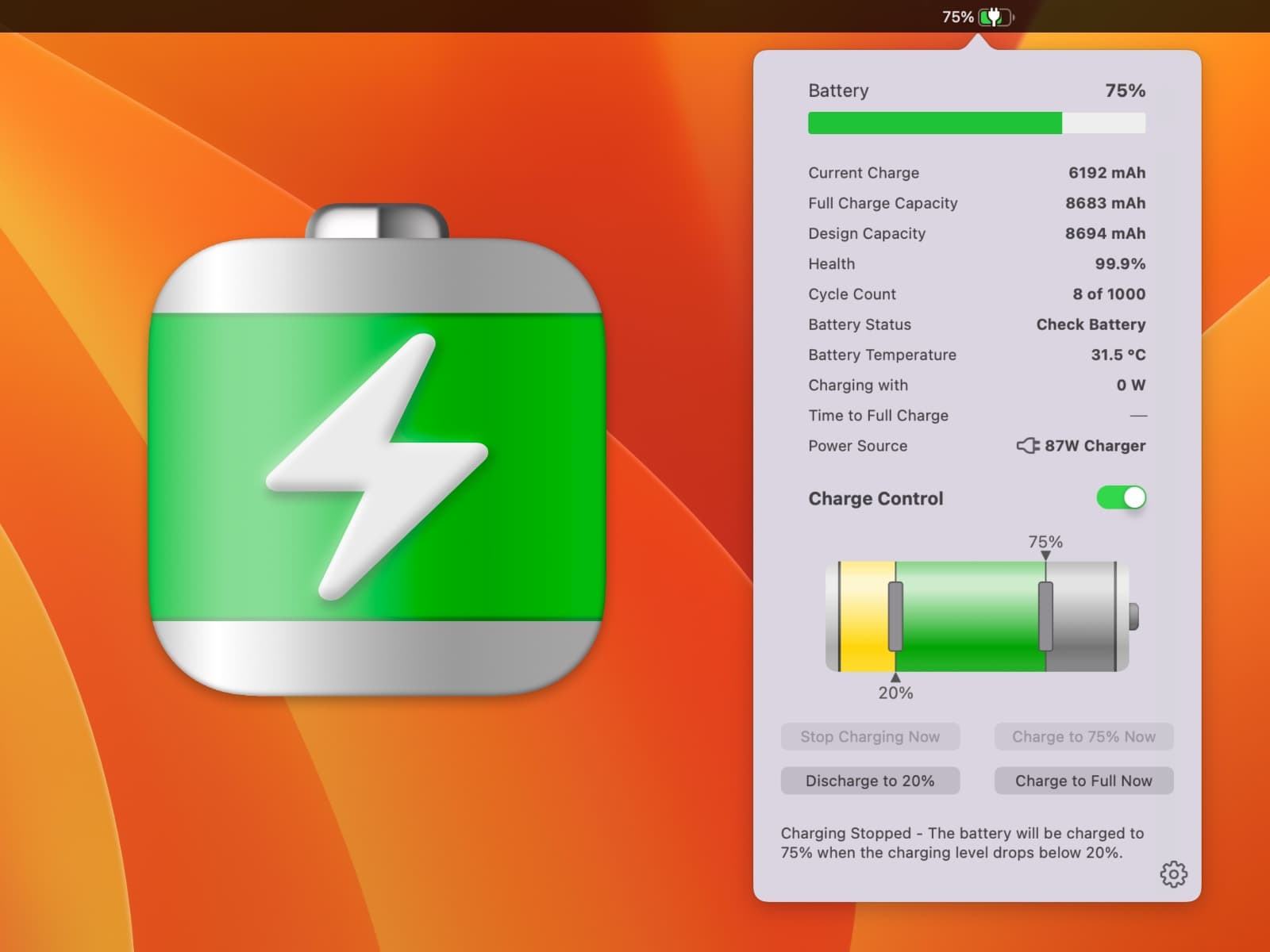





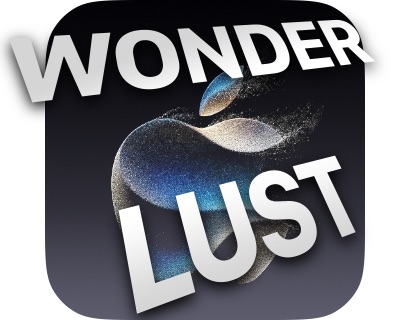

![Apple pushes out final versions of iOS, iPadOS, watchOS and macOS [Updated] iOS 17 Coming Soon](https://www.cultofmac.com/wp-content/uploads/2023/09/iOS-17-Coming-Soon.jpg)





