Apple Vision Pro is controlled by just five simple gestures you do with your hands. The Vision Pro gestures even work in the dark!
If you’re going to try on someone’s Vision Pro, or you’re lucky enough to buy one yourself, here’s how to use what Apple calls “the most advanced personal electronics device ever.”
While Vision Pro takes a physical form resembling ski goggles, the whole idea is that, unlike with a MacBook or iPhone, you don’t have a screen, keyboard, mouse or trackpad to interact with. It’s an invisible computer. Apple has a bunch of breakthrough gestures to make it work — here’s how to use them.


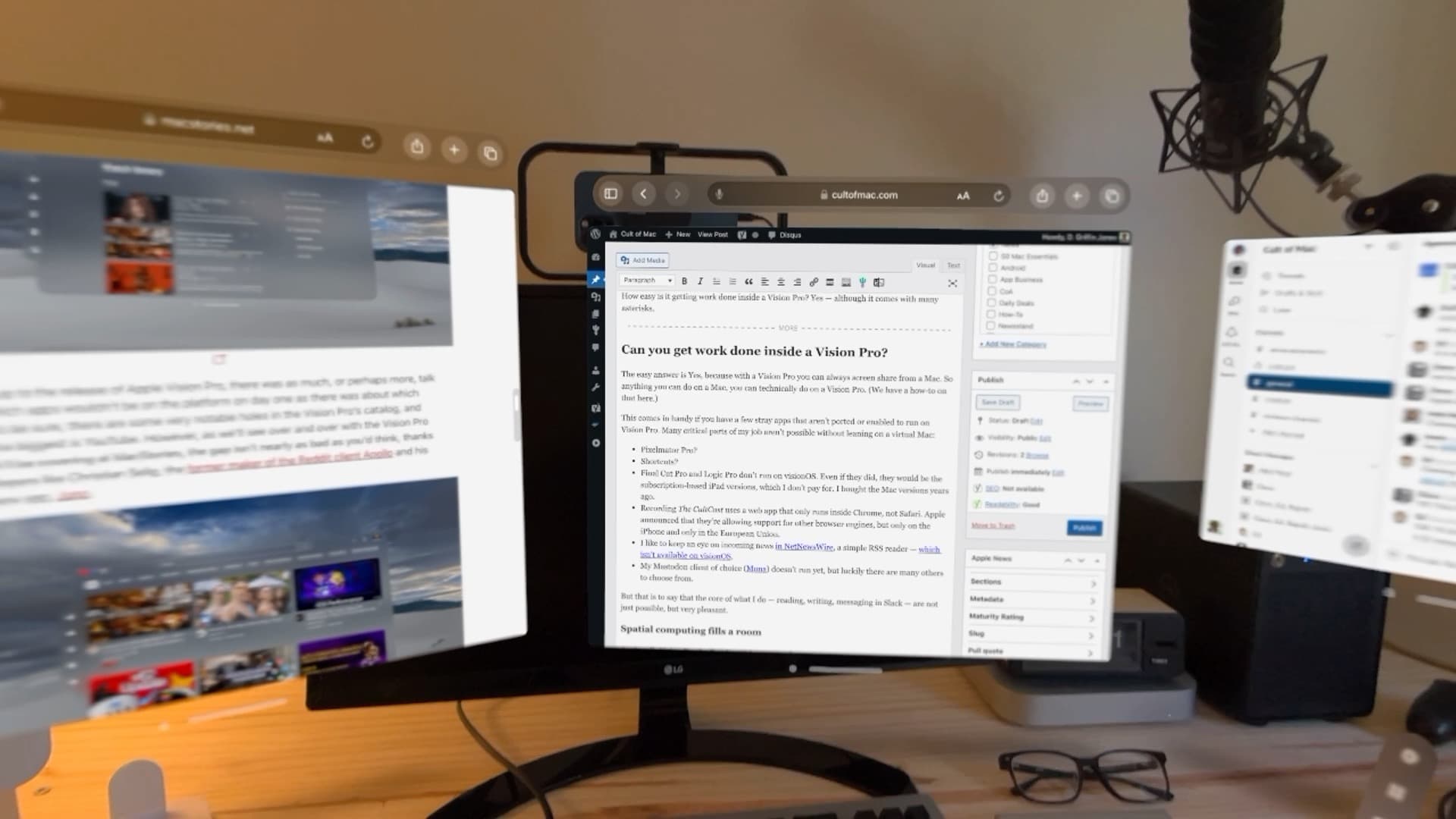







![Incredibly clever selfie stick does triple duty as tripod and remote [Reviews] ★★★★★ The SwitchEasy EasySelfie with a phone mounted inside](https://www.cultofmac.com/wp-content/uploads/2023/01/SwitchEasy-EasySelfie-1.jpg)
![Everything Apple is working on in 2024 [Video] Collage of iPhones, Apple Watch, iPad, Macs and AirPods](https://www.cultofmac.com/wp-content/uploads/2023/12/Everything-in-2024.jpg)
![Hands on with the iKier K1 Pro Max laser engraver and cutter [Review] ★★☆☆☆ iKier K1 Pro Max laser engraver with a few projects etched into wood sitting beside it](https://www.cultofmac.com/wp-content/uploads/2023/12/iKier-K1-Pro-Max.jpeg)
![Everyone should use this simple clipboard manager for Mac [Awesome Apps] Maccy Clipboard Manager](https://www.cultofmac.com/wp-content/uploads/2023/12/Maccy.jpeg)


![A Time Machine widget for your Mac desktop [Awesome Apps] Backup Status](https://www.cultofmac.com/wp-content/uploads/2023/12/Backup-Status.jpg)
![How to switch back to the old notification sounds on iPhone [Updated] Did You Hear That?](https://www.cultofmac.com/wp-content/uploads/2023/09/Did-You-Hear-That.jpg)
![Here’s our holiday buying guide for iPhone, iPad and AirPods [Video] Holiday Buying Guide](https://www.cultofmac.com/wp-content/uploads/2023/12/Holiday-Buying-Guide.jpg)
![Meow! Stray proves great gaming can happen on a Mac [Review] ★★★★★ Photo of the Stray title screen on a Mac, with two cats sitting on the desk nearby](https://www.cultofmac.com/wp-content/uploads/2023/11/Stray-for-Mac.jpg)
![Never miss a delivery with this free package-tracking app [Awesome Apps] AfterShip package tracker](https://www.cultofmac.com/wp-content/uploads/2023/11/AfterShip-Package-Tracker.jpg)


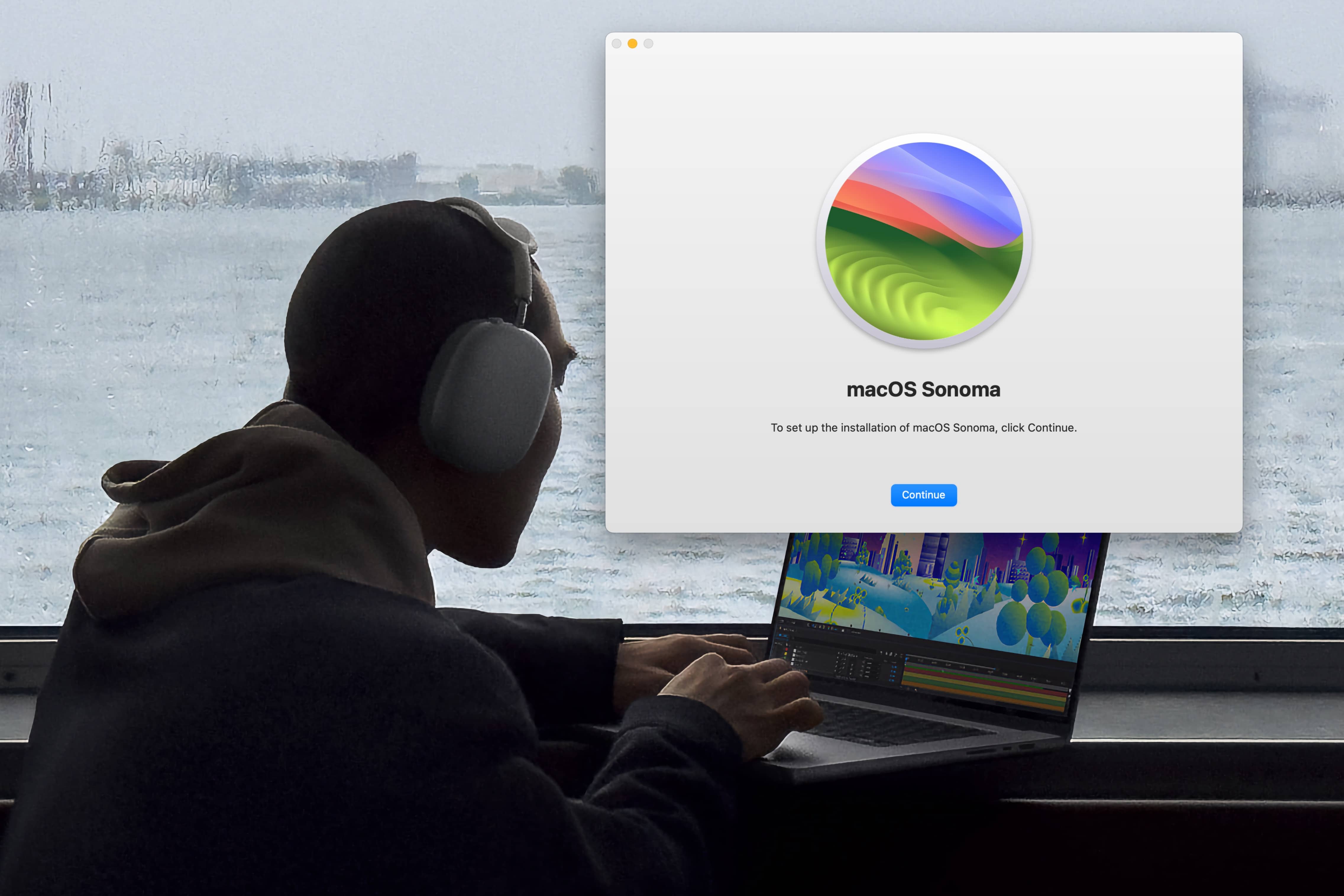
![This solid metal boom arm mounts your microphone and more [Review] ★★★☆☆ Kuxiu X36 boom arm with a RØDE NT-USB+ microphone positioned in front of a Mac](https://www.cultofmac.com/wp-content/uploads/2023/11/Kuxiu-Boom-Arm-Microphone.jpeg)

