Apple released iOS 6.1 beta 3 to registered developers yesterday, but unless your iOS device’s unique identification number (UDID) is registered with Apple’s developer program, you can’t install it. But don’t worry, we can tell you everything that’s new in this version, including some changes to iCloud setup and Passbook sample cards, new mobile-cellular data options, and more.
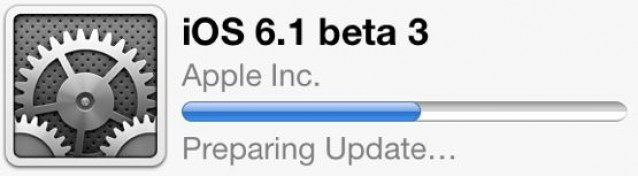

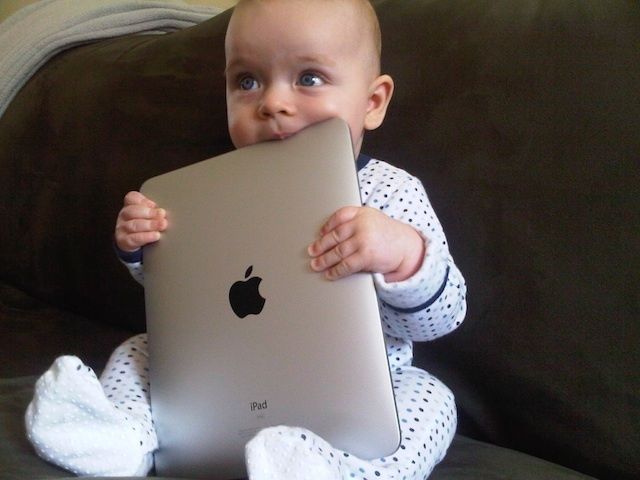
![Calculate Tips Quickly The Fun Way With Siri [iOS Tips] Tips With Siri](https://www.cultofmac.com/wp-content/uploads/2012/11/IMG_0379.jpg)


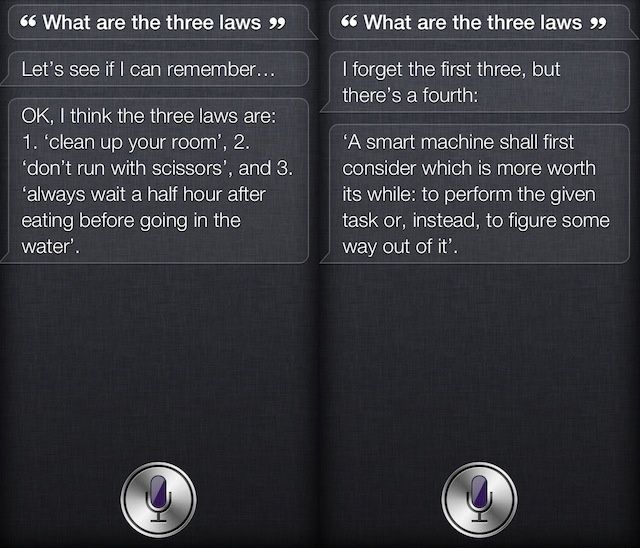
![Tell Siri It’s Your Birthday And She’ll Try To Sing To You [Image] siribirthdaysong](https://www.cultofmac.com/wp-content/uploads/2012/11/siribirthdaysong.jpg)
![Keep Other People From Using Siri In Your iPhone’s Lock Screen [iOS Tips] SiriOffLockScreen](https://www.cultofmac.com/wp-content/uploads/2012/11/SiriOffLockScreen.jpg)
![Use Google Search On Your iPhone And Get Faster, More Complete Results Than Siri [iOS Tips] sf weather google voice search](https://www.cultofmac.com/wp-content/uploads/2012/11/sf-weather-google-voice-search.jpg)
![This iSiri Smartwatch Concept Would Be Apple’s Most Radical Product Yet [Video] siriwatch](https://www.cultofmac.com/wp-content/uploads/2012/11/siriwatch.jpg)

![Think Siri Sucks? Replace It With Google Voice Search Using NowNow Tweak [Jailbreak] Use Google Voice Search from anywhere in iOS.](https://www.cultofmac.com/wp-content/uploads/2012/11/Screen-Shot-2012-11-07-at-16.04.11.jpg)
![Google Gets Spoken Search Right With Latest Update [Review] Speak and you shall find](https://www.cultofmac.com/wp-content/uploads/2012/11/gsearch1.jpg)
![Siri’s Reaction To The News That Scott Forstall Is No Longer With Apple [Comic] siricomicjoytech](https://www.cultofmac.com/wp-content/uploads/2012/10/siricomicjoytech.jpg)
![No One’s Told Siri Yet That Her Buddy Scott Forstall’s Been Fired [Image] siriandscotty](https://www.cultofmac.com/wp-content/uploads/2012/10/siriandscotty.jpg)
![Three Awesome Last Minute Apple Halloween Costume Ideas [Feature] steveandsiri](https://www.cultofmac.com/wp-content/uploads/2012/10/steveandsiri.jpg)
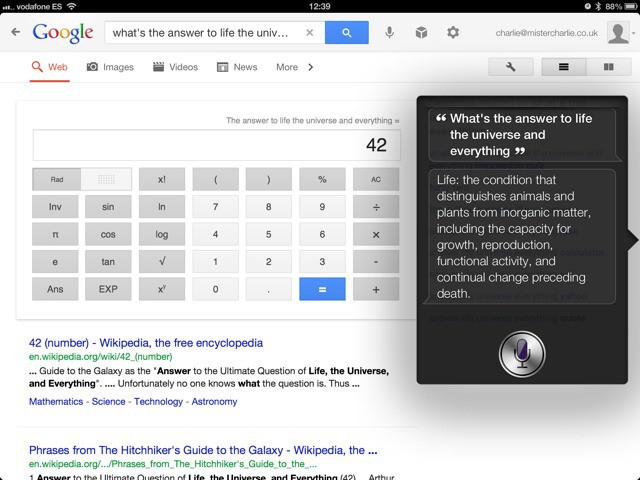
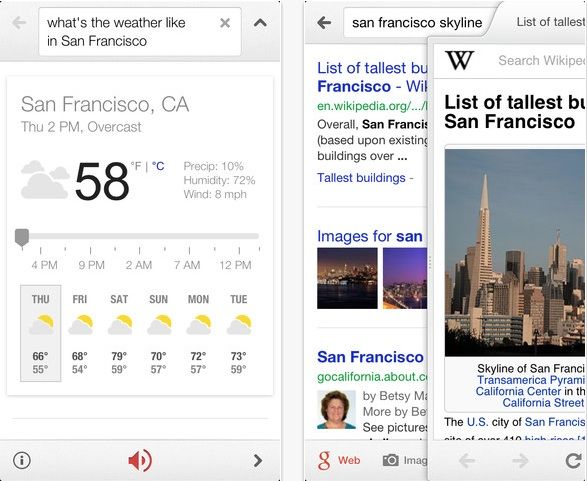

![Post Tweets And Update Facebook Status With Siri [iOS Tips] Siri Facebook Twitter](https://www.cultofmac.com/wp-content/uploads/2012/10/Siri-Facebook-Twitter.jpg)
![Quiet Siri Down With Independent Volume Controls [iOS Tips] If only we all came with independent volume controls, am I right?](https://www.cultofmac.com/wp-content/uploads/2012/10/Siri-Volume-Controls.jpg)

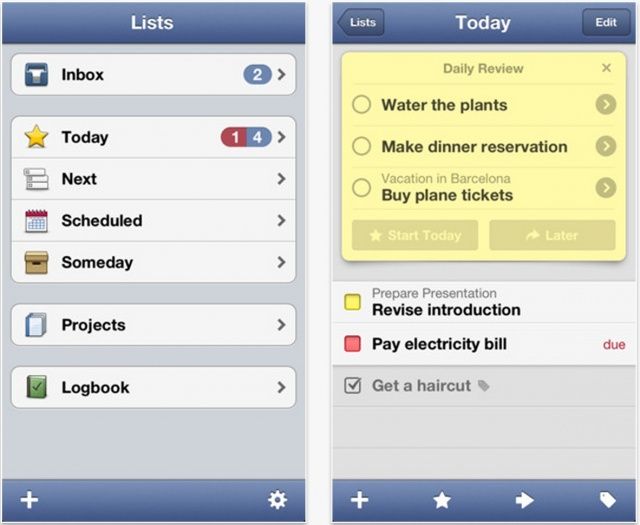
![Siri Will Give You Her Snarky Opinion When You Ask About Robot Movies [Image] robotsiri](https://www.cultofmac.com/wp-content/uploads/2012/10/robotsiri.jpg)
![Use Siri The Right Way On Your iPhone And iOS 6 [Feature] Siri made its debut on the iPhone 4s almost four years ago.](https://www.cultofmac.com/wp-content/uploads/2012/09/Siri.jpg)