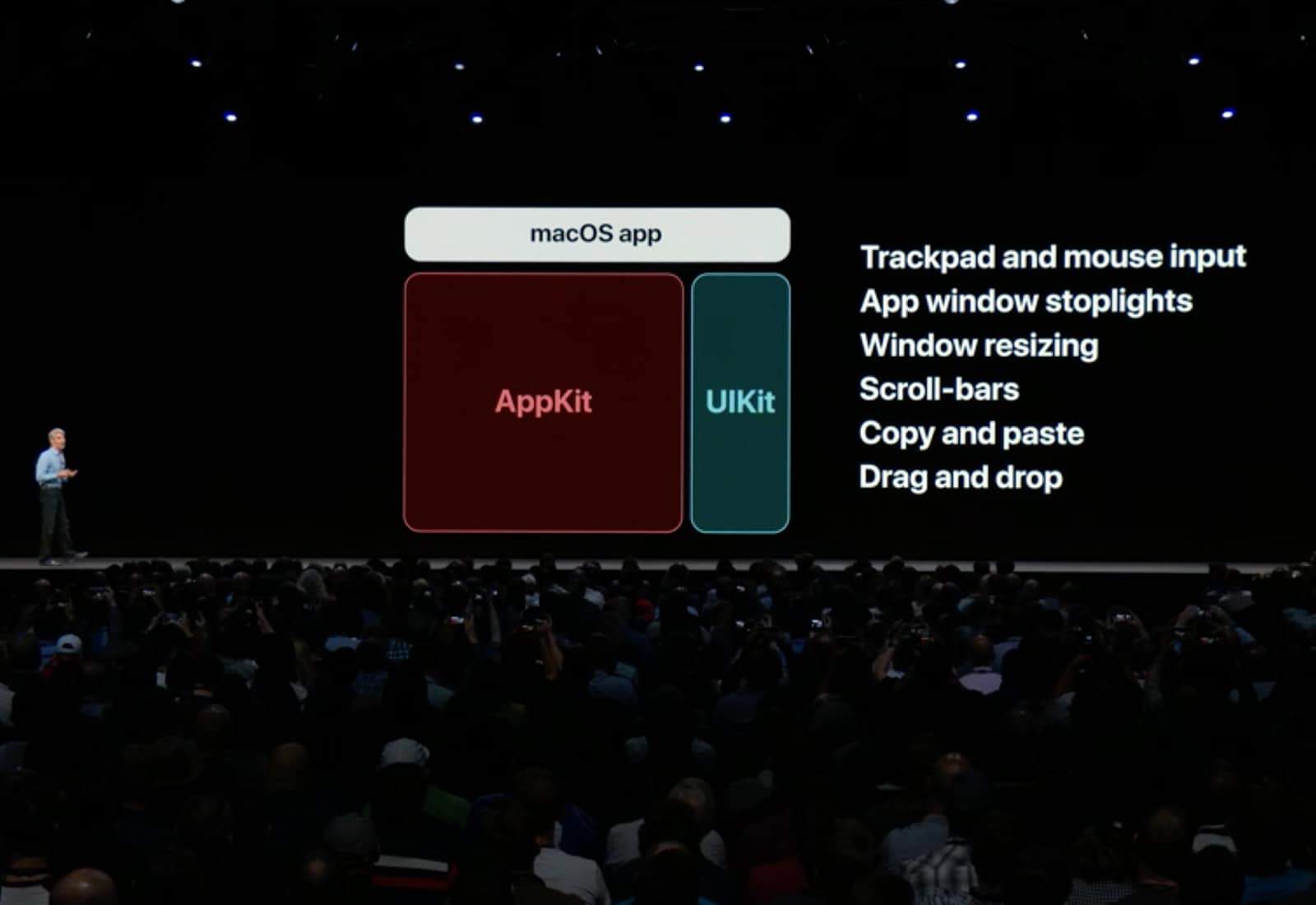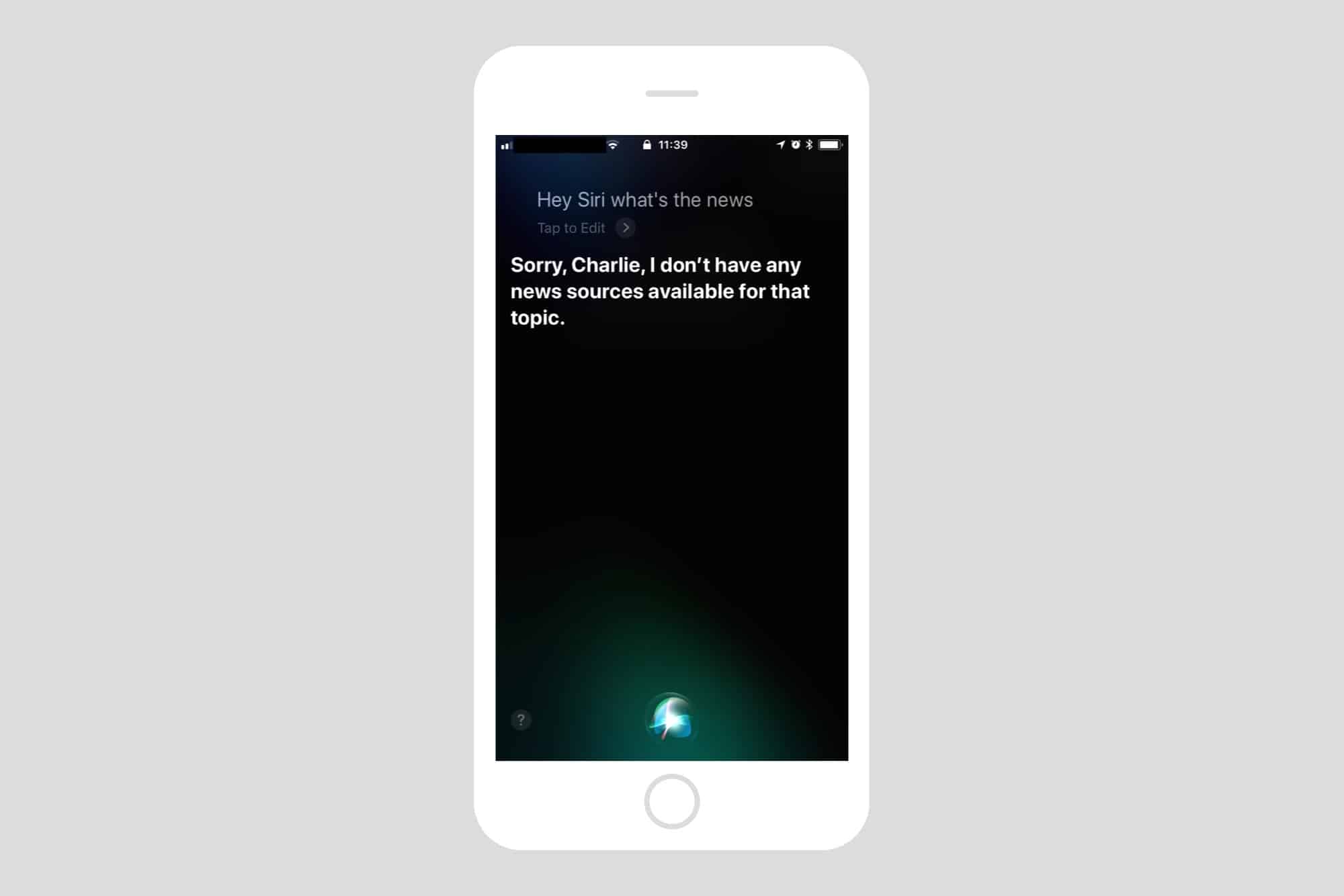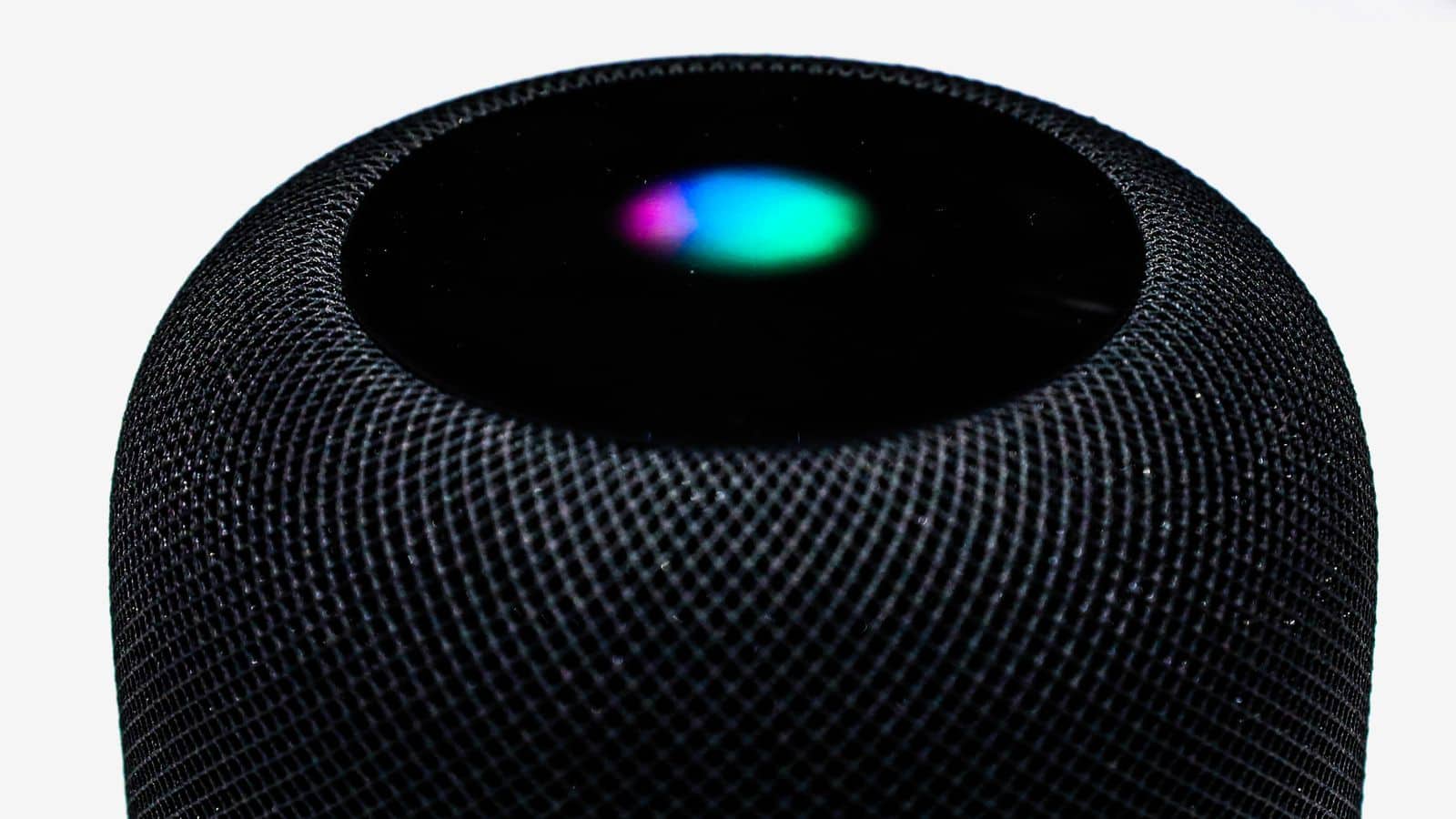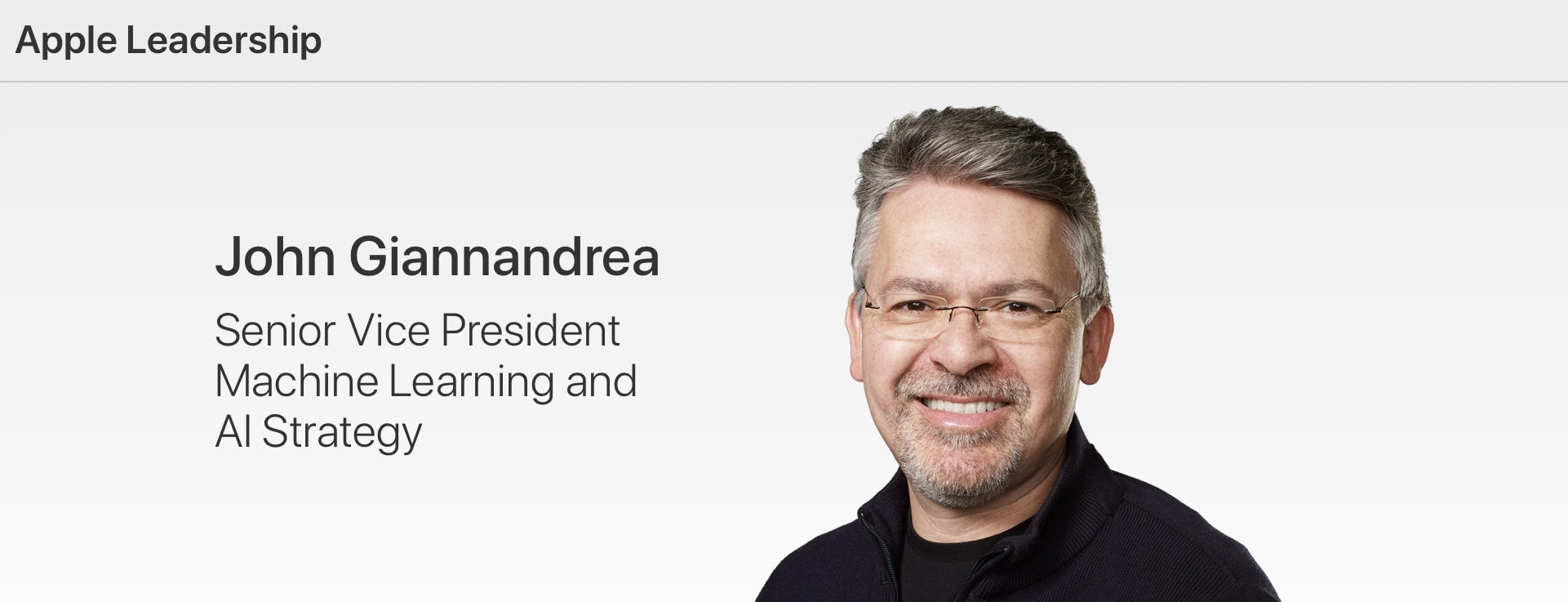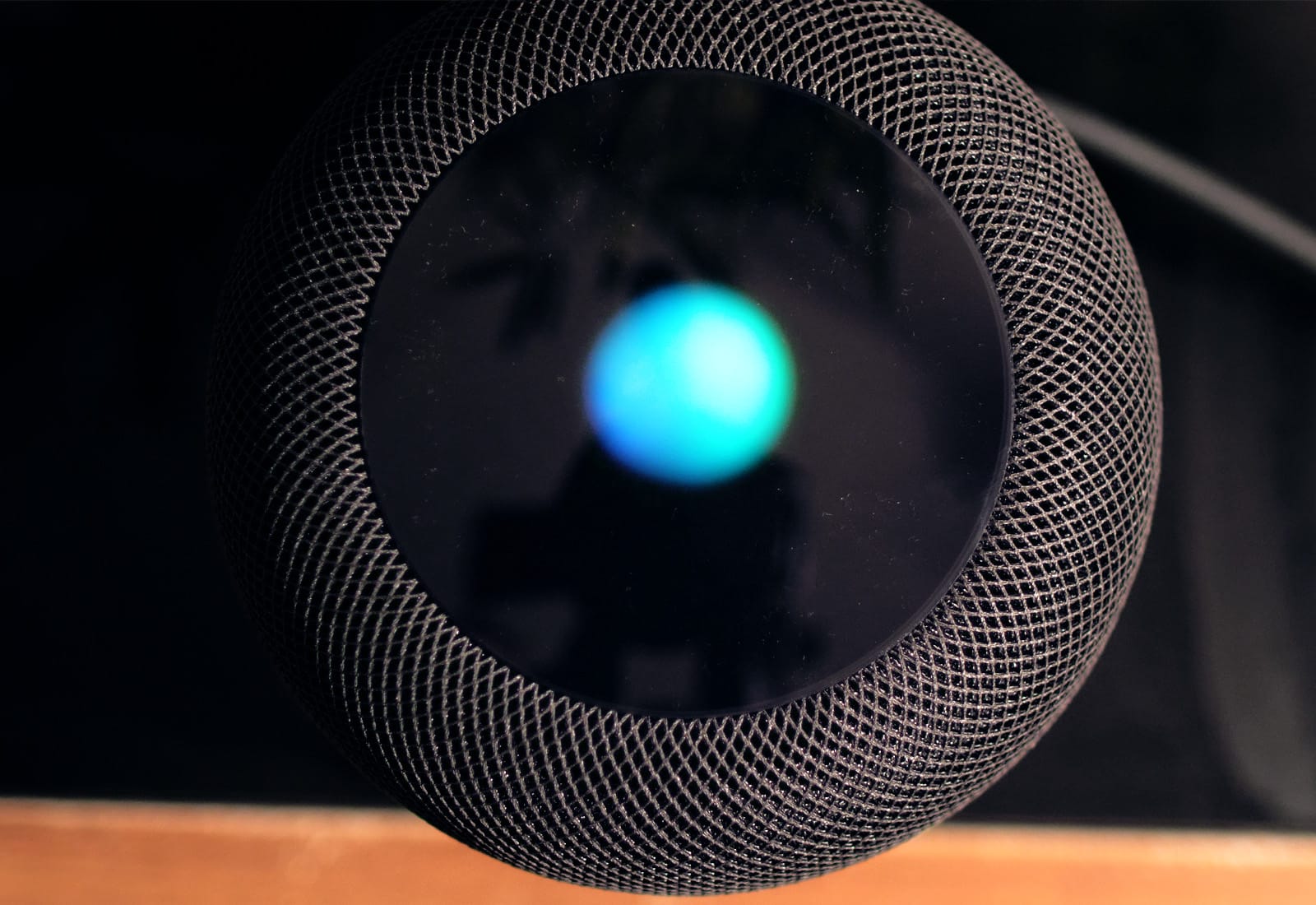Maybe you’re one of the non-vocal majority that doesn’t mind the Touch Bar. Perhaps you even like it. And maybe, at the same time, you can’t see the point of Siri on the Mac.
Wouldn’t it be great if you could tailor your MacBook Pro just for you? A lovely, handy, beautiful Touch Bar, only without that dumbo Siri? Well, yes it would. Here’s how to remove Siri from the Macbook’s Touch Bar.


![Rumor roundup: What to expect in iOS 13 and macOS 10.15 [Video] holding iPhone with](https://www.cultofmac.com/wp-content/uploads/2019/04/iOS-13-mock-yt.jpg)