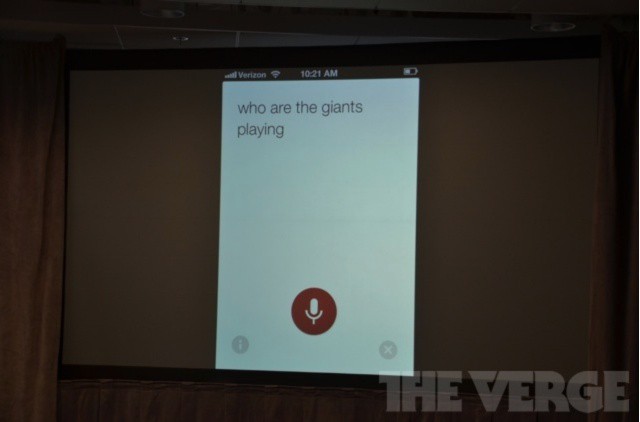The weekend is a great time to hit the theater, especially if it’s cold and rainy out. Siri has been updated in iOS 6 to provide a wealth of information on movies, including local showtimes, movie reviews, and even specific information about movies themselves, like actors, directors, and ratings. There’s a ton of stuff that Siri can help you find. But how do you know what kinds of questions are even possible? Well, you can start here with the following types of questions.
Use Siri The Right Way To Find Out All About Movies [iOS Tips]
![Use Siri The Right Way To Find Out All About Movies [iOS Tips] SiriMovies](https://www.cultofmac.com/wp-content/uploads/2012/09/SiriMovies.jpg)

![Check Up On Favorite Sports Teams The Right Way With Siri [iOS Tips] SiriSports](https://www.cultofmac.com/wp-content/uploads/2012/09/SiriSports.jpg)
![Check On Your Friends The Right Way With Siri [iOS Tips] Some things are private, but you get the idea, right?](https://www.cultofmac.com/wp-content/uploads/2012/09/SiriFindFriends1.jpg)
![Jonathan Mann Does Another Duet With Siri To Celebrate Her First Birthday [Video] post-192957-image-2ad95c8df7aca65a79389bc4be40b7a3-jpg](https://www.cultofmac.com/wp-content/uploads/2012/09/post-192957-image-2ad95c8df7aca65a79389bc4be40b7a3.jpg)
![Use Siri The Right Way To Check The Weather Forecast [iOS Tips] Siri Weather](https://www.cultofmac.com/wp-content/uploads/2012/09/Siri-Weather.jpg)
![Use Punctuation To Dictate Text Messages Or Tweets Effectively [iOS Tips] It's not a jet car, but this seems a lot like the future.](https://www.cultofmac.com/wp-content/uploads/2012/09/tweetDictate.jpg)
![IOS 6 [Review] IMG_1244](https://www.cultofmac.com/wp-content/uploads/2012/09/IMG_1244.jpg)
![The Ten Killer Tips Every iOS 6 User Needs To Know [Feature] To update or not to update, that is the question.](https://www.cultofmac.com/wp-content/uploads/2012/09/ios-6.jpg)
![The Ten Killer Features Of iOS 6 [Feature] IOS-6-ten-killer-features](https://www.cultofmac.com/wp-content/uploads/2012/09/Screen-Shot-2012-09-19-at-16.53.52.jpg)
![Every Single Feature That Is New In iOS 6 [Mega-Guide] iphone5](https://www.cultofmac.com/wp-content/uploads/2012/09/iphone56.jpg)

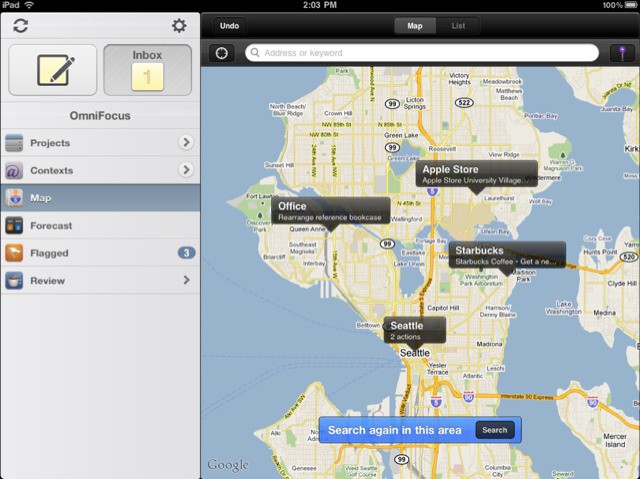

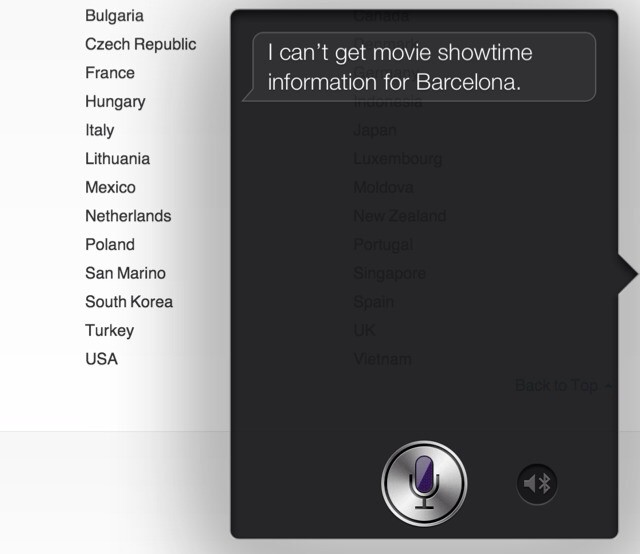
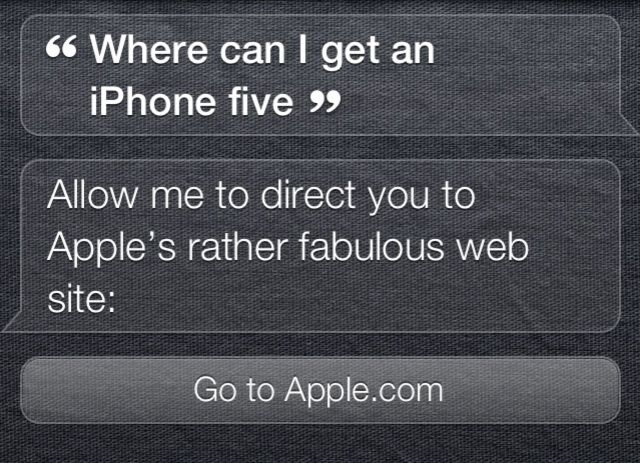
![Everything Apple Announced At Yesterday’s iPhone 5 Event [Mega-Roundup] iPhone5_1108](https://www.cultofmac.com/wp-content/uploads/2012/09/iPhone5_1108.jpg)
![Second Siri Co-Founder Adam Cheyer Leaves Apple Ahead Of New Features In iOS 6 [Updated] Siri co-founder Adam Cheyer has left Apple.](https://www.cultofmac.com/wp-content/uploads/2012/09/adamcheyer.jpg)


![What IT Wants To See In iOS 6 [Feature] iOS 6 will deliver a lot of business features, but what about enterprise/IT integration?](https://www.cultofmac.com/wp-content/uploads/2012/08/ios6-120611.jpg)

![IPhone 5 Perfectly Suited To People Who Take Pictures Of Their Food [Humor] iPhone-5-parody-ad](https://www.cultofmac.com/wp-content/uploads/2012/08/Screen-Shot-2012-08-21-at-13.20.11.jpg)