Pairing your iPhone with the right earbuds shouldn’t be a compromise. While Apple’s ecosystem makes AirPods the obvious choice, Sennheiser’s German-engineered earbuds deliver superior sound quality that transforms how you experience music, podcasts and calls. We ranked the five best Sennheiser earbuds for iPhone users, with picks for various price points and uses.
From flagship audiophile options to budget-conscious picks, here’s everything you need to know about finding your perfect Sennheiser earbuds for iPhone.


![Ugreen MagFlow Qi2.2 charger tops up iPhone, AirPods and Apple Watch fast [Review] ★★★★☆ Ugreen MagFlow 3-in-1 Magnetic Wireless Charger review](https://www.cultofmac.com/wp-content/uploads/2025/10/Ugreen-MagFlow-3-in-1-Qi2.2-charger-1020x770.jpg)
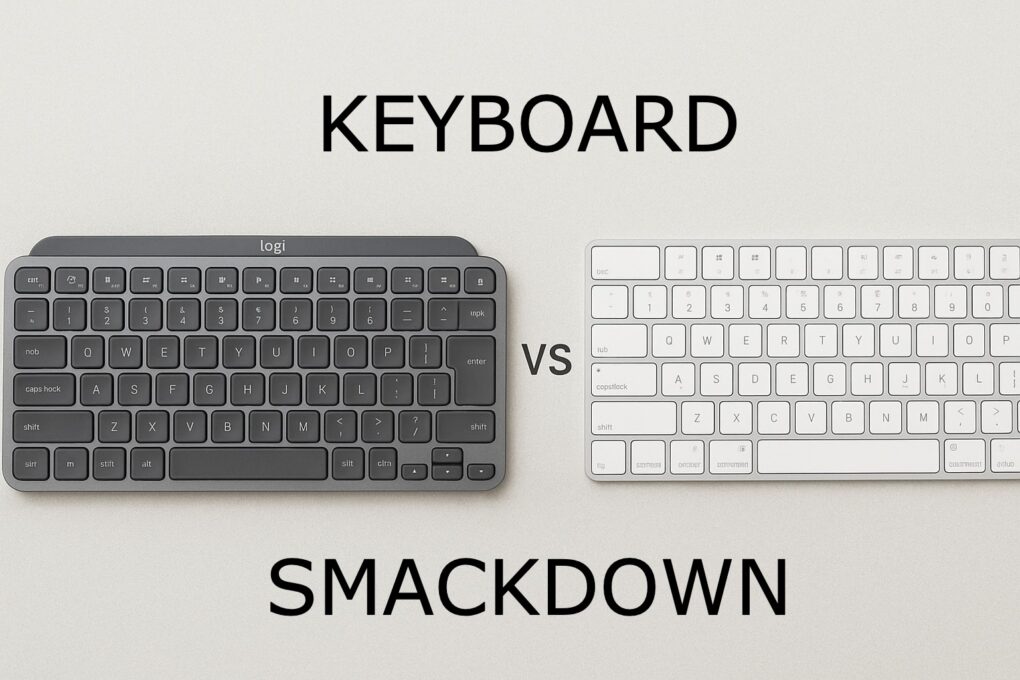
![This tiny external SSD plugs into new and old computers [Review] ★★★★☆ PNY Duo Link V3 review](https://www.cultofmac.com/wp-content/uploads/2025/10/PNY-Duo-Link-V3-review_A-1020x574.jpg)



![Folder Quick Look fixes an all-time Mac grievance for free [Awesome Apps] Folder Quick Look on the Mac App Store](https://www.cultofmac.com/wp-content/uploads/2025/10/Folder-Quick-Look-1020x765.jpg)

![Halo Collar 5 is simply the best GPS dog tracker [Review] ★★★★★ Halo Collar 5 review](https://www.cultofmac.com/wp-content/uploads/2025/10/Halo-Collar-5-review-1020x574.jpg)
![This great-looking 4K portable monitor is pleasantly affordable [Review] ★★★★☆ QQH Z12-4 4K Portable Monitor review](https://www.cultofmac.com/wp-content/uploads/2025/10/QQH-Z12-4-review-1020x574.jpg)

![Anker’s Nano Power Bank is the iPhone battery pack Apple should have made [Review] ★★★★★ Photo showing Anker Nano Power Bank on back of iPhone 16 Pro in bright yellow silicone case](https://www.cultofmac.com/wp-content/uploads/2025/09/Anker-Nano-Power-Bank-thin-on-iPhone-1020x574.jpg)

![Apple Watch SE 3 is all the smartwatch you need [Review] ★★★★★ Apple Watch SE 3 review](https://www.cultofmac.com/wp-content/uploads/2025/09/Apple-Watch-SE-3-review-1020x574.jpg)
![Why AirPods Pro 3 are my new favorite headphones [Review] ★★★★★ AirPods Pro 3 and their charging case on a silver aluminum background](https://www.cultofmac.com/wp-content/uploads/2025/09/AirPods-Pro-3-on-Aluminum-1020x765.jpeg)
![IPhone 17 Pro is a powerhouse without functional compromise [Review] An iPhone 17 Pro in Cosmic Orange, on a desk surrounded by objects with orange accents](https://www.cultofmac.com/wp-content/uploads/2025/09/17-Pro-Desk-1020x574.jpg)
![If you touch an iPhone Air, you’ll want to buy it immediately [Review] ★★★★☆ iPhone Air floating in front of a fake palm tree in a beige room](https://www.cultofmac.com/wp-content/uploads/2025/09/iPhone-Air-Featured-Image-1020x574.jpg)
![Screen and camera upgrades make iPhone 17 Apple’s best base model ever [Review] ★★★★★ iPhone 17 review](https://www.cultofmac.com/wp-content/uploads/2025/09/iPhone-17-review-1020x574.jpg)

![Super-solid Uplift Standing Desk V3 makes all the difference [Review] ★★★★★ Uplift Standing Desk V3 review](https://www.cultofmac.com/wp-content/uploads/2025/09/UpLift-Standing-Desk-V3-with-setup-1020x765.jpg)

![Apple Watch Series 11 reviews: Nice battery boost but not much more [Updated] Apple Watch 11 reviews roundup](https://www.cultofmac.com/wp-content/uploads/2025/09/Apple-Watch-11-1020x576.jpg)
![Take 4TB of super-fast USB4 storage anywhere with LaCie Rugged SSD4 [Review] ★★★★★ LaCie Rugged SSD4 review](https://www.cultofmac.com/wp-content/uploads/2025/09/LaCie-Rugged-SSD4-review-1020x574.jpg)

