Apple was expected to send out invitations to an upcoming iPad mini announcement on October 10, but that date has now come and gone, and we’re still left wondering when the tiny tablet is going to get its grand unveiling. Recent reports have suggested that the device has been postponed due to production delays, but according to AllThingsD, that’s not the case.
Instead, Apple will be holding its event on October 23, sources claim — just three days before Microsoft’s new Surface tablet begins shipping in the United States.
![Apple To Finally Unveil The iPad Mini On October 23 [Report] This isn't the real thing, but it's likely to be identical.](https://www.cultofmac.com/wp-content/uploads/2012/10/iPad_mini_by_Haljek.jpg)


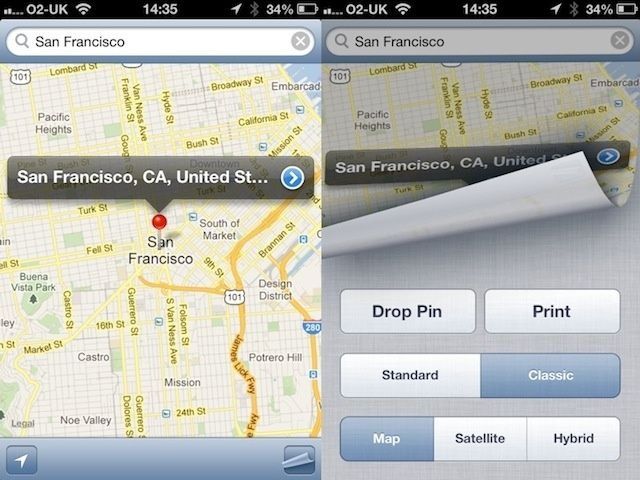
![These iOS Mock Up Images Are Retro-Tastic, And Now We Want Them On Our iPhone [Gallery] Drool...](https://www.cultofmac.com/wp-content/uploads/2012/10/iPhone_RetroOS_Photo3_680.jpg)

![Rockmelt: More Feed Reader Than Browser, And Not The Web I Was Looking For [Review] The modern web](https://www.cultofmac.com/wp-content/uploads/2012/10/rockmelt1.jpg)


![See If Your iPhone Can Be Jailbroken With This Handy Web App [Jailbreak] Screen Shot 2012-10-11 at 3.39.10 PM](https://www.cultofmac.com/wp-content/uploads/2012/10/Screen-Shot-2012-10-11-at-3.39.10-PM.jpg)
![Use Guided Access To Safely Hand An iPhone To Your Kids [iOS Tips] Guided Access](https://www.cultofmac.com/wp-content/uploads/2012/10/GuidedAccess.jpg)

![Don’t Panic! I Love This Case, Despite Its Stupid Problems [Review] wpid-Photo-11102012-1321.jpg](https://www.cultofmac.com/wp-content/uploads/2012/10/wpid-Photo-11102012-1321.jpg)


![Dolphin: The Web Browser Built For Browsing On The Go [Review] It's browsing, Jim, but not as we know it](https://www.cultofmac.com/wp-content/uploads/2012/10/dolphin1.jpg)
![Sport Earbuds For Runners And Athletes [Ending Soon] sportfi640](https://www.cultofmac.com/wp-content/uploads/2012/10/sportfi640.jpg)


![Ad vs. Ad, Who Is Winning The Apple-Samsung Playoffs [Opinion] sam_ap_playoff](https://www.cultofmac.com/wp-content/uploads/2012/10/sam_ap_playoff.jpg)
![IPad Mini, 13-Inch Retina MacBook Pro Both Delayed By Production Problems [Rumor] ipadmini3](https://www.cultofmac.com/wp-content/uploads/2012/10/ipadmini3.jpg)
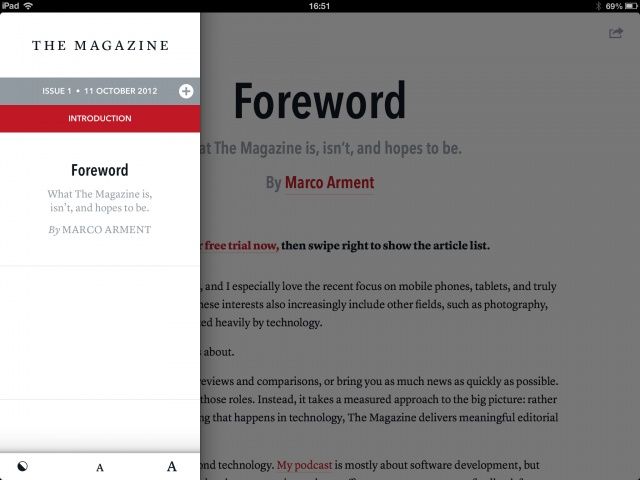

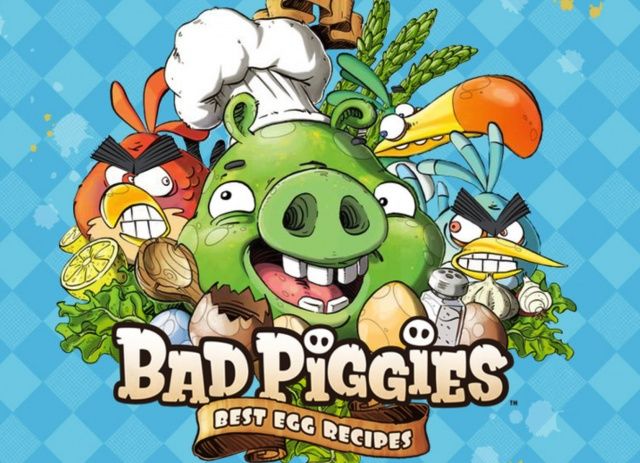
![IPods Must Be Worn At All Times: Hilarious London Tube Prank Sign [Humor] 1349949841.jpg](https://www.cultofmac.com/wp-content/uploads/2012/10/1349949841.jpg)
