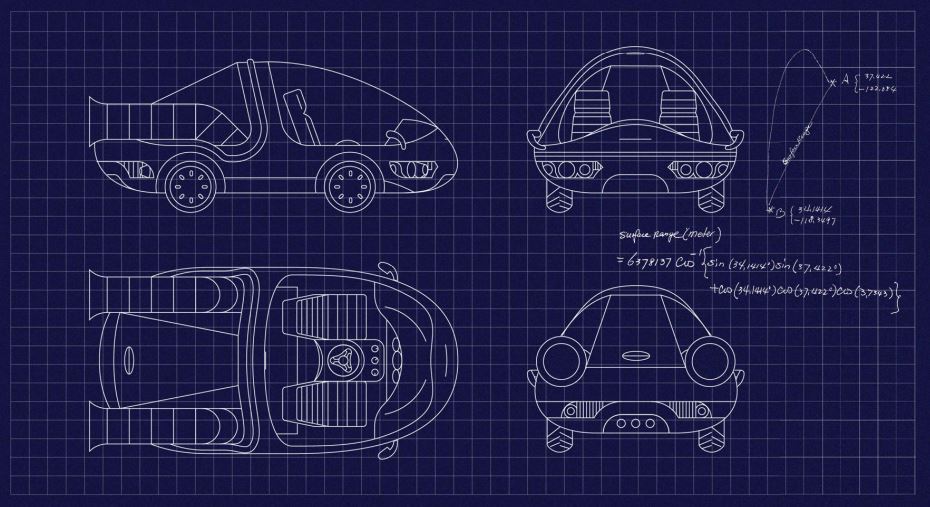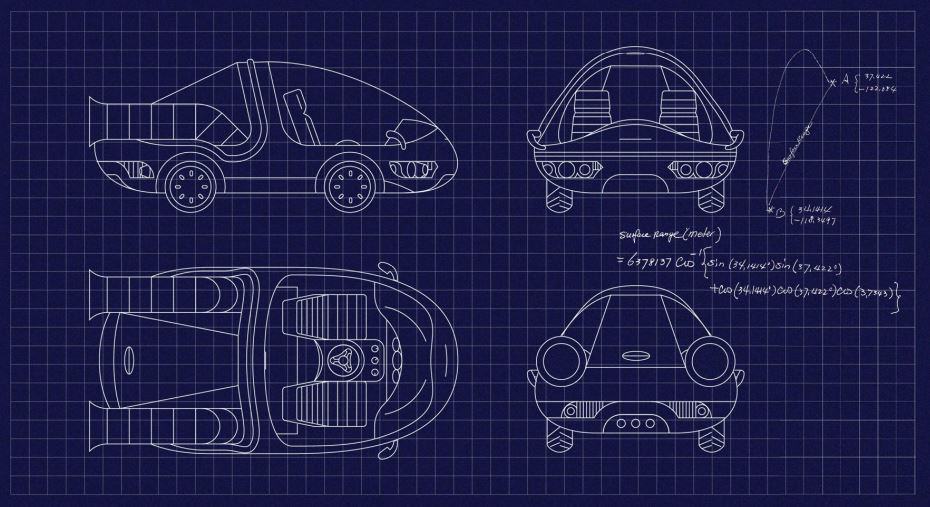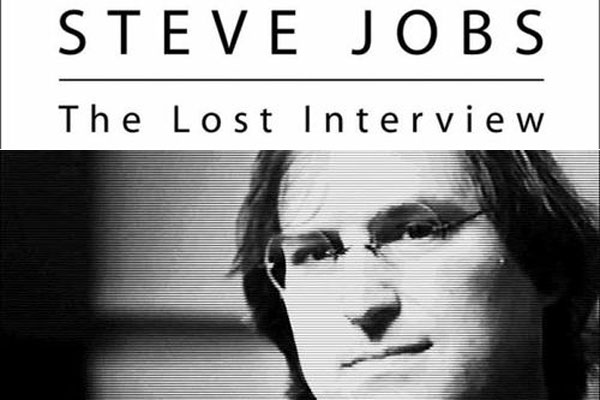If you’re environmentally conscious at all, or if you’re just trying to save a few pennies on your electricity bill, you’re probably aware that a lot of gadgets suck up a surprising amount of energy when in standby mode.
Consequently, many people suggest that you should totally unplug these “energy vampires” when they’re not in use … but how seriously should you take that? Should you be totally unplugging your MacBook charger, or your iPad charger, when it’s not in use?


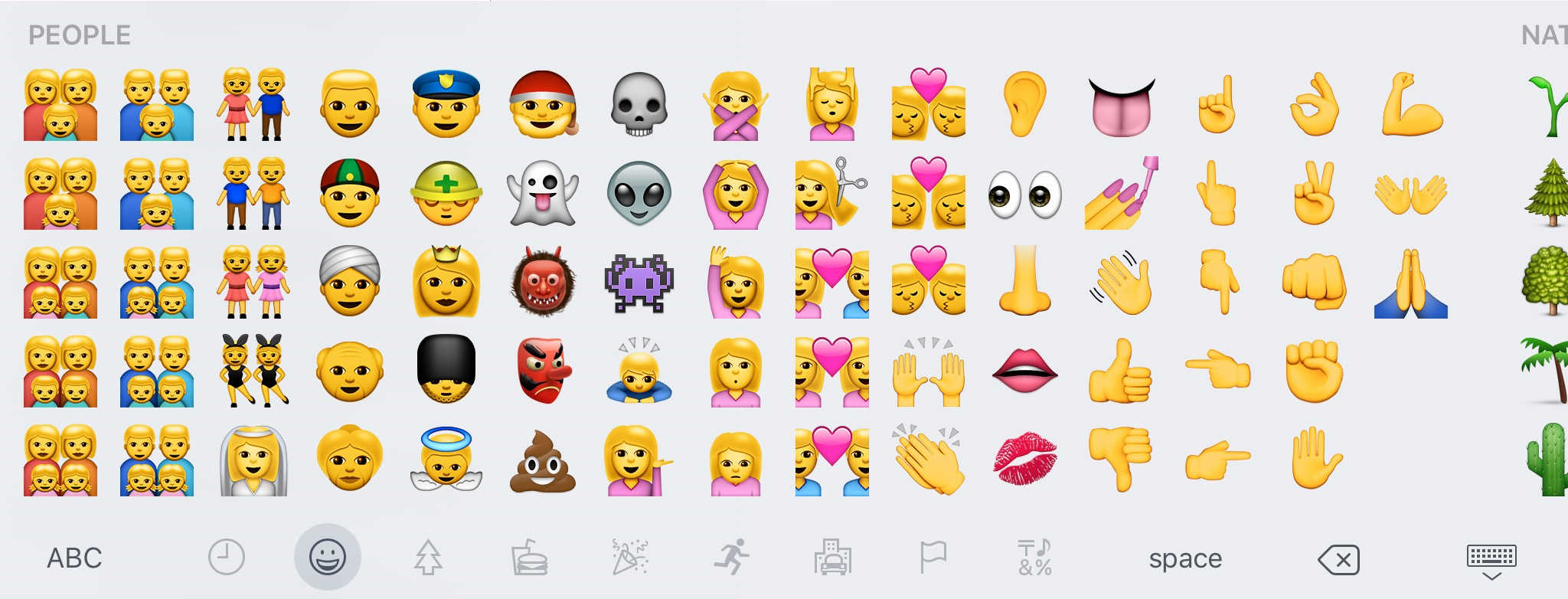







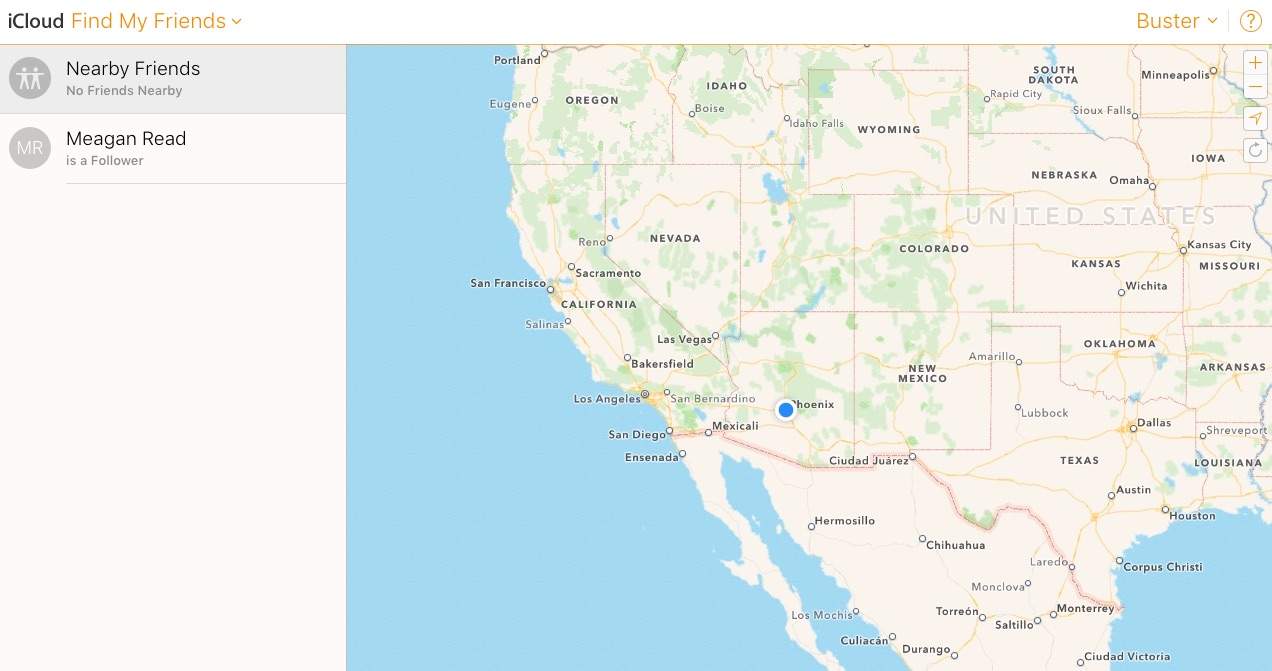


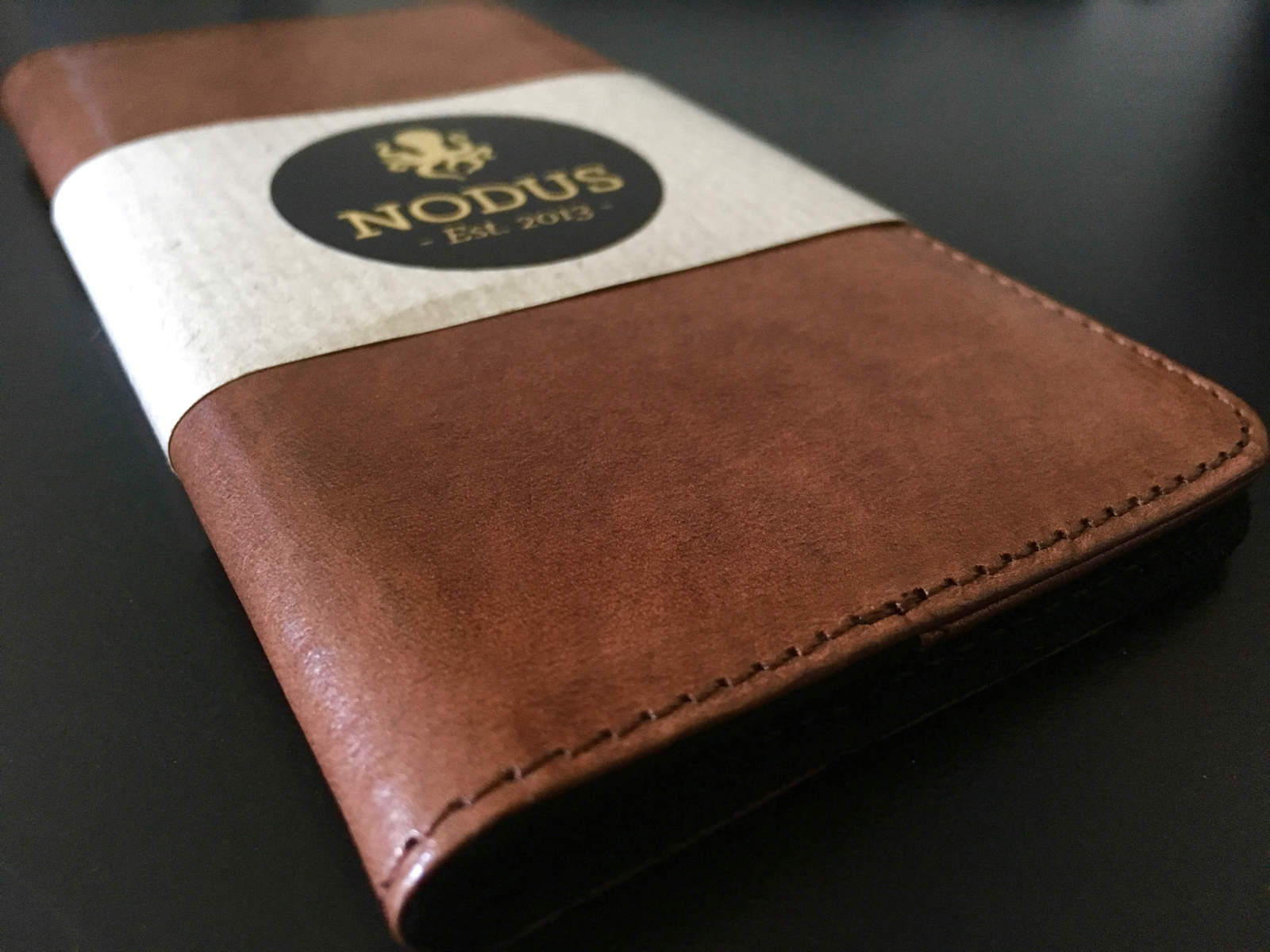




![Launch this sleek, stealthy drone from the palm of your hand [Deals] The SKEYE, now available in a limited black shade, is the ideal drone for first-time fliers.](https://www.cultofmac.com/wp-content/uploads/2015/10/eeb3229c76ea8474e65bcd117c6634b4db0be052_main_hero_image.jpg)