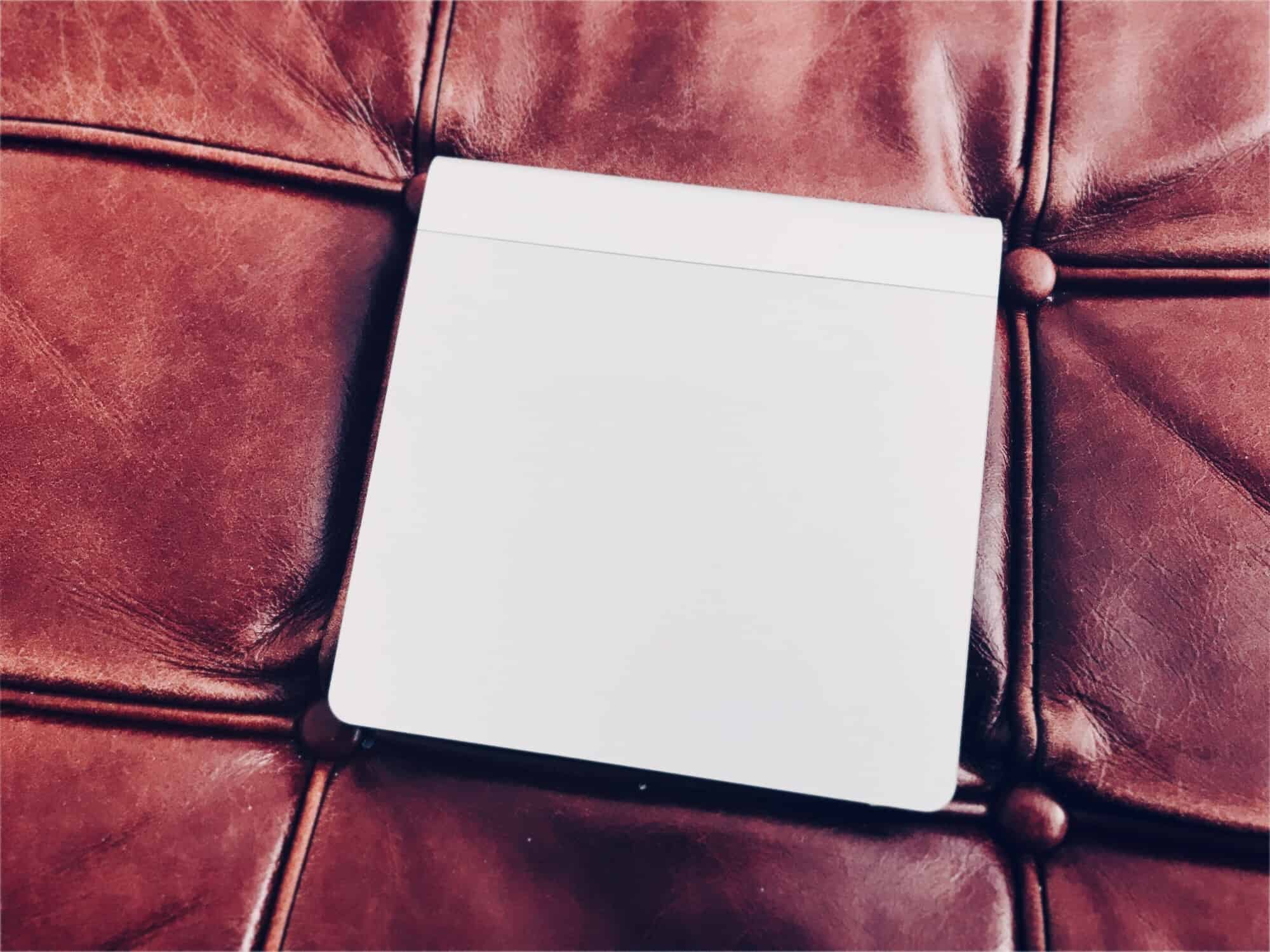The second iOS 13 and iPadOS betas bring both good news and bad. Unless you’re a total “thrill-seeker,” it’s still not a good idea to install these betas on your main iOS device. In fact, there will be far more spills than thrills: The code remains raw and buggy as hell.
I have iPadOS running on an old iPad. While this latest version seems much less ragged around the edges, many apps still crash. And I still can’t make the Slide Over apps hide themselves at the side of the screen. Nor do all my favorites appear in the Files app.
The good news is that, despite this, the latest betas offer several new features — and lots of stuff has been fixed. Let’s take a look at the highlights of what’s new in iOS 13 beta 2.
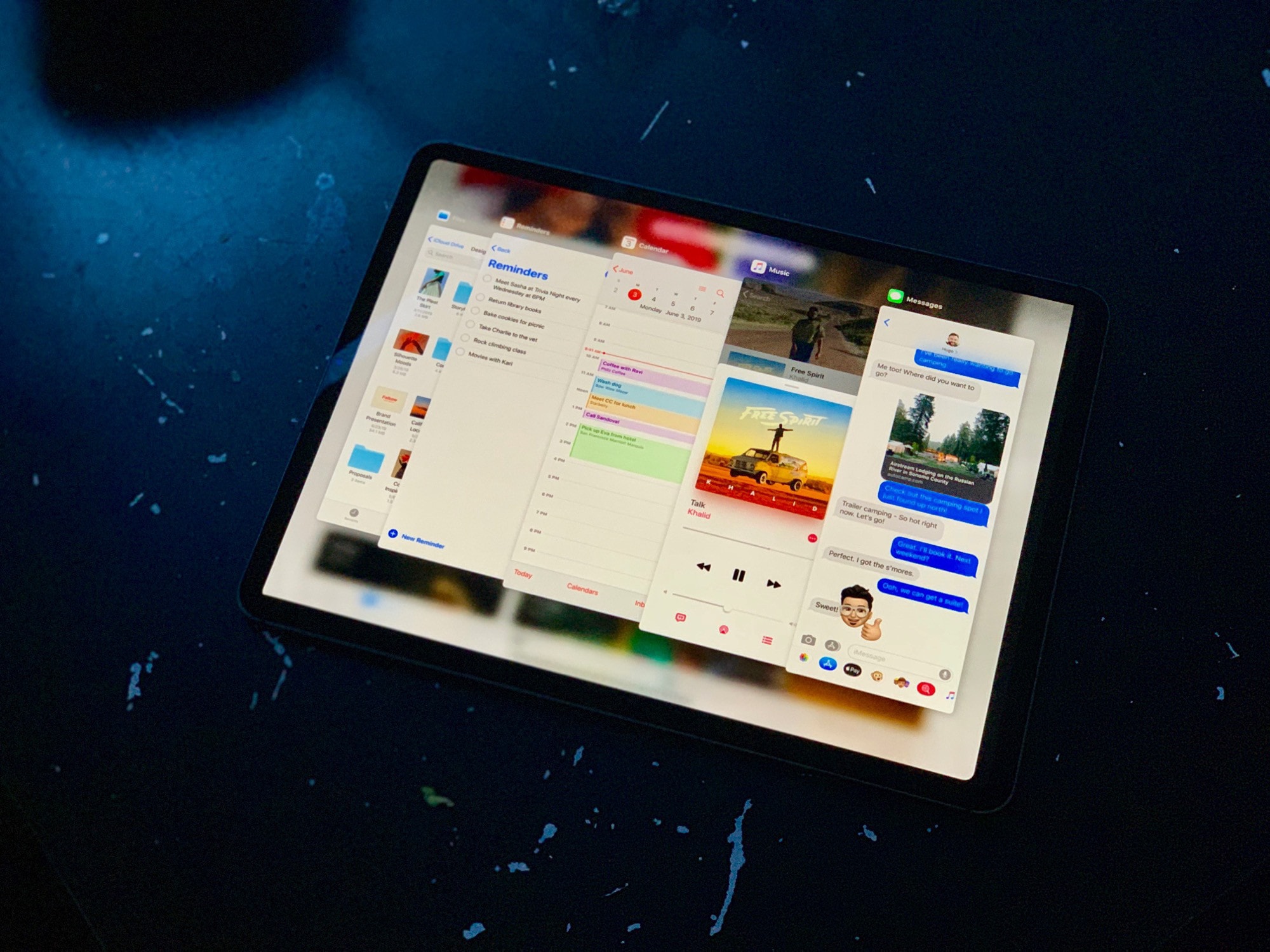

![LG’s latest UltraFine 4K monitor is two big steps forward, half a step back [Review] LG UltraFine 4K (2019) review](https://www.cultofmac.com/wp-content/uploads/2019/06/F39892CC-A2F7-4479-ACFF-7974568797CD.jpeg)
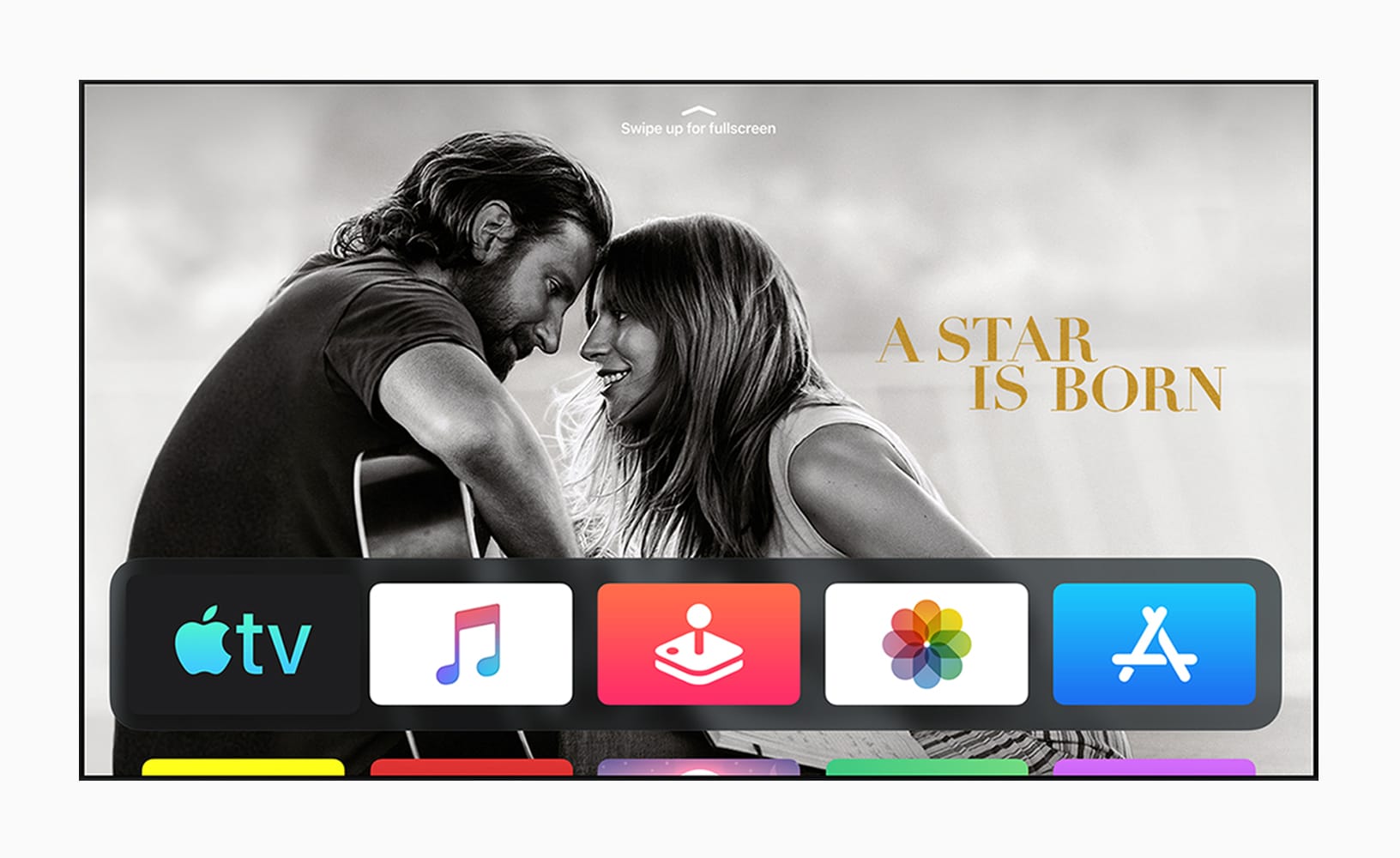

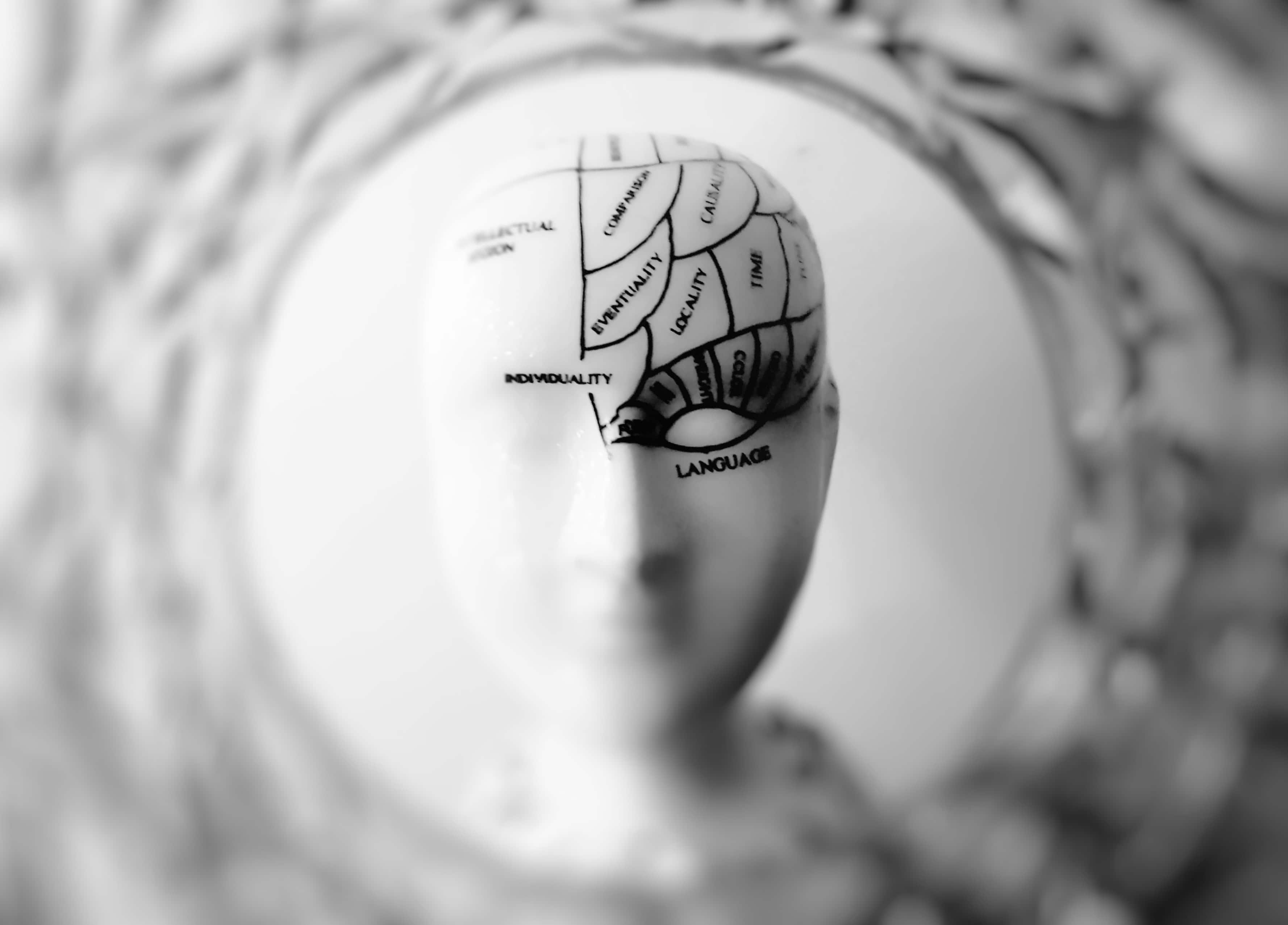
![Adonit Note is the affordable stylus your iPad needs [Review] Adonit Note review](https://www.cultofmac.com/wp-content/uploads/2019/06/52B2A933-E2B3-489A-9AEB-1A65C11D51AE.jpeg)



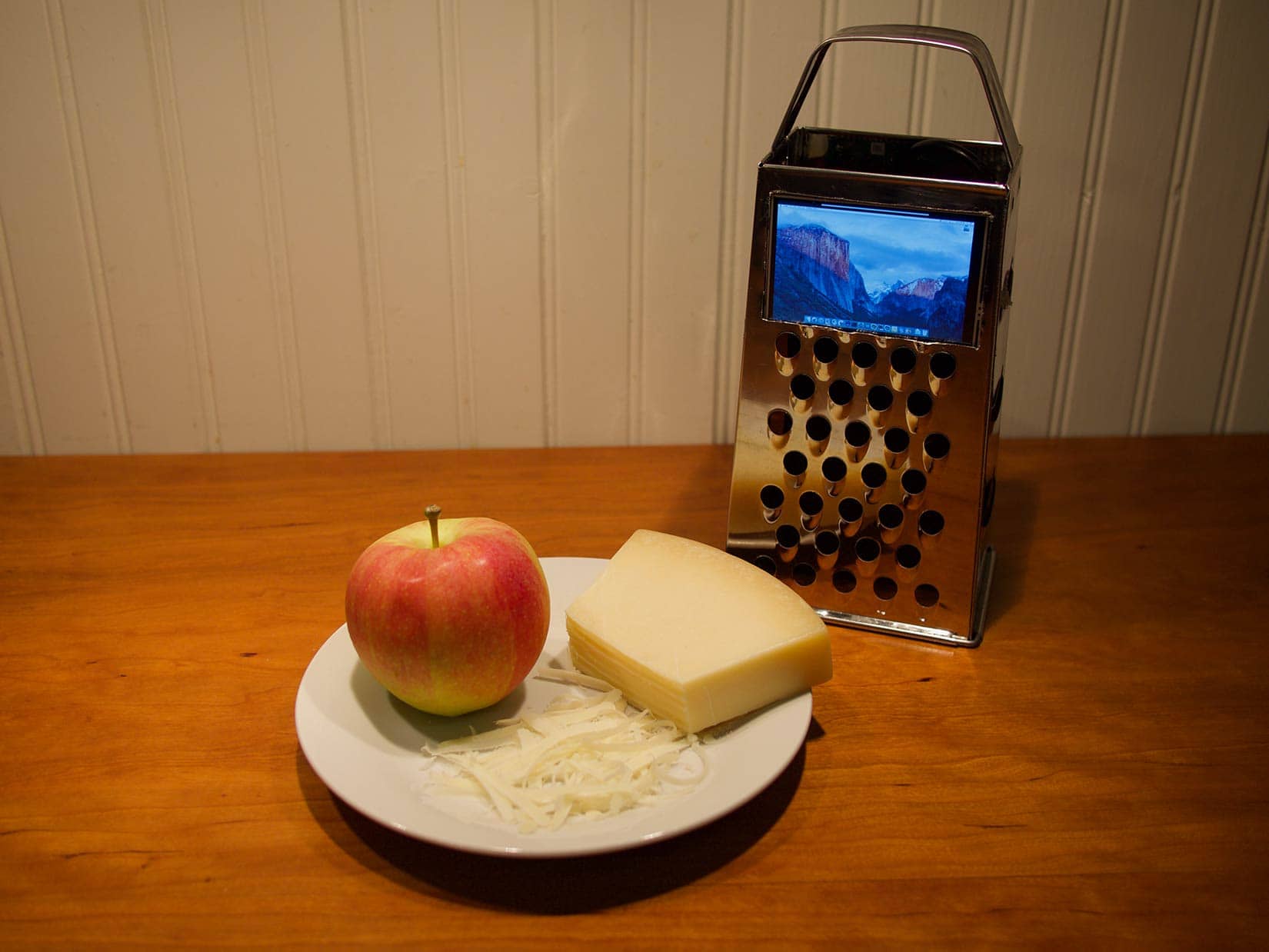
![Dual wireless charger takes the fuss out of juicing up [Review] Choetech Dual Wireless Fast Charger](https://www.cultofmac.com/wp-content/uploads/2019/06/fullsizeoutput_1e51.jpeg)
![UAG Scout brings serious drop protection to iPad Pro with Apple keyboard [Review] UAG Scout for iPad Pro](https://www.cultofmac.com/wp-content/uploads/2019/06/B2055A65-F6CE-45B4-9E20-67EA57D2DD58.jpeg)


![IPadOS makes Apple Pencil much faster and better [Opinion] Apple Pencil in iPadOS 13 decreased latency](https://www.cultofmac.com/wp-content/uploads/2019/06/5529C305-6B7B-4BB9-9710-F1C3FBC3F227.jpeg)

![Your summer pool party needs Urbanears’ portable Bluetooth speaker [Review] Urbanears Rålis review](https://www.cultofmac.com/wp-content/uploads/2019/06/193AF4EB-1953-4AEB-B67E-68E47B18BB53.jpeg)






![Everything Apple showed off at WWDC 2019 in under 8 minutes [Video] Exploding neon robot head with Apple OSes flying out](https://www.cultofmac.com/wp-content/uploads/2019/06/wwdc2019.jpg)