I’m a pretty seasoned iPad buyer. I’ve been using them since the very first iPad back in 2010, and I’ve always known exactly how much storage to buy. Back in the early days it was easy — never buy the lowest storage tier, and if in doubt, always buy more than you think you’ll need. But today, the issue is a lot less clear. With cheap iCloud storage, and a pretty-decent entry level of 64GB, how do you decide how much space you need? Let’s see.
More iPad Pro storage is almost always better
My general rule of device storage still stands: If in doubt, always buy more than you think you’ll need. The reasoning behind this is that, if you find yourself short of space a year from now, you’ll have to buy a whole new machine. Better to pony up the extra $150-$200 now, and save in the long term. Also, when you eventually sell that iPad, you’ll make some of that money back.
With a MacBook, if you mess up the storage equation, you can always just add an external SSD drive. But because we can’t yet use external storage for our iOS devices, getting it right from day one is essential.
iCloud, Dropbox

Photo: Apple
Back in 2010, if you bought a 26GB iPad and filled it up, you were screwed. Today, you might grab the base 64GB model and never fill it up. That’s because iCloud Drive can store everything for you. You can use Dropbox, or other storage providers inside th Files app, but iCloud is built-in, and is often seamless to use in place of local storage.
In fact, you might not even realize you’re using iCloud some of the time. For example, I create a lot of music in GarageBand, and I use iCloud as the default location. All those projects are stored on Apple servers, but the ones I have created and accessed recently are stored locally. I almost never have to wait to download a project, and if I do, modern internet speeds are fast enough to make it painless. iCloud plans are available up to 2TB, for $9.99 per month, and can be shared with your family members.
Music and Photos
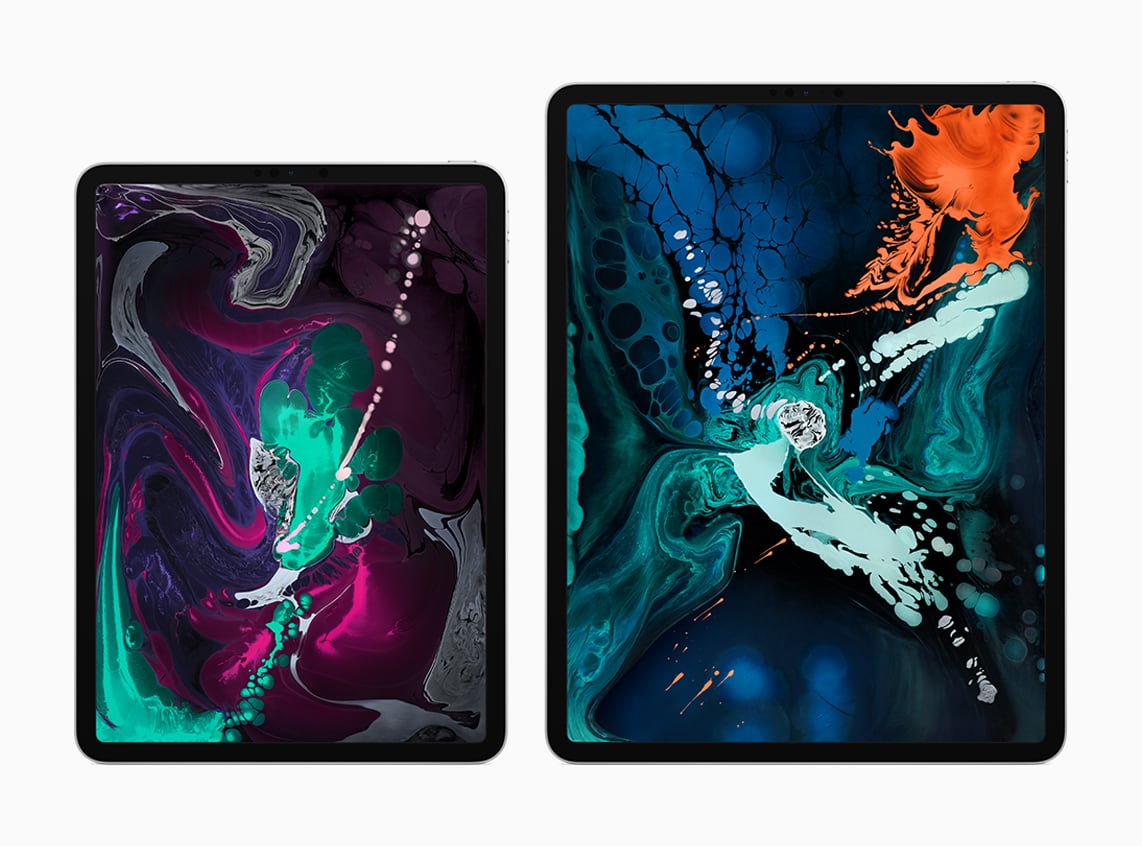
Photo: Apple
Music and photos work in the same way. You can keep a huge, 100GB+ collection of photos in the iCloud Photo Library, and still not fill up your iPad. Your iPad will only store recently-added and recently-viewed photos. Thumbnails and low-resolution previews are kept for everything, so you can still search and browse, but the full-sized images are only downloaded to order, when viewing or editing.
Ditto Apple Music. You can stream your entire library if you like, only choosing to download certain tracks, playlists, and albums.
With that in mind, let’s look at storage costs for the new 2018 iPad Pro.
iPad Pro 2018 cost per GB
Here you can see a simple equation: I took the price of each model, and divided it by the storage in GB to get the $/GB cost. It’s a rough guide that shows you how much each tier costs in terms of storage. For the 1TB model, I used 1,024GB instead of 1,000GB, to keep it in line with the other models.
11-inch iPad Pro 2018
- $799/64GB = $12.48 $/GB
- $949/256GB = $3.71 $/GB
- $1,149/512GB = $2.24 $/GB
- $1,549/1,024GB = $1.51 $/GB
12.9-inch iPad Pro 2018
- $999/64GB = $15.61 $/GB
- $1,149/256GB = $4.49 $/GB
- $1,349/512GB = $2.44 $/GB
- $1,749/1,024GB = $1.71 $/GB
It’s pretty clear that cost drops off dramatically after the lowest tier. The most expensive iPad, in terms of dollars per gig, is the base 12.9-inch model, whereas the cheapest is the top end, 1TB 11-inch iPad Pro.
The maths here isn’t entirely fair, but it gets the job done. The real story here is that the base model is the very worst in terms of value. Spend $150 more on either size, and you get much, much better value: four times the capacity for just $150. If you’re moving from 256GB to 512GB, a mere doubling of storage, you pay an extra $200.
Yeah, yeah, but which iPad pro should I buy?
The sweet spot, in value terms, is 256GB. And that’s probably the device almost everyone should buy. My current 1st-gen iPad Pro is is 128GB, and is only just over half full. And I have a ton of photos and music “on” there, thanks to iCloud.
IF you can afford an iPad Pro instead of the regular iPad, then you’re a fool if you opt for 64GB. And you only need more than 256GB if you can’t/won’t use iCloud, and/or you need to have a lot of material stored locally. And in that case, you’ll already be well aware of your storage requirements.
So, my advice is: the 256GB iPad Pro is the best choice for almost everyone.


