 Apple unleashed a mountain of software updates (and even some smokin’ new hardware) Monday, during what was arguably one of the best WWDC keynotes we’ve ever seen.
Apple unleashed a mountain of software updates (and even some smokin’ new hardware) Monday, during what was arguably one of the best WWDC keynotes we’ve ever seen.
The entire event ran for more than two hours but it felt like there was hardly enough time to get to all the new stuff. iOS 13 got the most attention, for good reason, but Apple also surprised us with better gaming features on Apple TV, the ability to completely control your Mac with your voice, a new Mac Pro and so much more.
If you didn’t have time to watch the entire WWDC 2019 keynote, we’ve rounded up the highlights so you don’t miss a thing.
iOS 13 is a monstrous update

Photo: Apple
Apple focused on performance with iOS 13, making everything a bit faster. Face ID unlocking is 30% faster, app updates are now 60% smaller, and app launch speeds are two times as fast as on iOS 12.
Dark Mode got some of the biggest cheers at the event. As you’d expect, it makes everything dark, but Apple’s attention to detail with it is impressive.
Memoji gain even more customization options in iOS 13. Apple also introduced Memoji stickers that can be posted in iMessage and other apps. And the Messages app now offers better profiles and automatically adds pictures of your contacts.
Swipe-to-type has been added to the keyboard natively. You don’t even have to switch modes on the keyboard. Sharing suggestions pop up in the Photos app so you can quickly send pictures to friends. Safari has new options to change text sixes. Mail gets desktop-style formatting support. Reminders was completely rebuilt and has a bevy of new features that make it much more useful.
Apple Maps upgrades
Apple Maps will serve up more data than ever before, thanks to Cupertino’s ongoing mapping efforts. The entire U.S. should be done by the end of 2019. The Maps app also has some new features like the ability to create lists with friends for trip planning.
A new Maps feature called Look Around gives users a 360-degree view of streets. It’s a lot like Google’s Street View, but the transitions from one spot to another are much smoother.
New Apple security features
Apple made its own sign-in option for websites and apps. Called Sign-in with Apple, it doesn’t reveal your private information like Facebook and Google sign-in options do. Location tracking with apps can now be shared only once.
HomeKit Secure Video allows cameras to securely share video with you through iCloud. Clips are stored for 10 days and don’t count against your storage. Logitech and Netanmo will make cameras supporting the new features. Apple also is bringing HomeKit to routers to make them harder to attack.
The Camera and Photos apps finally let you edit video. For the first time, you can rotate a video, apply filters and effects. Searching photos is easier now, due to machine learning that removes duplicates and organizes photos better.
iPadOS could be a game-changer

Photo: Apple
Apple finally gave the iPad the love its needs with its own operating system. The home screen gains embedded widgets. Multitasking enjoys real improvements. You can run multiple tabs of an app in one window. Copying and pasting can be done with a three-finger swipe. Apple even slashed the Apple Pencil’s latency to just 9 milliseconds (and third-party apps can now use its new tool chest).
USB drives and external drives can now be plugged into the iPad. Cameras can import photos directly into an app. Desktop-class browsing has been added in Safari. A download manager has also been added along with 30 new keyboard shortcuts and more. Best of all, Apple finally added mouse support for iPad.
macOS Catalina gets some iPad features

Photo: Apple
Apple Music, Apple Podcast and Apple TV are replacing iTunes. The new Music app packs all the powerful iTunes music features while still being fast. With the Podcasts app you get a lot of the same stuff from the iOS version. There’s a search bar on the side that can help you find specific episodes of shows. Apple TV for Mac is also very similar to the iOS version. It also brings support for 4K HDR playback on the Mac and Dolby Atmos sound.
Apple is trying to get more apps on the Mac by making it easier for developers to port their iPad apps over to the Mac with Project Catalyst. Some of Apple’s own Mac apps have been based on Project Catalyst technology, but now third-party developers will gain access to it.
With macOS 10.15 and iOS 13, Apple adds the ability to use an iPad as a secondary display for a Mac. iPad and Apple Pencil can be used for input on apps, too.
Plus, Apple is making it possible to completely control your Mac or iPhone just with your voice. It’s a whole new way to do everything. Voice Control can be used to open apps, send messages, write, scroll through photos and so much more.
watchOS 6 adds more health features

Photo: Apple
Apple Watch gets more watch faces in watchOS 6. Some look simple and modern. Others look very detailed, serving up more information than ever before. All the watch faces offer new Taptic Chimes. Every hour on the hour you get a little buzz or bird chirp, like a town bell. Unfortunately, third-party watch faces remain a no-show.
The App Store is coming to Apple Watch. The store serves up recommendations and can be searched. Apple made new apps for Voice Memos, Calculator and Audiobooks, with all now coming to Apple Watch.
Even more promising for the wearable, developers can develop independent apps for Apple Watch without making a complementary iPhone app. New APIs allow streaming over LTE, too, which could unleash new possibilities.
Apple also added health and fitness capabilities, in the form of a new Activity Trends feature. It provides a more complete picture of what you need to do to stay active and reach fitness goals.
Hearing health is another new focus. Apple Watch can tell you when you’re in a loud environment that could cause hearing loss.
Cycle tracking provides a new tool for women to monitor their menstrual cycles. It shows a visual outline of your cycle and can help you find when you’re most fertile. The feature will also be available in the iOS Health app.
AirPods are smarter
Siri can now read your incoming messages to you when they arrive and you can instantly respond. Audio sharing lets you share a song or movie with friends with just a tap.
CarPlay finally got love
This year Apple is giving CarPlay its biggest update ever. The UI has been streamlined so you can see Maps and Music at the same time. Siri in on the front of the display but doesn’t take over the entire screen.
HomePod gets even better
Apple added its Handoff feature to HomePod so the smart speaker plays nicer with other devices. Now when you arrive home and want to switch a song playing on your iPhone to your HomePod, just walk over to the speaker and tap it. More than 100,000 radio stations have been added. HomePod can also tell who is talking in the house and respond based on personal profiles.
Find My can track your stuff offline
Apple combined Find My iPhone with Find My Friends for a new feature called simply Find My. It’s available on Mac and iOS. Even devices that are offline can be found, using Bluetooth beacons relayed through other nearby Apple devices that are online. If your Mac has a T2 security chip, it will get Activation Lock to protect it from thieves.
tvOS 13 makes Apple TV better for gaming
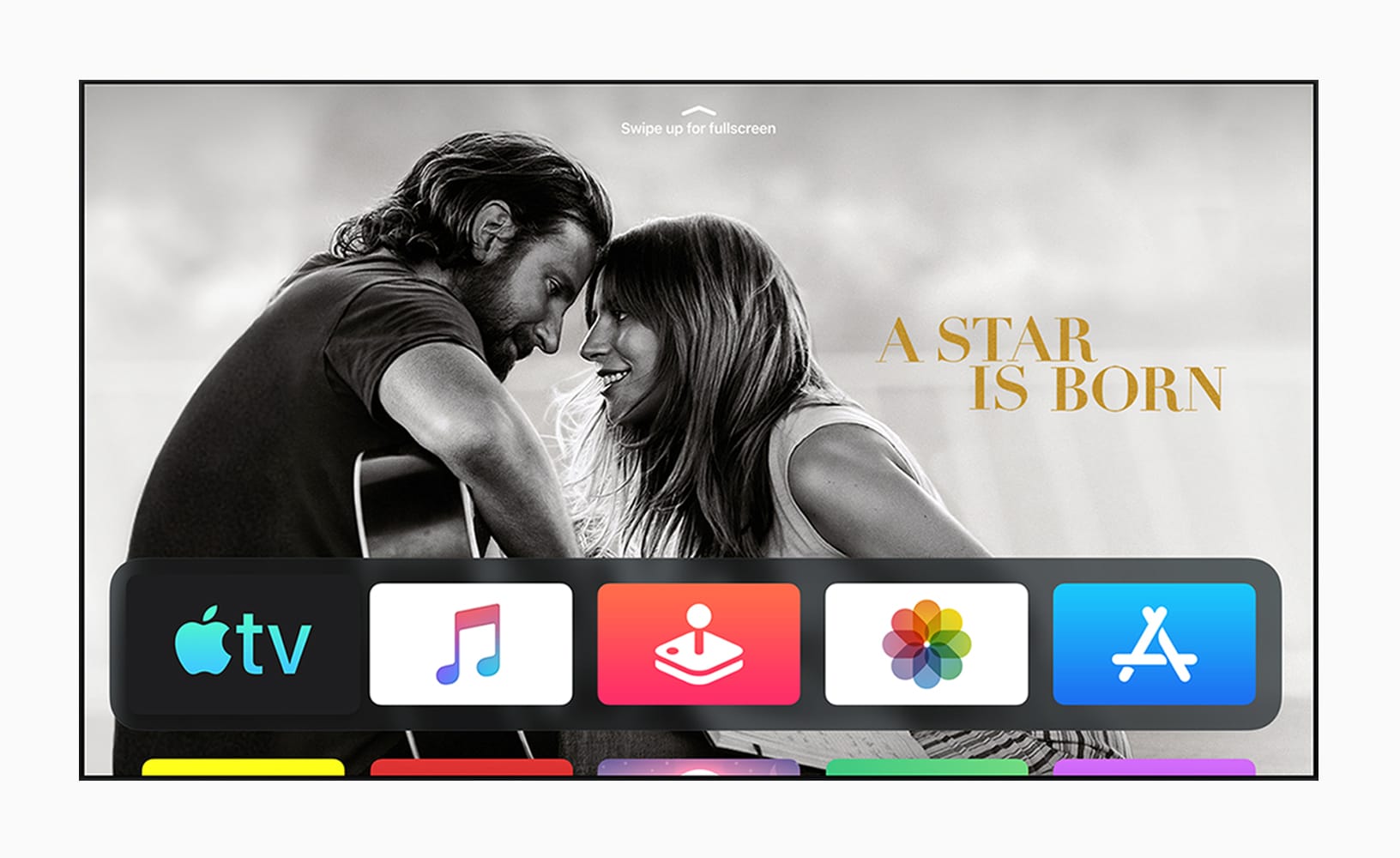
Photo: Apple
The UI for Apple TV looks better than ever with full-screen previews in tvOS 13. The Apple Music app looks really great, too. There’s a new multi-user feature. Apple also partnered with the BBC to create some gorgeous new underwater screensavers.
What we’re most excited for, though, is support for Xbox and PlayStation controllers. Gaming on Apple TV could finally be great when Apple Arcade launches in the fall. Apple is adding controller support to iOS 13 and iPadOS, too.
The new Mac Pro is a beast

Photo: Apple
The new Mac Pro is made with a stainless steel frame that’s designed for modularity. Users can configure the system with different components for ultimate customization. It’s an absolute powerhouse that can handle pretty much any computational task you can dream up.
Powered by an Intel Xeon processor with 28 cores, the Mac Pro has six memory slots allowing you to install up to 1.5 terabytes of system memory. It packs eight PCI expansion slots, two Thunderbolt 3 ports, two USB-A ports and an audio jack. To cool the Mac Pro, Apple installed three massive fans. All of it is secured by an aluminum housing with holes in it to help with the airflow. It also comes with optional wheels to make it easier to move around.
Pricing on the Mac Pro starts at $5,999. The monster will be available this fall. Apple says it’s also making a version optimized for rack mounting that will come later.
Pro Display XDR

Photo: Apple
Apple also made a beautiful new HDR display to go with the Mac Pro called the Pro Display XDR. It’s a 32-inch Retina 6K display. It’s 40% larger than the iMac 5K display with 10-bit color and a super-wide viewing angle. The display cost $4,999 and comes out this fall.
Apple’s going to space
TV shows were the lowest thing on our list of expected announcements, but Apple surprised us with a preview of For All Mankind. Created by Ronald D. Moore, the show imagines what it would be like if the space race between the U.S. and Russia didn’t stop at the moon landing. (The Russian moon landing, that is.)


