Apple has dropped the 12-inch MacBook after introducing an improved MacBook Air and 13-inch MacBook Pro.
The previous MacBook Air without a Retina display, which was Apple’s most affordable notebook, has also been ditched.

Apple has dropped the 12-inch MacBook after introducing an improved MacBook Air and 13-inch MacBook Pro.
The previous MacBook Air without a Retina display, which was Apple’s most affordable notebook, has also been ditched.

Apple has updated the MacBook Air and 13-inch MacBook Pro for the back-to-school season. And they’re now more affordable.
The newest MacBook Air now ships with a True Tone display — just like its more expensive siblings. The newest 13-inch MacBook Pro is powered by faster Intel chips, while the entry-level model now offers a Touch Bar with Touch ID.
![Minix’s amazing USB-C hub is also a 240GB hard drive [Review] Minix Neo Storage review](https://www.cultofmac.com/wp-content/uploads/2019/07/F2206AD6-CC18-4C4F-8F5D-88B0EBF54E6B.jpeg)
The Minix Neo Storage is one of those inventions so clever they make you ask, “Why didn’t someone think of this before?” It combines into one small package two accessories many people carry around: an external hard drive with up to 240GB of capacity and a 4-port USB hub.
We tested it with both a MacBook Pro and an iPad Pro. We’re sharing our real-world experience.
![Best summer tech: Turn up the heat with these great gadgets [Reviews] Summer tech](https://www.cultofmac.com/wp-content/uploads/2019/07/5FCE5202-46B7-40CF-88BE-73A0F9472BFB.jpeg)
Summertime means everything from hitting the pool to heading out on vacation. And, of course, your tech is coming along for the ride.
We’ve compiled a collection of accessories you might find turn up the heat on summertime fun. There are smart glasses, travel chargers, wireless speakers and headphones, and more.

Xiaomi has a history of shamelessly ripping off bigger brands, and nine times out of ten, its chosen target is Apple.
The Chinese company has previously cloned the iPhone, iPad, MacBook, and more — without a single shred of fear that it might one day feel the wrath of Apple’s legal department.
Xiaomi’s latest ripoff is its own version of Memoji, and it brazenly stole Apple’s own commercials to promote it on a number of retail channels this week.
Here’s how Xiaomi gets away with it.

Apple’s COO Jeff Williams won’t take on the departing Jony Ive’s title of Chief Design Officer but he’s nevertheless stepping into the role.
A new profile in The Wall Street Journal quotes sources who question whether Williams has the vision to take Ive’s place. Even so, some are looking at this executive to someday replace CEO Tim Cook.

This week on The CultCast: A new report details why Jony Ive is departing Apple, and it paints a troubling picture. Plus, Leander tells us about the “fiddle factor,” the unique quality that made Ive our time’s greatest designer.
Our thanks to Squarespace for supporting this episode. Easily create a beautiful website all by yourself, at Squarespace.com/cultcast. Use offer code CultCast at checkout to get 10% off your first purchase of a website or domain..

The first official Stranger Things skins are finally available from Fortnite’s in-game item shop. Chief Hopper and a terrifying Demogorgon are currently on offer, along with a new weapon wrap. But we expect to see more soon.

The USB port on your iPad has gotten a massive update in iOS 13/iPadOS. You can now plug in pretty much everything except a printer, and have it Just Work™. We already know this from Apple’s own PR and WWDC announcements. But what exactly does work when you plug it in? I decided to try it. I took my old test iPad (a 1st-generation iPad Pro) on a tour around various friends’ homes, and plugged stuff in. Here’s what happened.

Many fans hated the controversial butterfly switch keyboard that Apple introduced in 2015. While it’s since worked to improve it, the MacBook keyboards’ low-travel design has caused plenty of handwringing among the Mac faithful.
They might not be around for too much longer, however. According to a new research note from Apple analyst Ming-Chi Kuo, Apple is set to replace them with a whole new keyboard switch mechanism. This will debut with the 2019 MacBook Air.
![Using a mouse with your iPad just got way better [Opinion] iPad Pro with iPadOS 13 and mouse](https://www.cultofmac.com/wp-content/uploads/2019/07/92FAF1FF-C42F-40D3-80B9-70E95D91E62D.jpeg)
Apple significantly improved mouse support in the latest iPadOS 13 beta for developers. Most notably, the cursor size and color became controllable. And scrolling is much smoother.
These and other changes are very good news to those who intend to regularly employ a mouse when using this tablet with a keyboard.

In iOS 13 and iPadOS, the Wi-Fi connections get a lot of changes. In addition to the familiar Personal Hotspot connection, you can now use and share a new Instant Hotspot. Plus, you can see all your connections at a glance in the revamped Wi-Fi settings screen. Let’s take a look.

Designer Steve Gagne awoke to strange sounds and the smell of burning chemicals. Of all the tasks completed with his 15-inch MacBook Pro, nearly burning down his house was its final act.
The battery on Gagne’s MacBook Pro exploded three days before Apple announced a recall on mid-2015 Retina MacBook Pros of certain serial numbers housing batteries vulnerable to overheating.

There’s something weirdly off-putting about the eye-contact problem with video calling services like FaceTime and Skype.
It happens because users must choose either to look directly at the camera lens, and miss what’s happening on screen, or look at the screen and appear to be staring at the listener’s neck.
That’s not ideal for a tool that’s meant to make it seem like you’re having a face-to-face conversation. Fortunately, Apple fixes this shortcoming in iOS 13.
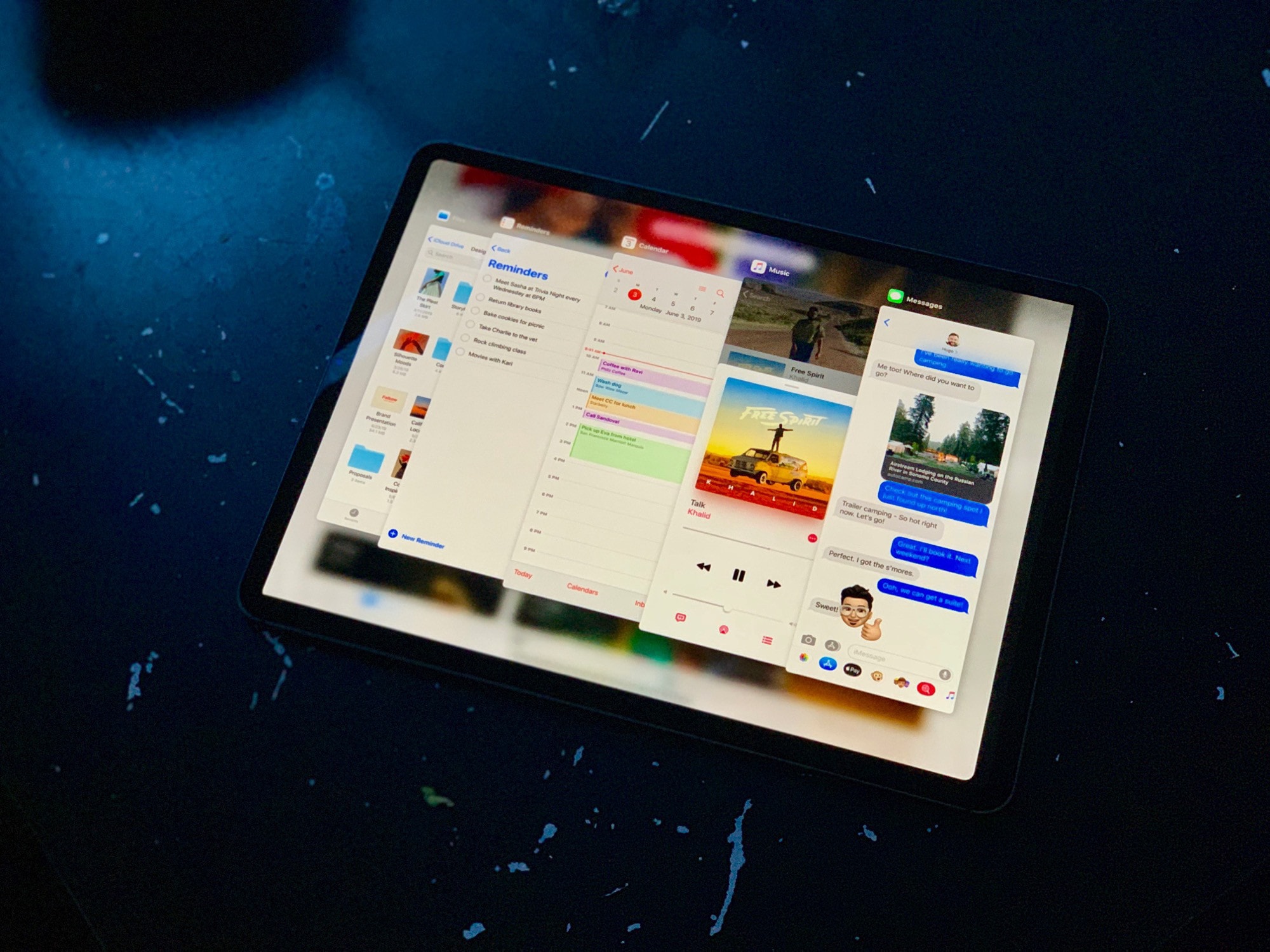
The iOS 13 developer beta 3 is out, and you know what that means? An incomplete list of new features and tweaks, based on what I find interesting. We’ve got multitasking updates, a mystery icon, a truly radical new FaceTime feature. Let’s go!
![MyCharge battery sports built-in Lightning and USB-C cables [Review] myCharge HubMax Universal with iPhone and iPad Pro](https://www.cultofmac.com/wp-content/uploads/2019/07/87EF846A-94AF-40B9-8CDF-CDDBDDDF1F9F.jpeg)
Hands up if this ever happens to you: you remembered your iPhone or iPad and an external battery but forgot the charging cable. That frustration isn’t possible with the myCharge HubMax Universal as it has both a Lightning and a USB-C cable built in. Even better, this 10050 mAh battery has a pair of wall prongs so it can plug straight into a socket.
Go on the road with me as I put the HubMax Universal through its paces.
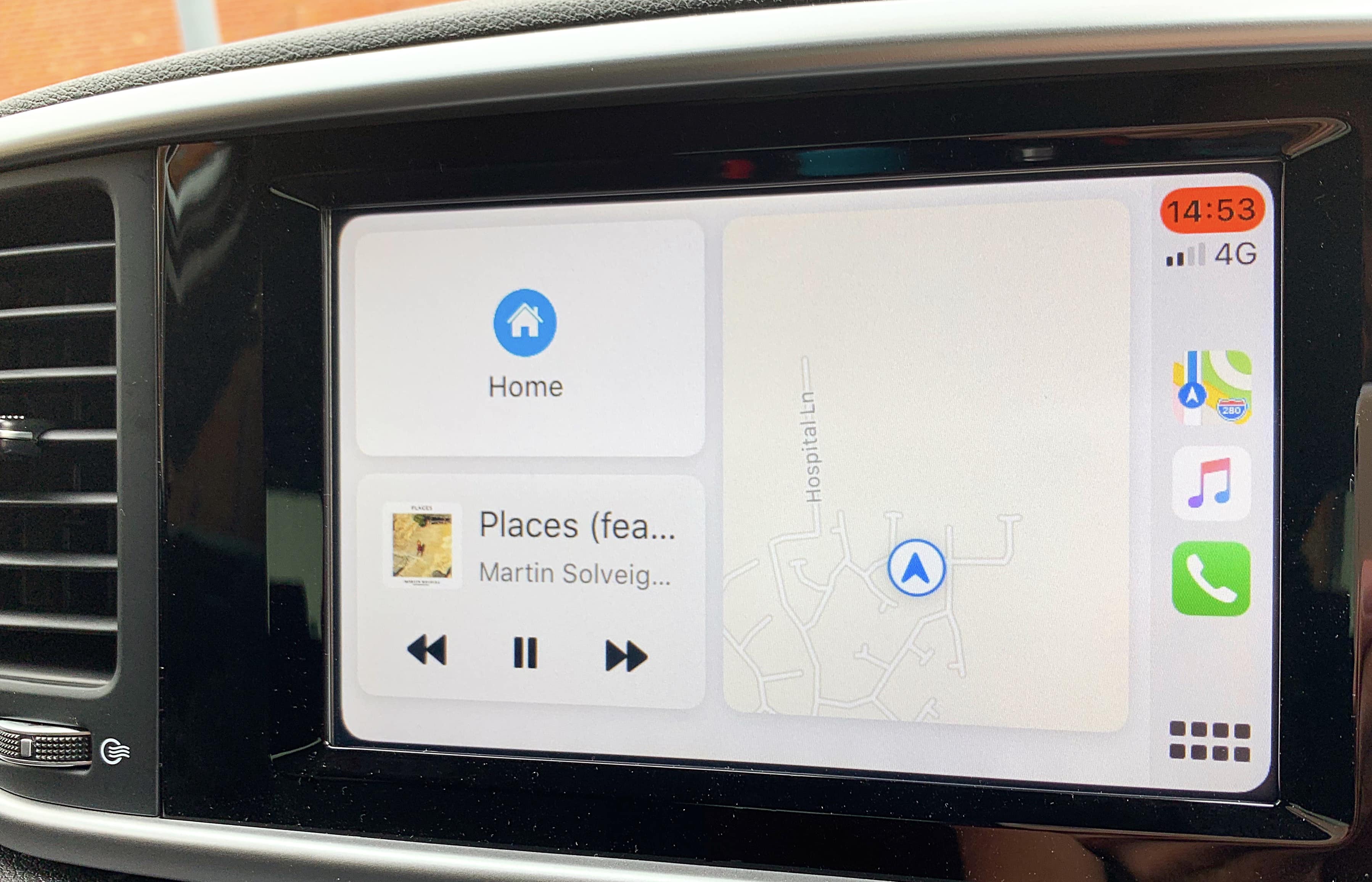
iOS 13 doesn’t just mean big improvements for your iPhone. Apple is making some pretty significant enhancements to CarPlay, too, including a brand-new dashboard and better apps.
Some of these great new CarPlay features are long overdue. Here’s everything you can expect from Apple’s in-car platform in iOS 13.

Teenage Engineering’s awesome, pocket-size OP-Z synth can now record and use samples. Thanks to a massive software update, it can now sample live audio in through its mic, or via its USB-C port. And yes, if you hook it up to an iPhone or iPad via USB, it shows up as a standard audio interface: You can record from, and send audio to, the OP-Z in lossless digital quality.
Today we’re going to check out these new features. A few limitations prove annoying, but Apple users should feel accustomed to that by now.

When you send a photo to somebody in iOS 12 or earlier, you also share that photo’s location. If you upload a picture to a classified ad or auction site, you potentially show everyone exactly where you live. And if you send a photo to a friend or family member, they may share that image publicly (on Facebook, for instance) — and share your home address along with the picture.
In iOS 13, you can disable location sharing for any photo you share. Some annoying limits hurt this new feature, and you have to remember to do it every time you share an image or video, but it’s still a lot better than what we have in iOS 12.
![Convenient Anker adapter converts iPhone headphones to USB-C [Review] Anker USB-C to Lightning Audio Adapter review](https://www.cultofmac.com/wp-content/uploads/2019/06/CDDA0751-37EC-4AD9-8BB1-1C3E59281357.jpeg)
Anker’s latest adapter lets Apple fans bring a single pair of wired headphones to use with their iPhone, Mac and even iPad Pro. It’s a simple gizmo that converts Lightning audio to USB-C.
You won’t need an adapter to read our hands-on review.

As a design student back in the 1980s, a teenage Jony Ive spent a semester with a design agency in London, the Roberts Weaver Group. One of his first projects was designing a new pen for Japan’s Zebra Co. Ltd., a pen-maker based in Tokyo.
Ive’s TX2 pen was made of white plastic — the beginning of a life-long obsession with the color — and had a pair of rubbery side panels for a better grip. But what set the pen apart from every other was a nonessential feature — a ball-and-clip mechanism on the top that served no purpose other than to give the owner something to fiddle with.
Ive noticed that people fiddled with their pens all the time. So he decided to give his pen something he called the “fiddle factor.” This crucial insight ultimately became an essential element of Apple design as Ive rose to become Cupertino’s chief design officer.

There are plenty of little annoyances that stop the iPad from being as easy to use as the Mac, especially when it comes to working with multiple items. On the Mac you can Select All with the keyboard, and you can easily add and remove items from a selection. You can click an empty space in a Finder window and start dragging a selection. And more.
The iPad sort of incorporates some of these features in some places. But in iPadOS, multi-select has been somewhat consolidated. And it is now arguably as good as the Mac, at least in the places where you can use it.

Apple recalled 15-inch MacBook Pros from 2015, and we now know this is based on just a couple of dozen incidents, none serious.
Still, everyone with an affected unit should bring it in for service, especially as this includes a free battery replacement.
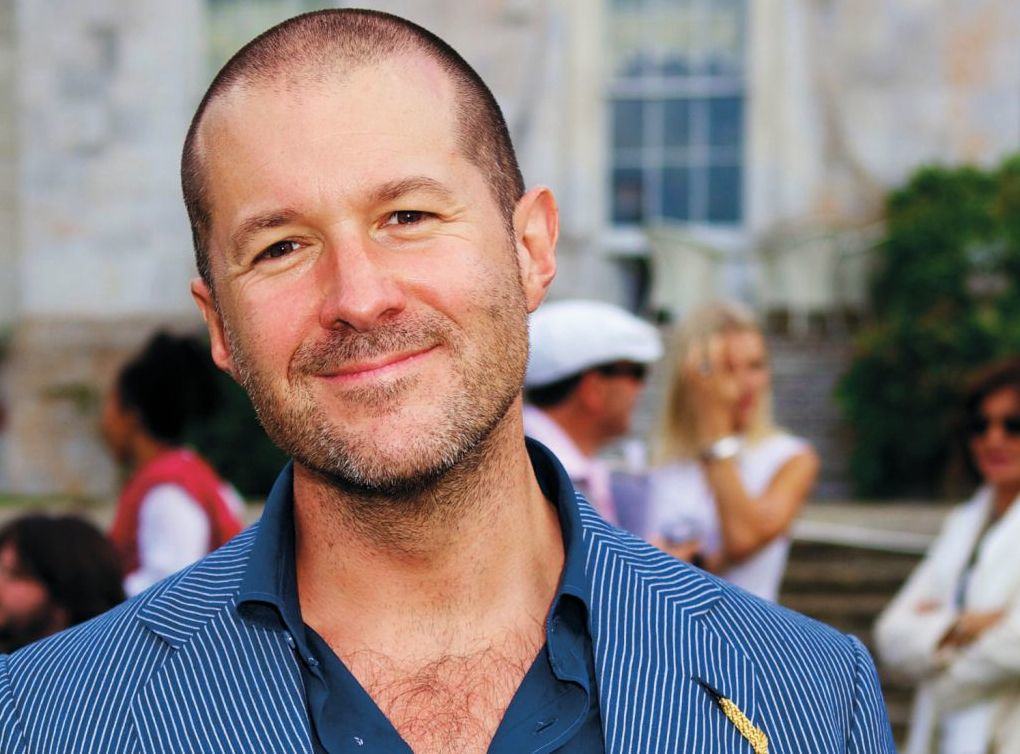
Apple CEO Tim Cook sent a memo to all Apple employees Thursday informing them that long-time Chief Design Officer Jony Ive is leaving the company.
Instead of talking about the giant hole Ive will leave behind, Cook spun the Apple design guru’s exit as an “important evolution” for the company. He also talked about how great it will be for everyone as Ive pursues his passions as head of his new design firm, LoveFrom.

This week on The CultCast: We knew it was coming, but now it’s official. Jony Ive is leaving Apple. Plus: The 16-inch MacBook Pro could arrive sooner than you think; Apple just poached one of the world’s premiere ARM CPU architects; and we’ll tell you about the huge Apple scam going around that you need to watch out for!
Our thanks to Squarespace for supporting this episode. Easily create a beautiful website all by yourself, at Squarespace.com/cultcast. Use offer code CultCast at checkout to get 10% off your first purchase of a website or domain..