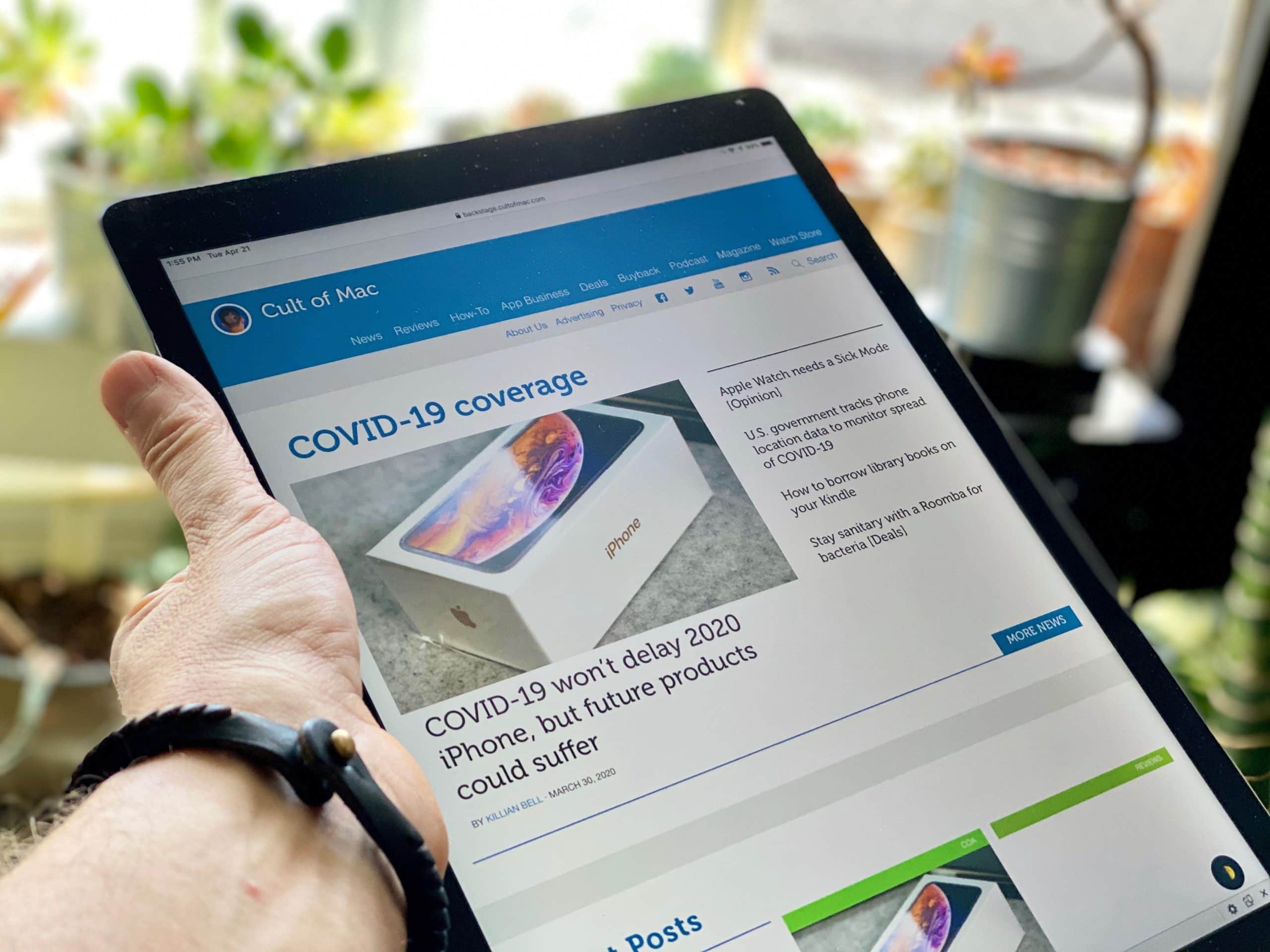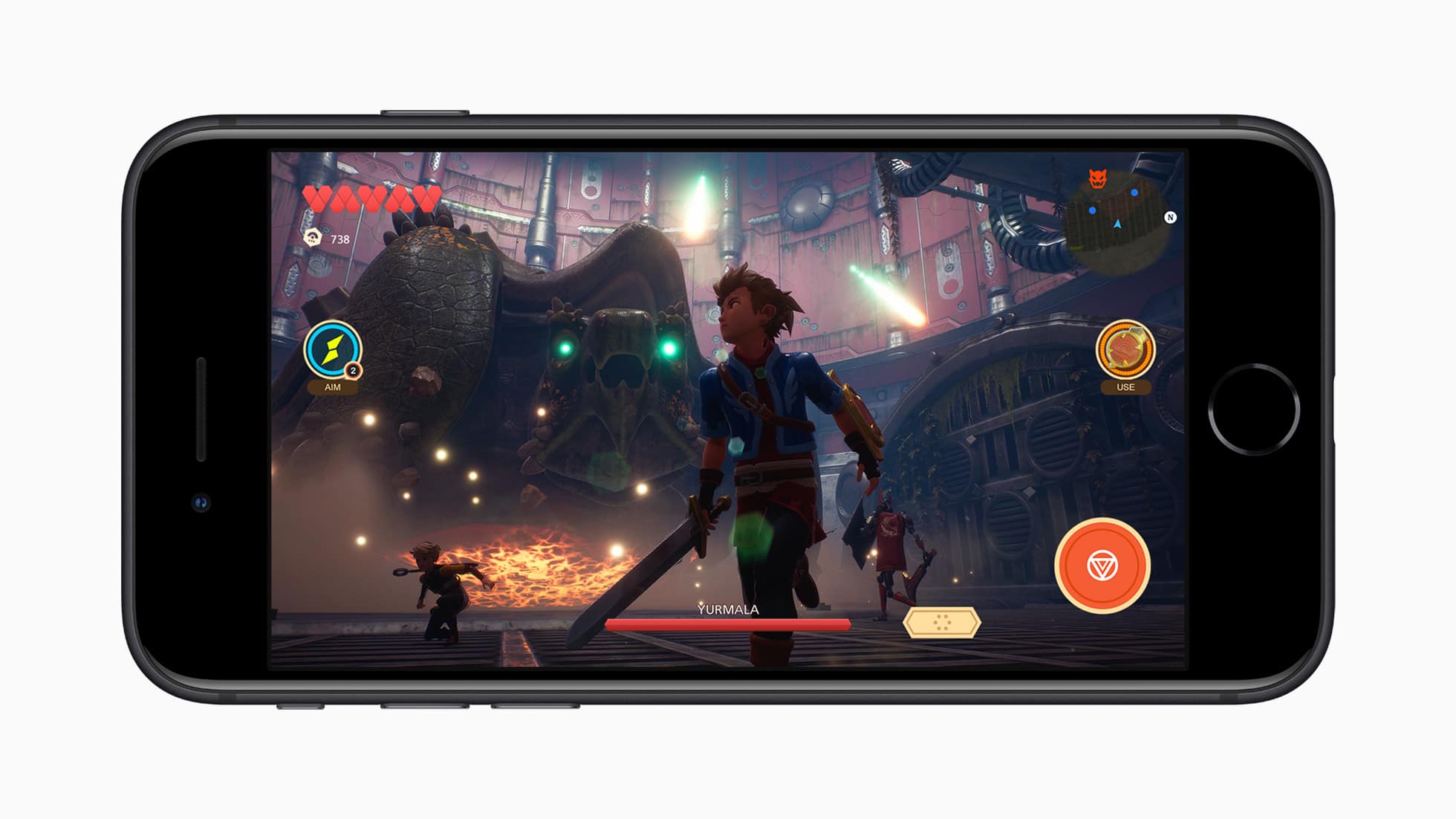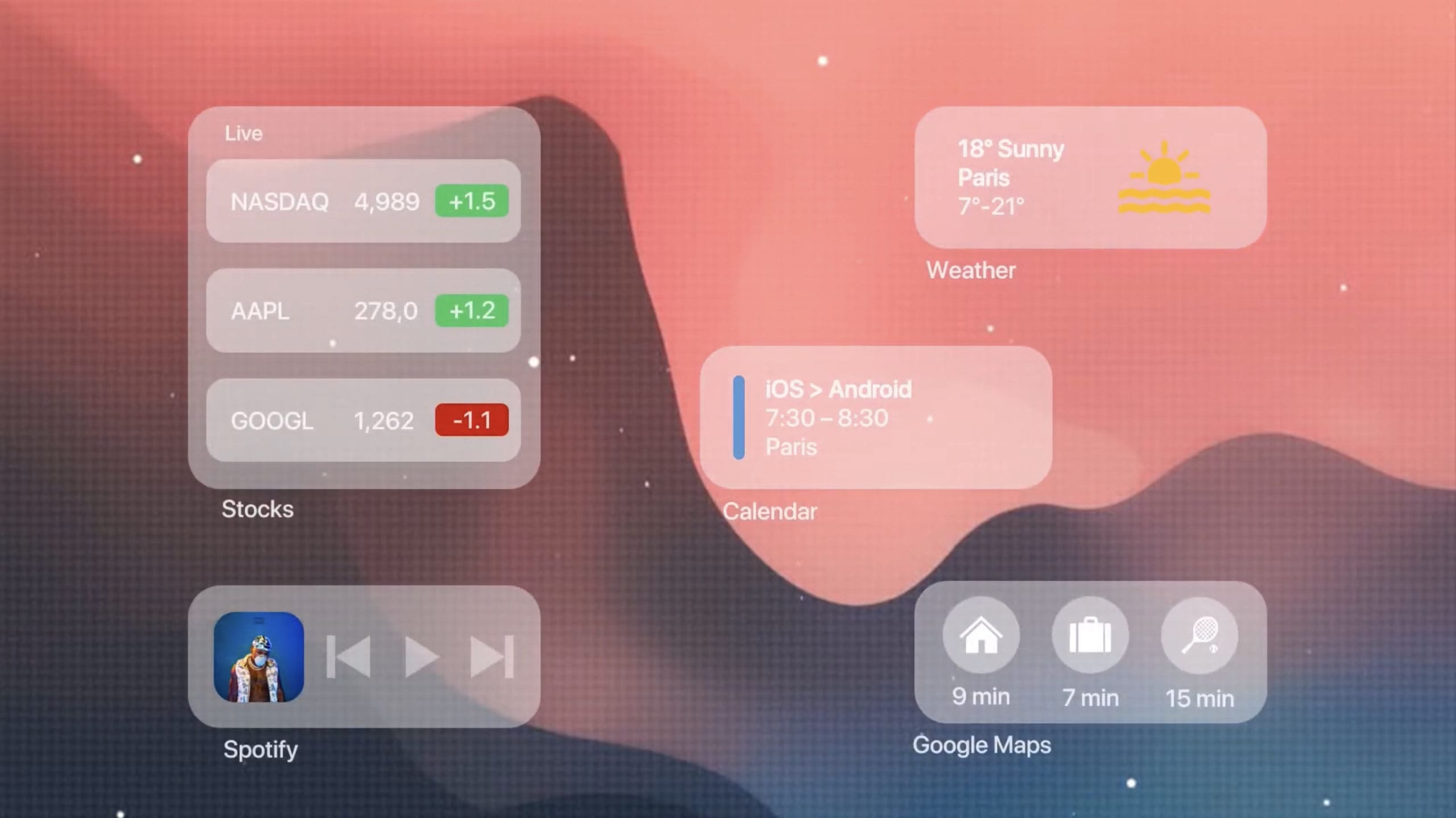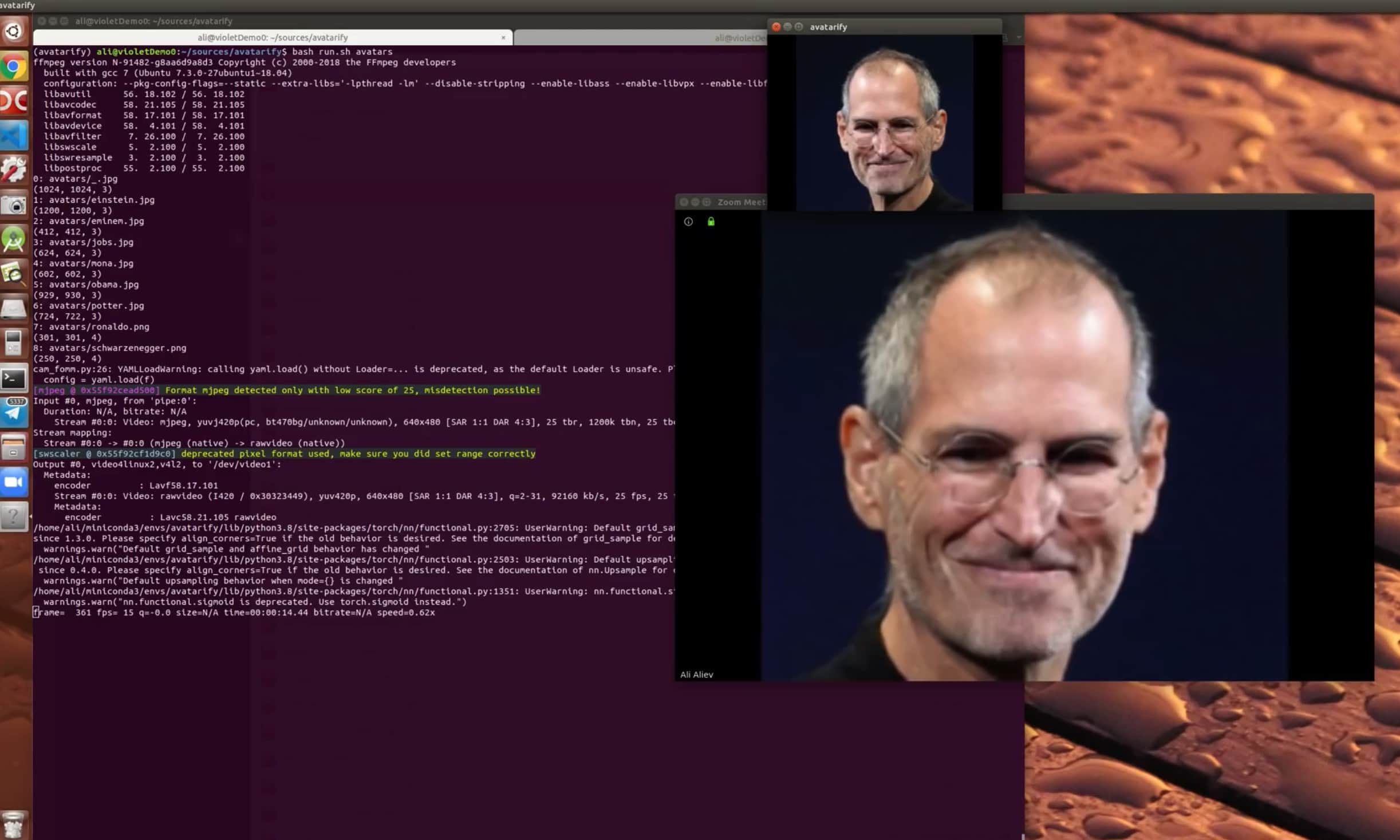iPad Pros used in the field require hard-core protection, and there’s no better option than the OtterBox Defender. The case wraps the tablet in layer upon layer of plastic to cushion it from serious accidents. There’s even a built-in screen protector.
I encased my 2020 iPad Pro in the latest version of the OtterBox Defender to do some real-world testing. Here’s what I found out.
![OtterBox Defender protects your iPad Pro like a tank [Review] OtterBox Defender for 2020 iPad Pro review](https://www.cultofmac.com/wp-content/uploads/2020/04/053A16FB-E06B-4011-B0C6-A58CD5747AD0.jpeg)


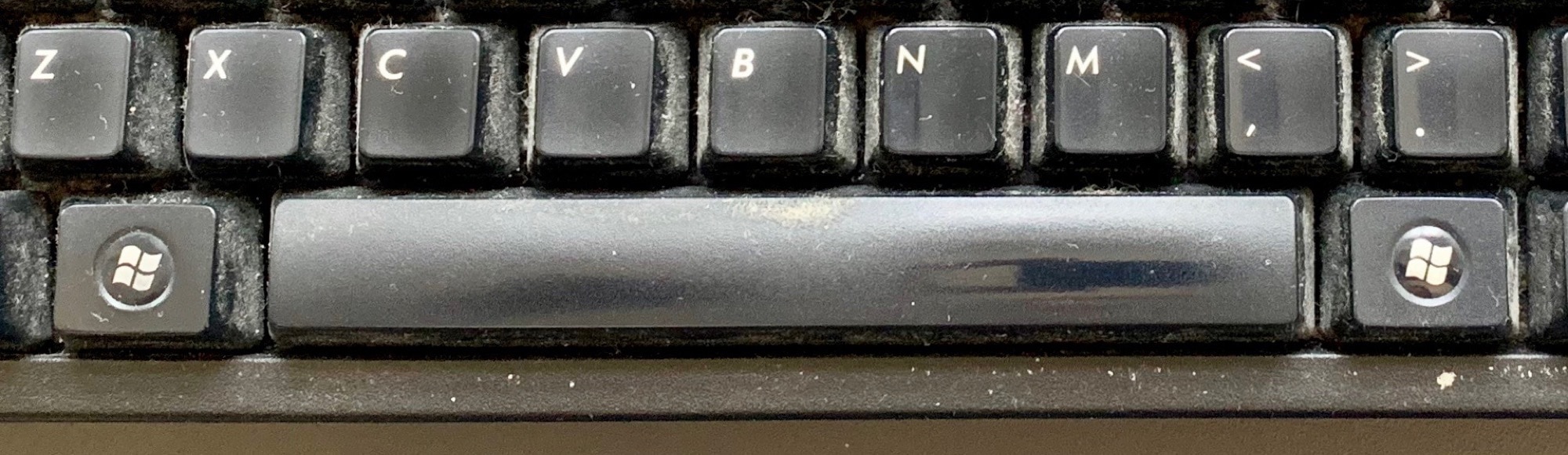
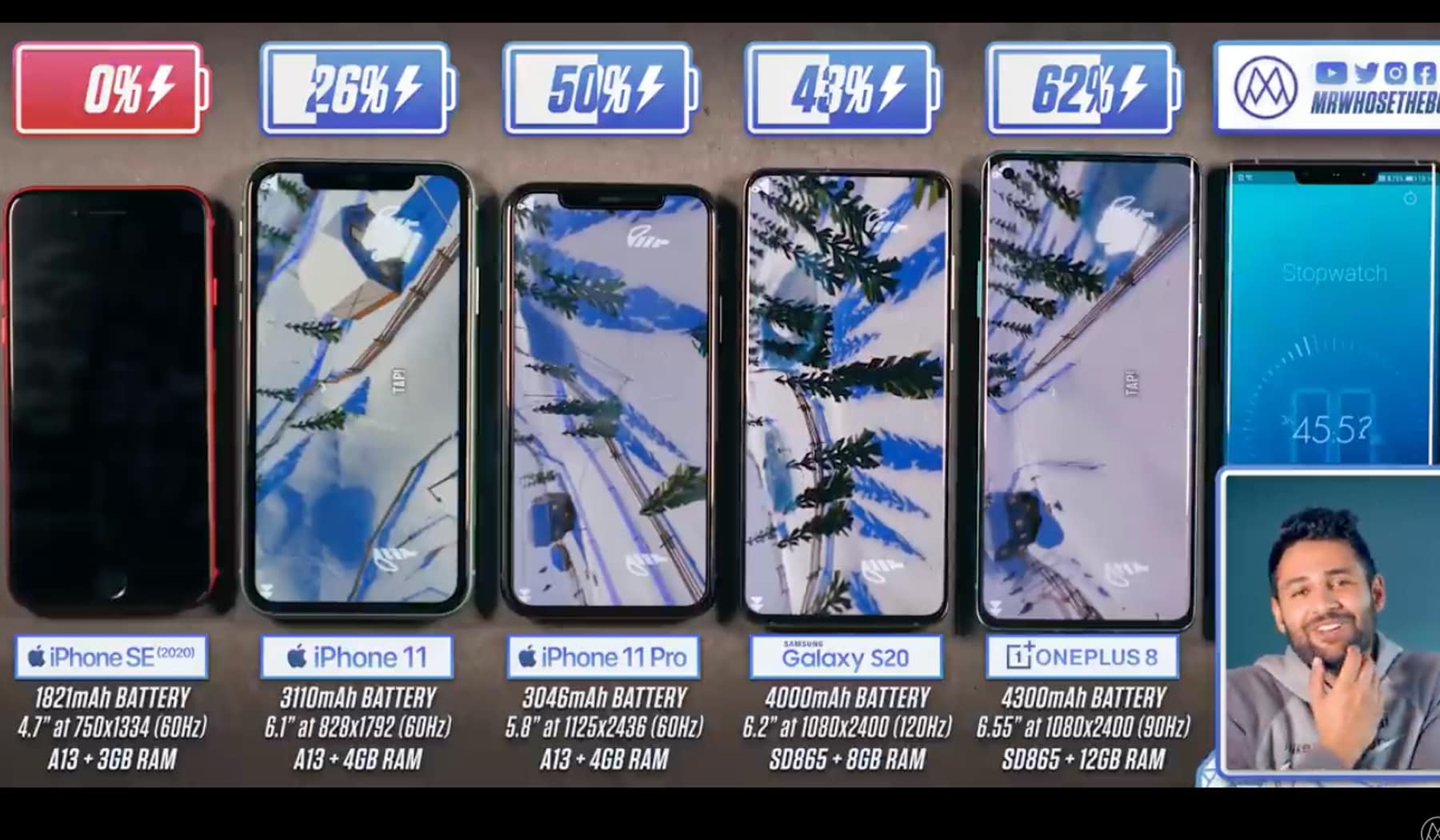

![RavPower’s massive power bank pushes the limit with AC outlet [Review] RAVPower RP-PB055 AC Power Bank review](https://www.cultofmac.com/wp-content/uploads/2020/04/F50441FD-7772-4E69-B83E-91FAFC9CC170.jpeg)
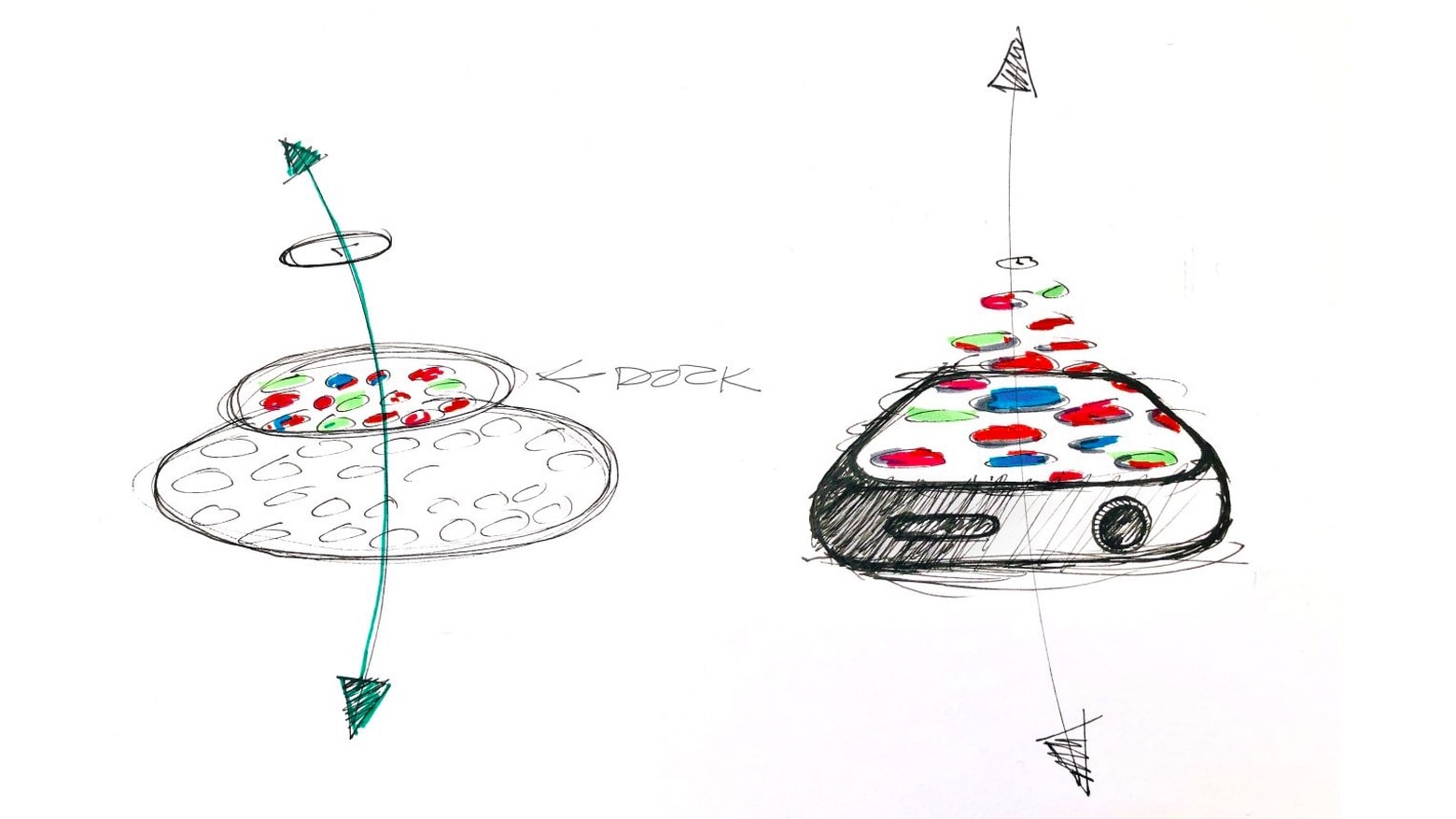





![Defending Jacob finally justifies the existence of Apple TV+ [Review] Chris Evans, Jaeden Martell and Michelle Dockery portray a family fighting suspicion in Defending Jacob.](https://www.cultofmac.com/wp-content/uploads/2020/04/Defending_Jacob_Photo_010304-scaled.jpg)

![Beastie Boys Story relives the beer-soaked glory days of hip-hop’s original hell-raisers [Review] Beastie Boys Story: Mike Diamond, Adam Yauch and Adam Horovitz in 1993 from an archival photo used in “Beastie Boys Story,” premiering globally on Apple TV+ on April 24.](https://www.cultofmac.com/wp-content/uploads/2020/04/Beastie_Boys_Story_Photo_0104-scaled.jpg)