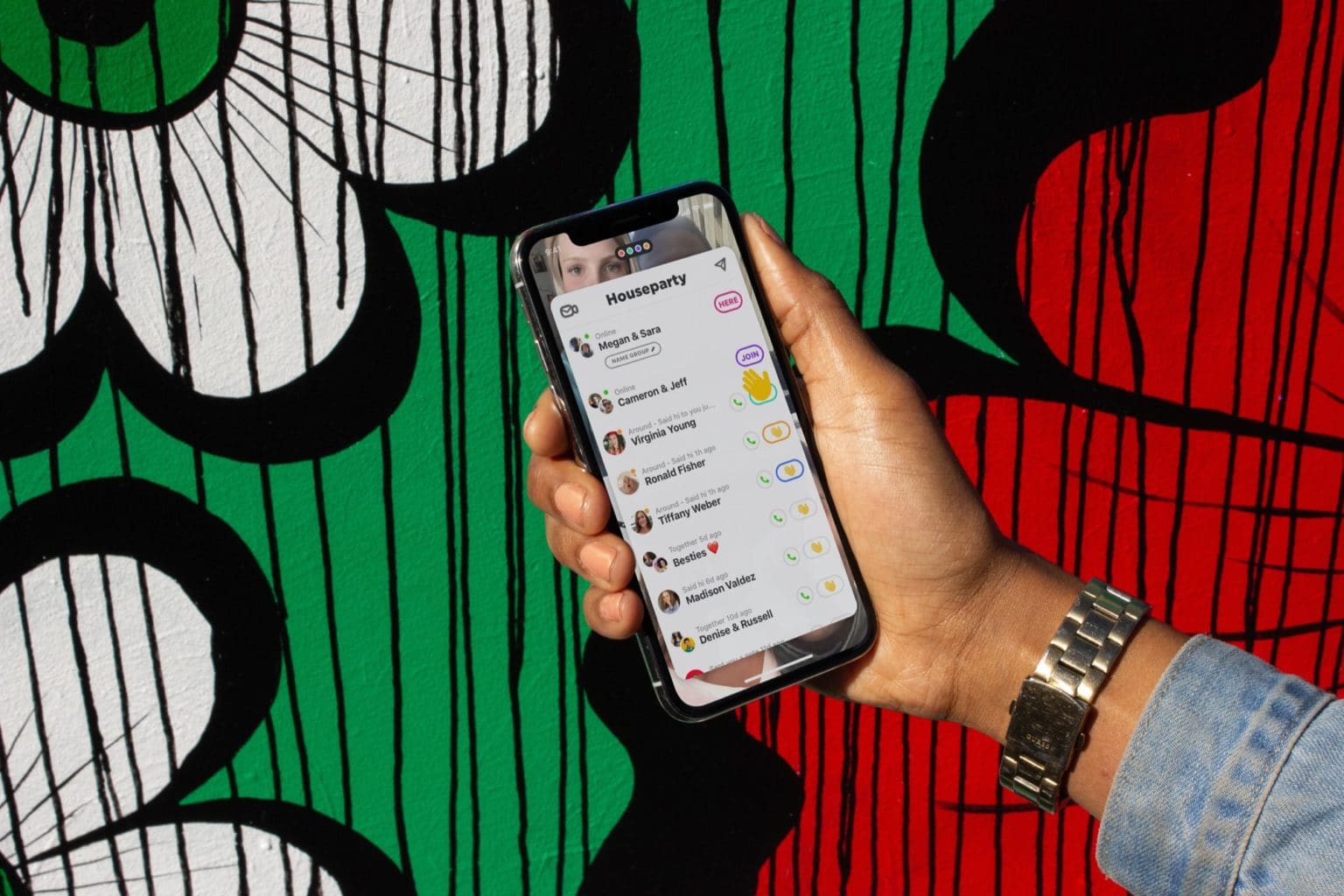Zoom might be the best video-conferencing app, but that’s a bit like saying Facebook is the best social network. It might be true 1, but that doesn’t mean you won’t feel dirty if you use it. Despite a seemingly never-ending stream of privacy violations, security holes and utter disregard for its customers, Zoom is still being used as the de facto standard video conferencing and broadcasting tool during the COVID-19 crisis.
We’ve already seen the problems with Zoom. And we’ve also shown you how to protect yourself if you choose to use Zoom despite the company’s many privacy missteps. (Zoom pledged to do better this week.) But what about other services you could rely on during the coronavirus shutdown? Read on. We have five great Zoom alternatives you can use.
Best Zoom alternatives
There are two common uses for Zoom these days. One is as a broadcasting service, to continue running things like yoga classes or to broadcast a live music concert. The other is for running meetings, where the participants need to talk to each other.
Some of these competing services can be used for both. Others are better just for streaming from one person to a large audience. Take a look at the features these top Zoom alternatives offer, and see what might work for you.
Twitch

Photo: Twitch
Twitch was launched so that gamers could share their screens with an audience, but is now more than just that. Twitch has three handy features that make it a great way to set up a broadcast.
- Participants can join just by clicking a link — no app or login required.
- Hosts can split the screen between live video of themselves and a stream from a computer screen. This is obviously good for gamers, but it’s also great for product demos, and so on.
- If anyone missed the meeting/lesson, they can watch a rerun at any time.
Twitch is also free to get started, and you can broadcast from an app or a web browser.
Google Hangouts Meet

Photo: Google
Google offers two options for video calling. Duo is the consumer version, and Hangouts Meet is geared toward business use. If you can get over the name — I cannot help but read it as Hangouts Meat — this is another great option, mostly because it’s easy to use, and because it’s Google, so it should be ultra-reliable. You invite participants simply by sending a link. They don’t need to configure anything to join the call.
And right now, Google is offering Hangout Meet’s advanced features to G Suite users for free, including up to 250 participants on a call, 100,000-view live streaming, and meeting recording.
Skype
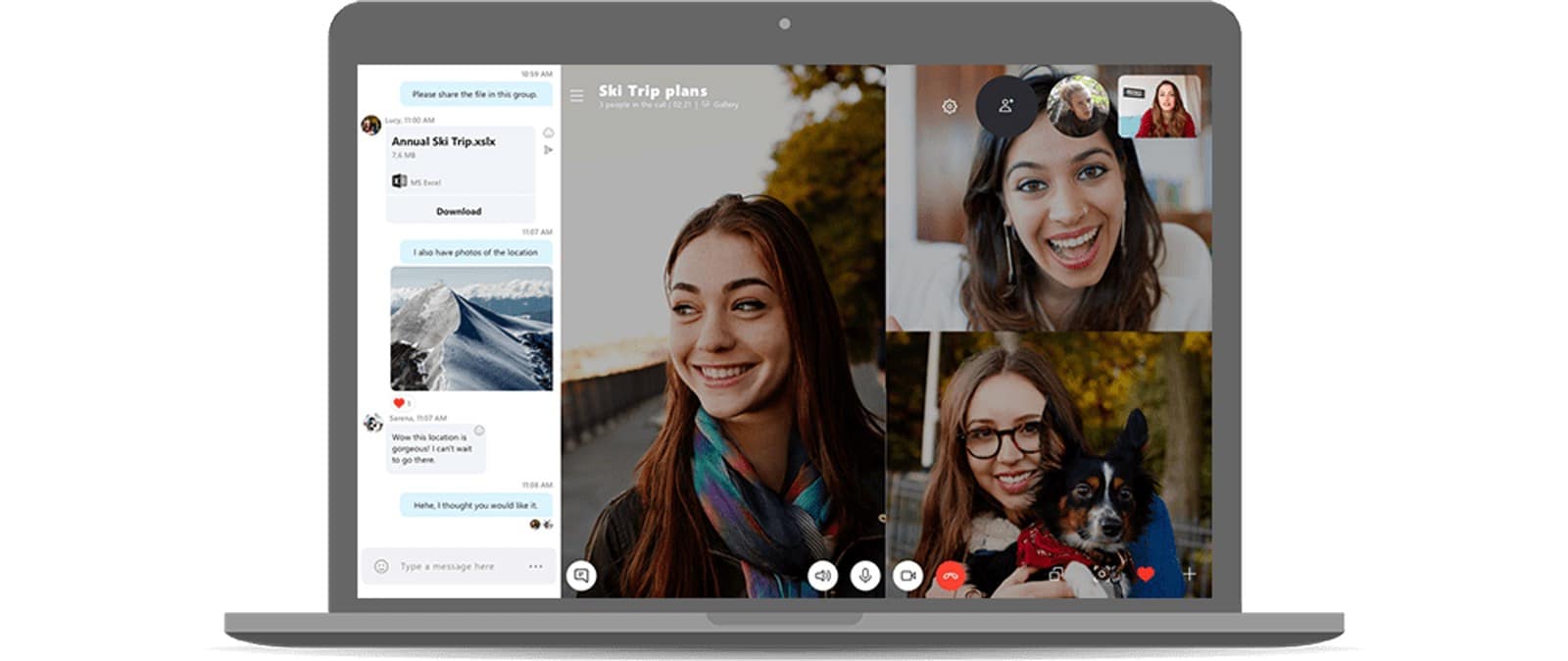
Photo: Skype
Skype is a great choice for group video calls, because pretty much everyone has a Skype account already. Group calls can include up to 50 participants, and it’s not just awkward webcam conversations, either. The service also lets you do group screen-sharing, so you can make Keynote or PowerPoint presentations, and even stream video clips.
If you only need to talk to a small group of people you know, then try Facebook’s WhatsApp. In Europe, it’s just about the default messaging service — it’s way more popular than iMessage or anything else. So, if the goal is cross-platform reach, then WhatsApp is the way to go.
However, WhatsApp caps group video calls at four participants. Plus, you’ll need to share your phone number with the people you call. This makes it best for meetings with people you already know.
Houseparty

Photo: Life on Air
Houseparty — tagline “Where being together is as easy as showing up” — is a cross-platform video chat app. It works on iOS, Mac, Android and Chrome. Instead of setting up meetings and sharing links, you set up virtual hangout spaces, and then get notifications via the app whenever your friends are online. You can then drop in and chat. You also can meet people who have been invited by other participants, so you could end up making new friends.
For staying in touch with friends and family, this seems like the perfect service. It’s even good for small teams to keep up with work or replicate the office spaces where they’d normally meet up for a break.
- In terms of reaching the biggest number of family, friends and “content” “consumers,” at least. ↩