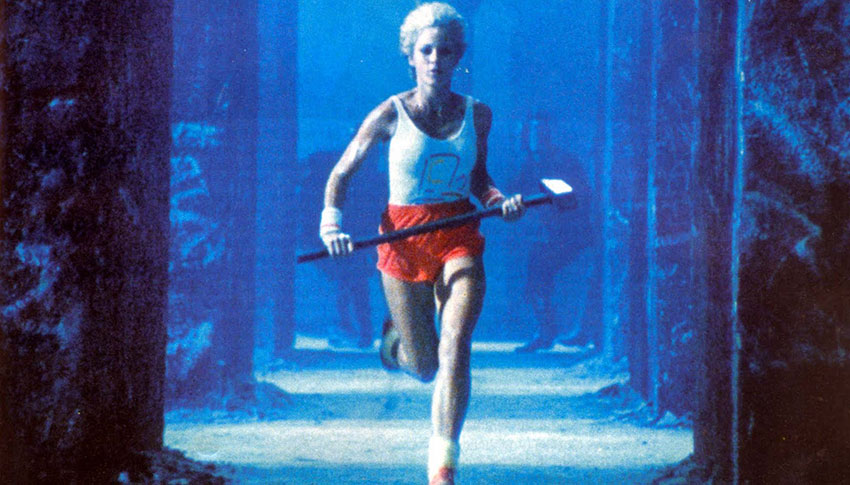Thirty minutes into Apple’s special event last week, one tidbit of information blew my mind.
Onstage, Apple Chief Operating Officer Jeff Williams was talking about the Workout app on the new “swim-proof” Apple Watch Series 2 and the effort the company put into advancing the software that makes the fitness device tick. The amount of research deployed, all in the pursuit of updating a segment of an app many Apple Watch wearers will never use, offers a peek into the enormous resources that Apple R&D commands.
It paints Apple, with its enduring emphasis on developing new materials, manufacturing processes and sophisticated software, as a scientific force to be reckoned with — a new NASA for the 21st century.





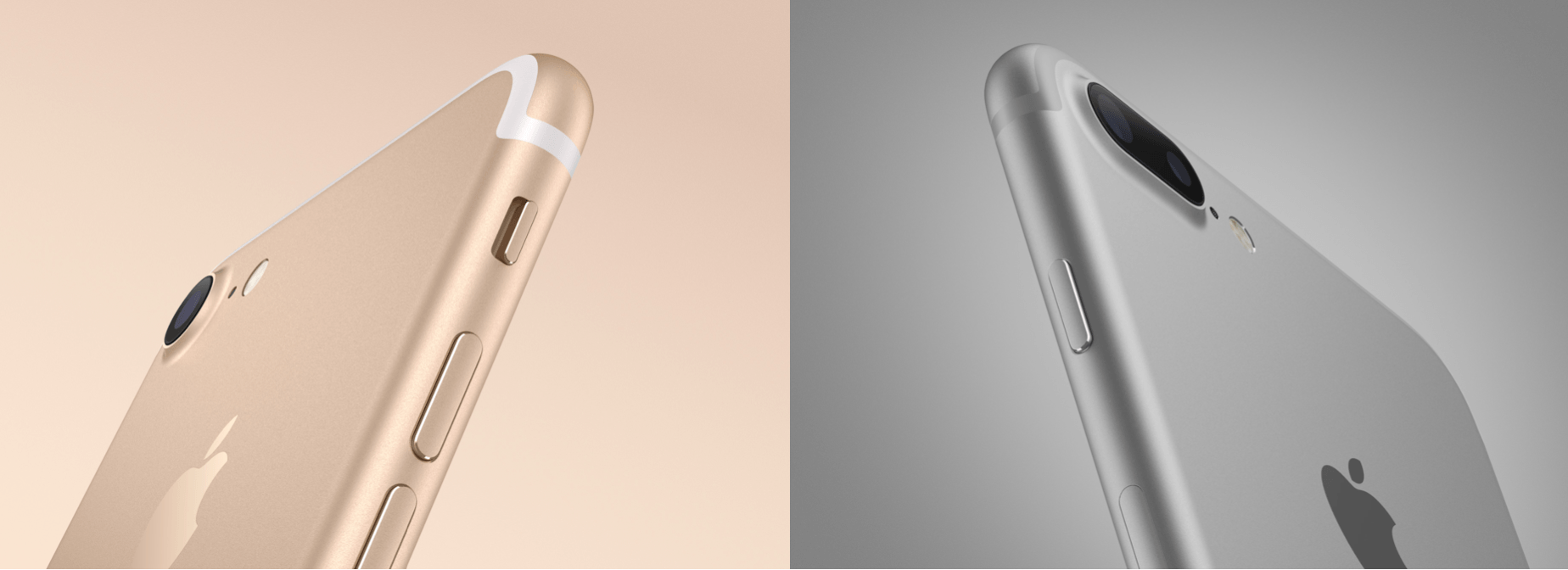




![Save your data by putting this mobile hotspot in your pocket [Deals] Get up to 50GB worth of hotspot browsing without eating into your personal data plan.](https://www.cultofmac.com/wp-content/uploads/2016/09/CoM-Karma-Go-Hotspot-50-GB-of-Data.jpg)





![Whose week sucked hardest, Apple’s or Samsung’s? [Friday Night Fight] fnf](https://www.cultofmac.com/wp-content/uploads/2016/09/fnf.jpg)
 But which one will be most damaging, and which will quickly be forgotten? Apple’s tax fight is sure to rage on for months, but will faulty phones leave a bad taste in the mouths of Samsung fans a lot longer?
But which one will be most damaging, and which will quickly be forgotten? Apple’s tax fight is sure to rage on for months, but will faulty phones leave a bad taste in the mouths of Samsung fans a lot longer?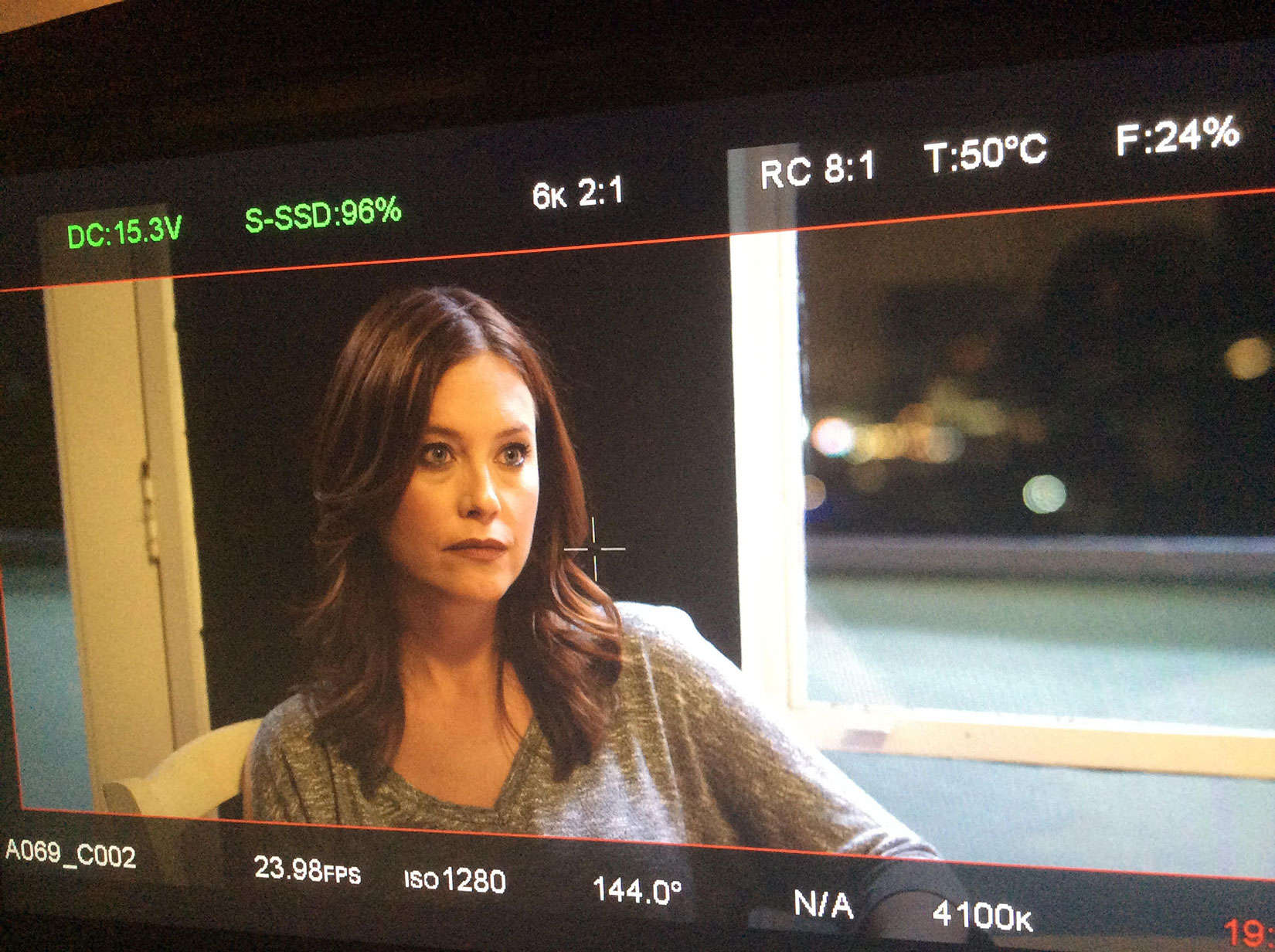



![This month’s top deal: A sleek MacBook storage upgrade [Deals] Instantly and seamlessly add up to 200GB of storage without a bulky external drive.](https://www.cultofmac.com/wp-content/uploads/2016/08/CoM-Nifty-MiniDrive-2.jpg)