The release of Apple Maps with iOS 6 was so disastrous it led to the firing of Scott Forstall, former SVP of iOS, and to a rare public apology from CEO Tim Cook.
 Almost four years on, Maps is in a very different place. Apple has worked hard to iron out the kinks and add new features that help the service compete with rivals like Google Maps. But is Apple Maps still the laughing stock of maps apps?
Almost four years on, Maps is in a very different place. Apple has worked hard to iron out the kinks and add new features that help the service compete with rivals like Google Maps. But is Apple Maps still the laughing stock of maps apps?
Join us in this week’s Friday Night Fights as we battle it out over the state of Apple Maps.
![Is Apple Maps still the laughing stock of maps apps? [Friday Night Fights] fnf](https://www.cultofmac.com/wp-content/uploads/2016/08/fnf.jpg)

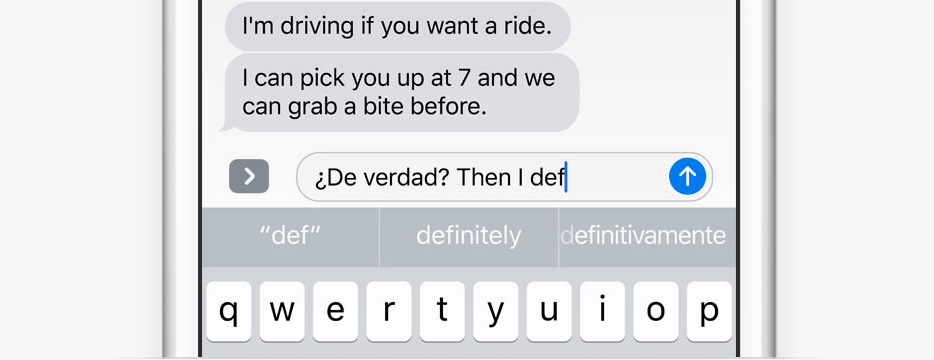



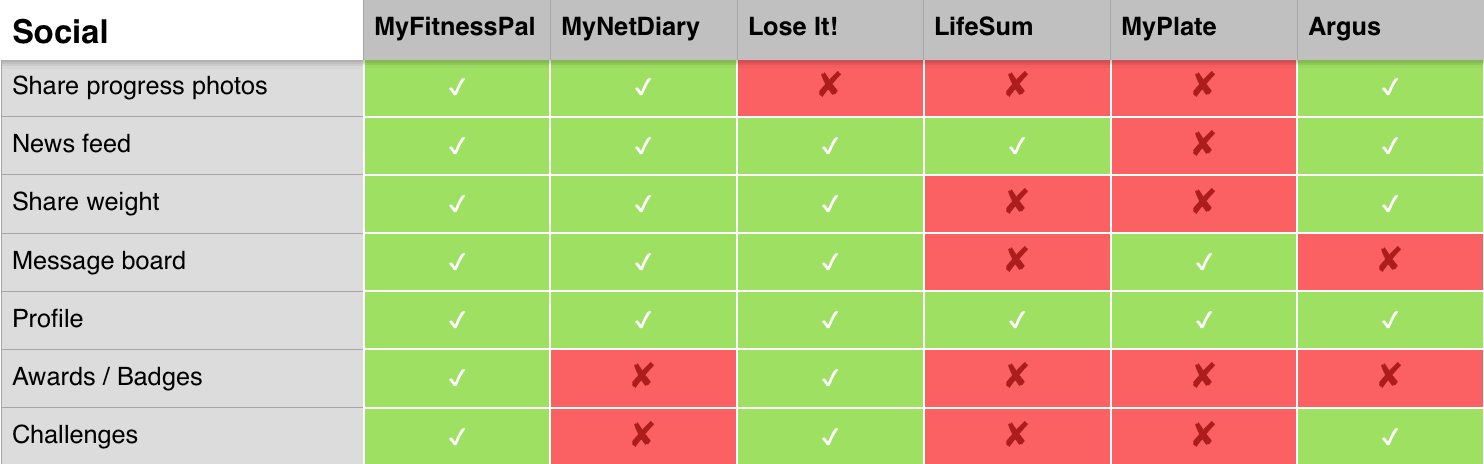





![With this bundle of photo apps, who needs Photoshop? [Deals] This bundle of powerful photo editing apps will let you make every photo a keeper.](https://www.cultofmac.com/wp-content/uploads/2016/08/CoM-The-Mac-Users-Photography-Bundle.jpg)
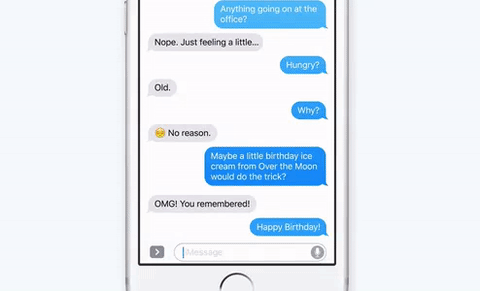


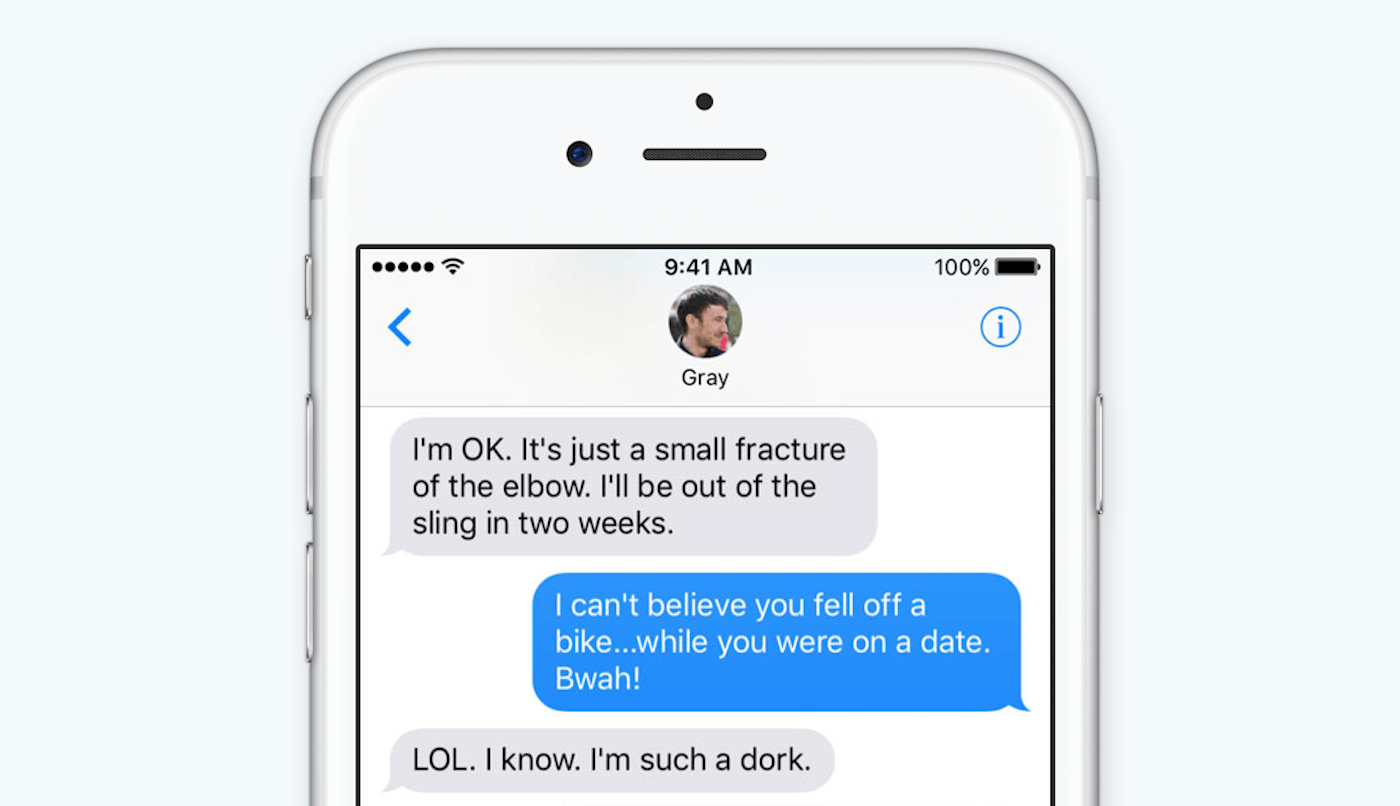

![The future of Siri [Kahney’s Korner] Kahney’s Korner podcast with ArcTouch](https://www.cultofmac.com/wp-content/uploads/2016/08/KK_Future-of-Siri.jpg)

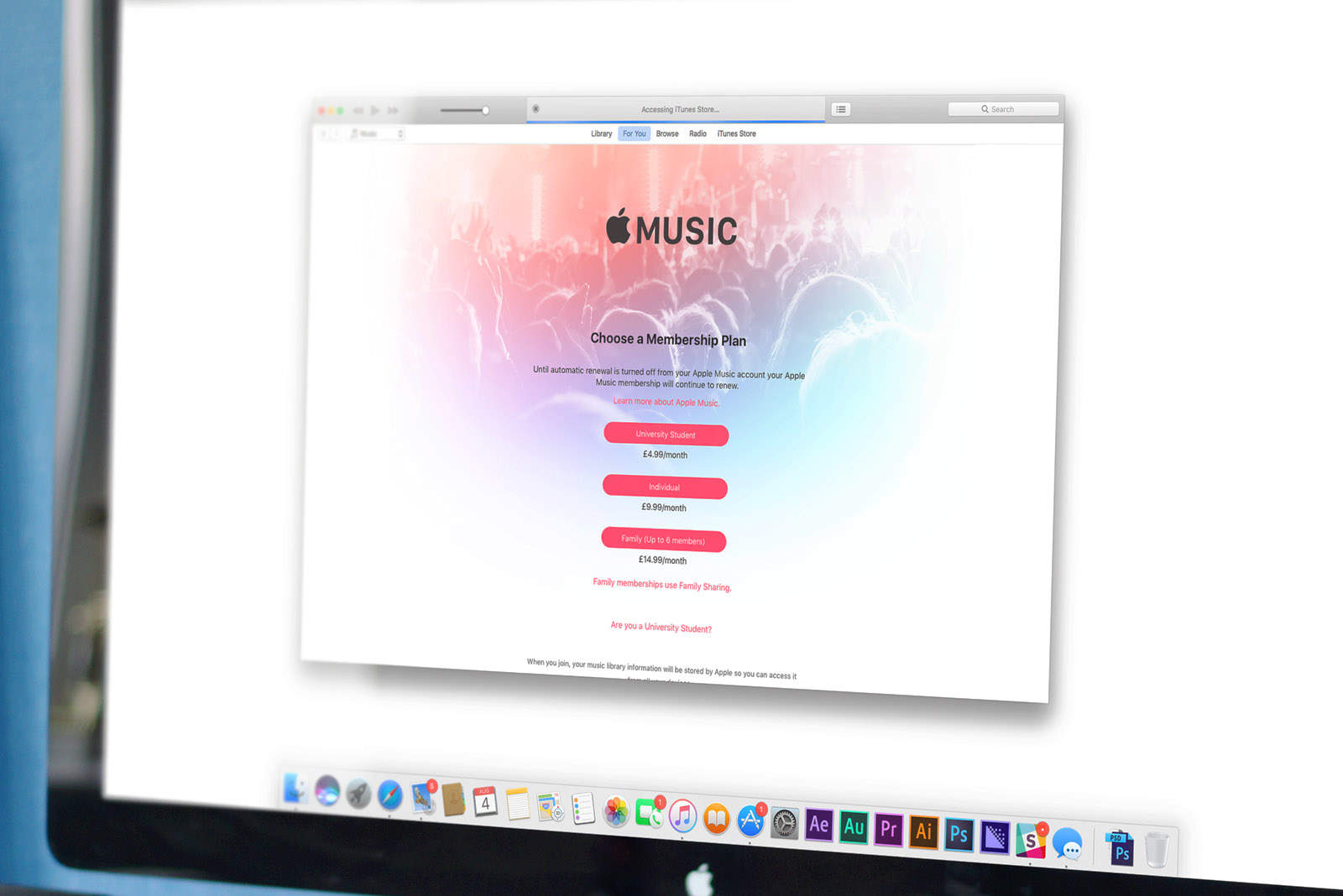


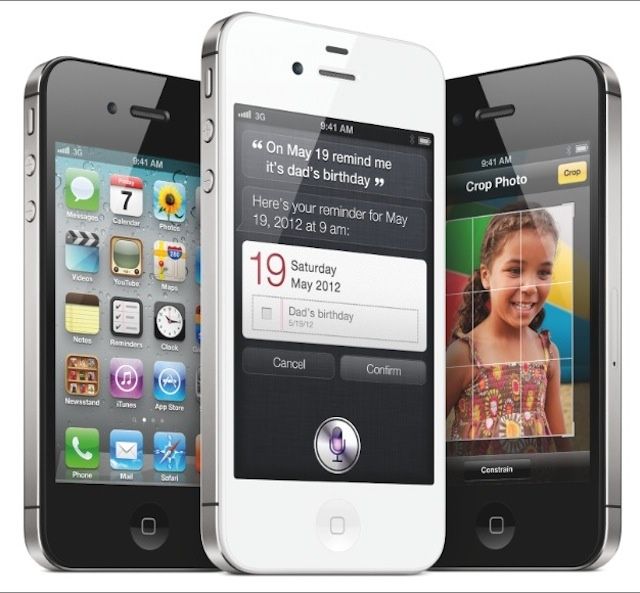
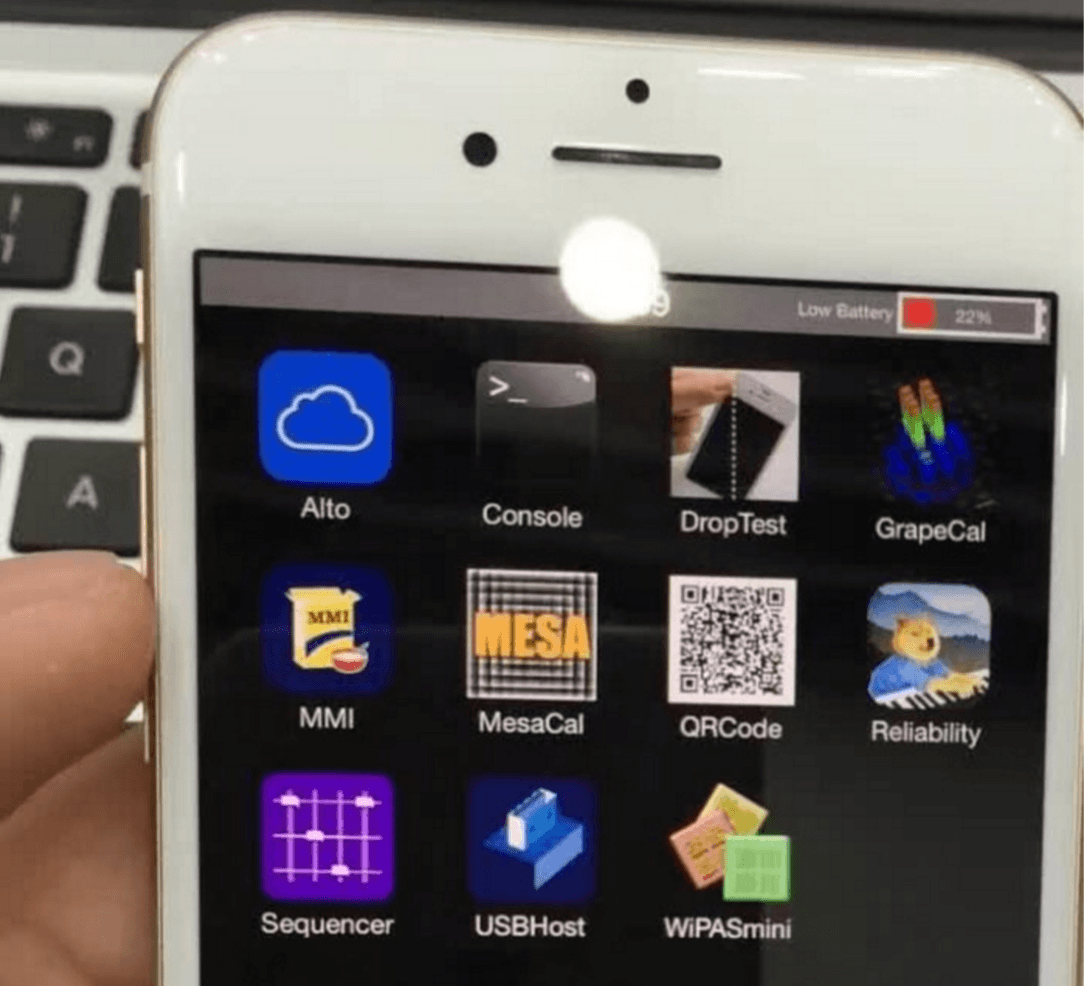
![Take the padlock off your PDFs for conversion, editing, and more [Deals] PDFpen makes usually closed-off PDFs fully convertable and editable.](https://www.cultofmac.com/wp-content/uploads/2016/08/CoM-PDFpen-8-All-Purpose-PDF-Editor-for-Mac.jpg)
