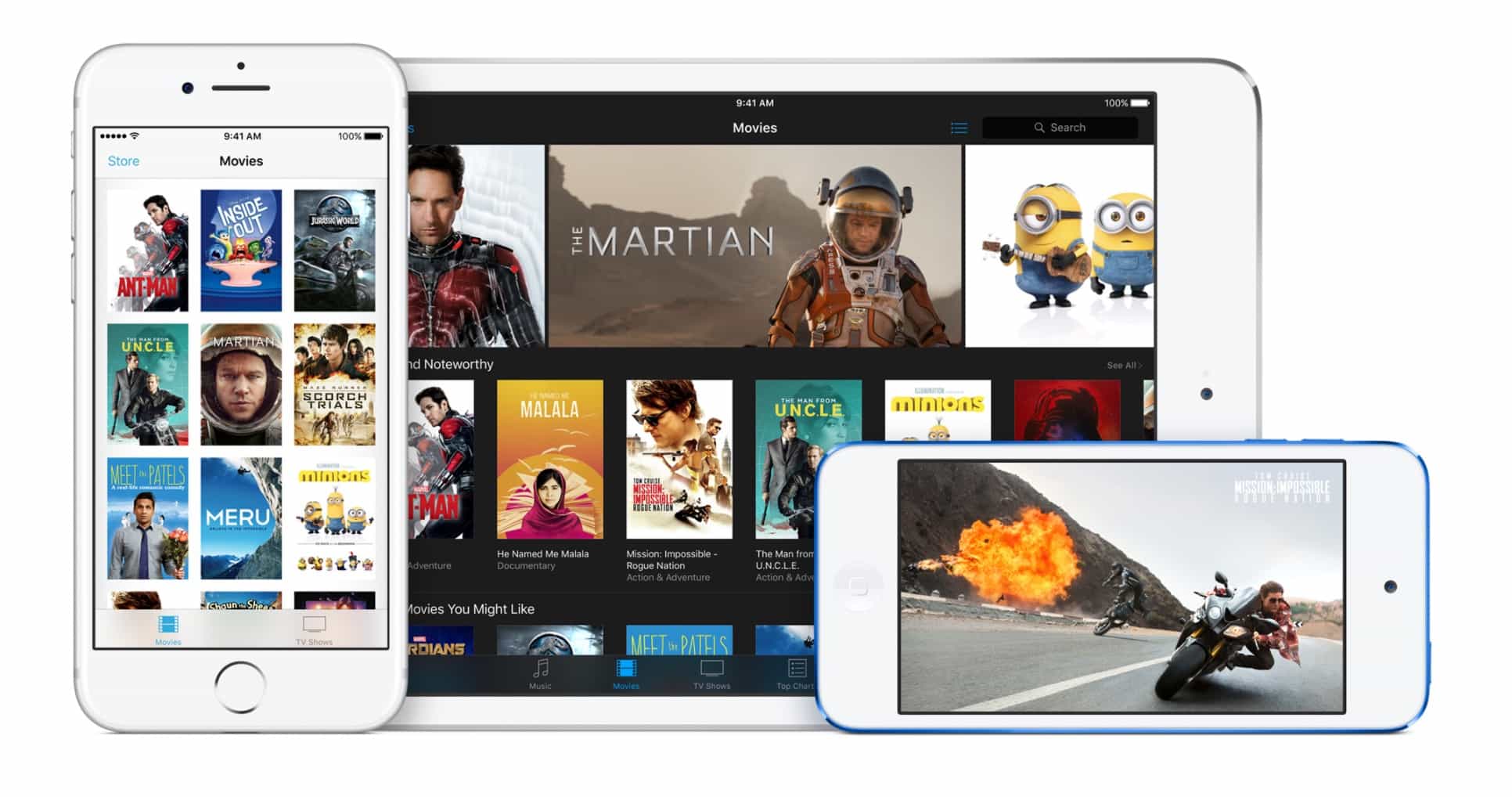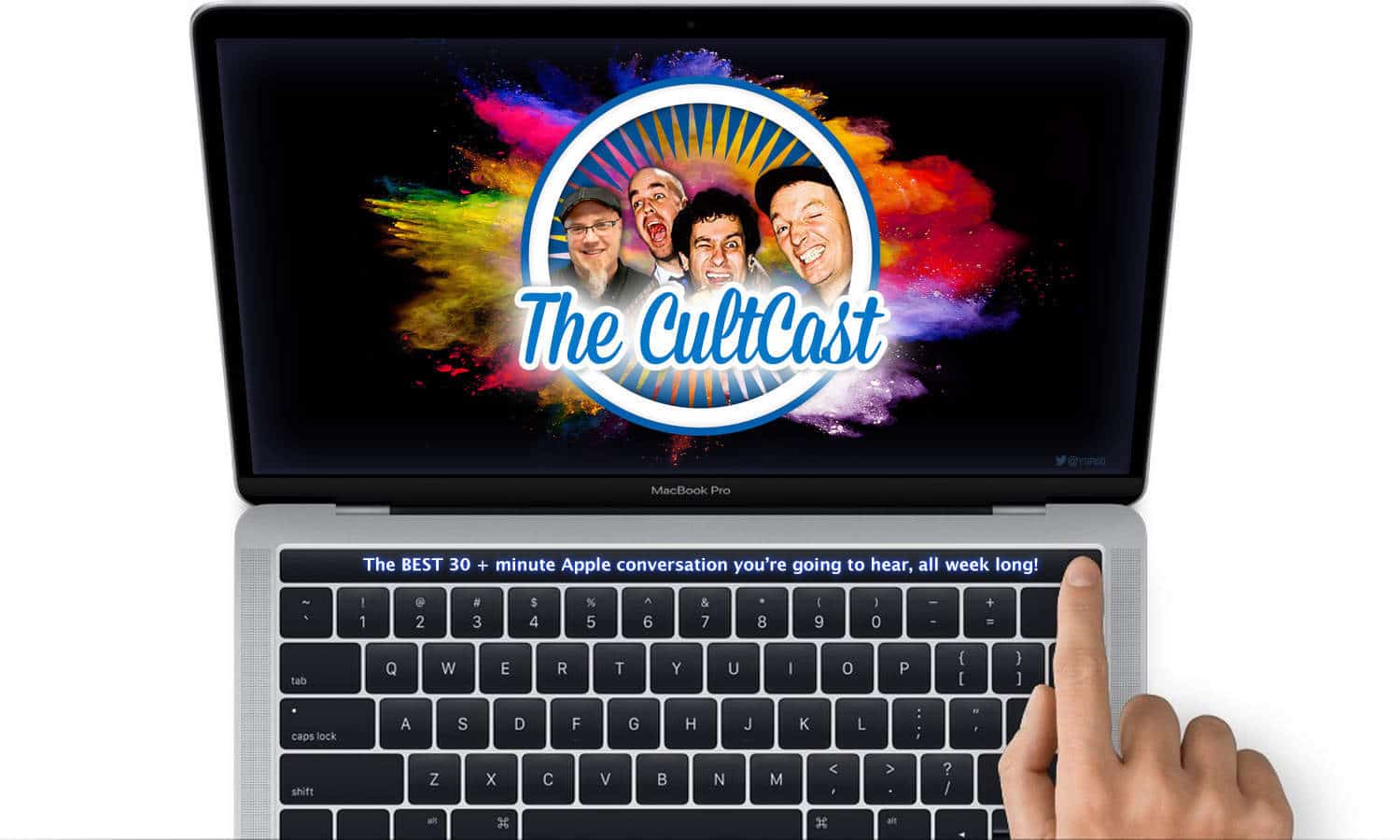With the release of iOS 12 earlier this week, Apple made broad sweeping improvements to the OS. Unfortunately, the update also came with a small bug for fitness zealots sporting a cabinet full of limited edition Activity challenge badges. If that just described your Apple Watch badge collection, you can cool your cycling shorts, everything will be ok.
iOS 12 accidentally removes select Apple Watch Activity badges

Screenshot: Ian Fuchs/Cult of Mac


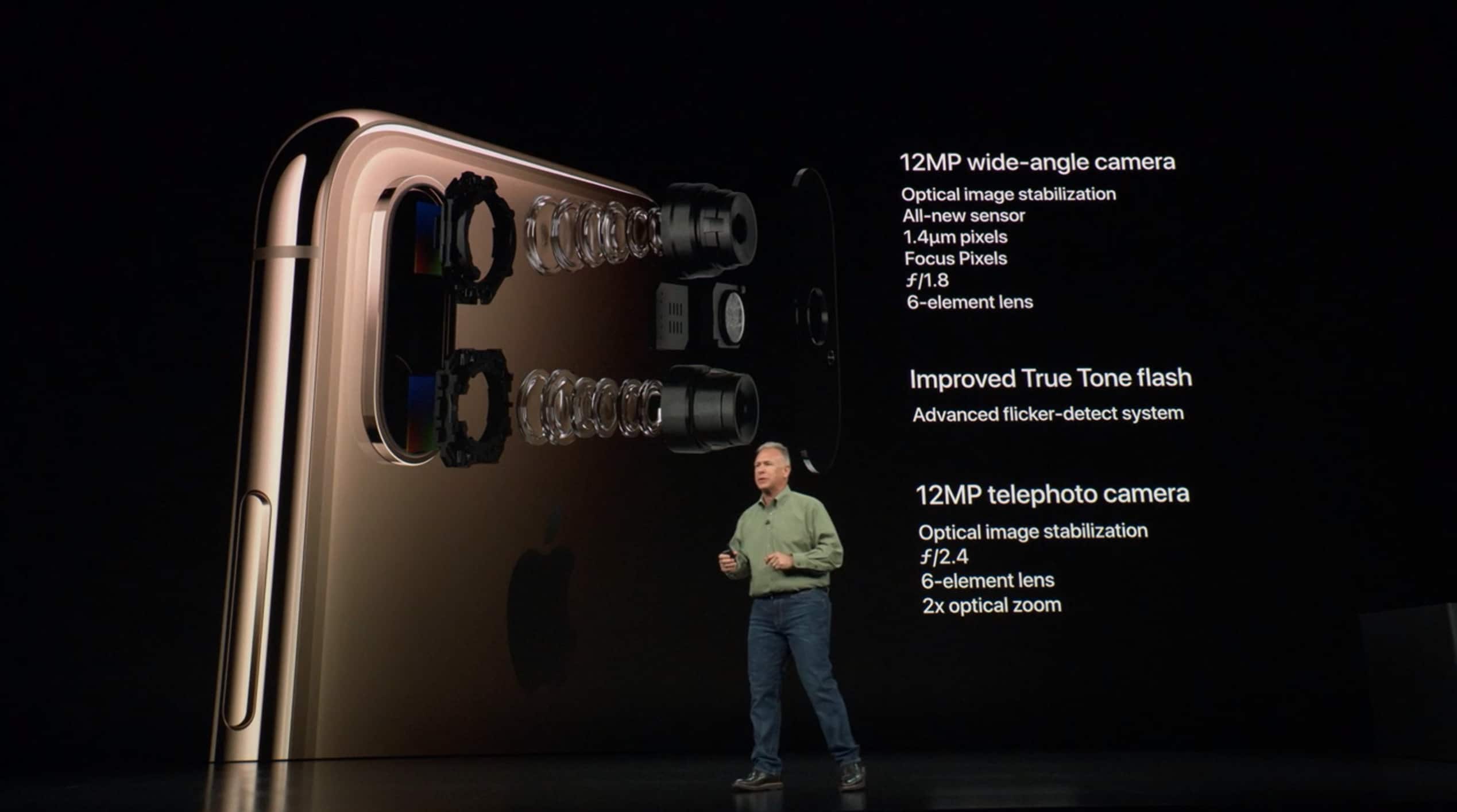


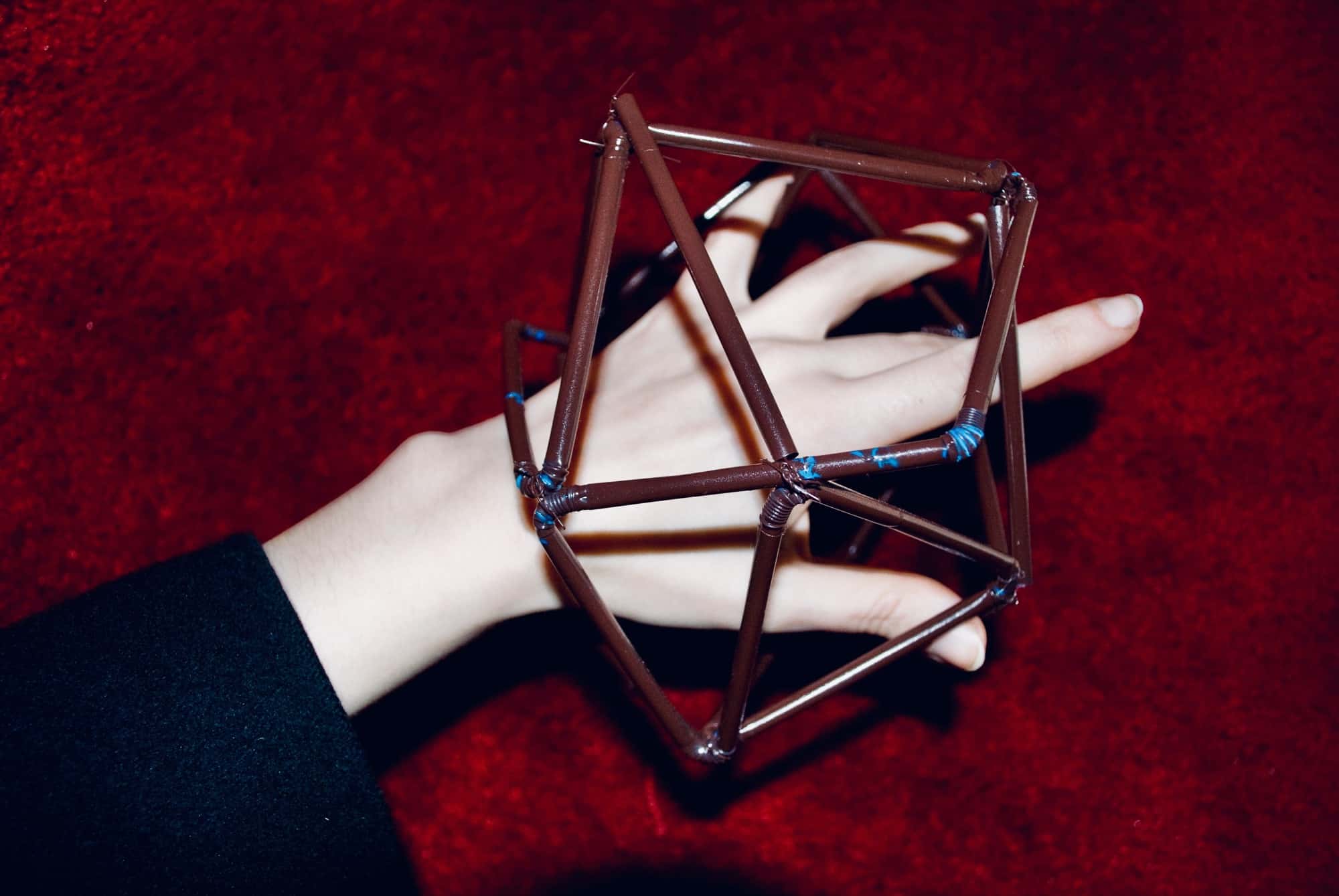







![These Beats-style noise-canceling headphones won’t break the bank [Deals] Don't drop hundreds of bucks on a set of headphones when you can spend way less for the same features.](https://www.cultofmac.com/wp-content/uploads/2018/09/TREBLAB-Z2.jpg)