Apple won’t be bringing the headphone jack back to iPhone, so if it’s a feature you’re not prepared to lose anytime soon, you’re stuck with the iPhone 6s. Or are you?
One man, who recently built his own iPhone from scratch using components sourced in a Chinese tech market, has figured out a way to install a headphone jack in the iPhone 7. It’s the ultimate mod for music lovers.



![Name your price for four iOS 11 coding courses [Deals] Pay What You Want- The Complete iOS 11 Developer Bundle](https://www.cultofmac.com/wp-content/uploads/2017/09/Pay-What-You-Want-The-Complete-iOS-11-Developer-Bundle.jpg)

![IPhone becomes a reliable light meter with Lumu Power [Review] Lumu Power light meter](https://www.cultofmac.com/wp-content/uploads/2017/08/Lumu_meter008.jpg)
![Convert your favorite media to almost any format [Deals] The MacX Media Conversion Lifetime License Bundle](https://www.cultofmac.com/wp-content/uploads/2017/08/The-MacX-Media-Conversion-Lifetime-License-Bundle.jpg)

![Eliminate tangled cords with this gadget organizer [Review] cord and gadget organizer](https://www.cultofmac.com/wp-content/uploads/2017/08/cord_bag003.jpg)






![Calling all coders: Now’s the time to learn iOS 11 [Deals] The Complete iOS 11 & Swift Developer Course- Build 20 Apps](https://www.cultofmac.com/wp-content/uploads/2017/08/The-Complete-iOS-11-Swift-Developer-Course-Build-20-Apps09.jpg)

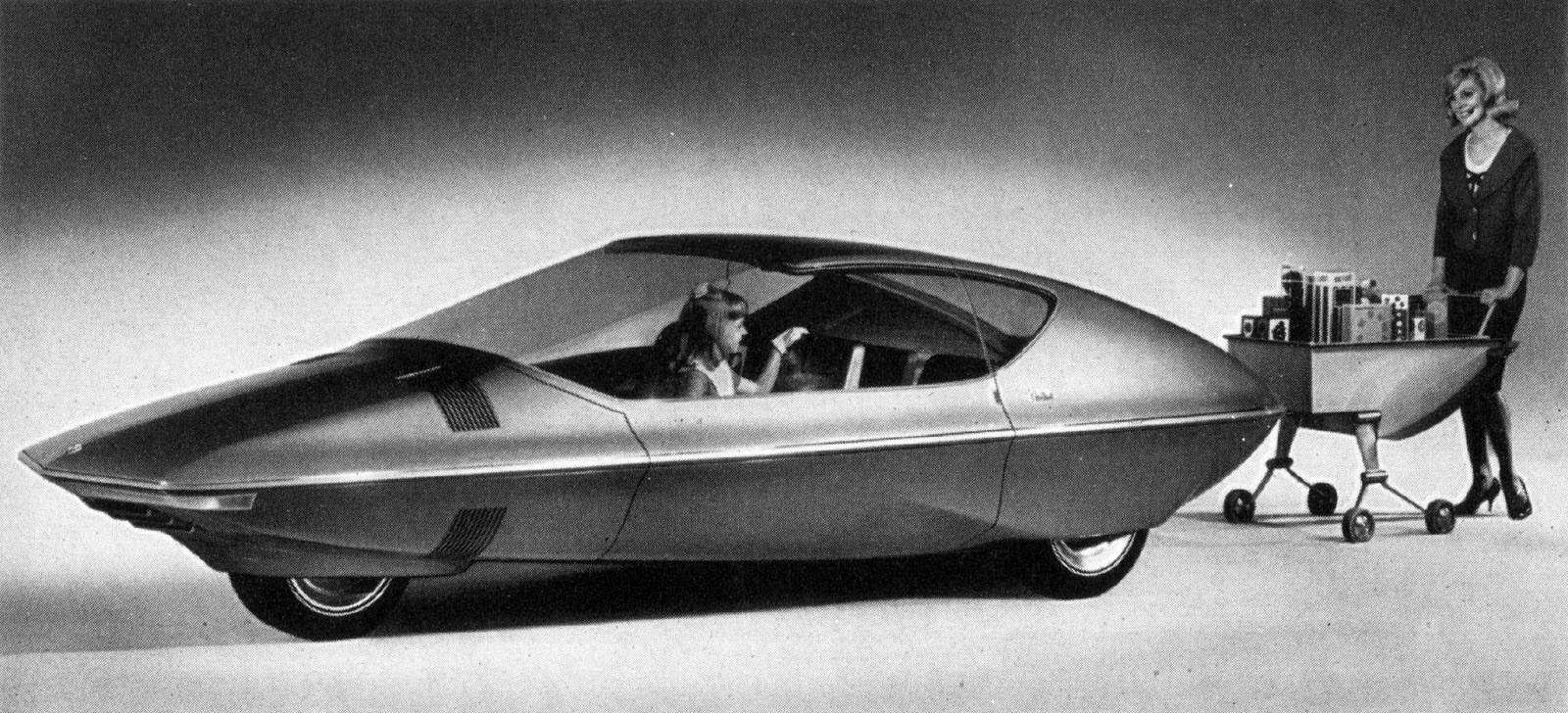

![No joke, we’re giving away a free iPad Pro [Deals] Save big on a new iPad Pro](https://www.cultofmac.com/wp-content/uploads/2017/08/The-iPad-Pro-Giveaway.jpg)


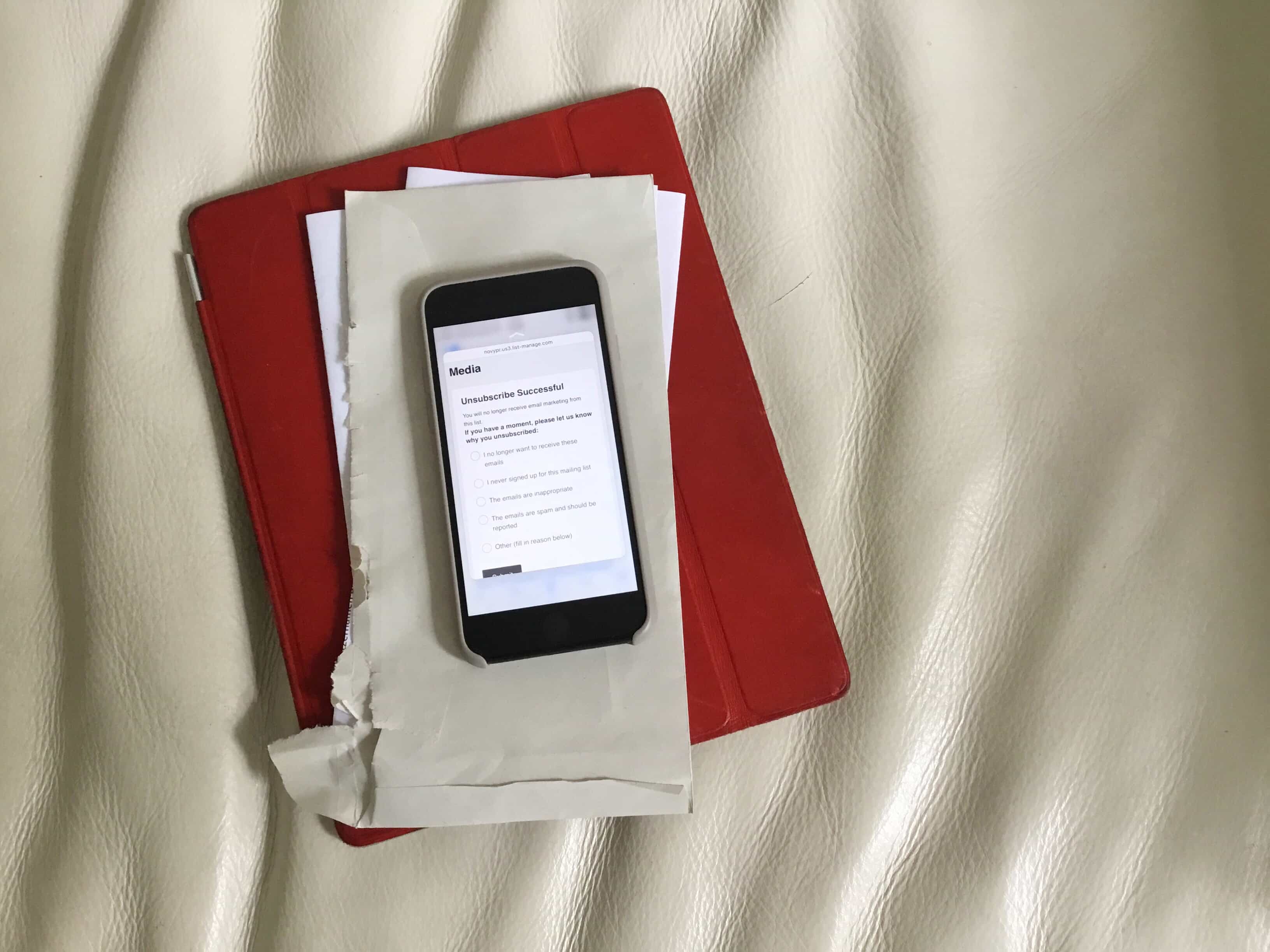

![These headphones offer immersive audio on the go [Deals] 1Voice Bluetooth On-Ear Headphones](https://www.cultofmac.com/wp-content/uploads/2017/08/1Voice-Bluetooth-On-Ear-Headphones.jpg)
