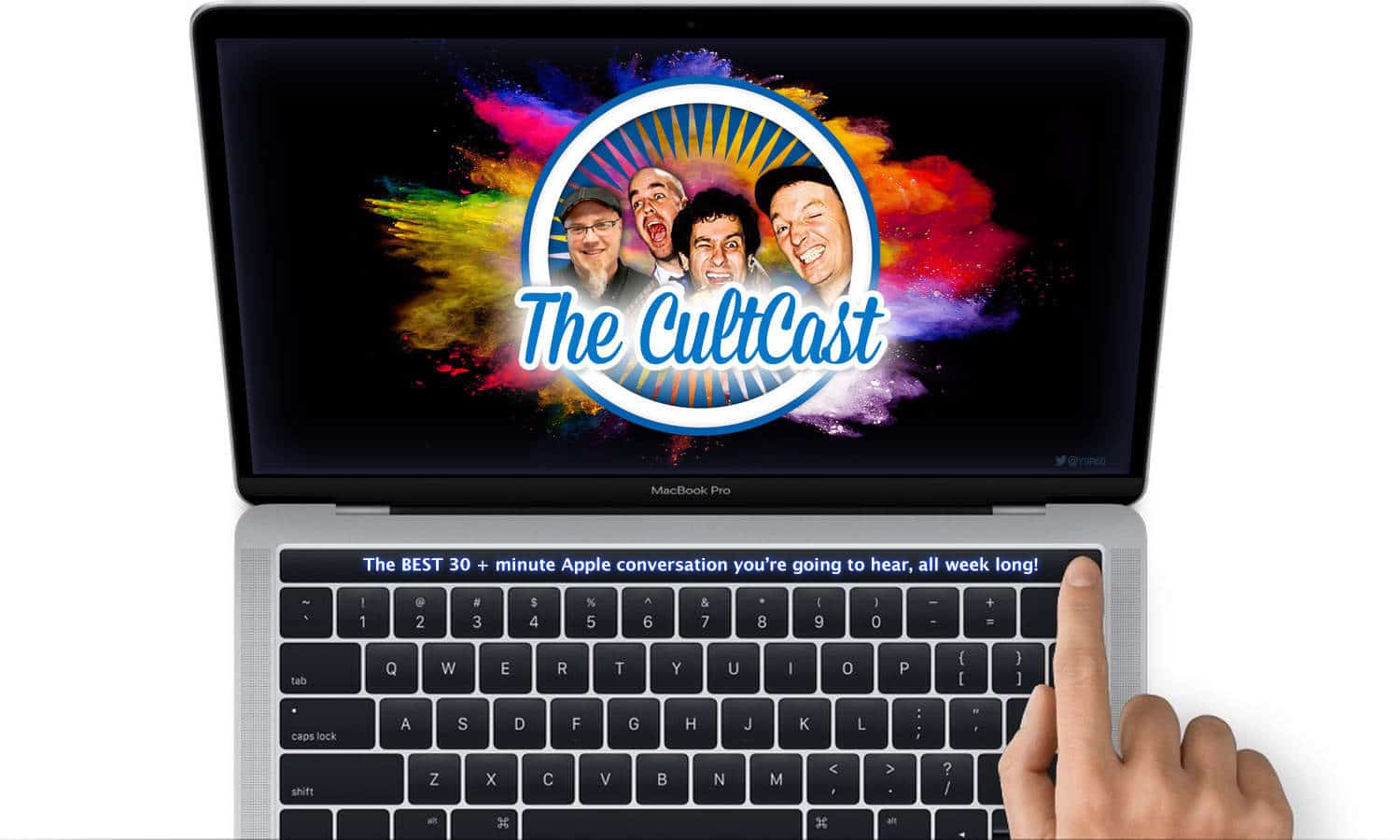For the first time in 11 years, I did not get Apple’s latest iPhone delivered to my door on launch day. I’ve been using an iPhone X since last November and I was still happy with it; I certainly didn’t see the need to drop another $999 on what seemed like a slightly better device.
But then I got the chance to use an iPhone XS Max.
I had the handset for just over a week, and I loved every second I spent with it. I was wrong to not upgrade this year, and it killed me to return the device to its rightful owner.
Here’s why I’m sorely missing the iPhone XS Max.


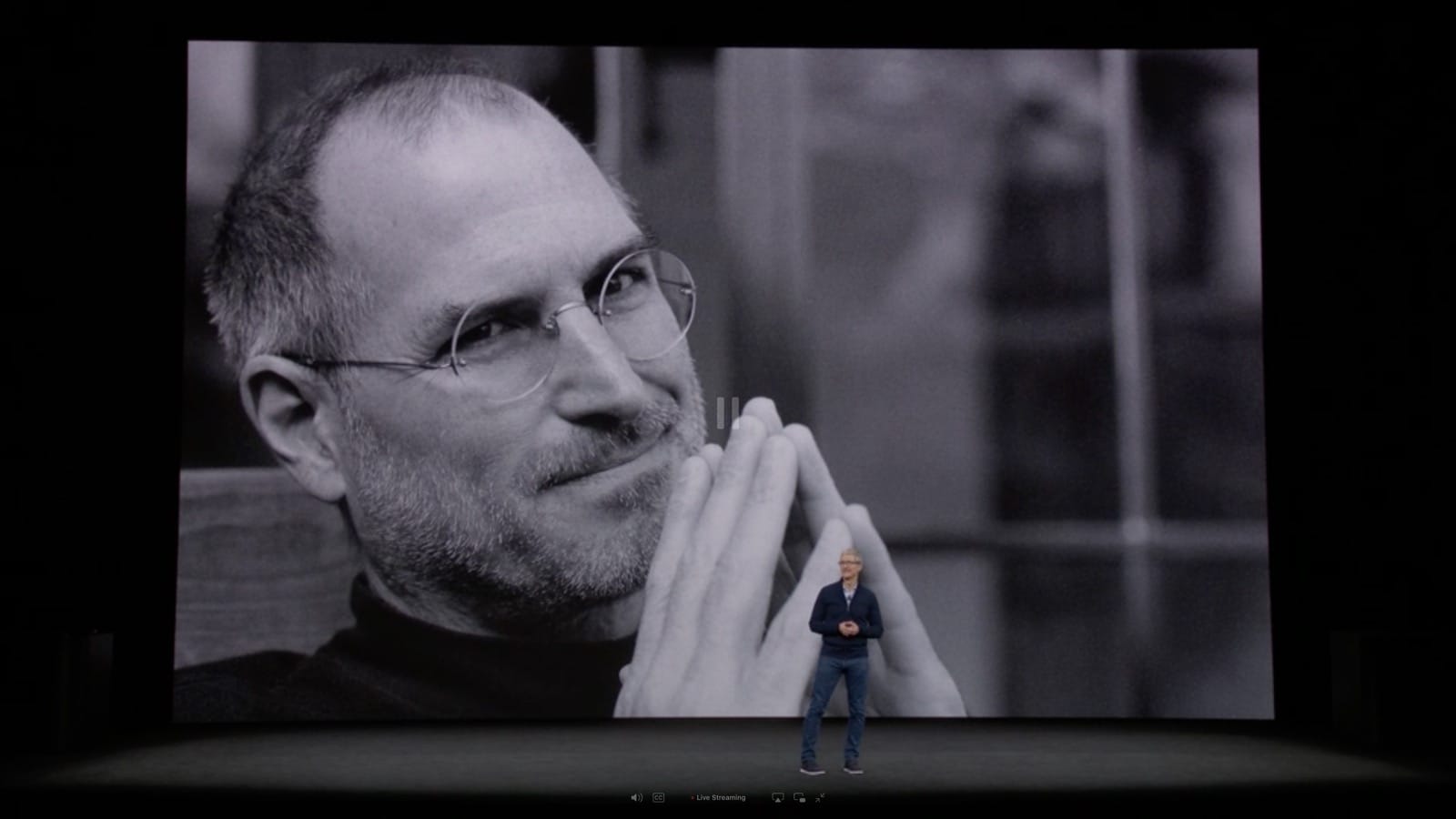



![Apple denies its server hardware was infected by Chinese spy chips [Updated] This isn't actually Apple's data center, but it's close.](https://www.cultofmac.com/wp-content/uploads/2018/08/73ADDF86-ABE6-4518-A5A1-32A58BE5C5AE.jpeg)
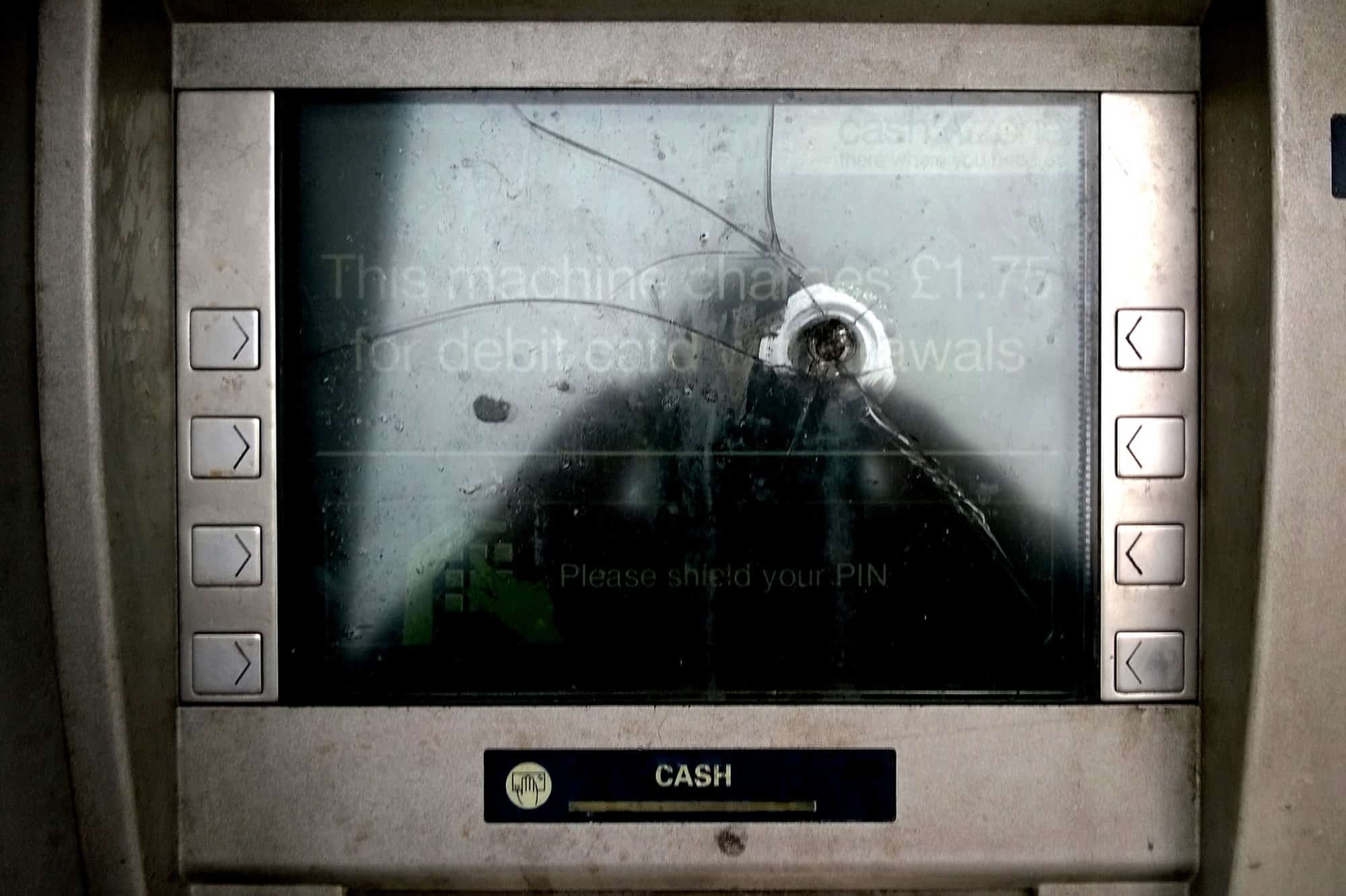

![Cult of Mac’s 50 Essential iOS Apps [The complete list, sorted!] 50 Essential iOS Apps](https://www.cultofmac.com/wp-content/uploads/2018/03/50essential.jpg)



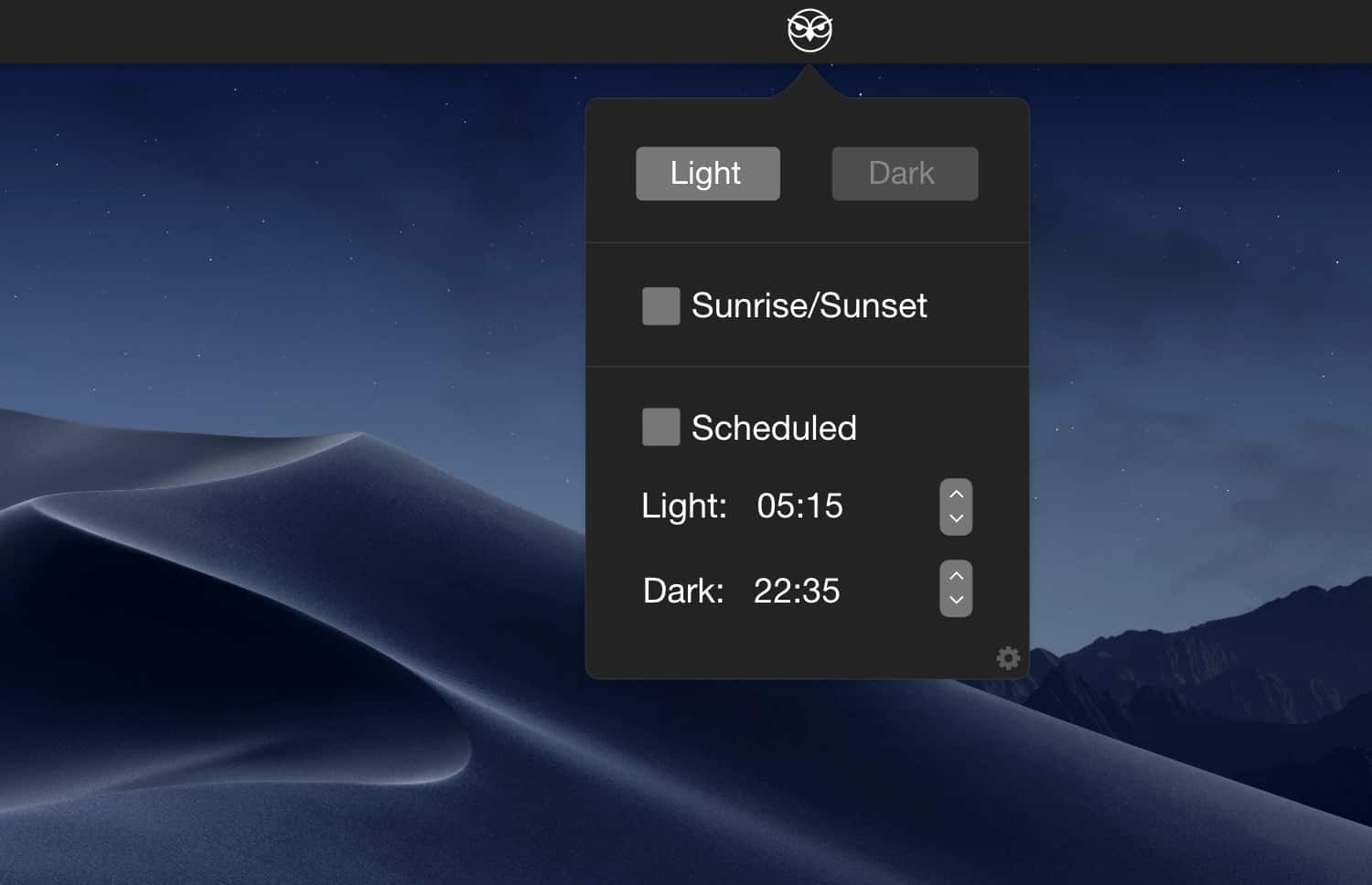




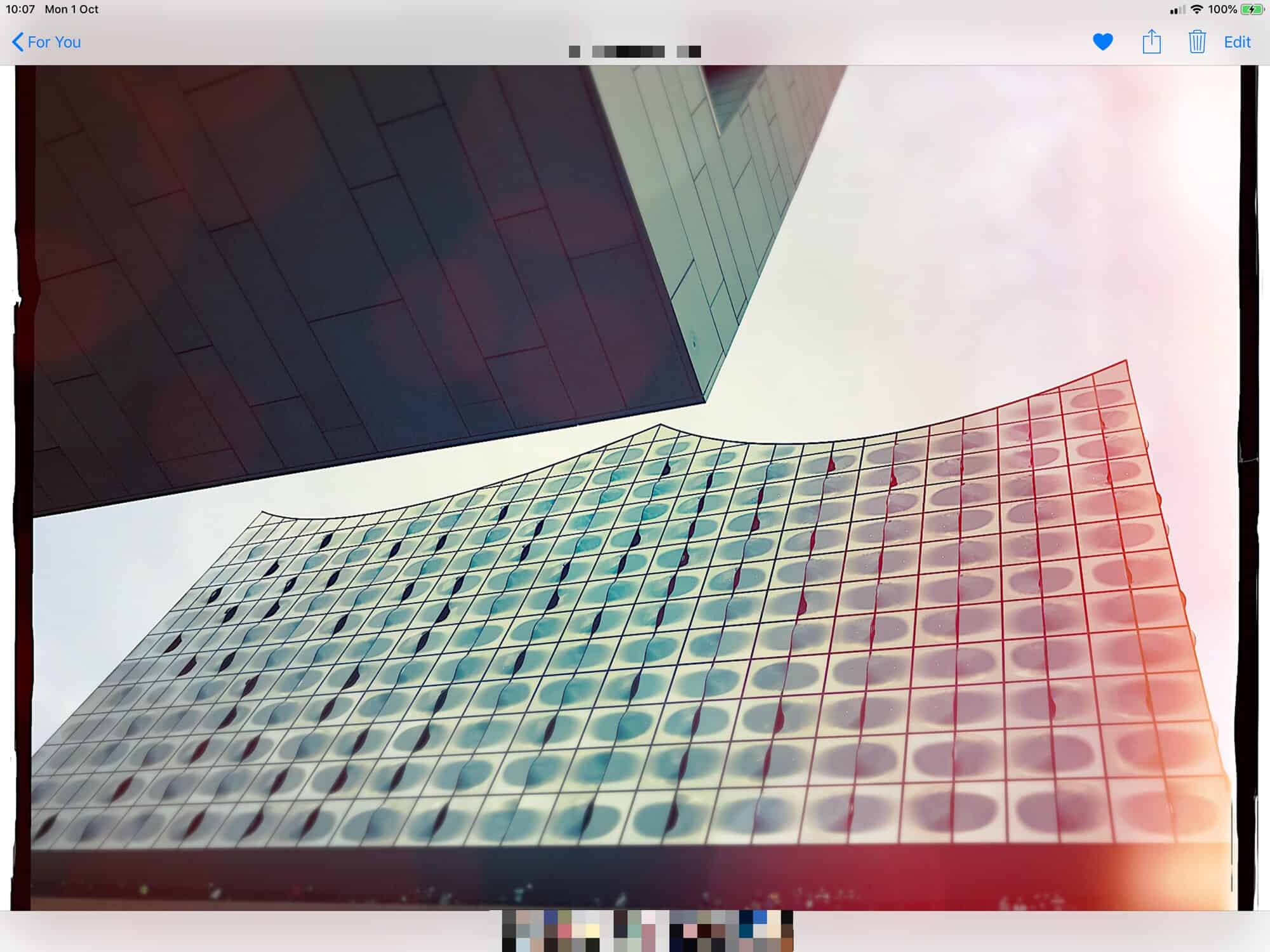






![IPhone XS Max can replace your iPad mini [Review] The iPhone XS Max is 25 percent larger than any previous iOS handset. So how is it as an iPad mini replacement?](https://www.cultofmac.com/wp-content/uploads/2018/09/BC454041-D3C0-4E52-9607-CD35F9A64110.jpeg)