You’ve long been able to take photos inside the Messages app on your iPhone, sending pictures directly into a conversations without saving them to your camera roll first. And you’ve also been able to grab photos from your library. But in iOS 12, both of these features are way better. Especially the camera. Not only does it ditch the stupid thumbnail-sized camera view, but you get access to some awesome new filters, and even AR stickers. Let’s take a look.
How to use iOS 12’s cool new selfie filters and AR stickers
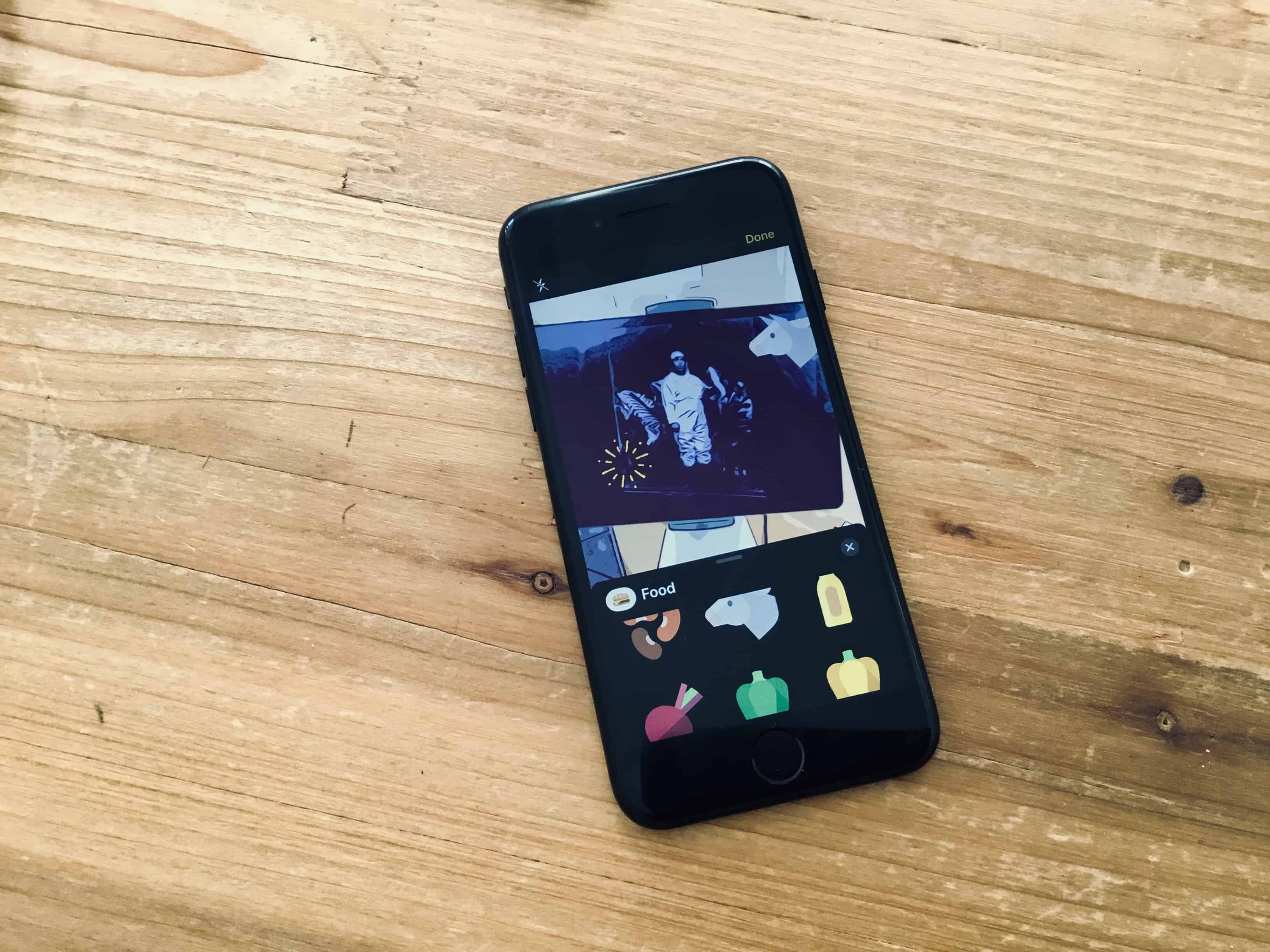
Photo: Charlie Sorrel/Cult of Mac

![Hands-on with Survival Straps’ paracord Apple Watch bands [Unboxing] survival straps](https://www.cultofmac.com/wp-content/uploads/2018/07/ssblack4-1.jpg)
![Master Adobe’s creative software with these 11 courses [Deals] Complete Adobe Mastery](https://www.cultofmac.com/wp-content/uploads/2018/08/Complete-Adobe-Mastery.jpeg)


![Score an 11-course education in computer science [Deals] Get the education in computer science you missed with this massively discounted lesson bundle.](https://www.cultofmac.com/wp-content/uploads/2018/08/The-2019-Complete-Computer-Science-Bundle.jpg)






![Cavalier Maverick may be the most stylish smart speaker yet [Review] Cavalier](https://www.cultofmac.com/wp-content/uploads/2018/08/CAV1LT_console_perpective.jpg)
![Learn a new language on your commute with the uTalk app [Deals] Score lessons in 6 languages on any mobile device, for 92 percent less than the usual cost.](https://www.cultofmac.com/wp-content/uploads/2018/08/uTalk.jpg)



![Make your iPhone handle more like a DSLR camera [Deals] This addon instantly gives your smartphone the feel and function of a DSLR camera.](https://www.cultofmac.com/wp-content/uploads/2018/08/Pictar.jpg)
![Rack up and charge up to 7 mobile devices at once [Deals] With slots for 7 devices, this charging hub makes sure the tabletops are clear and everyone's devices juiced up.](https://www.cultofmac.com/wp-content/uploads/2018/08/Okra-7-Port-USB-Desktop-Universal-Charging-Station-1.jpg)

![Prepare the perfect cocktail with Highball [50 Essential iOS Apps #50] Highball app with small bar](https://www.cultofmac.com/wp-content/uploads/2018/08/Highball-Bar-Recipe.jpg)


![What’s in store for Apple Watch Series 4? [Wish List] What cool new features are hidden inside that slimmer Apple Watch Series 4 frame? [Mockup]](https://www.cultofmac.com/wp-content/uploads/2018/08/Series-4-lowres.jpg)
![Build and host a website with this economic Squarespace alternative [Deals] Build, host, and optimize your website for a fraction of the cost of Squarespace.](https://www.cultofmac.com/wp-content/uploads/2018/08/obior.jpg)
