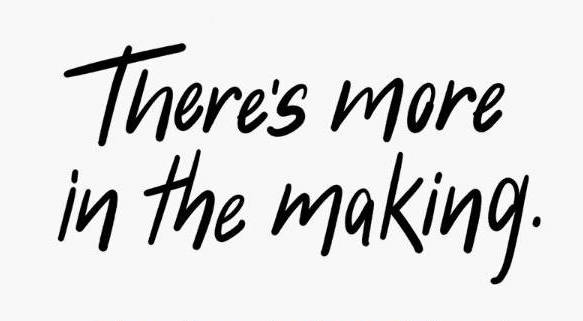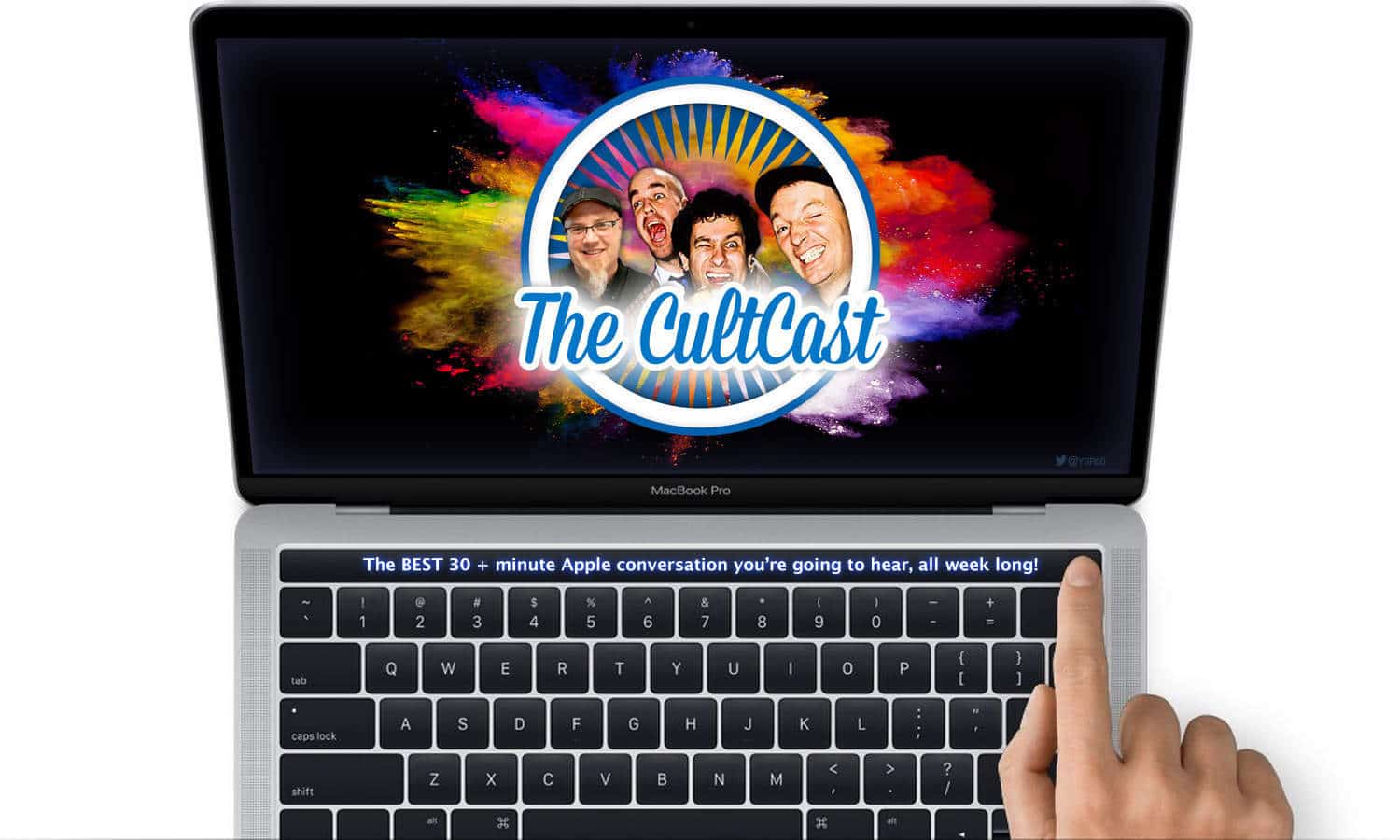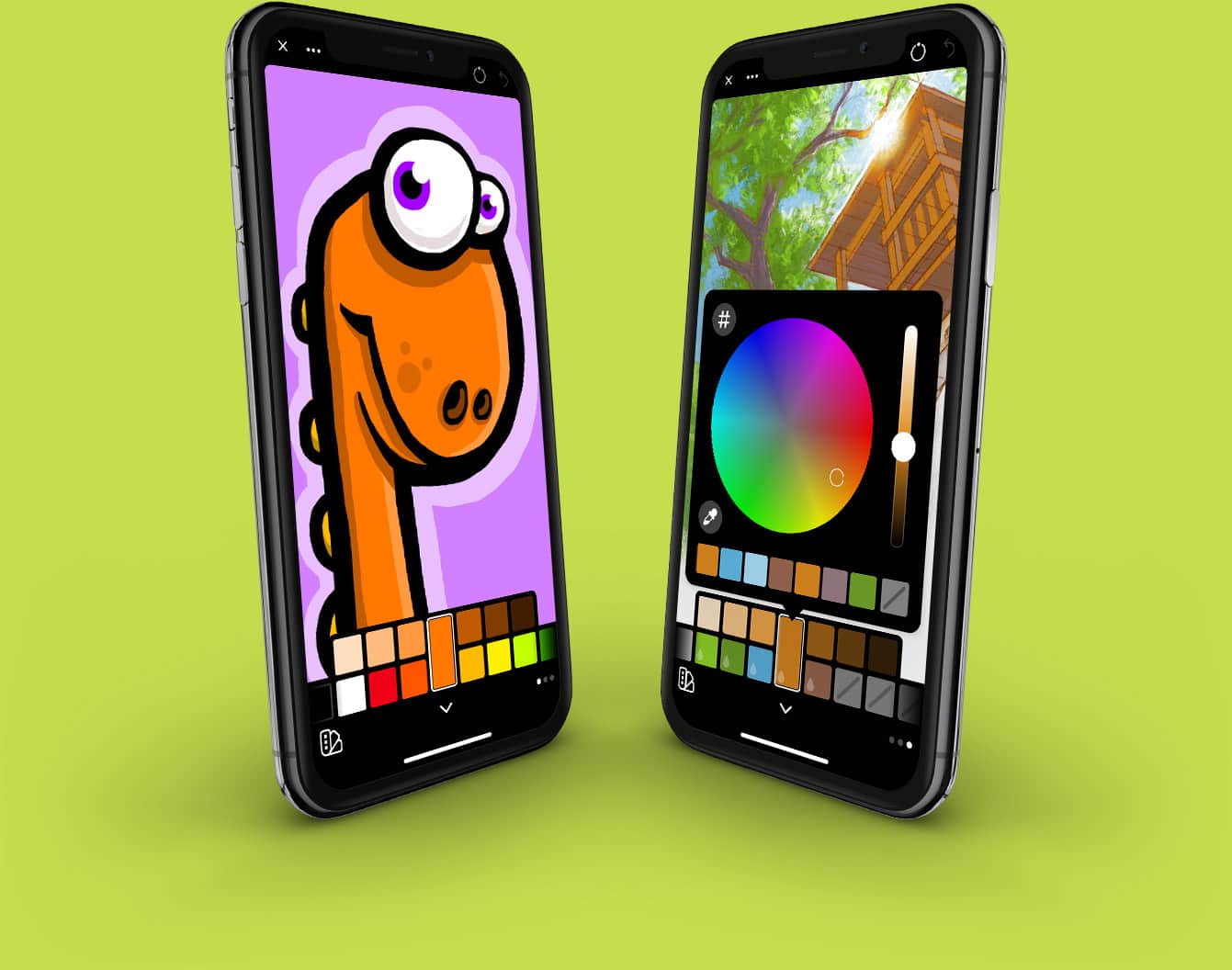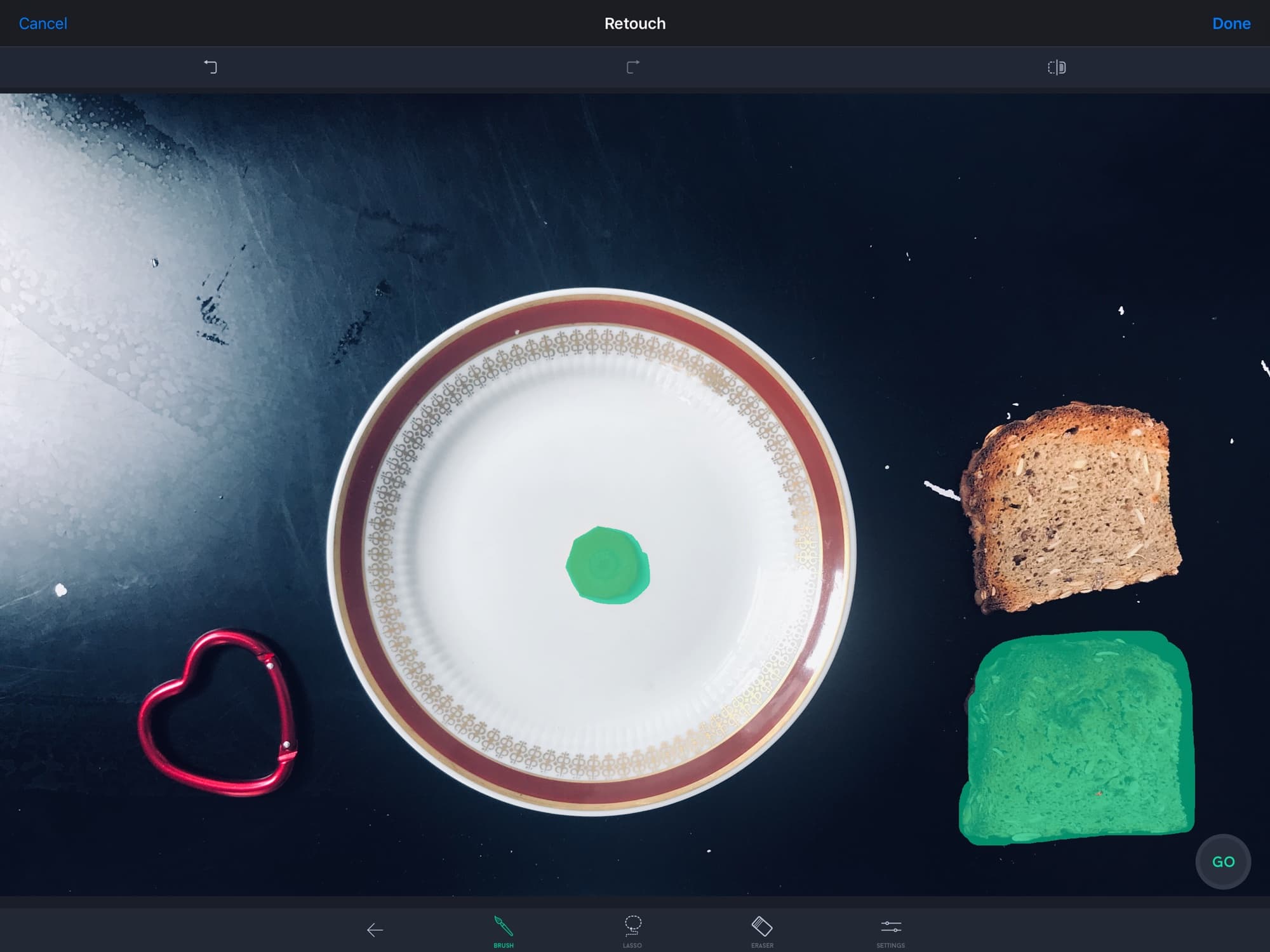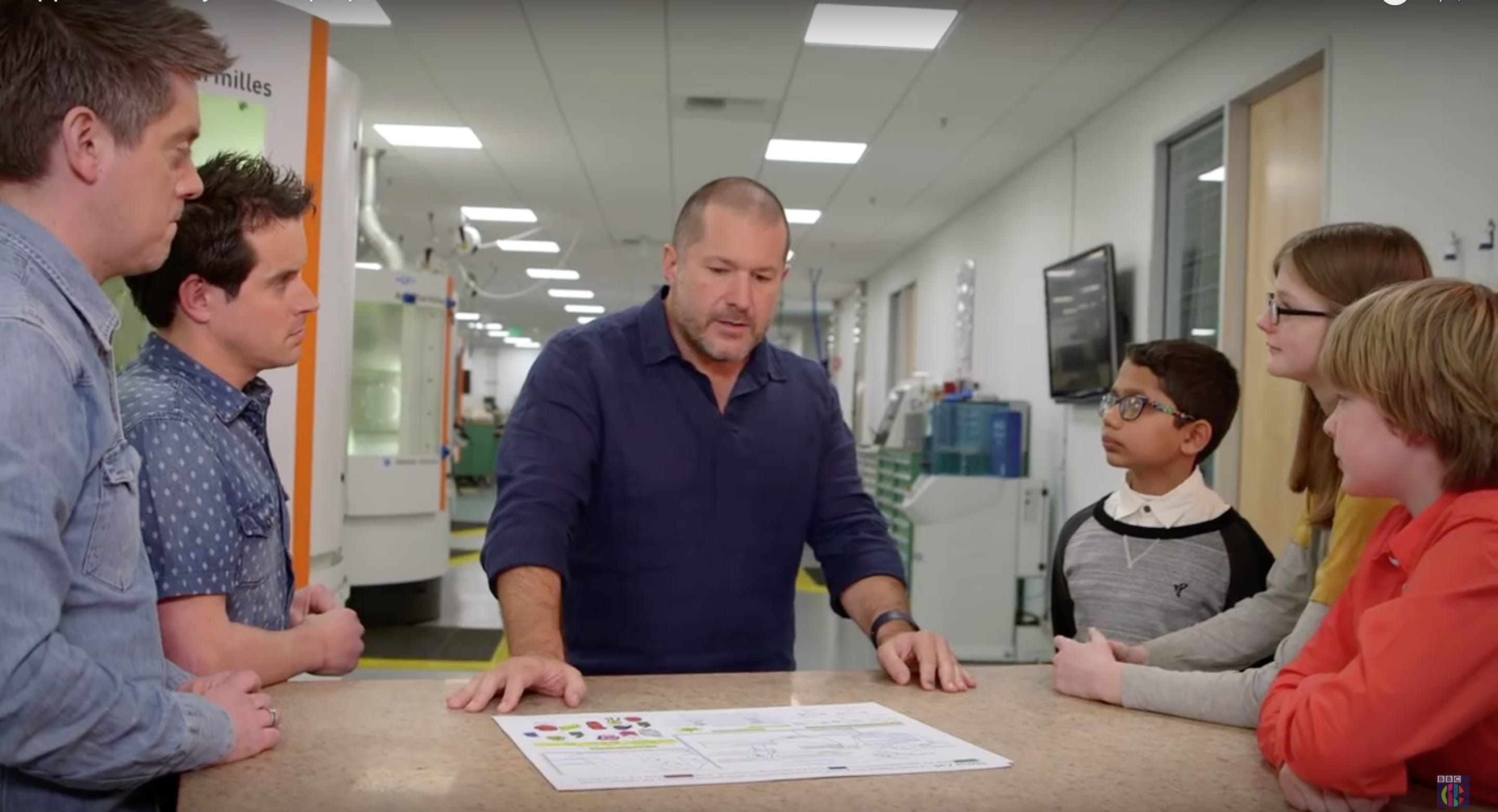After being forgotten for four years, the Mac mini is back with an upgrade that was well worth waiting for.
Apple’s most affordable desktop, which is still small enough to stick anywhere, is vastly more powerful than it’s ever been before. You now get quad-core processors as standard, significantly faster graphics, all the memory you can shake at stick at, and so much more.
It also comes in gorgeous space gray.