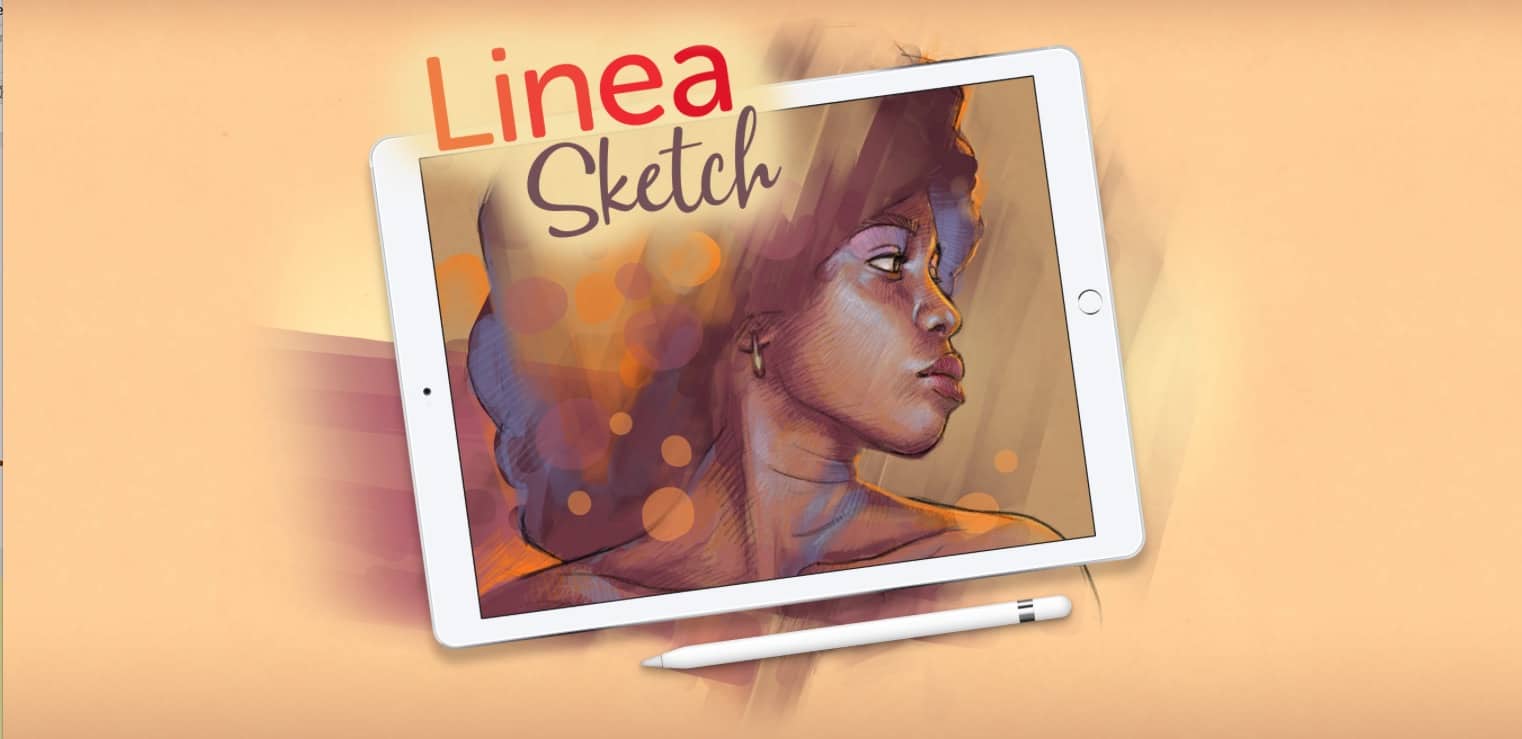The Iconfactory’s Linea Sketch drawing app for iPad just got updated to version 2.0, and it’s a winner. Somehow, the developers have managed to keep the app’s signature simplicity and ease of use, while adding in some essential new features.
Simple is often best
Linea Sketch, which is the perfect companion for the Apple Pencil, is more like an augmented piece of paper than a complex painting app, and is all the better for it. Something like Procreate gives you a perfect simulation of oil paint, watercolor or charcoal on paper, but it’s too heavy if all you need to do is a quick sketch.

Photo: Iconfactory
Quick sketches are Linea’s turf. It launches fast, and you can be working on a new canvas in seconds. The interface is minimal in that it’s all right there, obvious and simple, instead of requiring multiple menus just to switch colors. It supports layers, and generates tints and shades of the currently-selected color, for instance. It also has neat touches, like letting you use your finger as an eraser at any time, without having to select it as a tool (assuming you’re using the Apple Pencil for drawing).
New in Linea
So what’s new? The most important thing for some folks will be the simplest — Linea can now be used in portrait orientation.
You can also import images now, from the camera, from your photo library, or from the Files app. Then you can resize the pictures and draw on them.
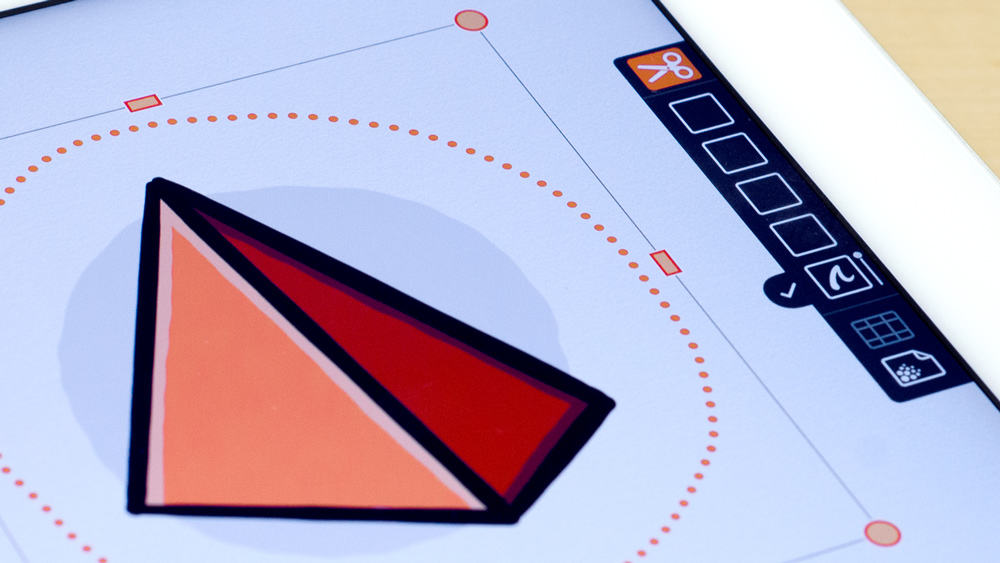
Photo: Iconfactory
Also new is the move/transform tool. Switch to this tool, and you can draw a quick lasso around any part of the drawing. Then you can drag the section to a new spot, or resize and rotate the snippet using handles. You can also tap to see a menu that lets you duplicate, cut, copy, or flip, the selection. Like the rest of Linea, it’s both powerful and simple.
The other headline feature is called Zipline, which helps you draw straight lines without a ruler. Just pause at the end of drawing a line, and Linea will snap it into a nice straight edge. You can also drag the end point of the line to move the whole thing into the right spot. This is great when drawing in perspective, for example, or when you just need do do some accurate straight-line sketches.
There’s also a long list of smaller additions: split-screen support, drag-and-drop to-and-from other apps, and new background templates and grids,
These updates keep Linea at the top of the iPad drawing app heap. It might not be designed for fancier work (although you’d be surprised at what you can create with it), but it might be the most intuitive way to draw, short of using a pen and paper. Version 2 is a free update for existing users, and is on half-price sale right now, down from $10 to $5.
Price: $4.99
Download: Linea from the App Store (iOS)