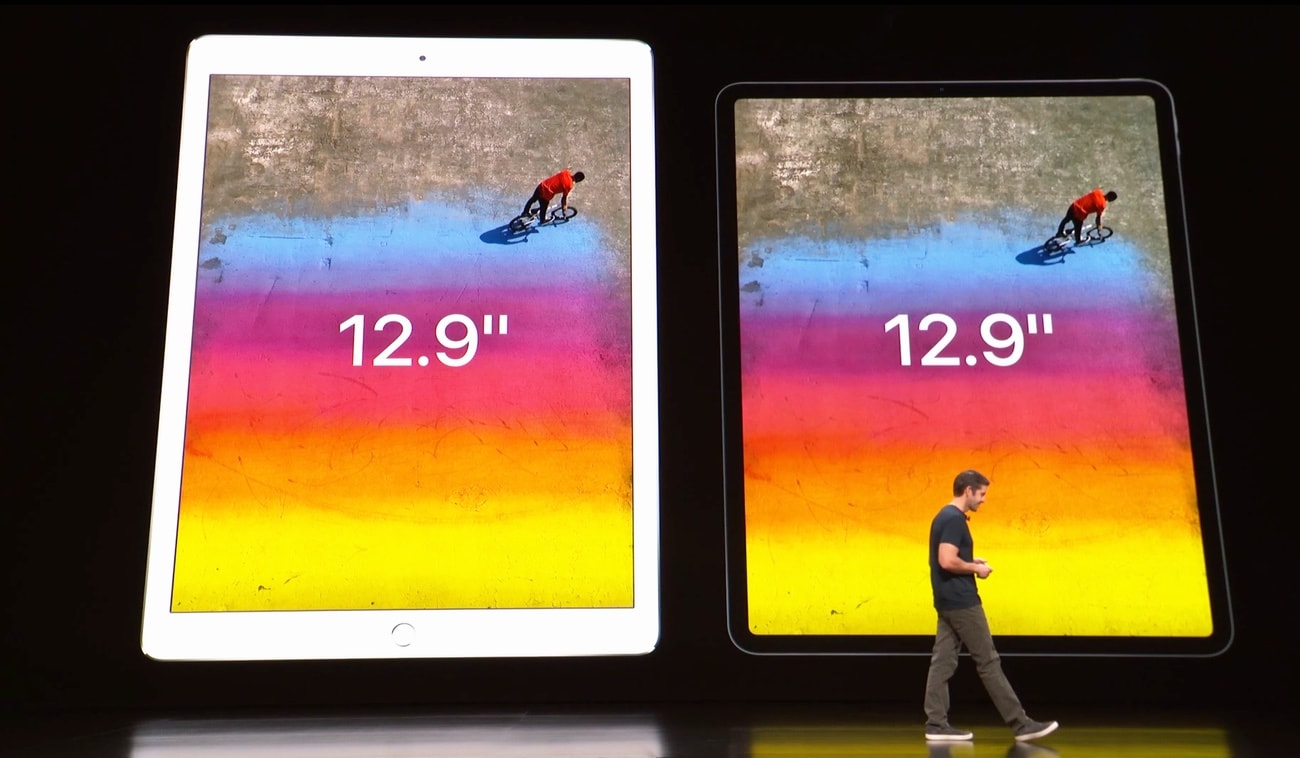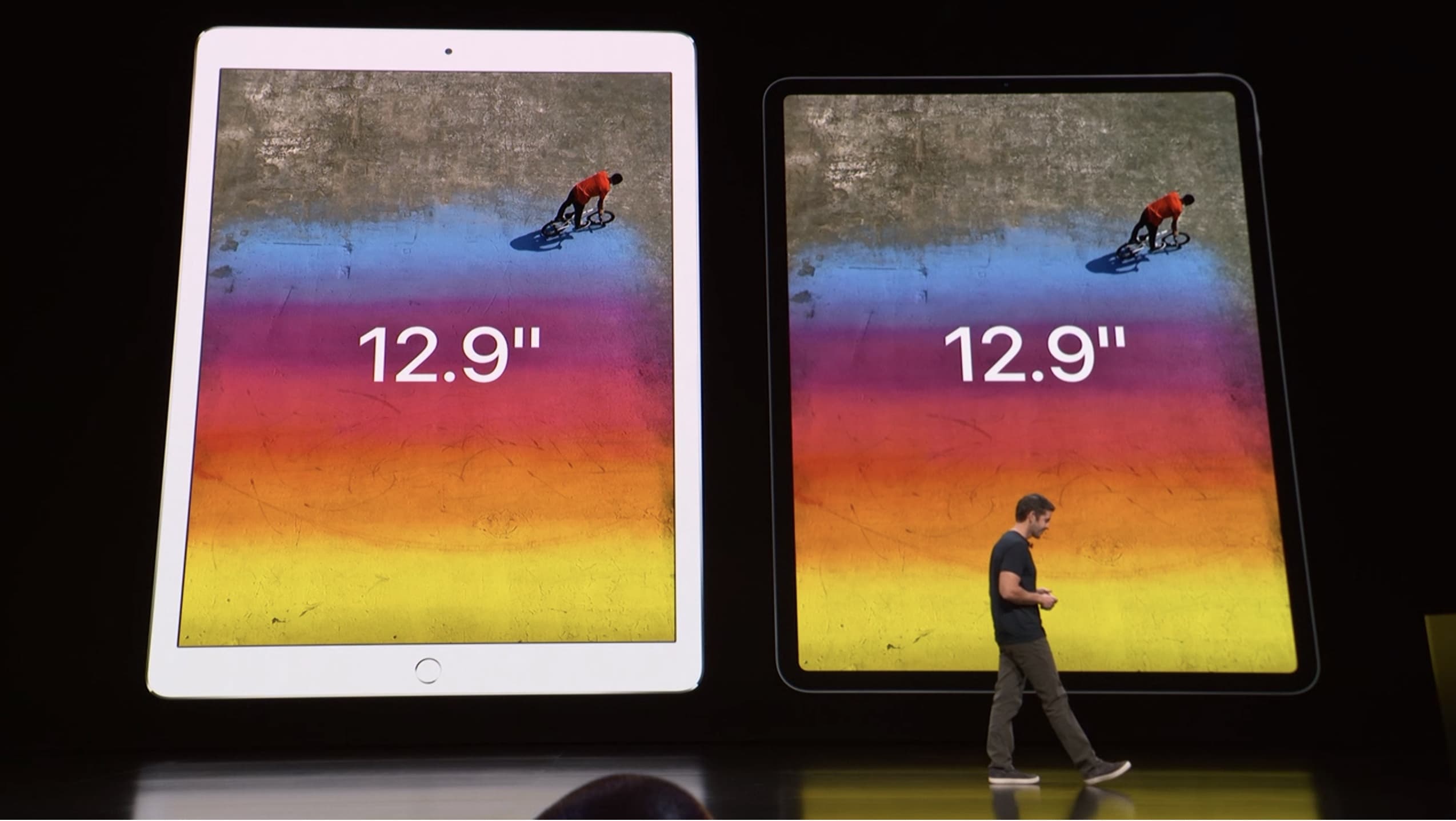Apple made three big strides for runners in watchOS 5, adding Pace Alert, Rolling Mile pace and Cadence features.
In this post, I’ll focus on Pace Alerts, which let you set a specific pace for your run. This handy new feature is not just designed to keep you moving by warning you if you slow down. Pace alerts are ideal for lactic threshold workouts, which will help make you a faster runner. And you can use them to develop your pace awareness — an essential skill if you want to achieve a personal best this marathon season. Here’s how to get up to speed with pace alerts on Apple Watch.




![Here’s what the 2018 iPad Pro still can’t do [Opinion] If you buy the 64GB iPad Pro, you're getting ripped off.](https://www.cultofmac.com/wp-content/uploads/2018/11/iPad-Pro_creative-sketch_10302018.a7daeb1dd26f46a8b08cdcdcc3a47f34.jpg)

![Mophie Powerstation XXL keeps your iPhone going all week [Review] mophie Powerstation XXL was designed especially for devices with Lighting ports.](https://www.cultofmac.com/wp-content/uploads/2018/11/0203FCEC-70B4-424D-8F83-9FBDA2BE596F.jpeg)
![Why Apple is smart to stop playing the iPhone numbers game [Opinion] Queue in Singapore](https://www.cultofmac.com/wp-content/uploads/2018/09/iPhone-Xs-Apple-Watch-Series-4-Availability_OrchardRd-Singapore-customers-line_09202018.jpg)



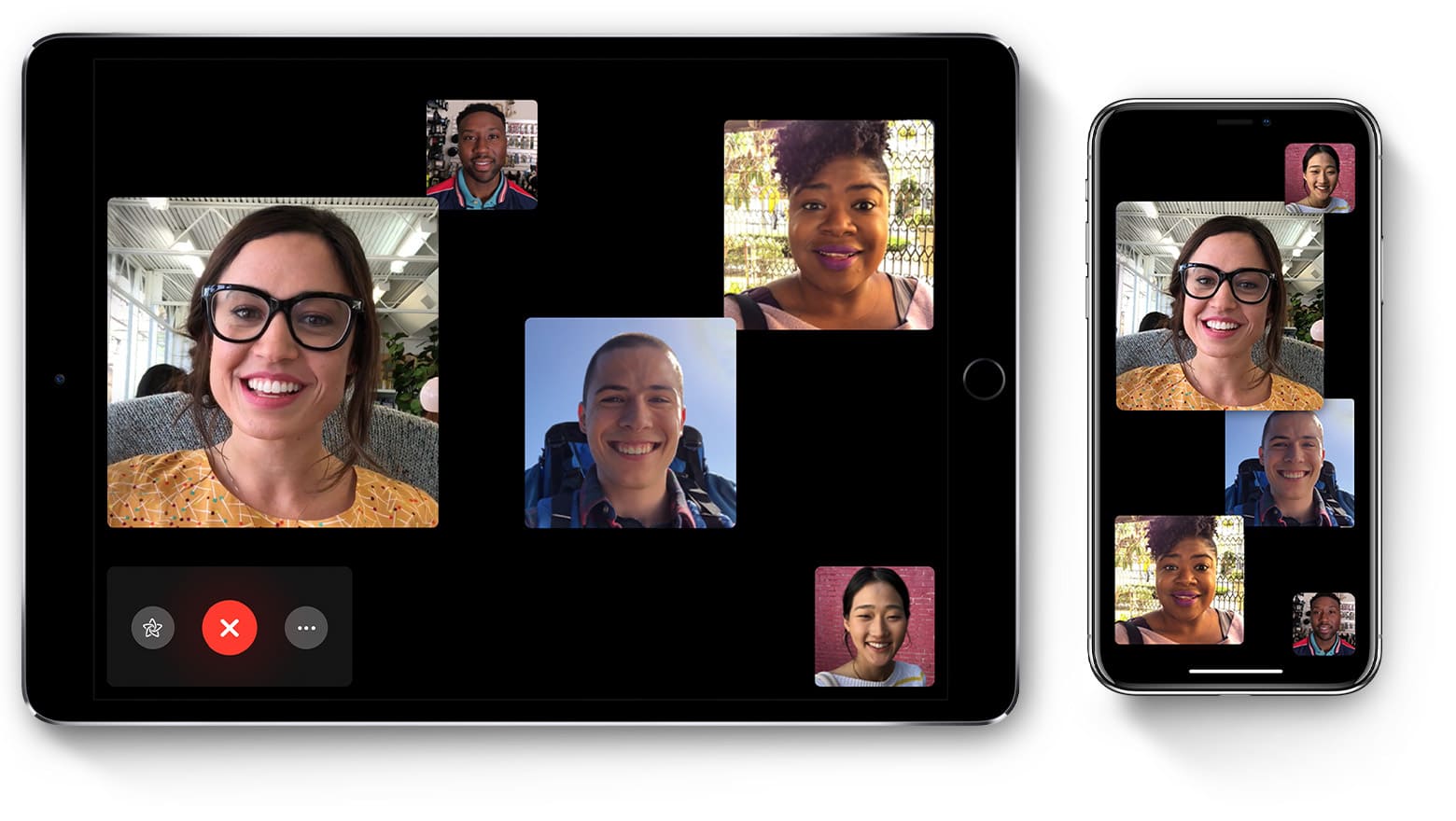

![With a 14-hour battery, these new sports earbuds go the distance [Review] Tarah Pro sports earbuds are up to almost any adventure.](https://www.cultofmac.com/wp-content/uploads/2018/11/Jaybird-Tarah-Pro-review-sports-earbuds.jpg)