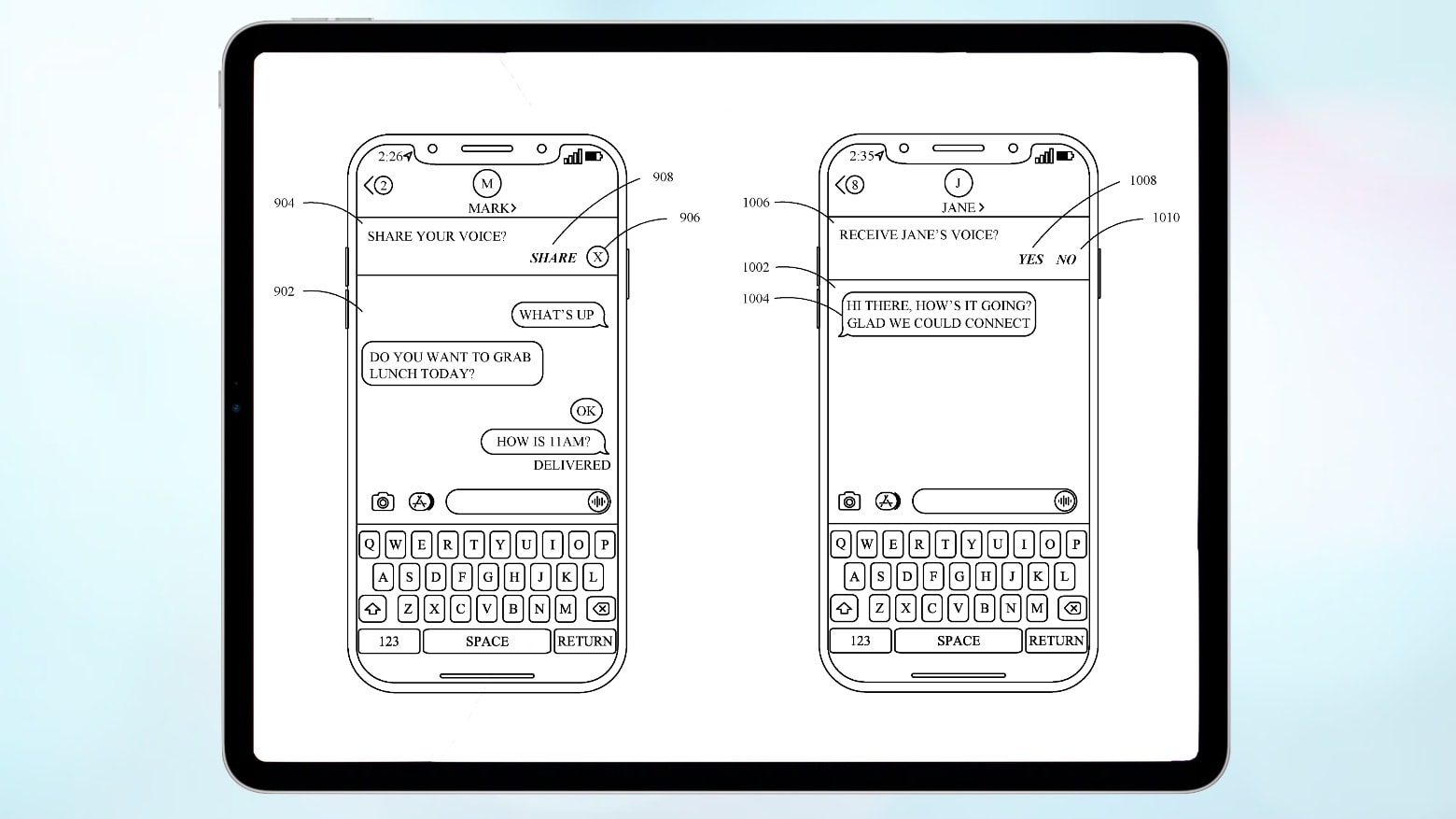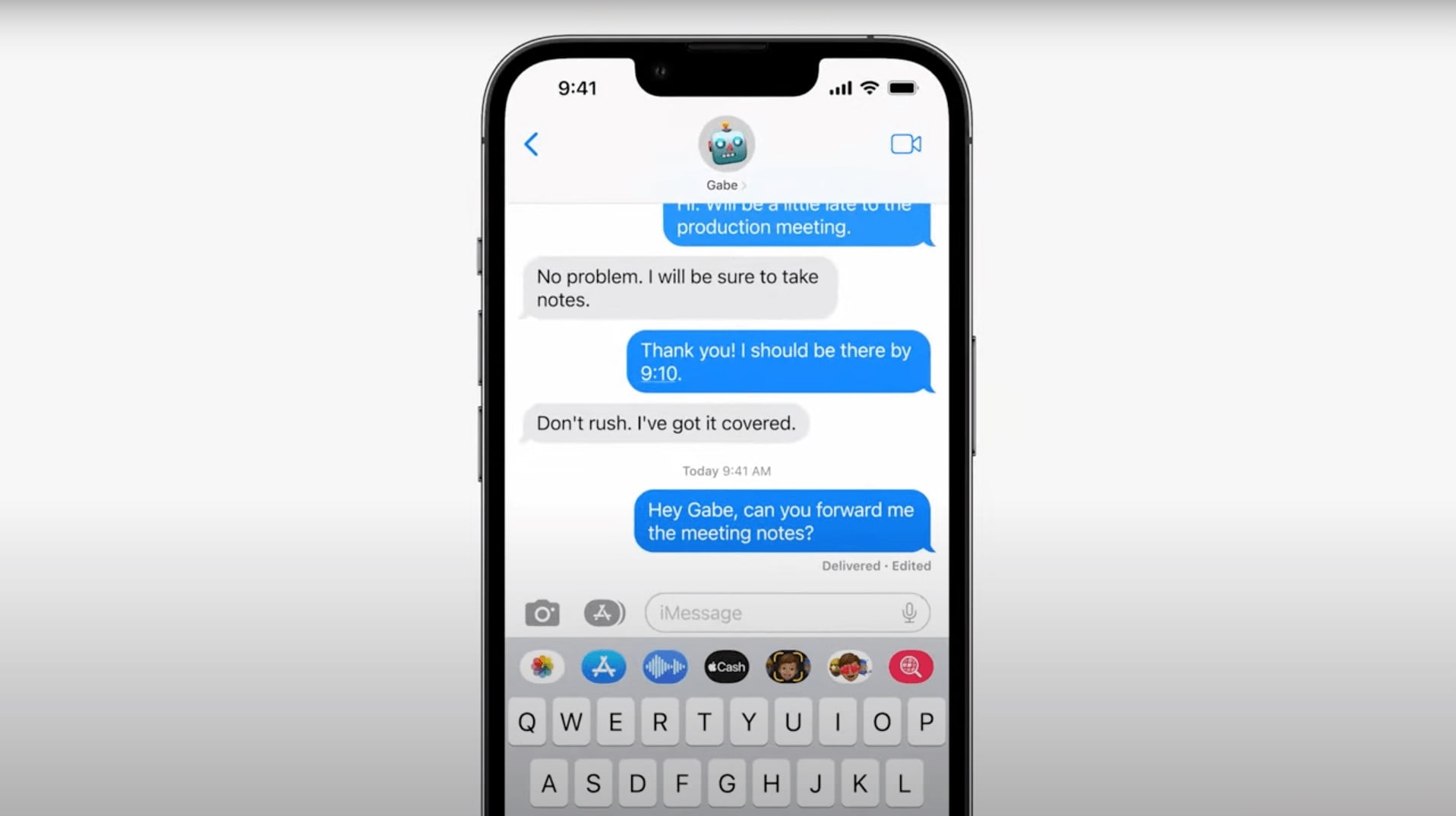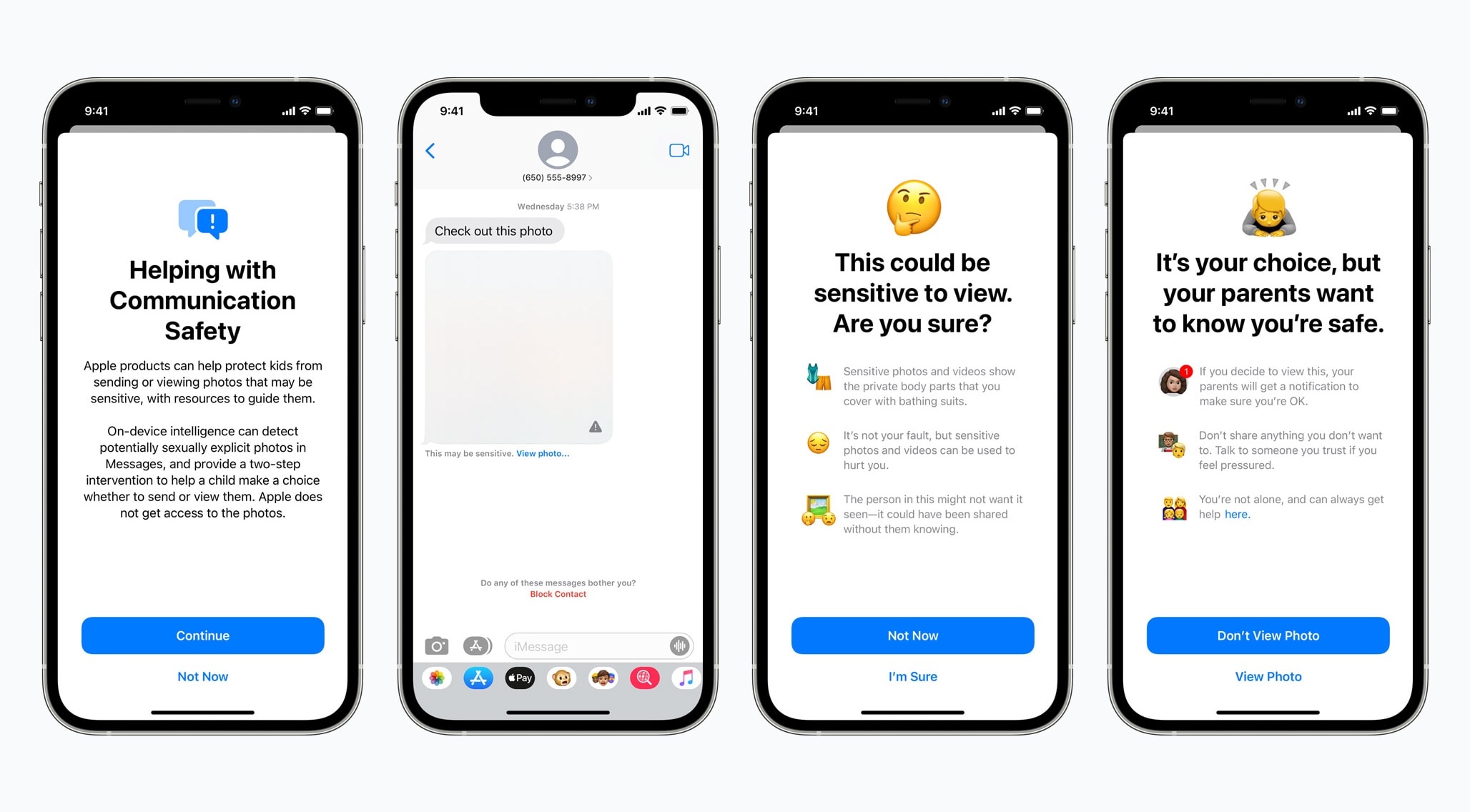Spam calls and text messages seem absolutely relentless these days — you’ll want to know how to block a number on your iPhone to keep your sanity. Luckily, it’s easy. There are a variety of ways you can stop unwanted calls. You can block an incoming phone call or text message. And you can send unknown callers directly to Live Voicemail.
If you’re blocking a person in your contacts list, it doesn’t matter which app you block them from — Messages, Phone, Contacts, Mail, Settings — they will be blocked everywhere.
Here’s how to block calls from unknown numbers on iPhone and keep spammers at bay.






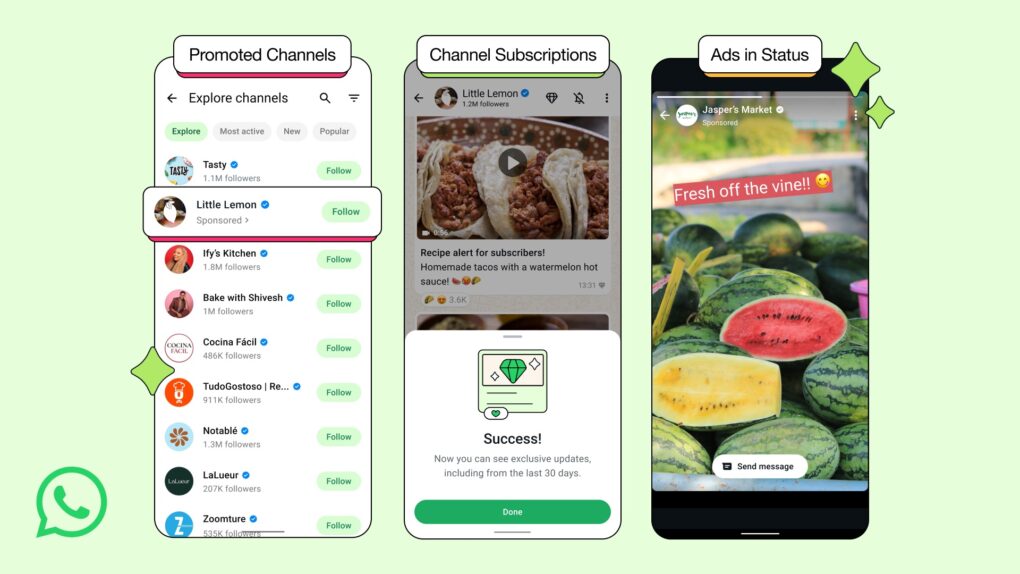






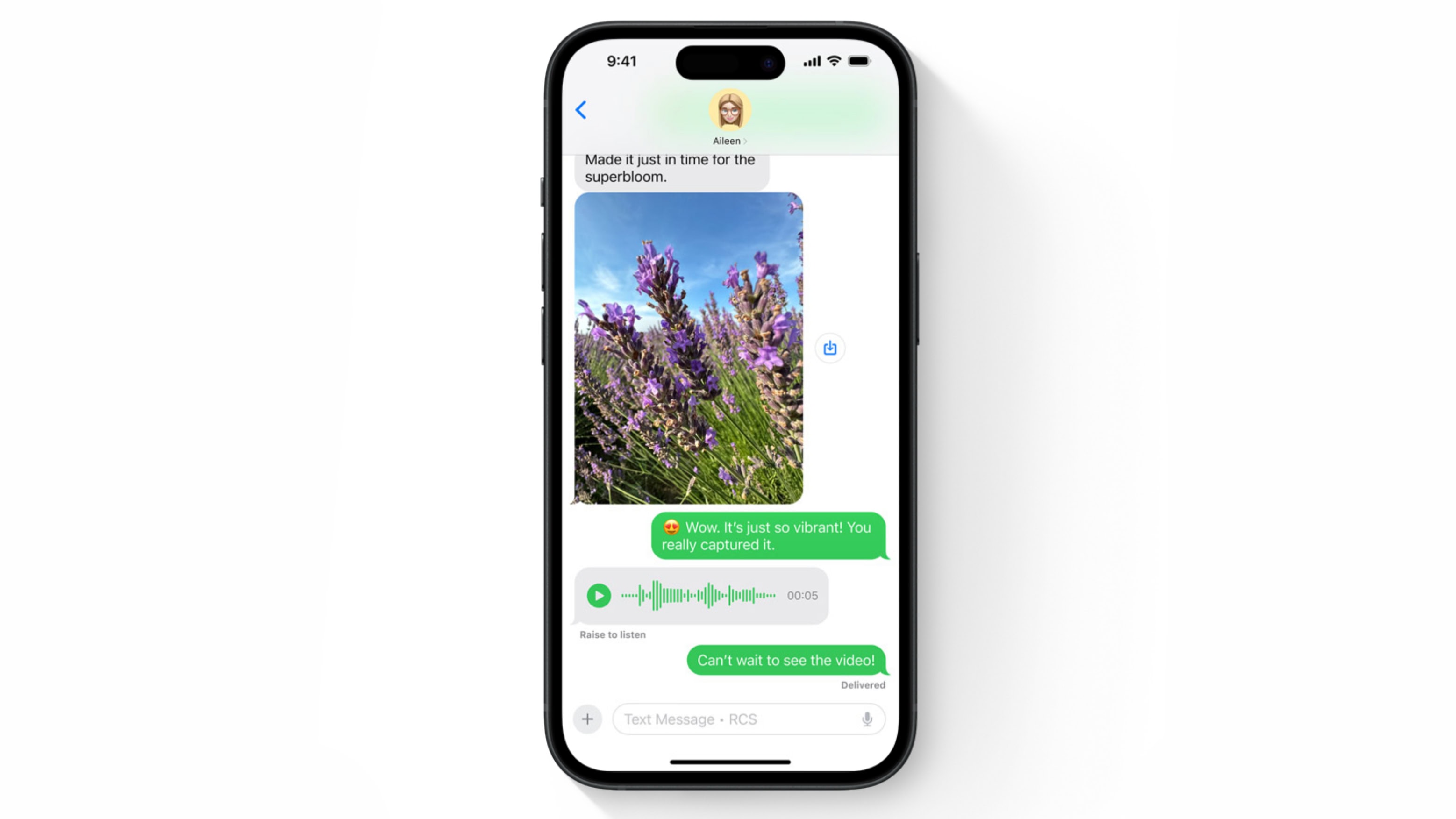
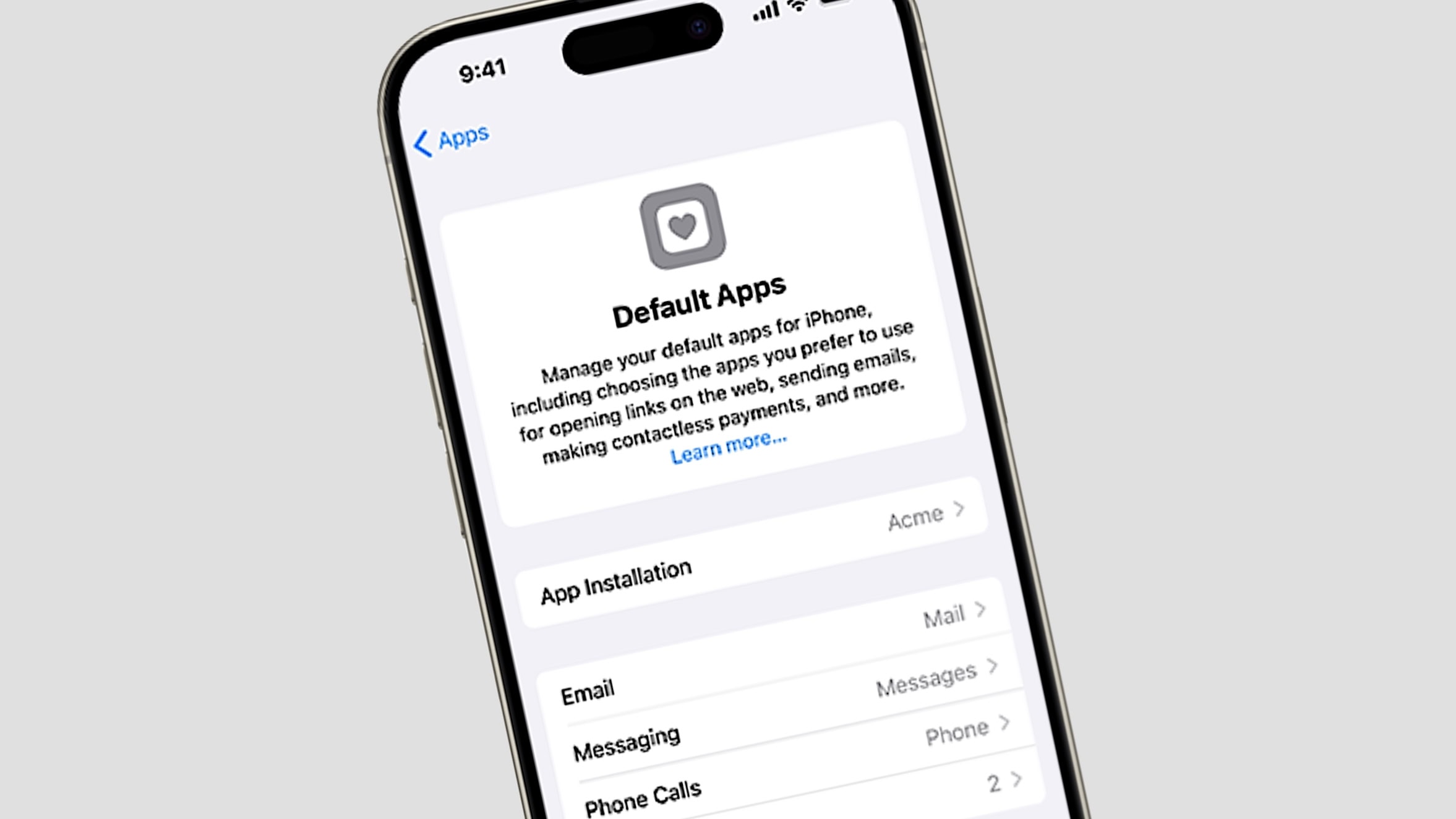
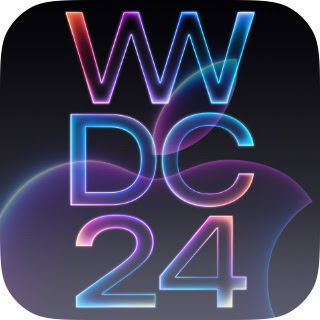
![Just how hot are those new M3 MacBook Pros? [The CultCast] Apple's M3 Max chip sitting in front of flames. The CultCast episode 621.](https://www.cultofmac.com/wp-content/uploads/2023/11/CultCast-M3-Max-MacBook-Pro-overheating.jpg)
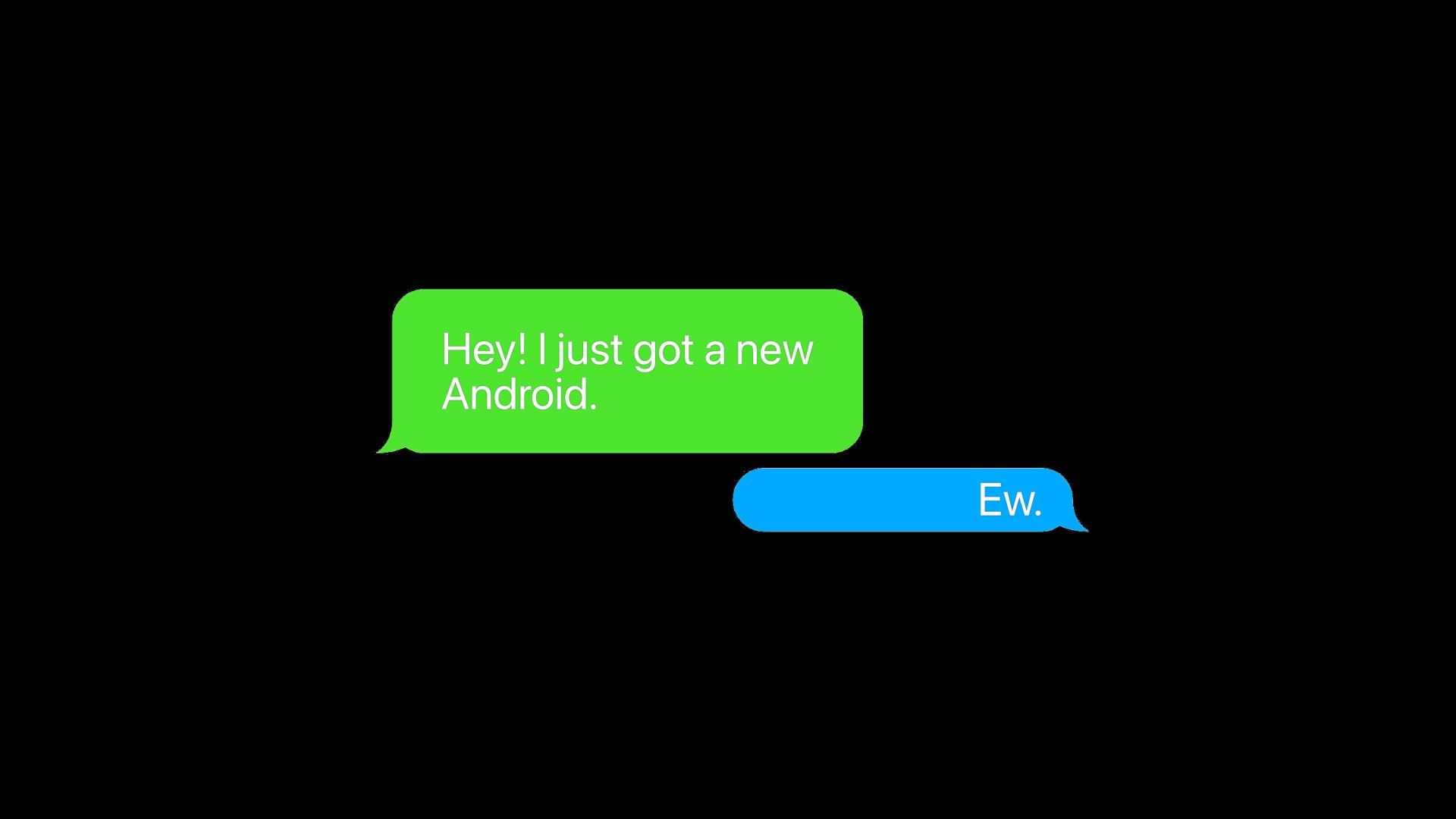
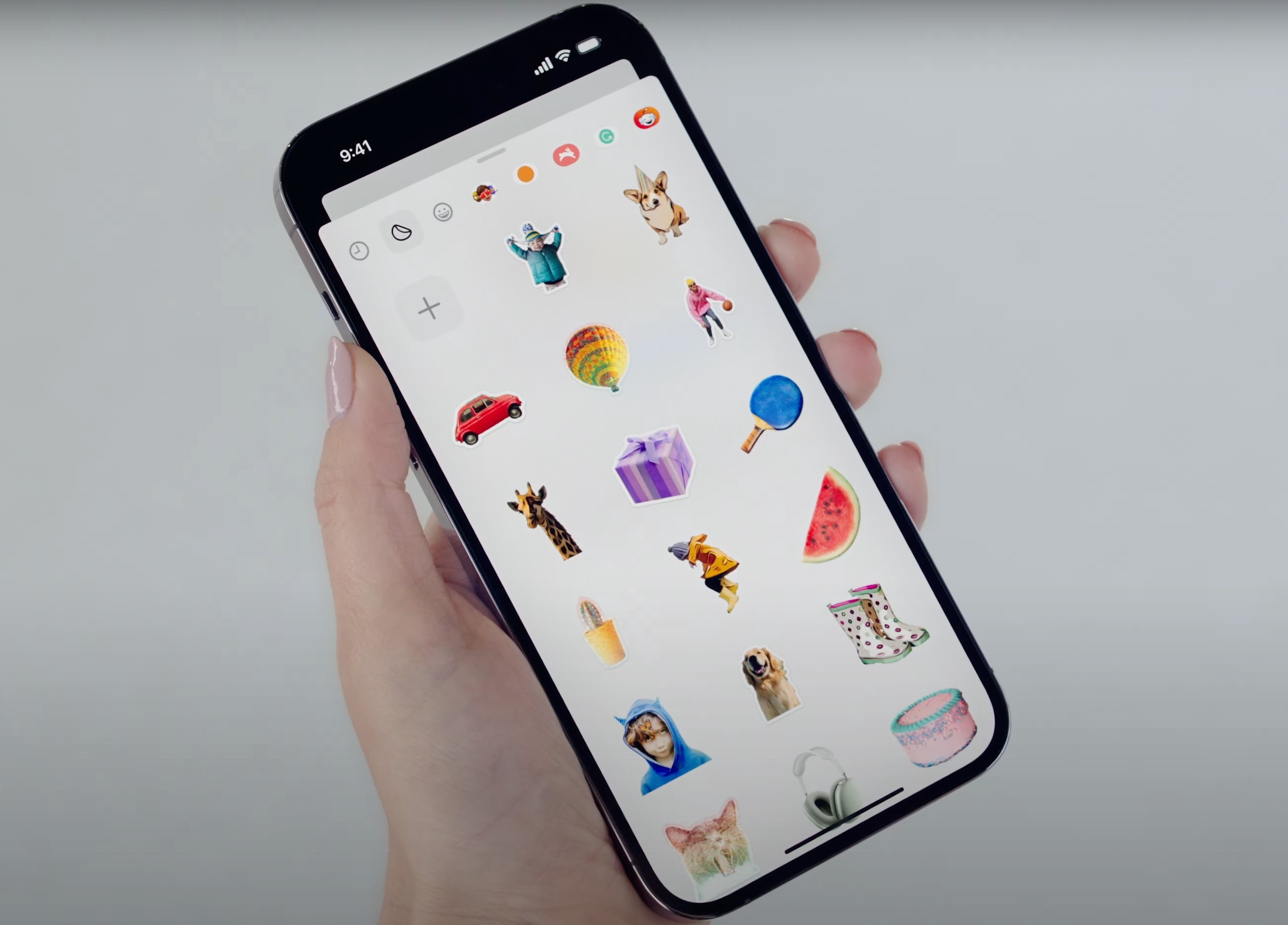

![Insiders are buzzing about Apple’s upcoming headset [The CultCast] CultCast 595: AI-generated image of Apple CEO Tim Cook wearing an AR/VR headset, along with the CultCast logo.](https://www.cultofmac.com/wp-content/uploads/2023/05/CultCast-595-Apple-headset.jpg)