 We want to help you master Safari. Cult of Mac’s Safari Pro Tips series will show you how to make the most of Apple’s web browser on iOS and Mac.
We want to help you master Safari. Cult of Mac’s Safari Pro Tips series will show you how to make the most of Apple’s web browser on iOS and Mac.
Sometimes it’s handy to see complete URLs in Safari’s address bar, but they get shortened automatically for the sake of cleanliness. The good news is there is a way to prevent that from happening in macOS.
We’ll show you how in today’s Safari pro tip.
![Show full URLs in Safari’s address bar on macOS [Pro tip] Show full URLs in Safari's address bar](https://www.cultofmac.com/wp-content/uploads/2021/01/Safari-full-URLs-tip.jpg)


![Automatically save your Safari reading list for offline viewing [Pro tip] Automatically save your Safari reading list offline](https://www.cultofmac.com/wp-content/uploads/2021/01/Safari-reading-list-tip.jpg)
![Change Safari’s save folder to prevent lost downloads [Pro tip] Choose Safari download location](https://www.cultofmac.com/wp-content/uploads/2021/01/Safari-downloads-tip.jpg)
![Enable automatic Page Zoom for easier reading in Safari [Pro tip] How to enable Page Zoom in Safari](https://www.cultofmac.com/wp-content/uploads/2021/01/Safari-Page-Zoom-tip.jpg)
![Ditch Google for another search engine inside Safari [Pro tip] Change default search engine in Safari](https://www.cultofmac.com/wp-content/uploads/2021/01/Safari-search-engine.jpg)






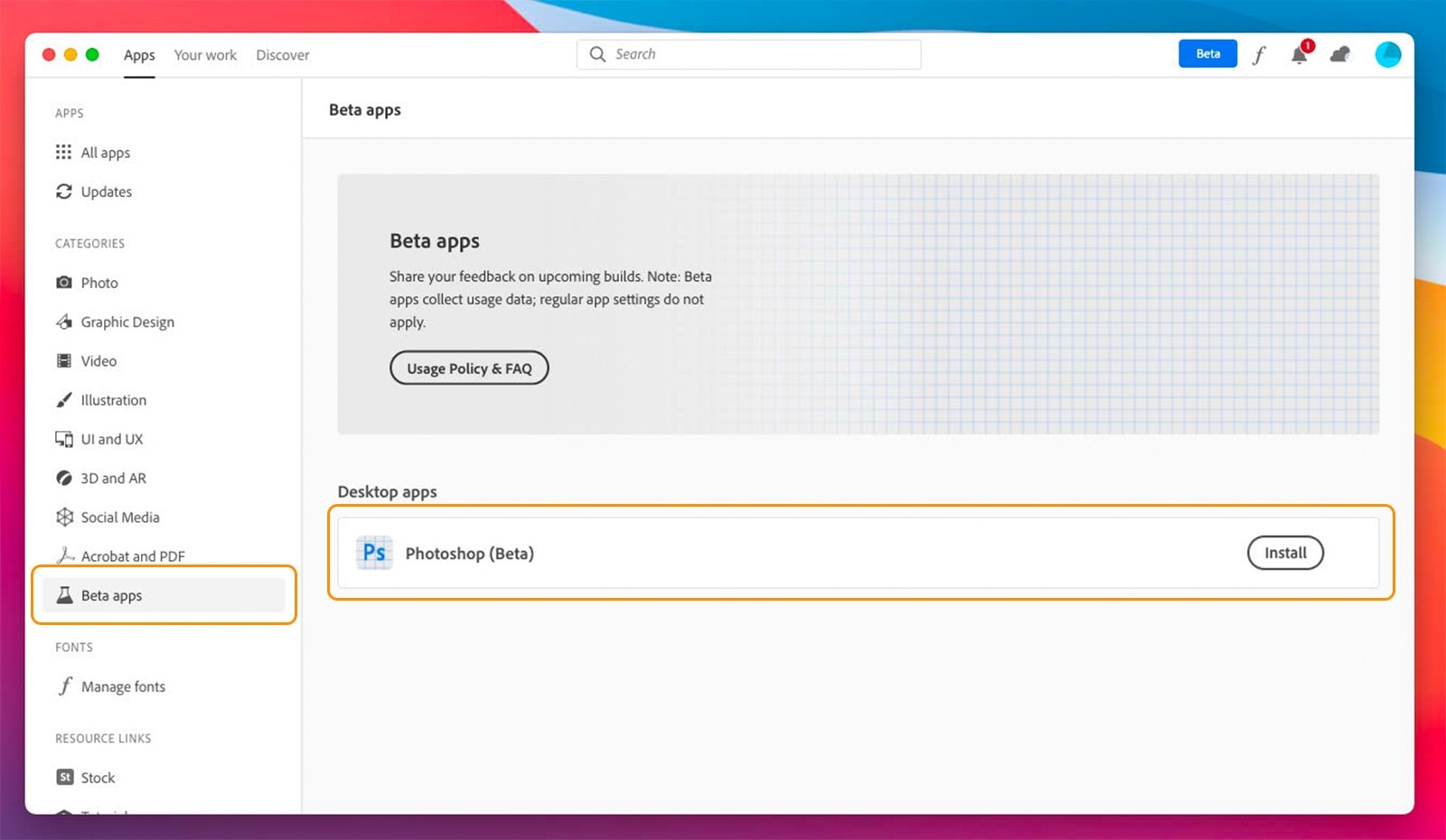


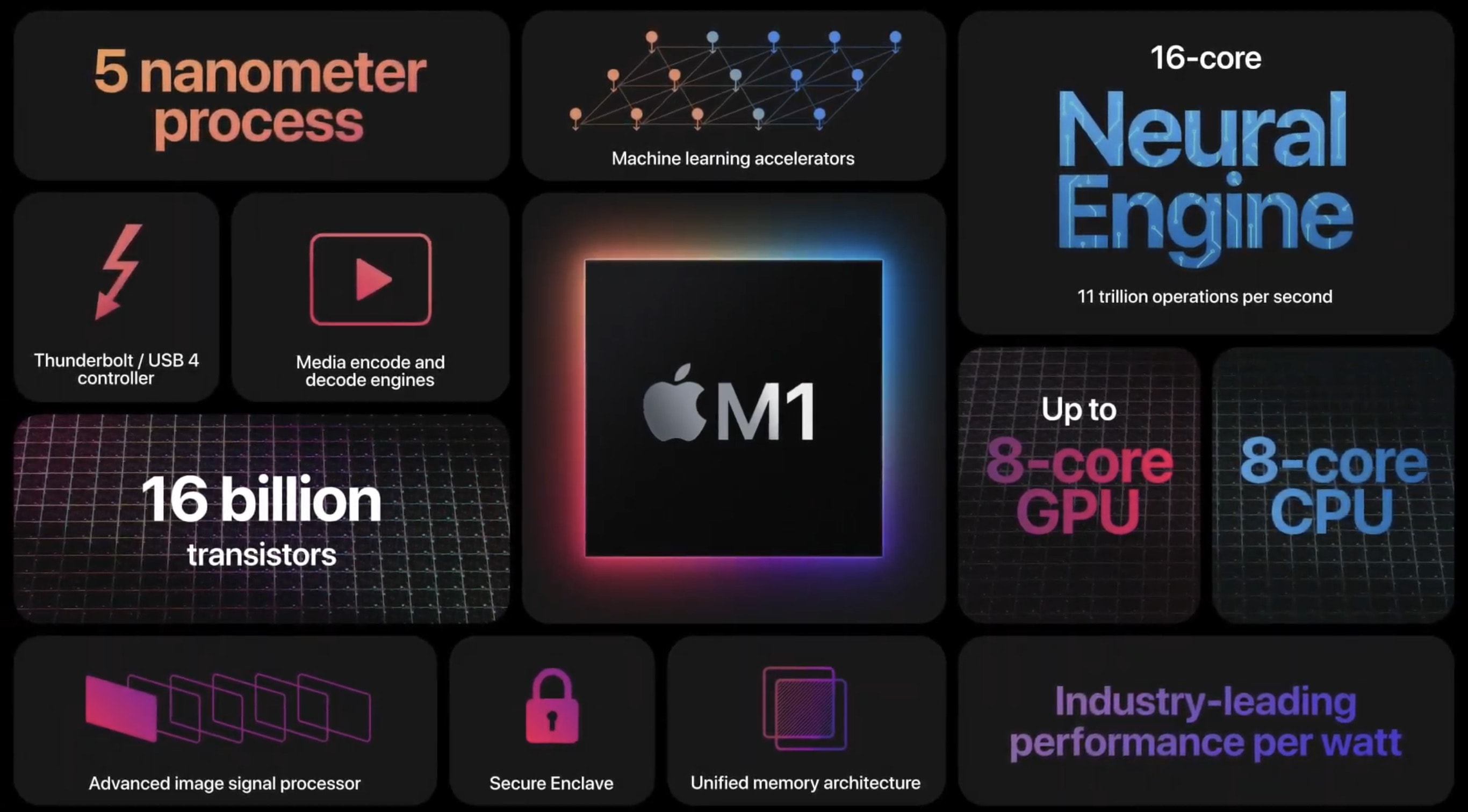

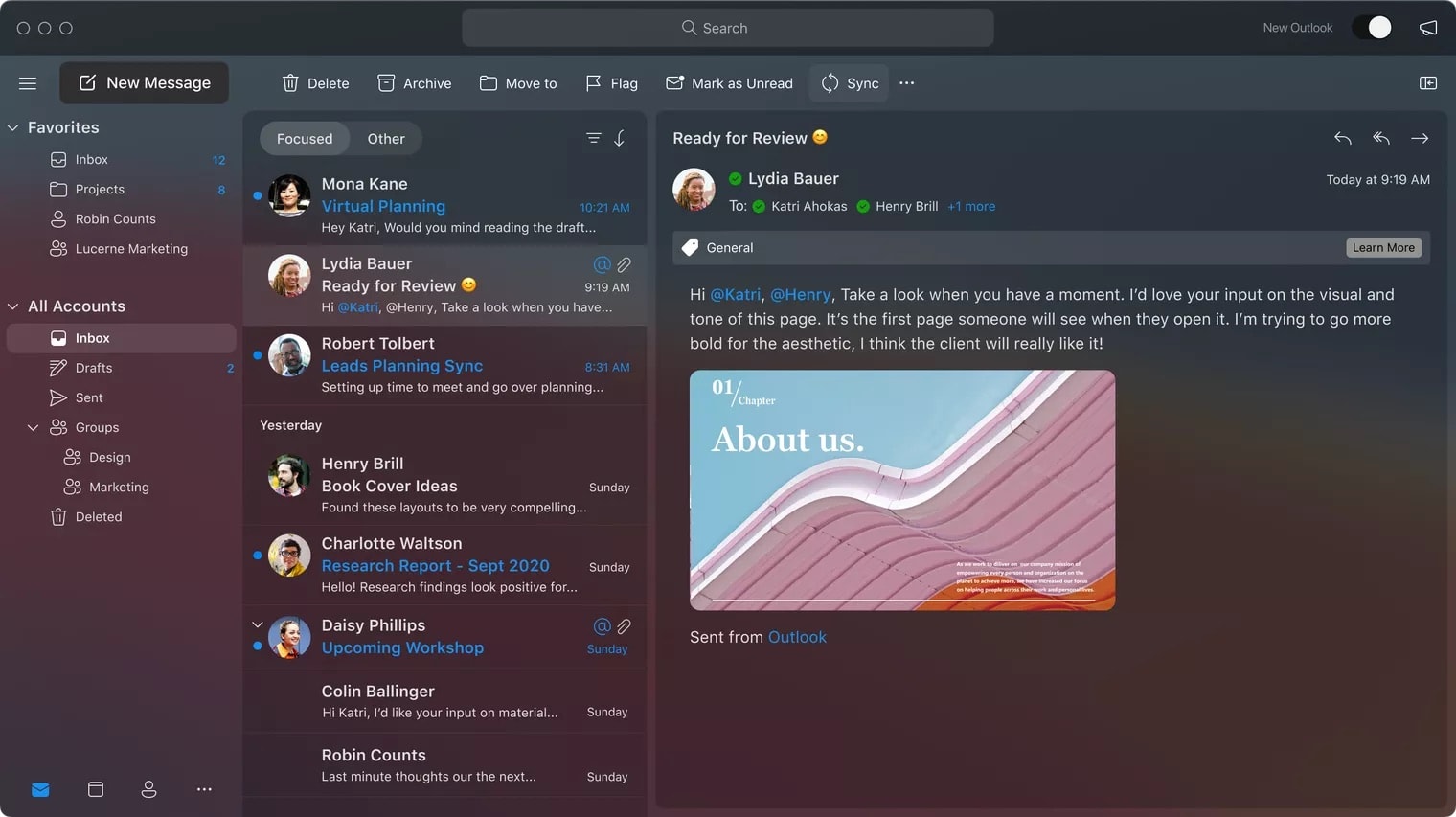



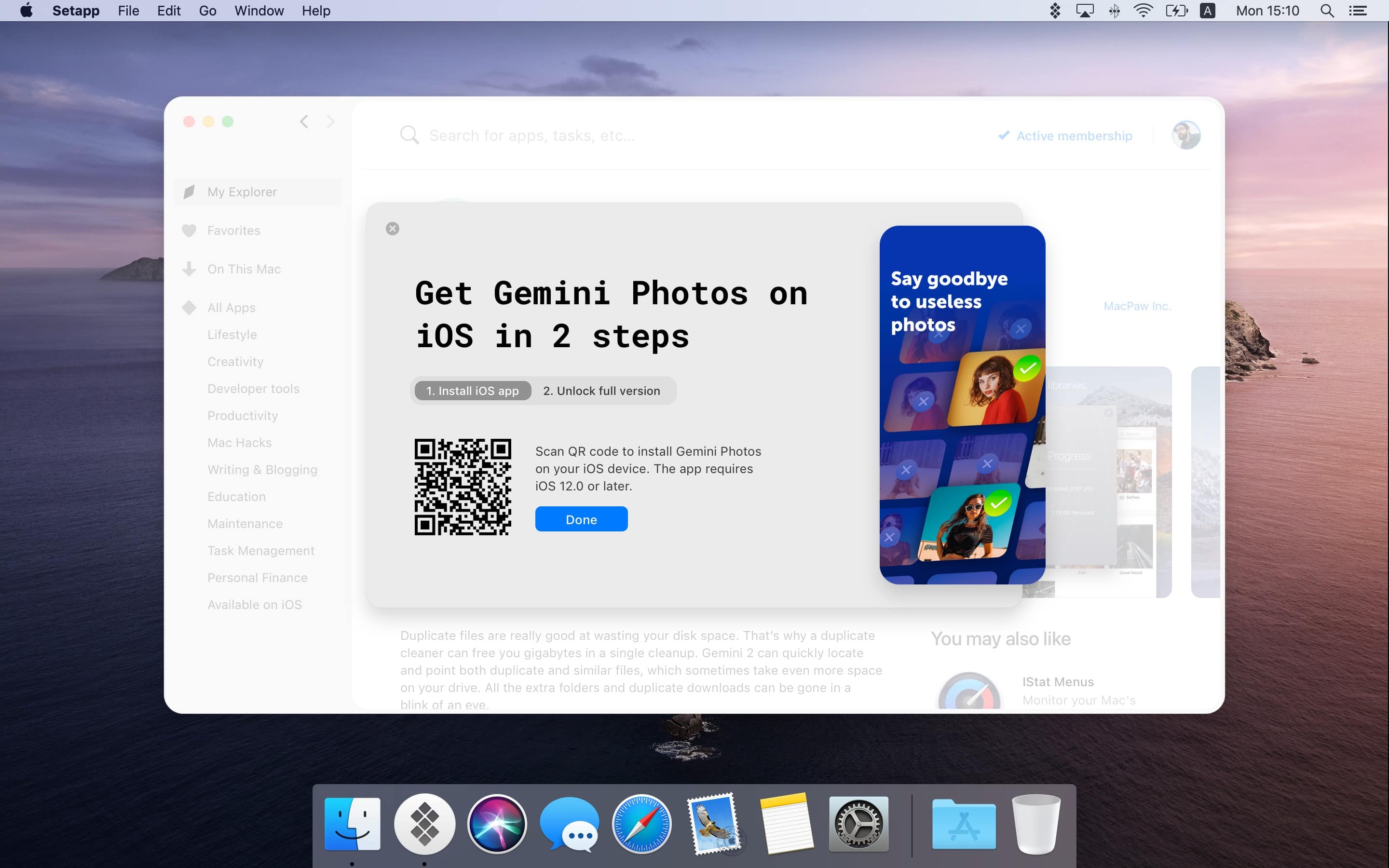

![Merge Ethernet connections on Mac to boost network speeds [Pro tip] How to merge Ethernet ports on Mac](https://www.cultofmac.com/wp-content/uploads/2020/07/31D692D5-6E22-45FC-B1A0-86596A137C6D.png)

