Slack is rolling out its new Huddles feature in an effort to bring the office environment to wherever you might be working. The feature lets you hold “quick, informal discussions” with other members of your team.
You can also use it to share your desktop screen, which makes it great for demonstrations. We’ll show you how to use Huddles on iPhone, iPad and Mac.
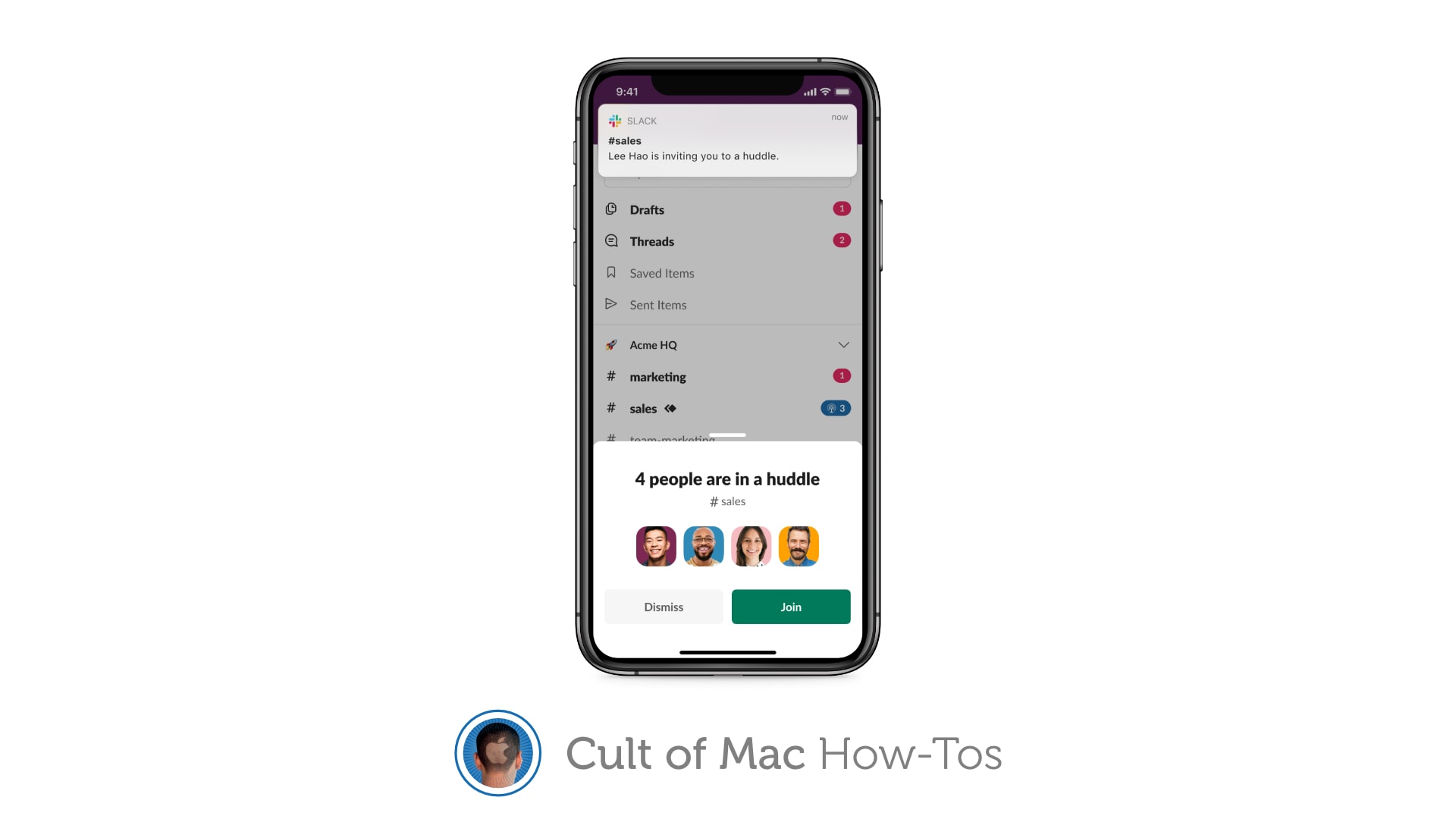

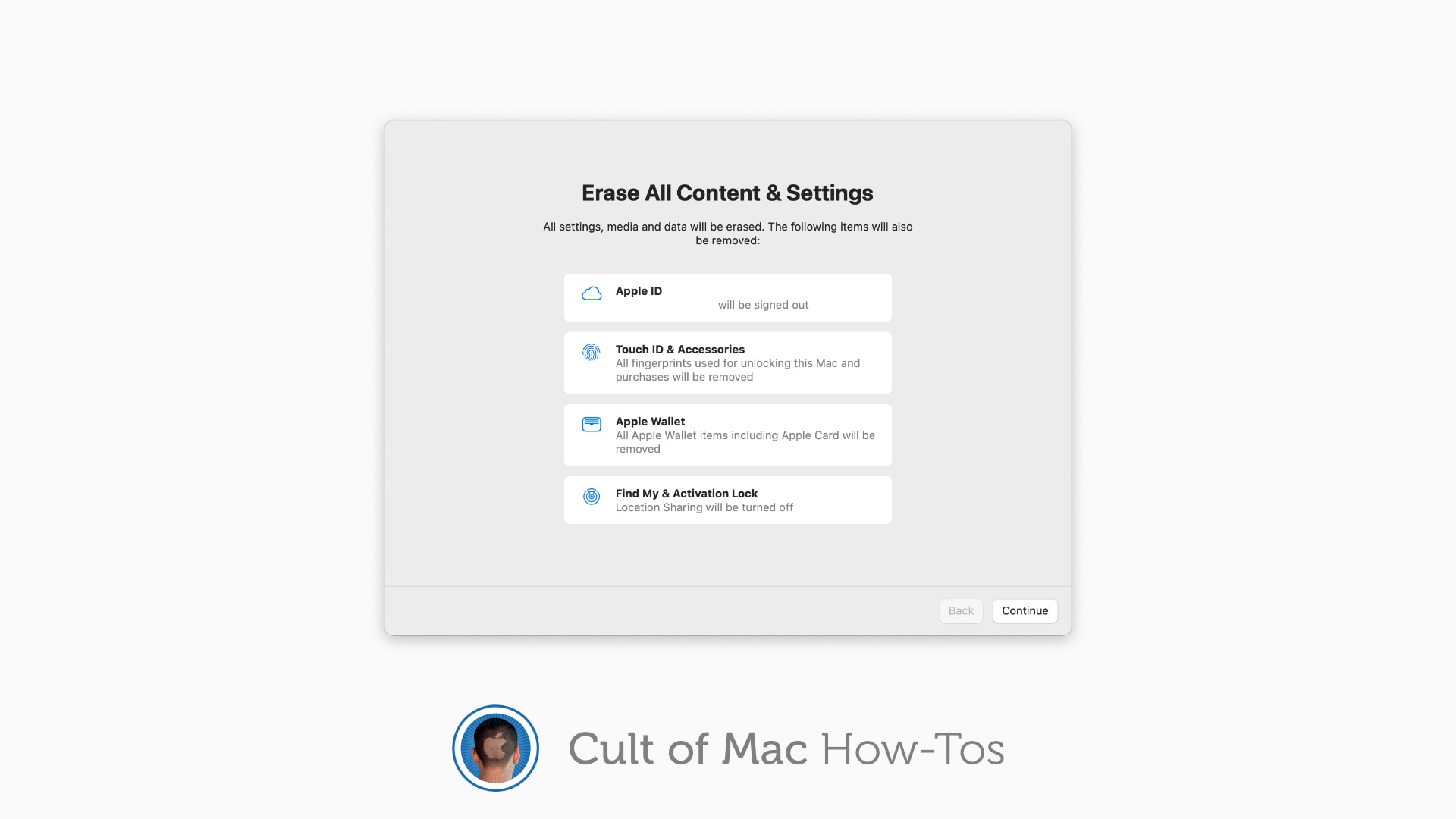
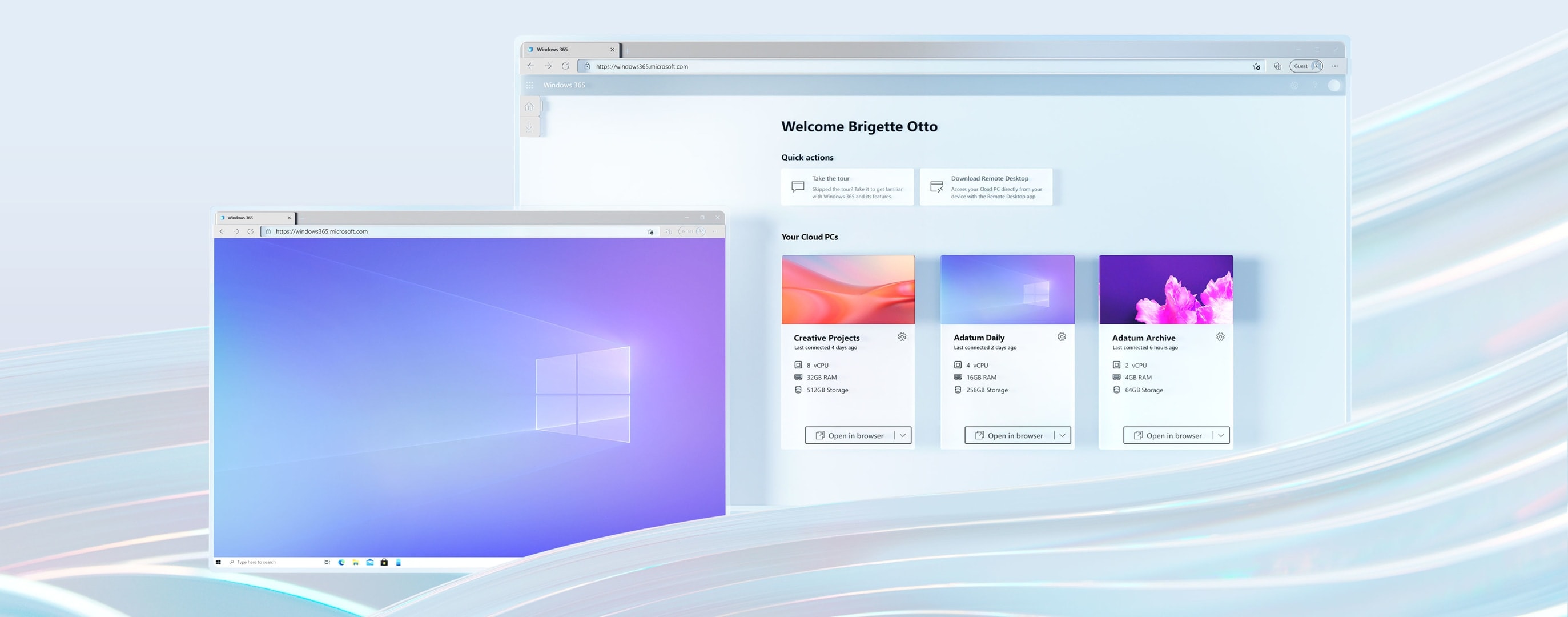
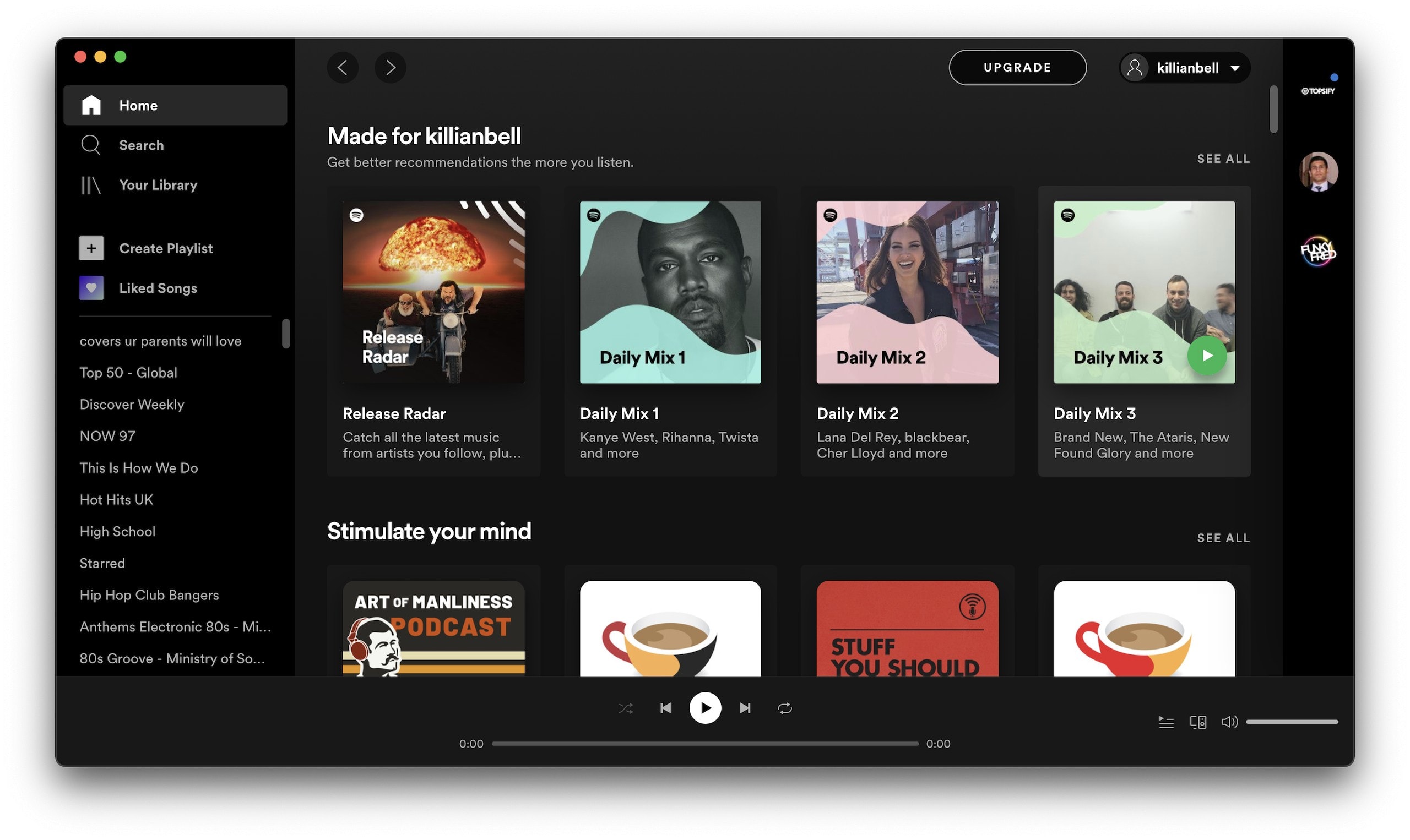


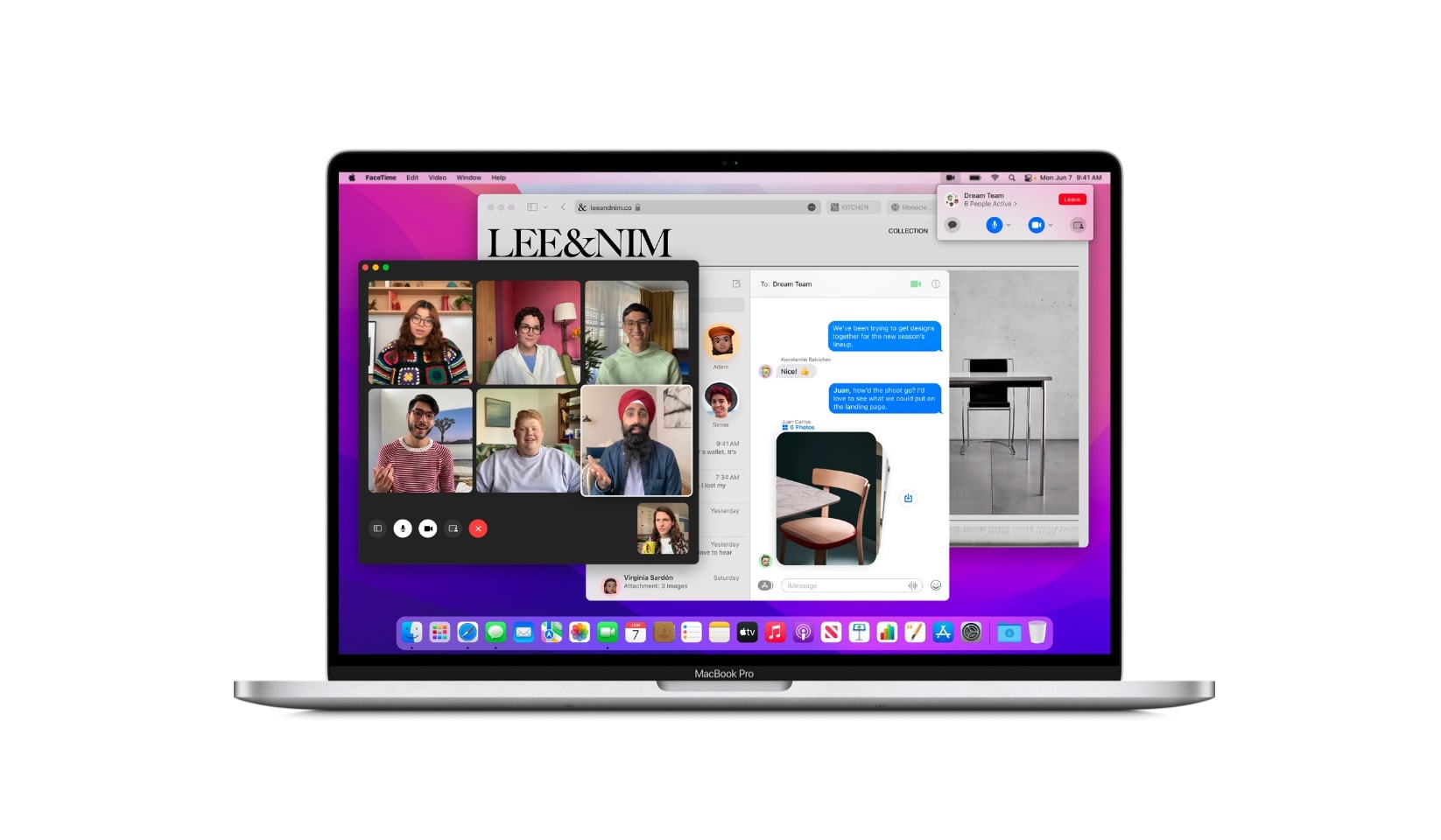
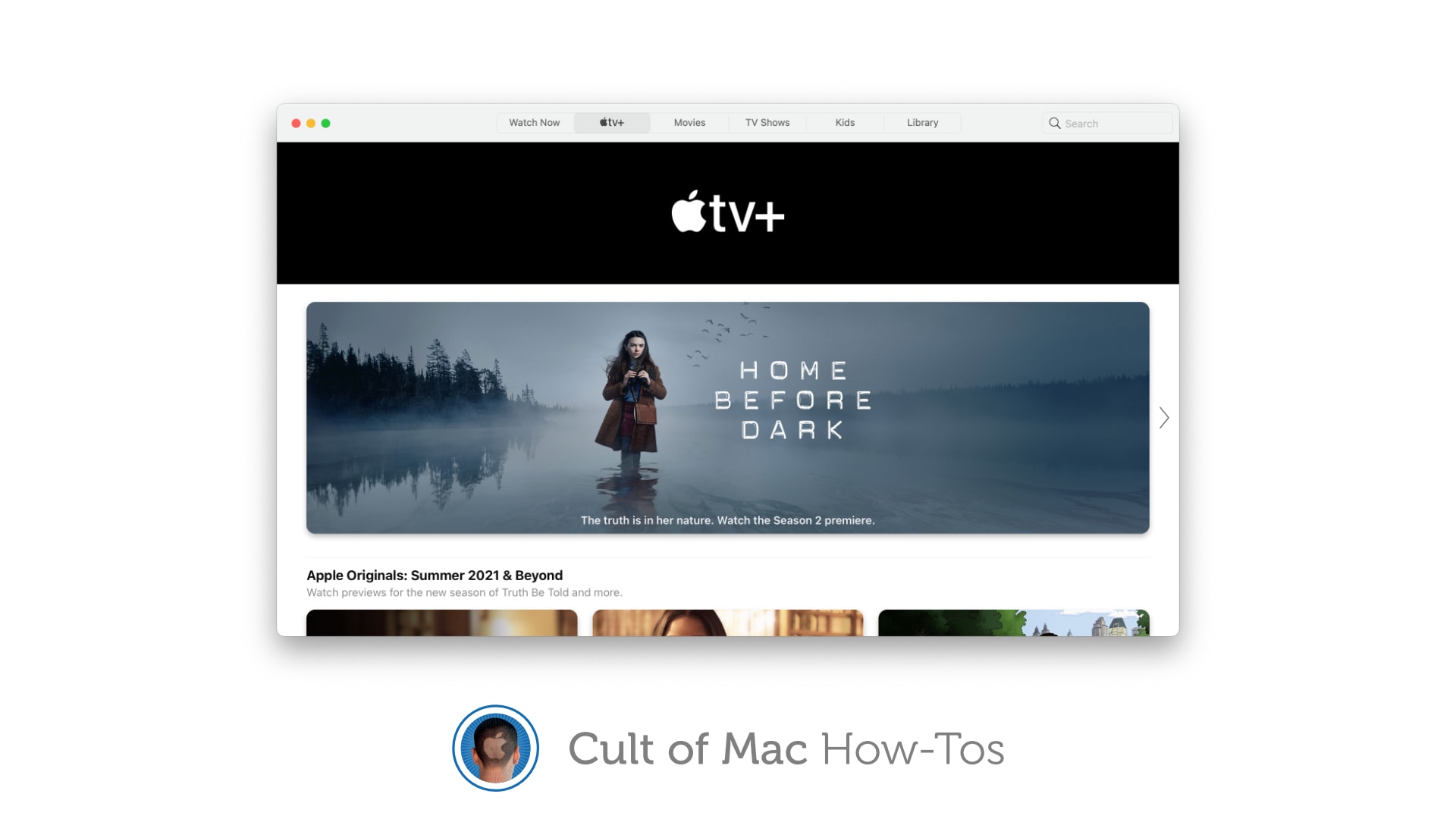
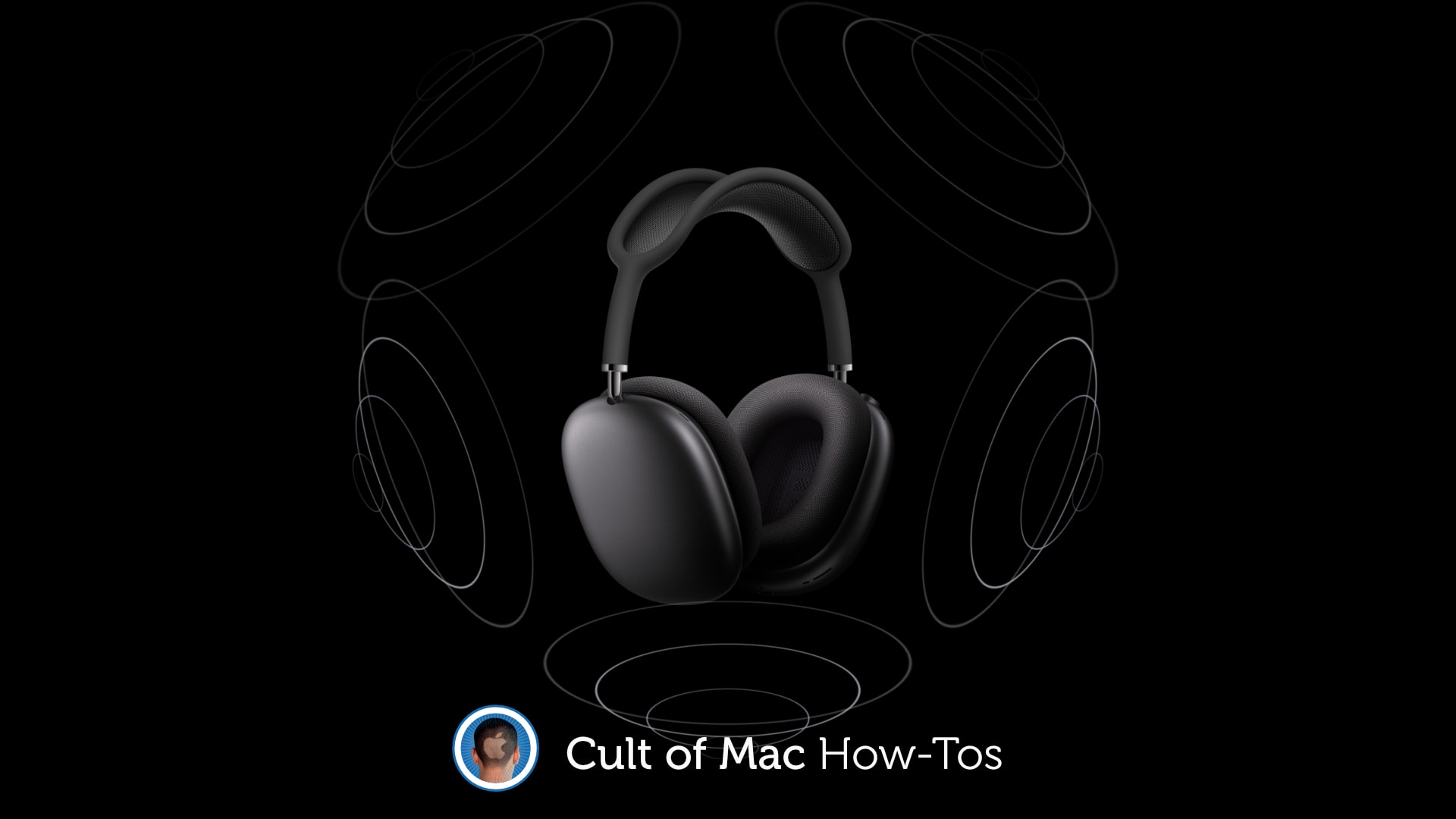


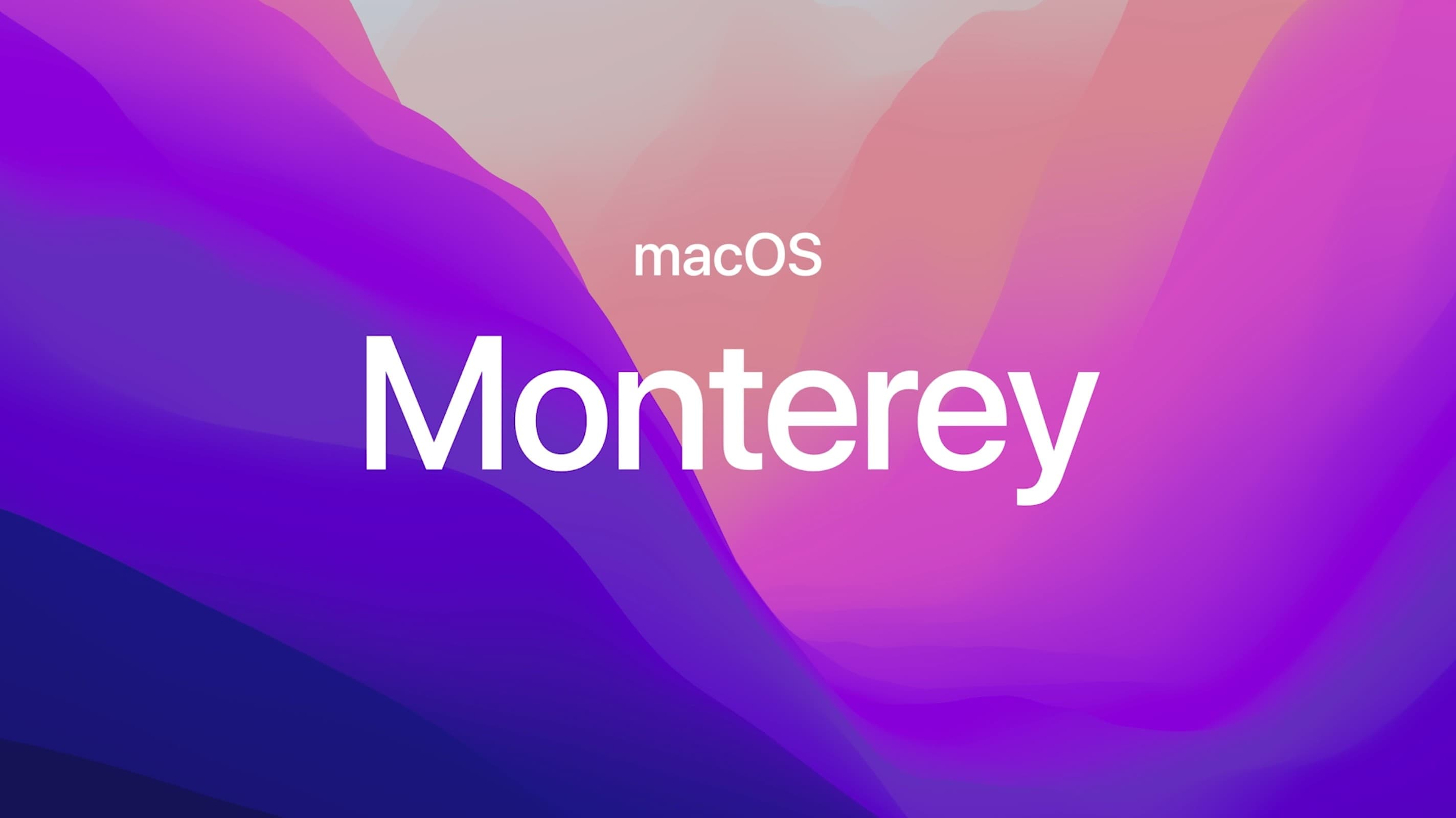
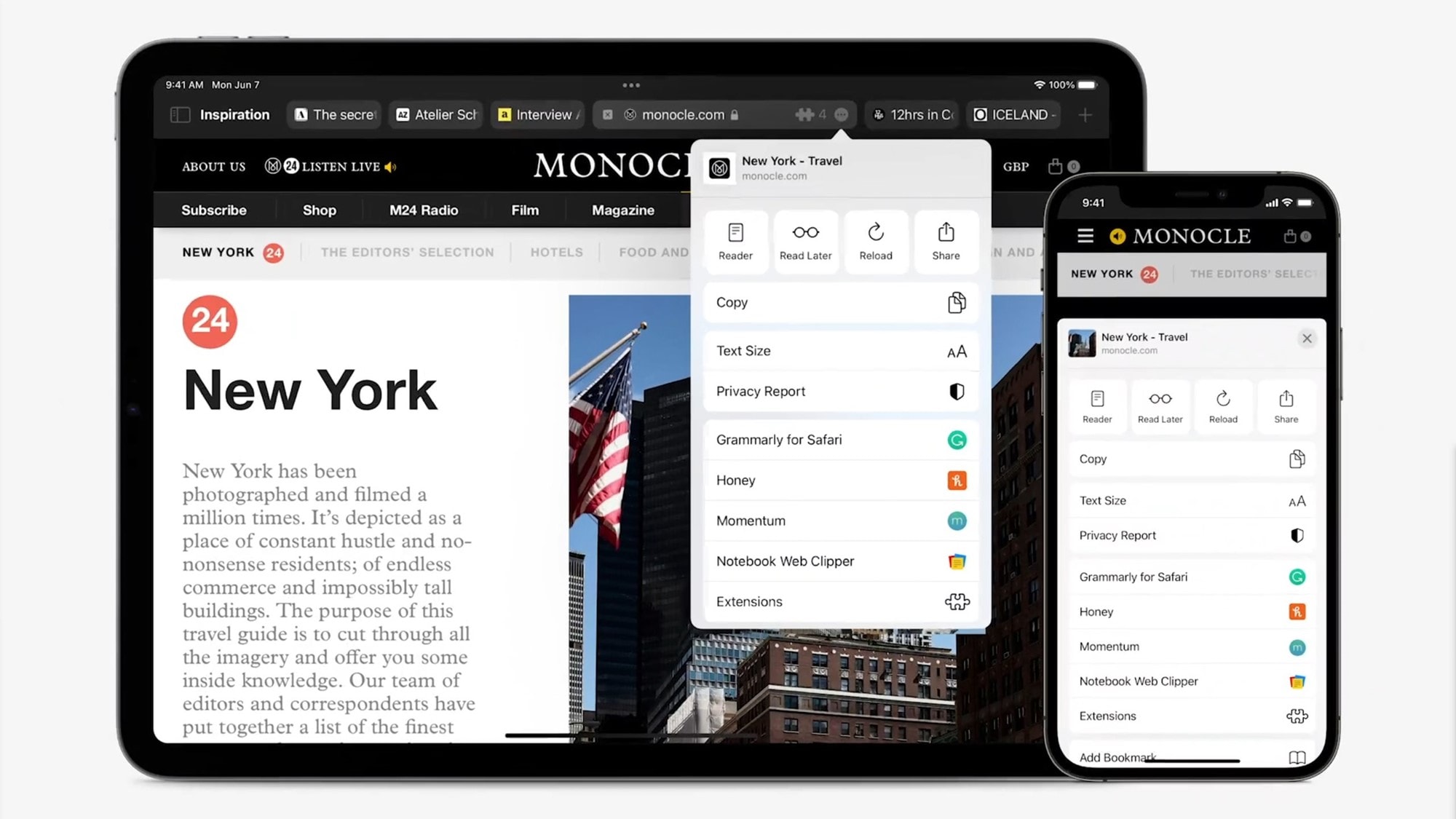

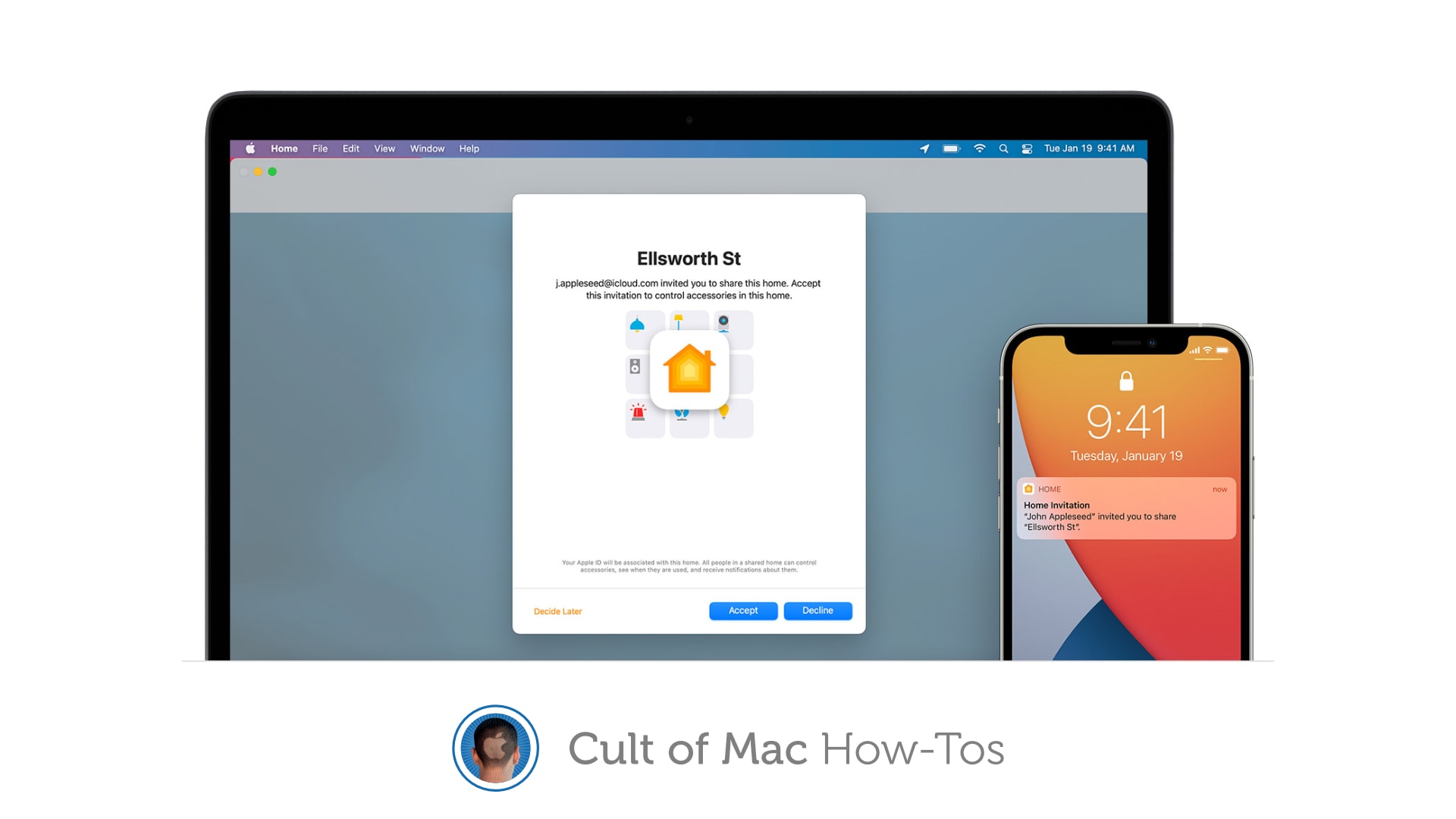

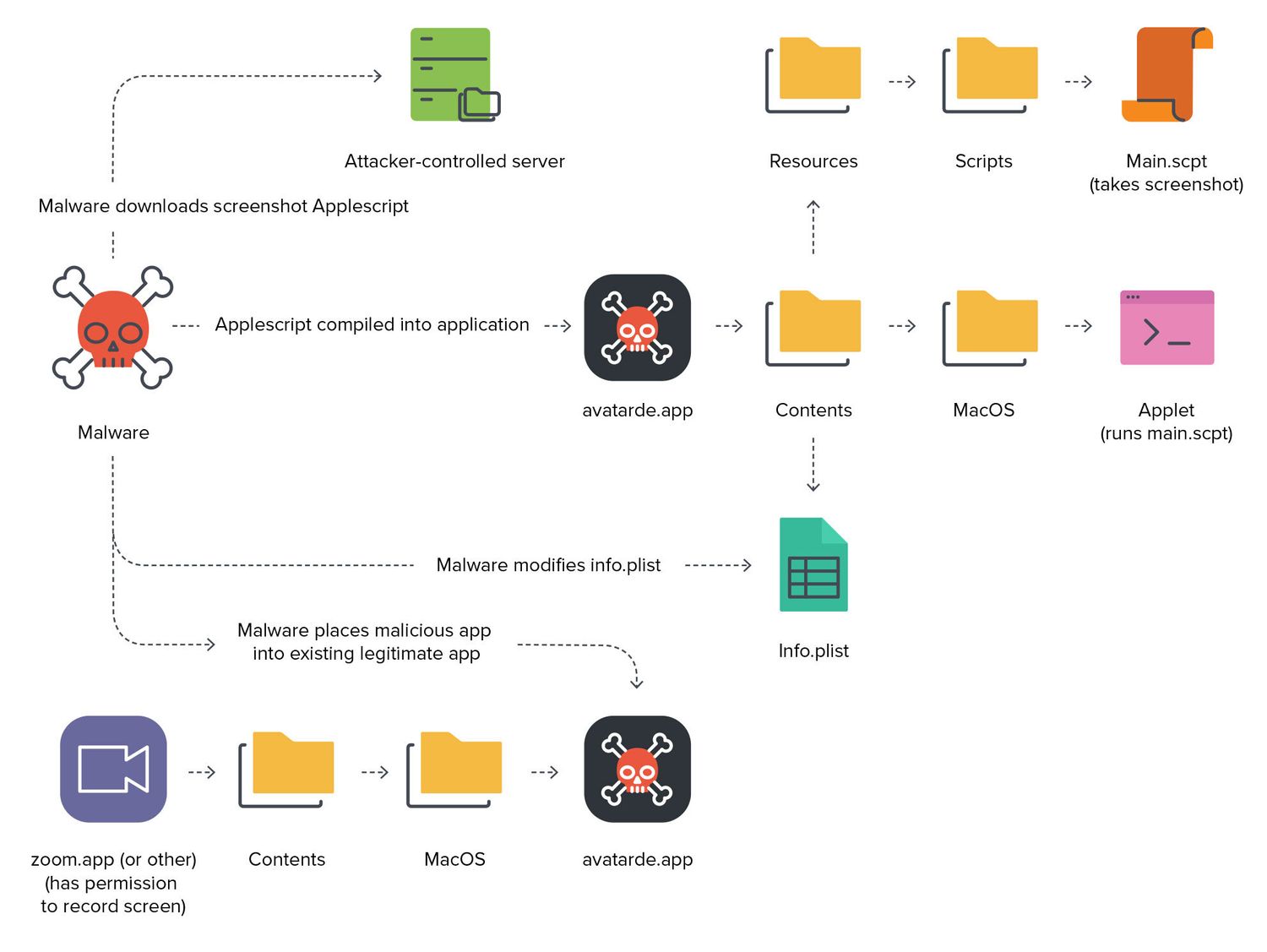


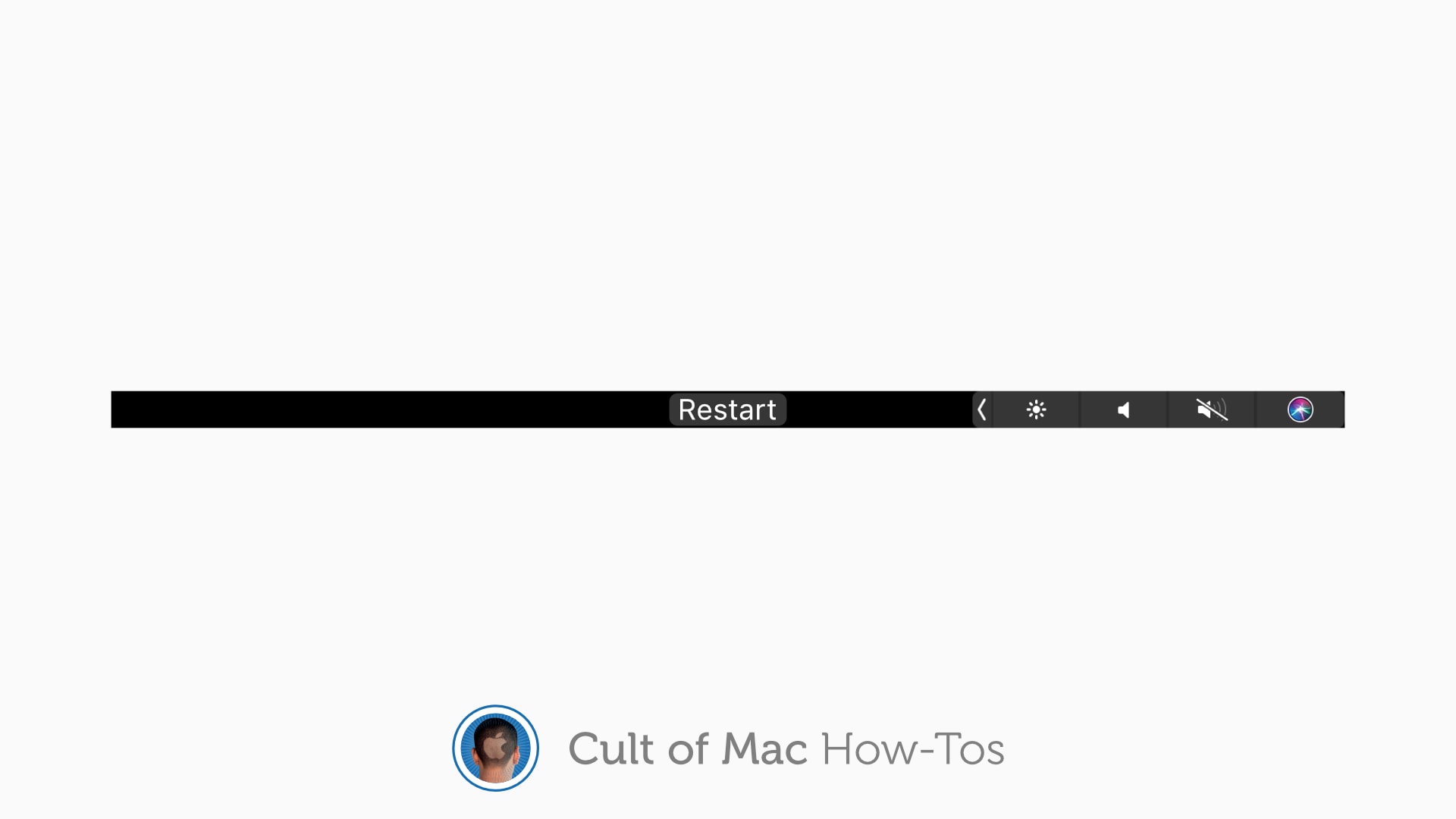
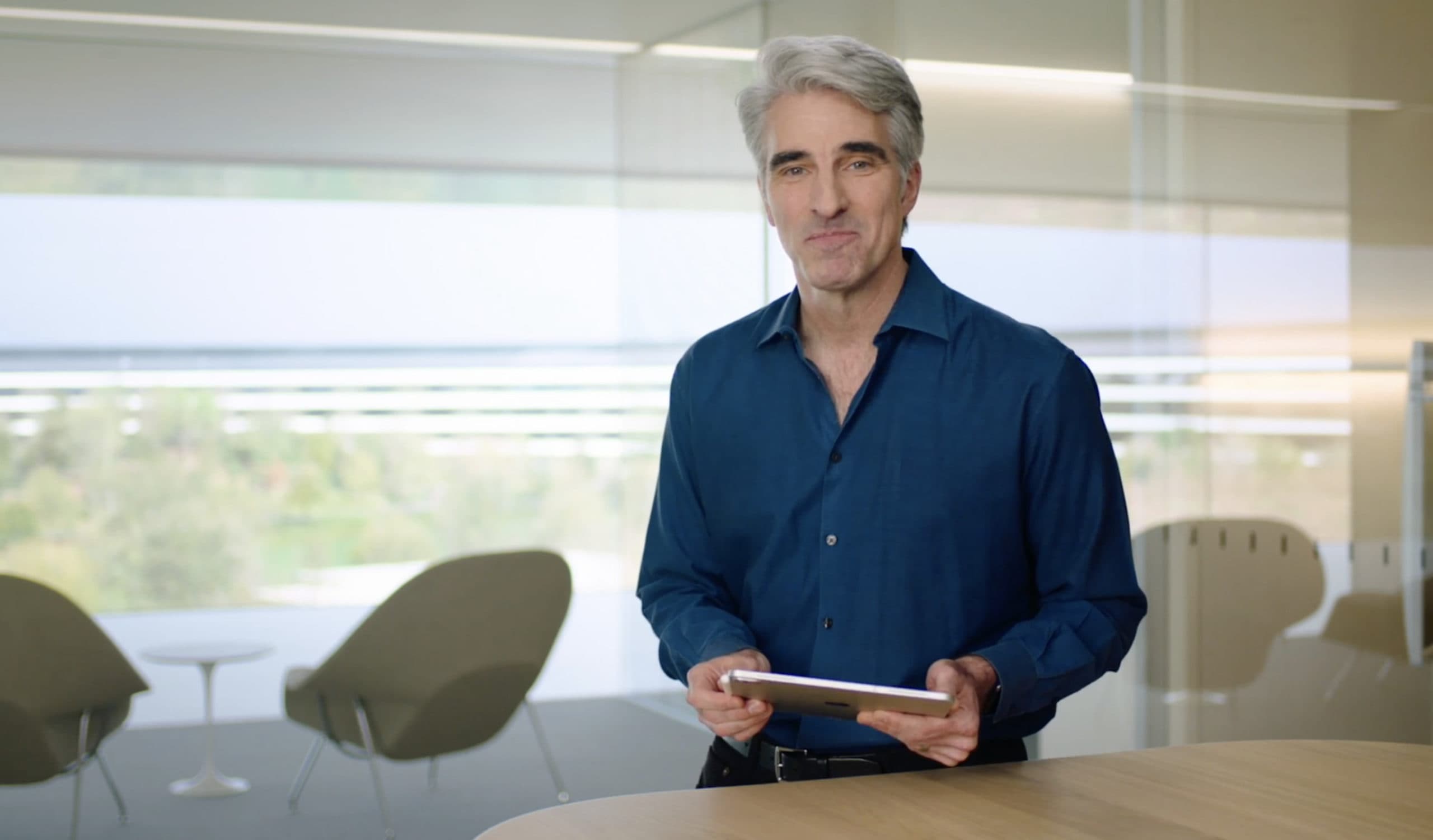
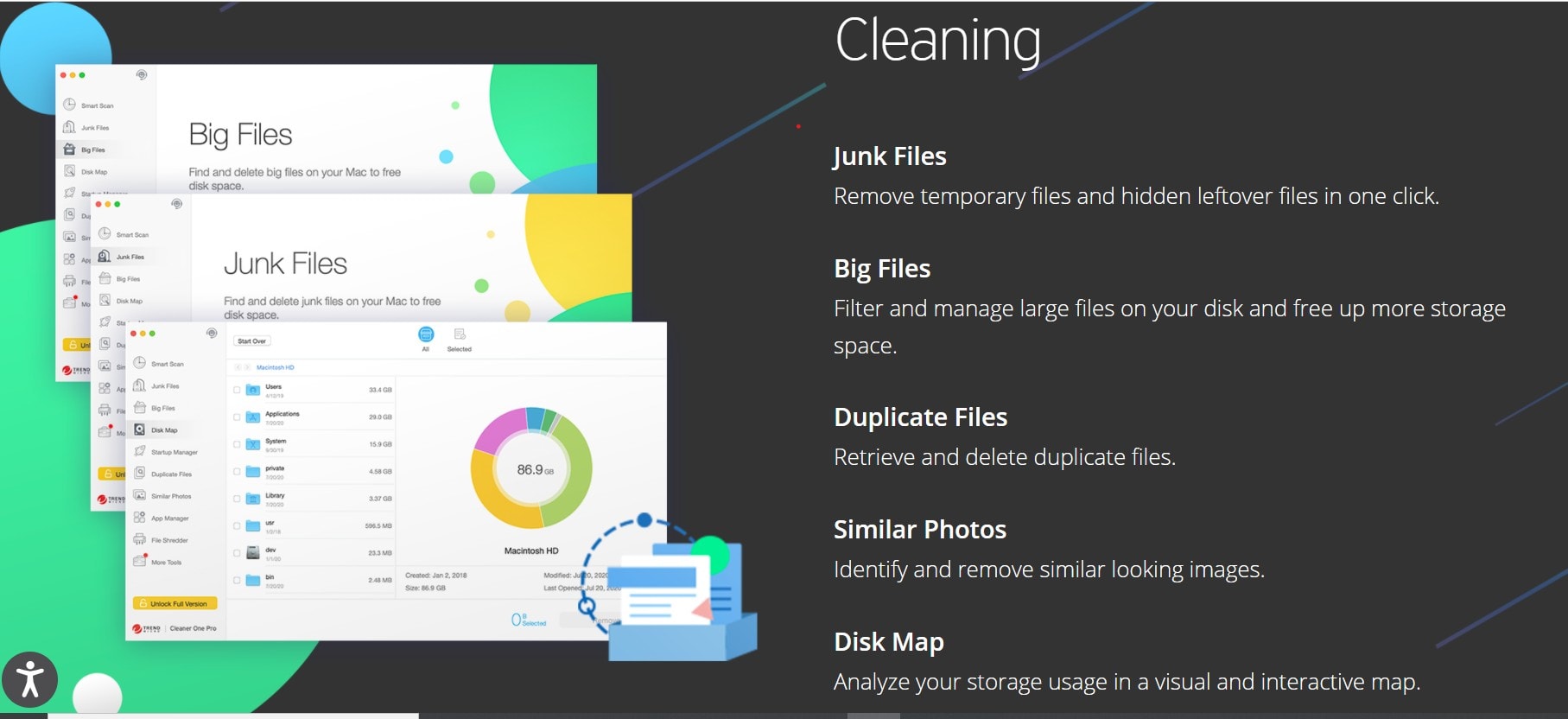
![Please don’t put macOS on iPads [Cult of Mac Magazine 401] Porting macOS to iPad just doesn't make sense.](https://www.cultofmac.com/wp-content/uploads/2021/05/COM-MAG-401_1.jpg)