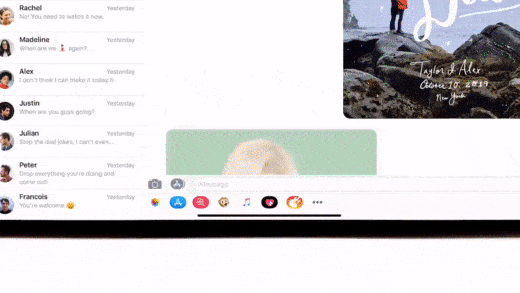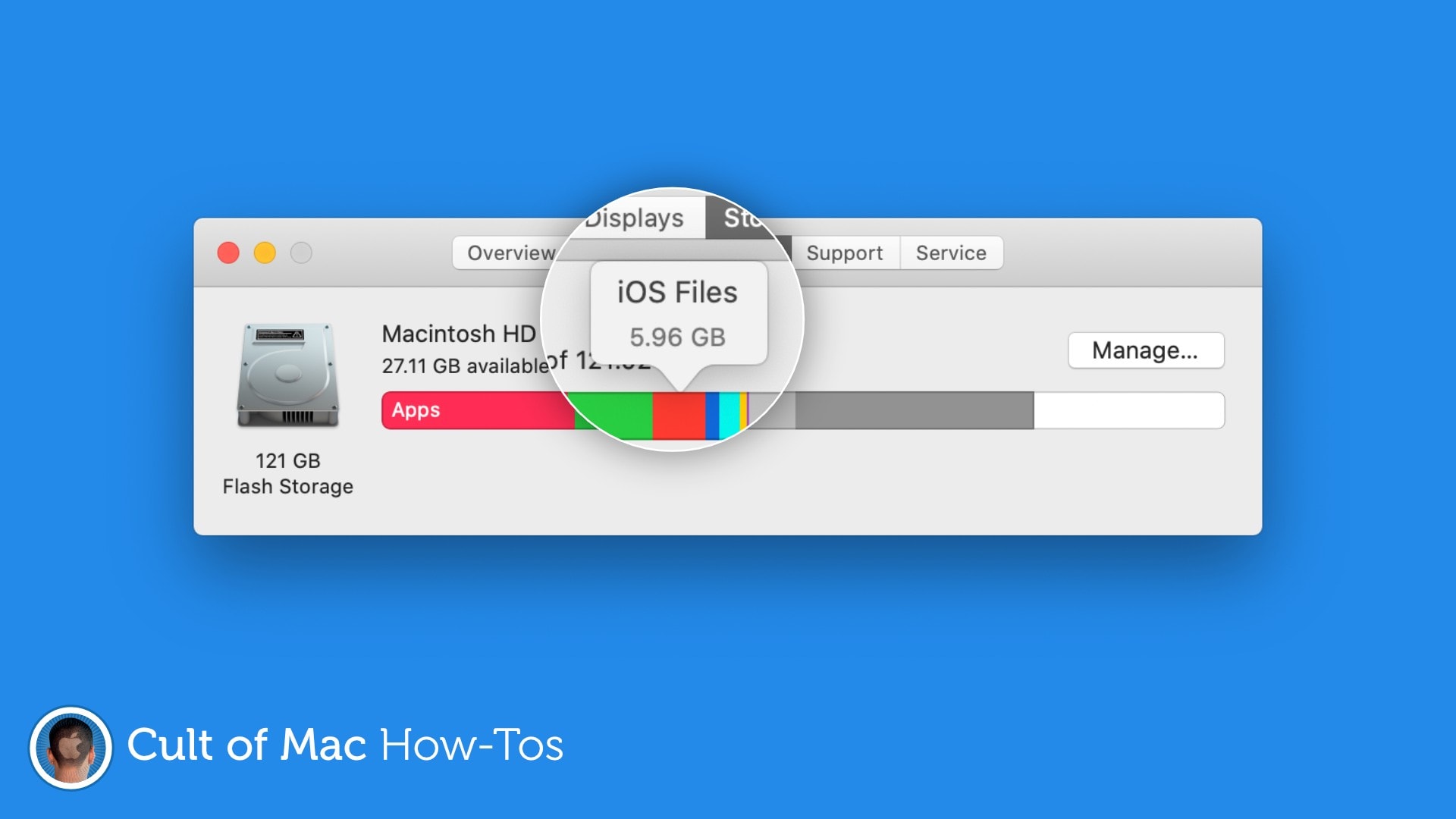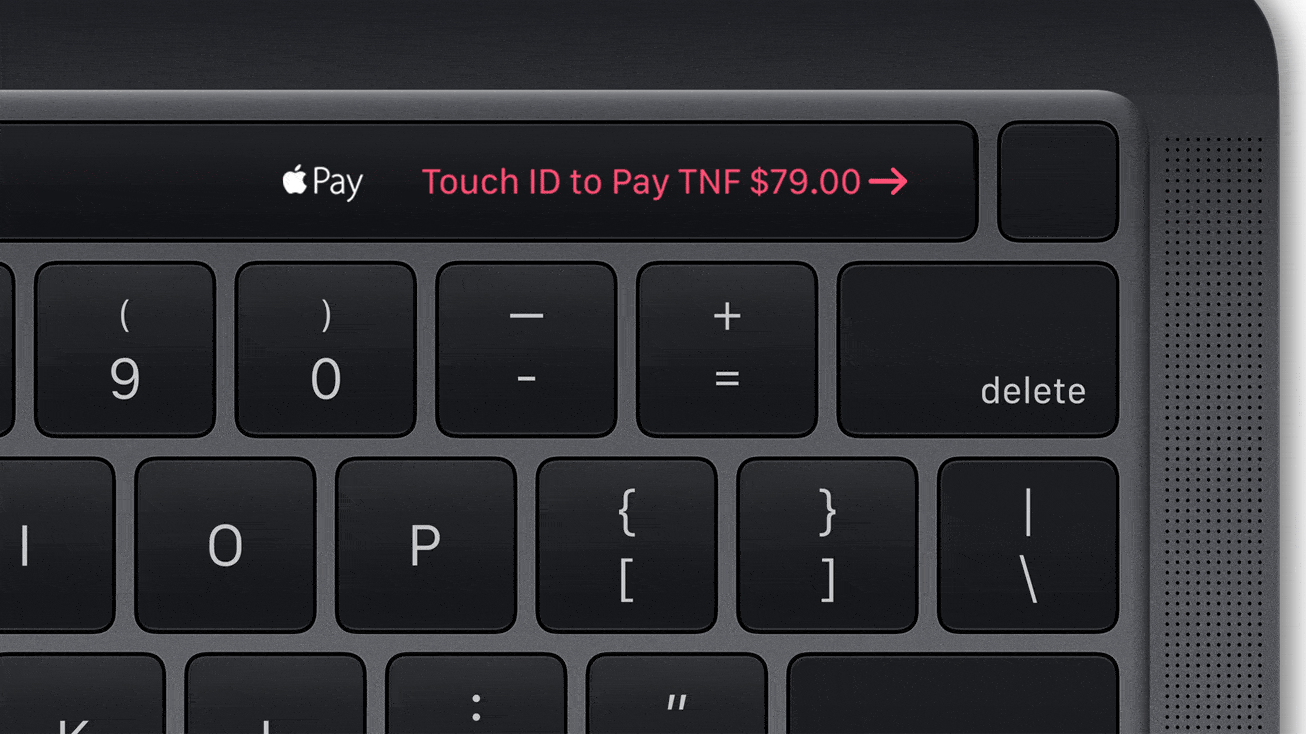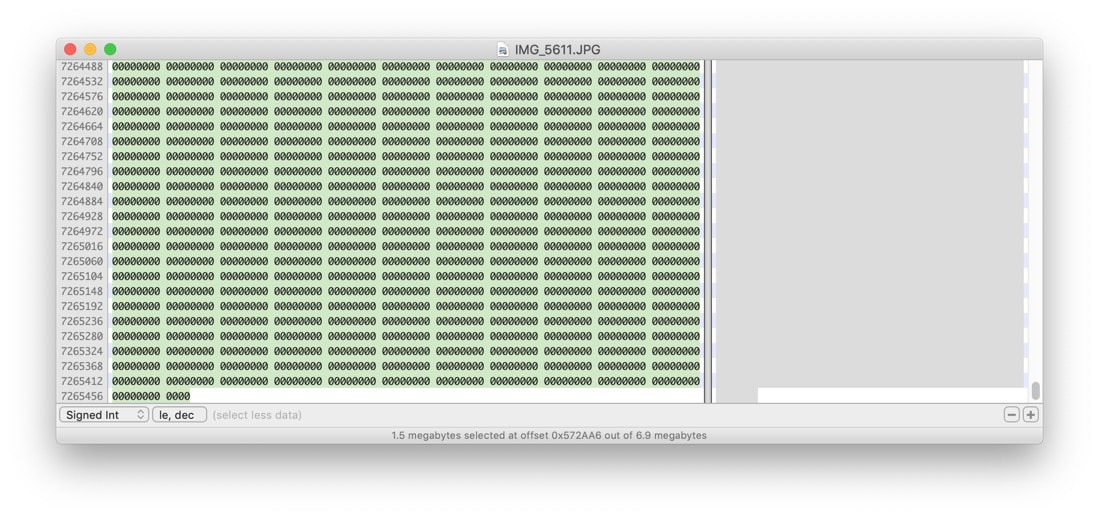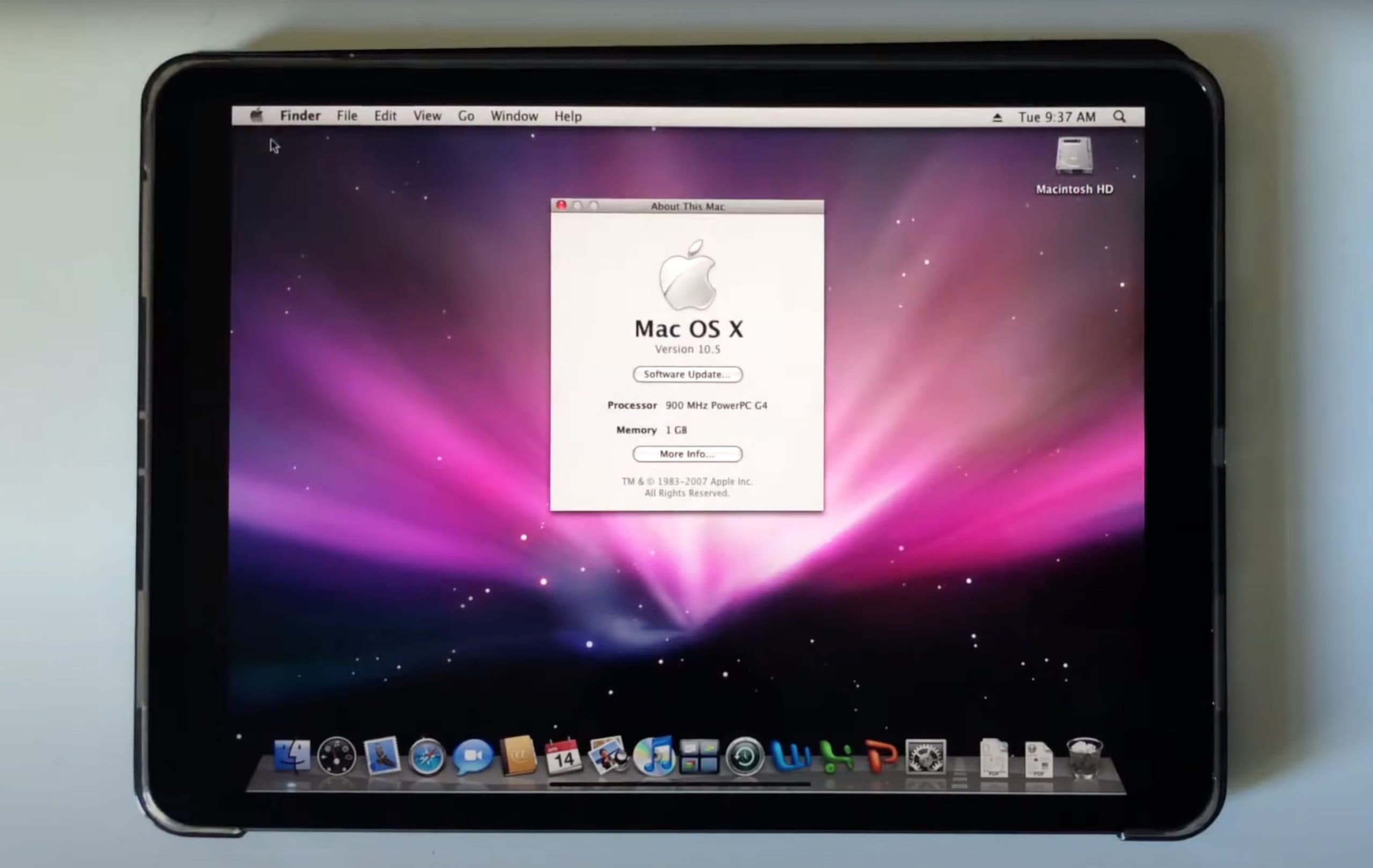Got an old Mac that’s crawling to a halt every time you browse the web? It might not be your hardware that’s in need of a change. Before splashing out on new components, try switching browsers instead—or consider what to do with old MacBook to give it a new lease on life.
Make older Macs feel new again by switching web browsers [Pro tip]
![Make older Macs feel new again by switching web browsers [Pro tip] Switch browsers to speed up an old Mac](https://www.cultofmac.com/wp-content/uploads/2020/07/C5FE8073-360E-4A8D-B725-F74CF6495291.jpg)
Image: Killian Bell/Cult of Mac




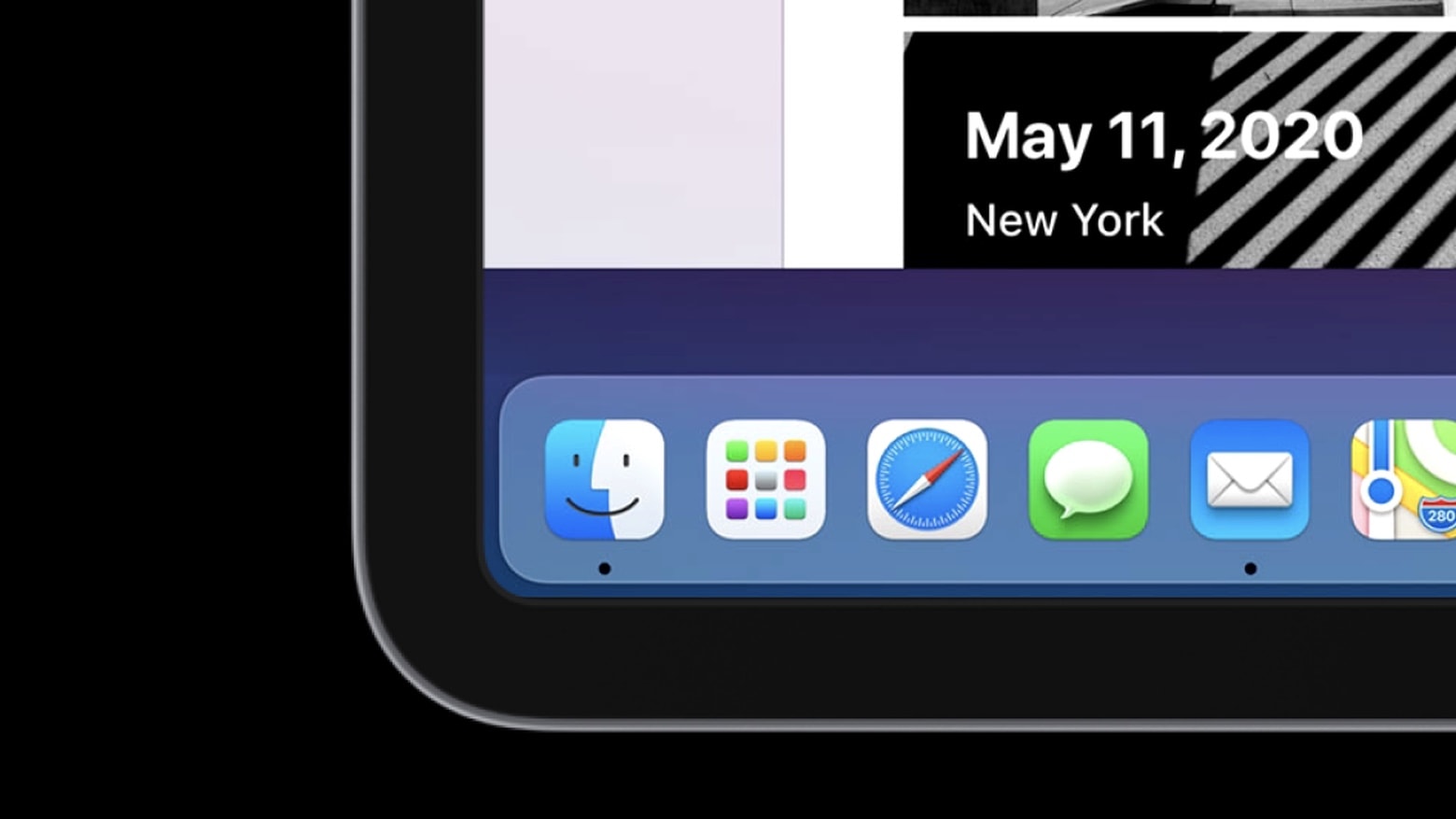






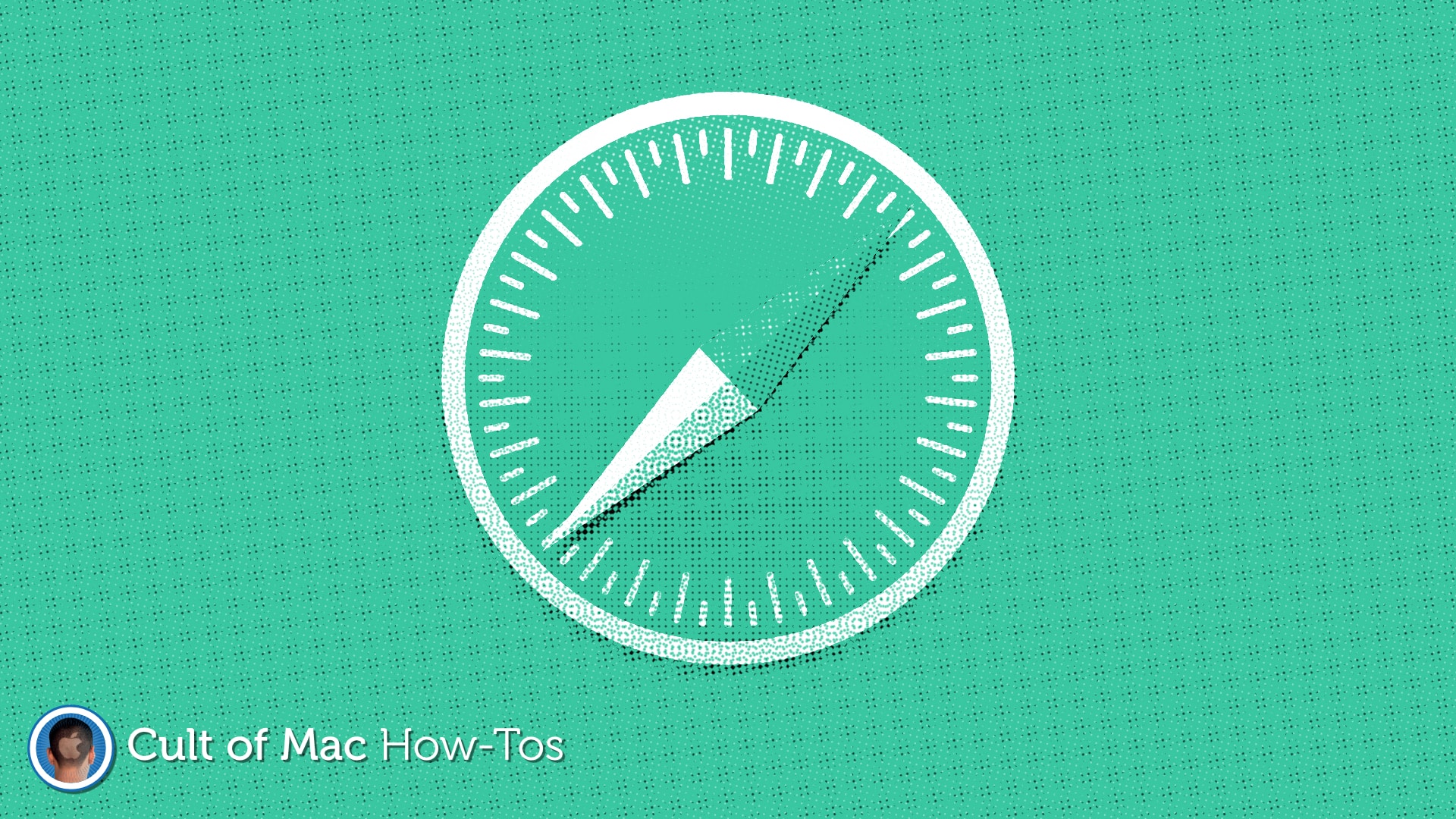

![Reduce the size of Pages documents for quicker, easier sharing [Pro tip]](https://www.cultofmac.com/wp-content/uploads/2020/06/Pages-pro-tip-1-1.jpg)

![Set color, gradients or images as document backgrounds in Pages [Pro tip] Pages-background-color](https://www.cultofmac.com/wp-content/uploads/2020/06/Pages-background-color.jpg)
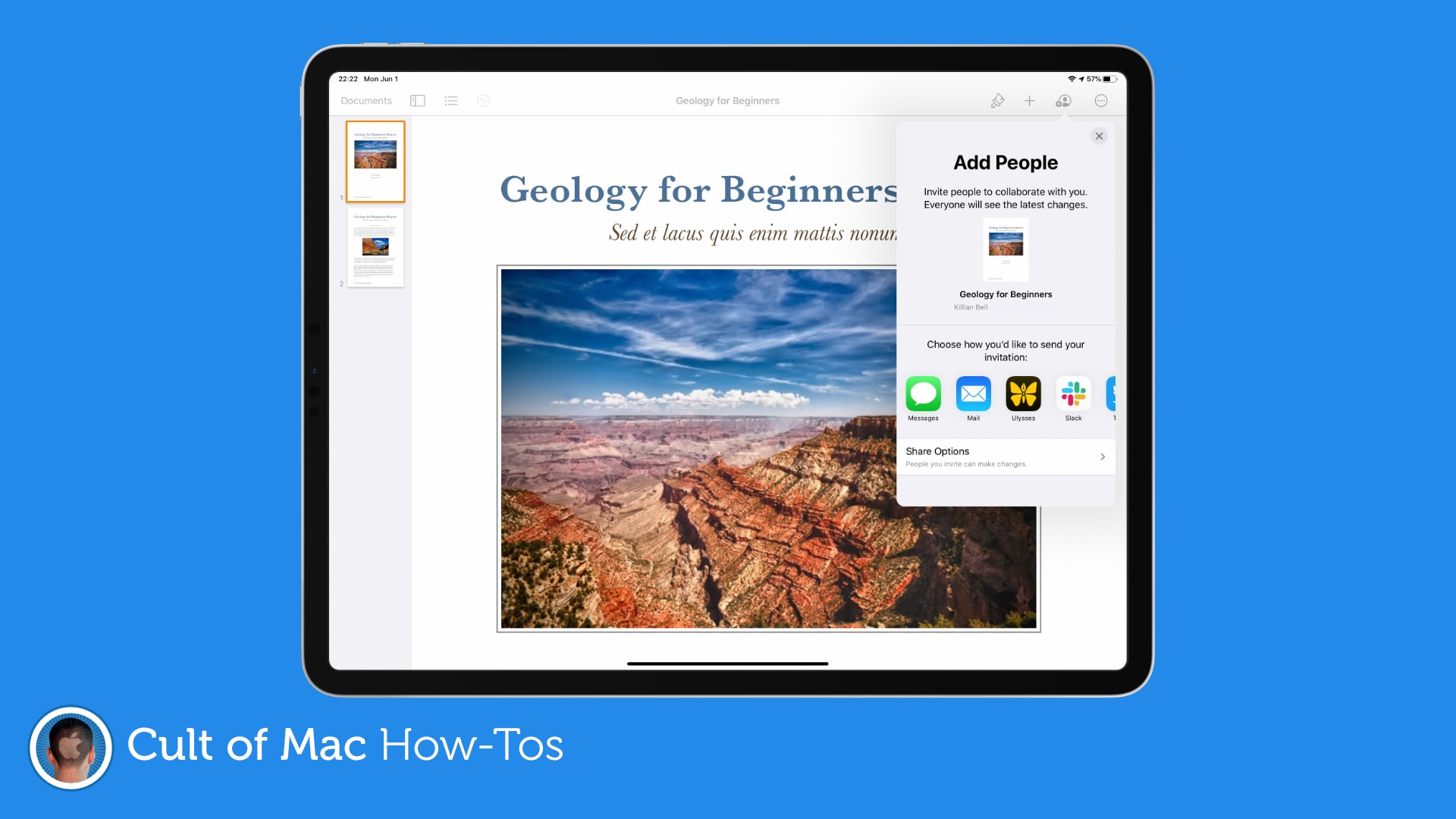
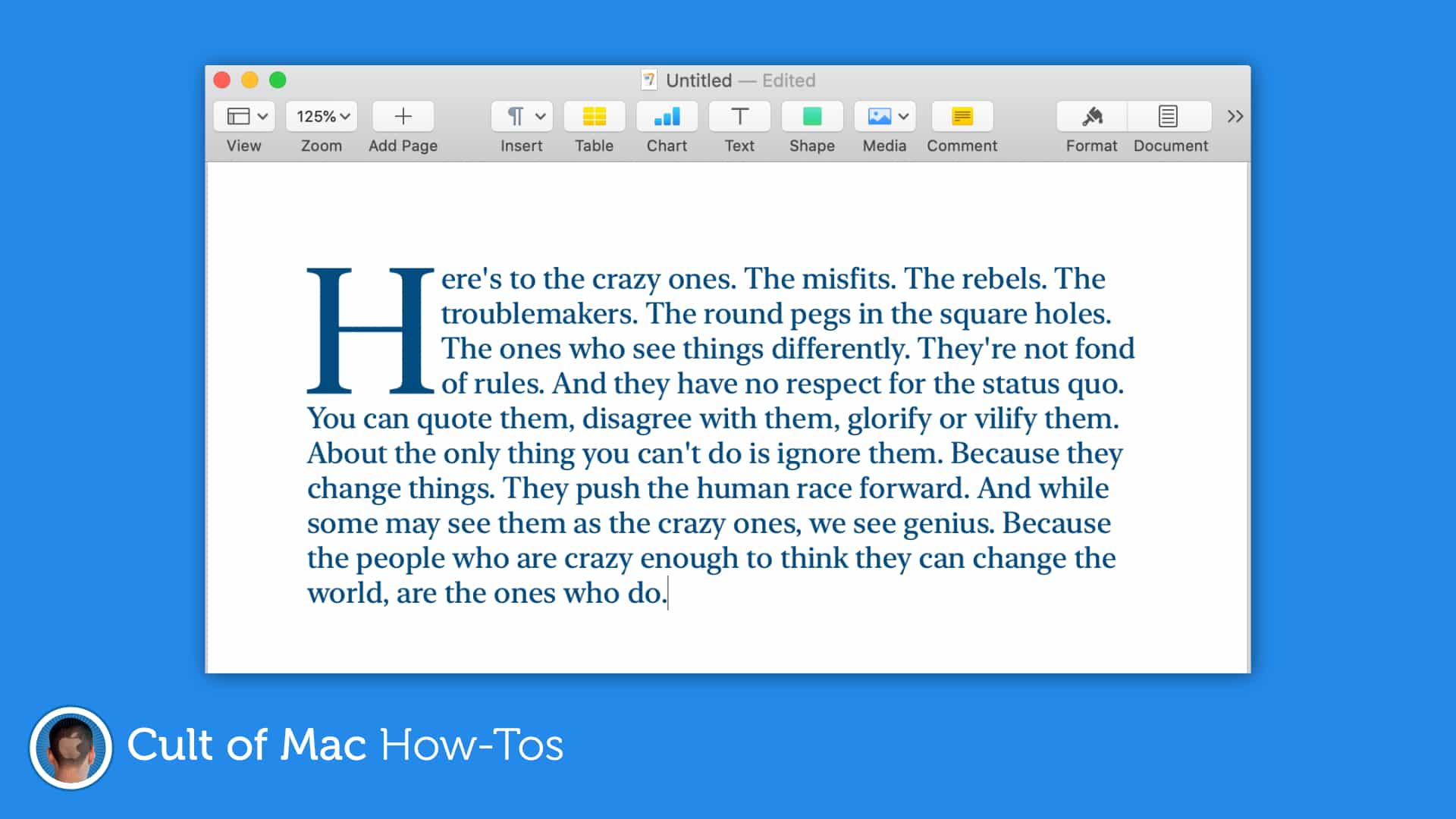
![Check MacBook battery health and prolong its lifespan in Catalina [Pro tip] abstract-MacBook](https://www.cultofmac.com/wp-content/uploads/2020/05/dmitry-chernyshov-mP7aPSUm7aE-unsplash-scaled.jpg)