Apple has released Thunderbolt Firmware Update 1.0 for Macs that ship with the new Thunderbolt interface.
Apple Releases Thunderbolt Firmware Update 1.0
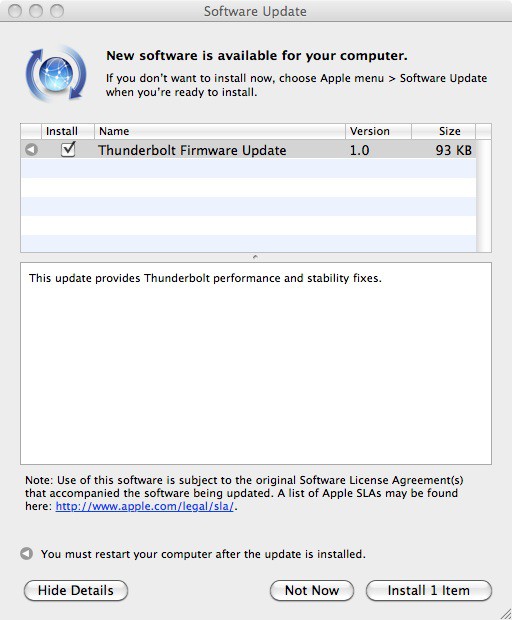
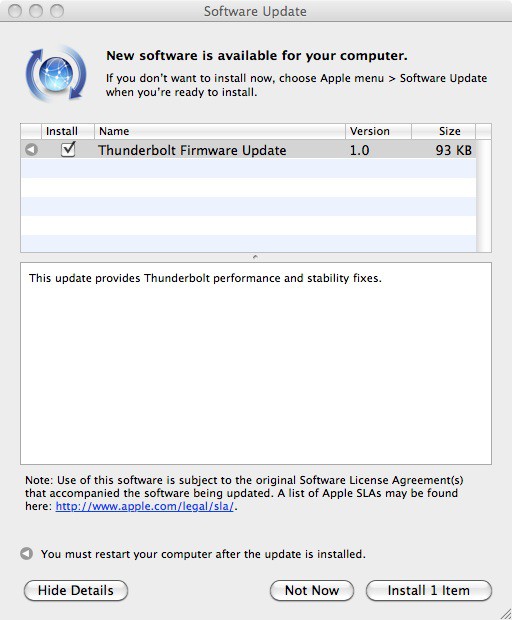
Apple has released Thunderbolt Firmware Update 1.0 for Macs that ship with the new Thunderbolt interface.
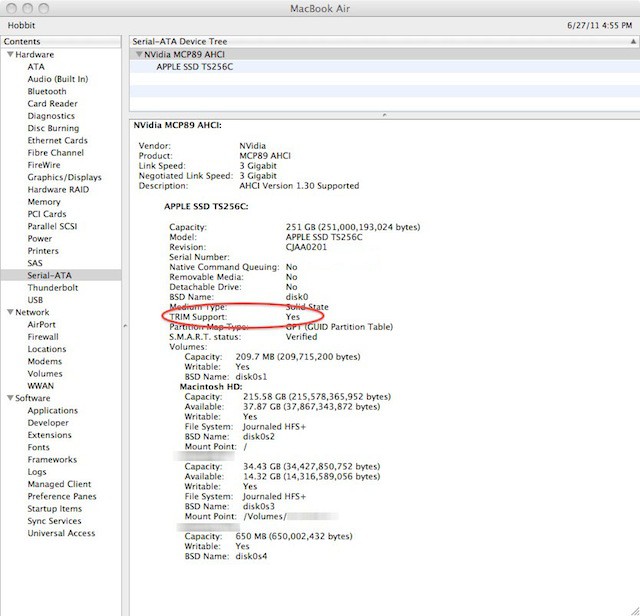
Apple released Mac OS X 10.6.8 last week while I was traveling and I managed to find a nice Wi-Fi connection to use to update my 13-inch MacBook Air. I didn’t get to spend a lot of time with the new OS release until today. I found something nice while looking through the System Profiler for any changes. Mac OS X 10.6.8 had added TRIM support to all Macs that have SSD drives installed — a feature that will benefit my MacBook Air.
![If You Can Point, You Can Use a Macintosh [What’s Old Is New] If-You-Can-Point.jpg](https://www.cultofmac.com/wp-content/uploads/2011/06/If-You-Can-Point.jpg)
I picked up a Magic Trackpad this weekend, and while browsing Apple’s instructions printed on the box was struck by the similarity between the tagline and photo of the hand with the trackpad, and the original ads for the Macintosh and its revolutionary mouse back in 1984. As well as how much simpler the directions for use are today.
Look familiar?
![Use Your Old Mac As A Secondary Display [Video How-To] Untitled](https://www.cultofmac.com/wp-content/uploads/2011/06/Untitled.jpg)
If you’re like me, chances are that you have at least one older computer lying around the house. Maybe you just bought a shiny new Mac and your old, not so shiny one is now sitting unused in the corner. Before you throw it away, you may want to take a look at ScreenRecycler, an application designed to help you use your old computer as a secondary monitor. In this video, I’ll show you how to set it up on both computers and get everything up and running.
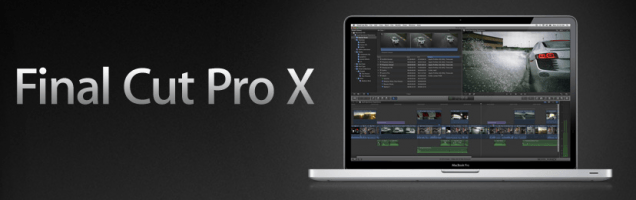
Macworld magazine has given Apple’s controversial update of Final Cut Pro X a cautious thumbs up.
The new version of Final Cut Pro rocked the video editing world with its ruthless embrace of the new at the expense of the old. Lots of veteran FCP editors are outraged by the update, which has a whole new code base and workflow. The new software can’t even open old FCP projects!
But Macworld says that’s the price to pay for progress. The new software has been rewritten for a tapeless, metadata-based video workflow, and though incomplete, it’s a huge imporvement:
With Final Cut Pro X, Apple is once again out to completely re-invent the video industry. This is a truly groundbreaking release for a 1.0 software version, and I hope that the professional features that many video editors currently use will be made available soon.
Macworld: Review: Final Cut Pro X
![UPDATED: iTunes In Cloud Might Not Recognize 80% Of Your Music, Says Expert [Exclusive] itunes_golden_ticket](https://www.cultofmac.com/wp-content/uploads/2011/06/itunes_golden_ticket1.jpg)
UPDATE: I totally screwed this one up. When my contact, TuneUp founder Raza Zaidi, told me iTunes in the cloud has only 20% of the all the music listed in Gracenote’s big database of music, I interpreted it to mean that the upcoming iTunes Match service would mirror only a fraction of most music libraries. What I failed to realize was that 20% of music in iTunes represents the most popular 20%. The remaining 80% is all the music in the long tail. So when Apple rolls out iTunes Match in the fall, it will indeed likely mirror most music libraries, just as Apple claims. In a clarifying note, Zaidi says matches will likely be 95% or higher. In addition, the Get Album Artwork feature in iTunes isn’t powered by Gracenote, as the post implies. Sorry for the mistakes. Teach me to post before my morning coffee.
When iTunes Match goes live in September, Apple promises to instantaneously match any of the tracks in your iTunes library to the iCloud… as long as it already has your music in its mega music library. What Apple hasn’t said is that as much of 80% of your music might not be recognized by iTunes Match… and the only way to get that music into the iCloud will be to spend days manually uploading gigabytes at a time.
![Monitor Your Mac’s Status From The Dock [Video How-To] ActivityMonitor](https://www.cultofmac.com/wp-content/uploads/2011/06/ActivityMonitor.jpg)
When it comes to monitoring your Mac’s status,such as the CPU or RAM usage, you have a couple different options. You can use menu bar applications which are often costly, or Dashboard widgets that are inconvenient to access. If neither of these sound like good options to you, monitoring your system with Activity Monitor might be a good option. It’s free, (after all, it’s built into Mac OS X), and it lets you display handy information right from the dock icon. In this video, I’ll show you how to set it up.
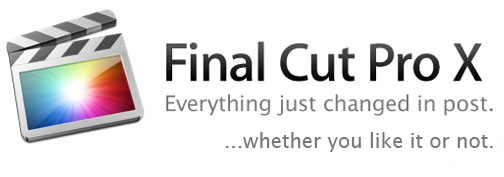
Apple has just released an update to its flagship video editing application, Final Cut Pro. The new version, now known as Final Cut Pro X, has some of the audio editing features of Soundtrack Pro and a simplified the user experience, but will potentially alienate pro film makers and audio engineers.
On the Mac App Store page for Final Cut Pro X, Apple has coined the phrase, “Everything just changed in post.” Unfortunately, it seems not for the better.
![How To Check If iTunes Match Will Recognize All Your MP3s [How To] itunes_golden_ticket](https://www.cultofmac.com/wp-content/uploads/2011/06/itunes_golden_ticket1.jpg)
One of the big questions about Apple’s upcoming iTunes Match is how the online music service will handle songs acquired from non-standard sources, like analog LPs, or yes, file-sharing networks.
Coming this fall, iTunes Match will scan your iTunes library and make available in the cloud all the songs you’ve purchased online or ripped from CDs.
But Apple hasn’t explained what will happen with songs encoded from sources like tapes or LPs; or those couple of tracks you accidentally downloaded from a file-sharing network and forgot to delete. Will iTunes Match reject these songs or make them available?
In theory, the system should recognize most digitzed music. Apple has explicitly said it will not discriminate based on source, and someone likely ripped the songs from CD before sharing them with the world.
We’ve found a way for you to check how iTunes Match will treat your music library before Apple makes it public.
![Use Spotlight To Its Full Potential [Video How-To] Spotlight](https://www.cultofmac.com/wp-content/uploads/2011/06/Spotlight.jpg)
Spotlight, the search tool built into Mac OS X is extremely powerful if you know how to use it. Unfortunately, many people don’t realize the true power of it, and therefore lose out on a lot of functionality. In this video I’ll show you how to use Spotlight to its full potential.
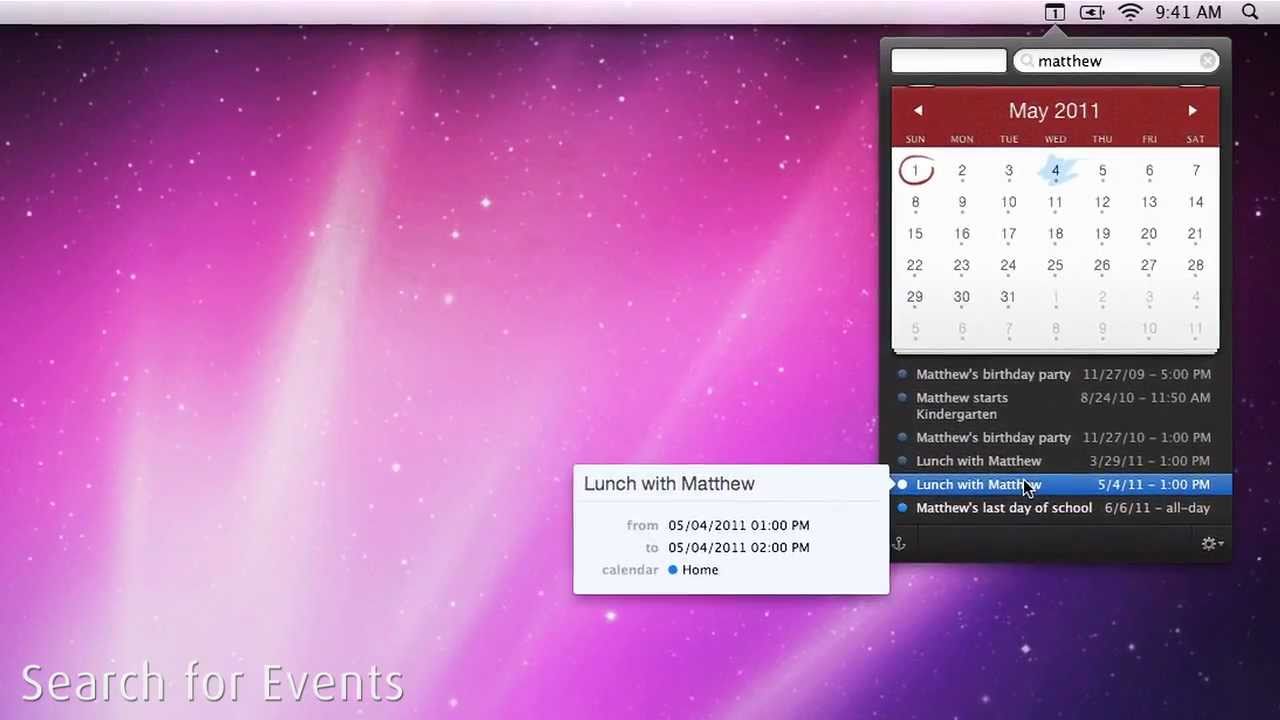
httpvhd://www.youtube.com/watch?v=uSJmTByABG0
Calendar apps are usually pretty boring. You log an appointment in it and then you never think about the app again. Fantastical is here to bring a little bit of flavor and awesomeness to your drab calendar app. Fantastical allows you to create events instantly via natural language input. One of the great things is that the app works perfectly with iCal, Entourage, and Outlook so you don’t have to change over to a new calendar system.
Lucky for you, the team behind Fantastical, Flexibits, wanted us to share the love with all our readers, so today we’re giving away 3 promo codes for this awesome new calendar app. Soon enough you’ll be using natural language to create events in no time. Of course you have to enter to win. Here’s how to enter today’s contest.
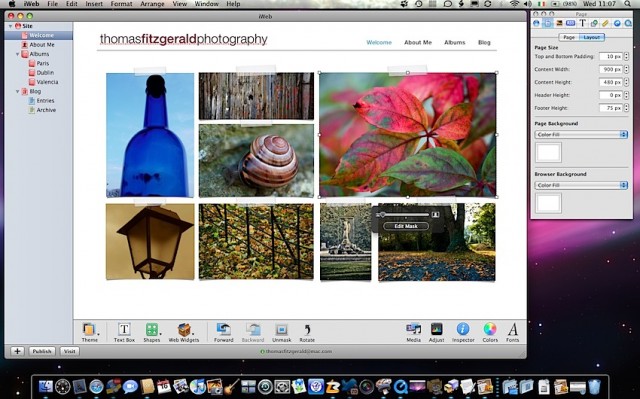
If the rumors are true then iWeb will go away along with MobileMe in 2012, but luckily for you there is plenty of time to look for alternative applications. Giles Turnbull offered up a few ideas on What To Do With Your iWeb Site that you should take a look at if you haven’t. I’d like to add to his advice by recommending four popular desktop web design applications that run on Mac OS X.
![Use FaceTime To Monitor Your Home [Video How-To] If you're an AT&T customer, you'll need a certain plan to enjoy this with a data connection.](https://www.cultofmac.com/wp-content/uploads/2011/06/Facetime.jpg)
As neat as Apple’s FaceTime service is, for many people, it tends to be just a novelty. With two FaceTime capable devices though, it can become a lot more useful. In this video, you’ll see how you can expand the possibilities of FaceTime beyond video conferencing.
![Here Is What’s New In The Latest Lion Update [Screenshots] new_lion_login](https://www.cultofmac.com/wp-content/uploads/2011/06/new_lion_login.jpg)
Here’s the handsome new login screen in the update to OS X Lion Developer Preview 4, that Apple released on Wednesday afternoon.
It’s a dark linen motif, and it’s used in several places in the Lion and iOS 5. We got sneak peek of this color scheme during Steve Jobs’ presentation at WWDC. Now it has been rolled out to developers, and soon to the public. Who’s excited?
Here’s screenshots of some other new stuff in the update (Build number 11A494A). Lion is shaping up nicely:
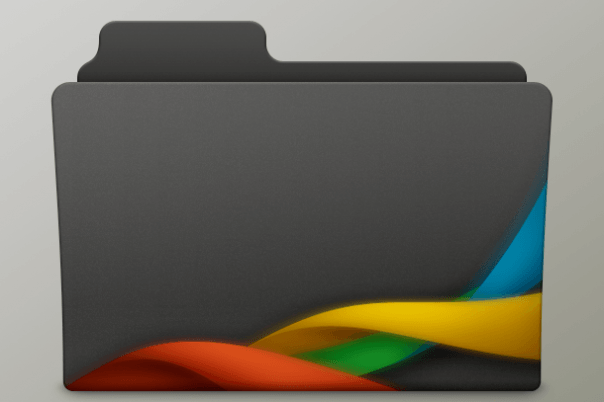
Earlier this week Microsoft released updates for the Mac versions of Office 2004, 2008, and 2011 that address some issues with security, stability, and reliability. Users of these versions of Microsoft Office are encouraged to update their software.
![Win $333 of Mac Software Today From StackSocial & Cult of Mac [Twitter Giveaway] StackSocial](https://www.cultofmac.com/wp-content/uploads/2011/06/StackSocial.jpg)
We went bonkers last week and gave out more free hardware in seven days than we ever have before. To mix things up this week we’re going to be giving out some beautiful software to enhance your Apple experience. Today we’re teaming up with the great people behind StackSocial who have given us three promo codes for their latest Mac Essentials Bundle. With eleven Mac apps worth $333 that we’re giving away for free, this is one of the best software giveaways we’ve ever had. You’ve got to play to win though, so here are the details on what you’ll win and how to qualify for the giveaway:
![Steve Jobs and Ron Johnson On Apple’s Retail Success [Quotes] Ron Johnson when he was with Apple](https://www.cultofmac.com/wp-content/uploads/2011/06/johnson_jobs.jpg)
When Steve Jobs unveiled Apple’s first retail stores in 2001, pundits said they were a costly mistake and he’d be closing them within a year. A decade later, Apple has reinvented retailing with a chain of 300 shops that make more money per square foot than Tiffany & Co.
Here are some of the best quotes from Jobs and the chief architect of the stores, Ron Johnson, about their retail philosophy, strategy, and execution.

I did something last weekend that I know many of you may have done already. I dragged my Mac Mini into the living room and connected it to my large screen LCD TV. I ran into an interesting problem after doing so. My Mac Mini would not display the Mac OS X menu bar. It wasn’t visible, but luckily there is an easy fix for this problem.

Steve Jobs wanted to build his futuristic spaceship campus thirty years ago, reports the San Jose Mercury News.
Jobs wanted a “shimmery glass structure” surrounded by trees in rural San Jose. He had purchased the land and had lined up world-class architect I.M. Pei to design it.
“To me, it’s as if time hasn’t shifted — 30 years, same vision, same scope, same dream,” said real estate consultant Bob Feld, who worked with Jobs at the time.
So what happened?

To celebrate IBM’s centenary next week, the world’s leading financial magazine, The Economist, took a look at what high-tech companies might survive 100 years.
Apple made the cut, but Microsoft didn’t. And Google is looking sketchy. Why?
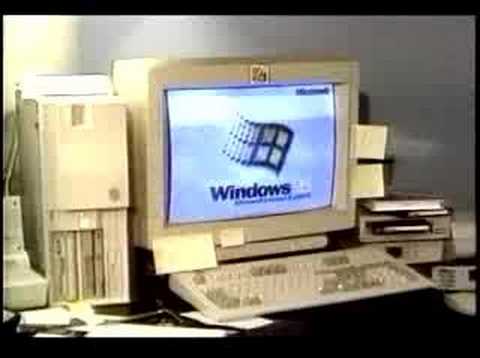
Well here’s something you don’t see every day. I’m the Computer Man is a bizarre, funny parody of Apple Macintosh tech support services. Shot with a 70s disco flavor and sung in Scatman John style, this is one unique Mac related video. Entertaining, in a cloyingly sweet way.
I’m the Macintosh man with the virus scan
Moving your files all across the land
Some Photoshop photos and After Dark
Get your Microsoft Office, XPress your Quark
Millions of colors with a VRAM chip
How about a system crash that will make you flip?
A reader comment on YouTube notes that the video was created by the McCann Erickson Agency IT staff back around 1997. I hope they gave these guys some time off…

Apple announced Mac OS X 10.7 Lion on June 6th and shortly there after renamed it to OS X Lion. If you are using the non-server version of OS X Lion you’ll be eligible for a free update under specific circumstances.
![OS X Lion Boot Disk Discovery Saves The World, But Activation Persists [How To] LionBetaInstaller](https://www.cultofmac.com/wp-content/uploads/2011/06/LionBetaInstaller.jpg)
One of my biggest concerns about Apple distributing Mac OS X 10.7 Lion via the Mac App store has been resolved. One intrepid Lion beta tester has discovered a hidden secret inside of Lion’s installation application.
![This Is How You’ll Reinstall OS X Lion Without A DVD or USB Stick [Bad Ideas] LionRecoverytools](https://www.cultofmac.com/wp-content/uploads/2011/06/LionRecoverytools.jpg)
Apple is shipping Mac OS X 10.7 Lion via the Mac App Store so how will you reinstall Lion without a DVD or USB stick? Here’s one way you can do it, but it might not be the best way.
![Steve Jobs’ Mega Mothership Shows Building Planning Is Broken [Opinion] apple_spaceship_campus_13](https://www.cultofmac.com/wp-content/uploads/2011/06/apple_spaceship_campus_13.jpg)
This is a guest post by Adel Zakout, CEO and co-founder of OpenBuildings.com, a crowd-sourced architecture portal for building geeks.
The video of Steve Jobs presenting Apple’s plans to build a new “mothership” in Cupertino to the local council was absolutely hilarious! Not just because of the absurd questions the councillors asked but their obvious lack of professionalism, understanding of architecture and ridiculous fanboy-ism.
We love Apple too – but think that the planning process is really broken. The fact that Steve can clearly threaten to move his tax dollars elsewhere if the new campus doesn’t get approved shows that.