Some say that the iPad is almost unusable without a case. I actually love the feel of using mine bareback, but The Lady literally refuses to pick up an iPad if it isn’t protected in some way (she has a history of dropping the things).
But whatever your view, one thing is certain: a case can add all sorts of functionality to your iPad, or keep it safe in more dangerous situations. Here’s our pick of the best cases out there.
The Best Keyboard Case

Logitech Zagg Keyboard Case for iPad 2 — $100
Now also available for the iPad 3, the Zagg wins for its compact size, light weight and clever design which allows it to double as a case (complete with sleep/wake magnets). It also has a great-feeling keyboard which is as good as Apple’s own.
The Best Hard Case

Pad&Quill Contega — $100
The new Sure-Lock bumper system keeps Pad&Quill’s Contega ahead of the competition, and keeps the iPad safely inside the tough baltic birch and leather Moleskine-Style case, while the sleep/wake magnet and clever articulated rear cover (which turns the case into a stand) mean it’s anything but old-fashioned.
The Best Slip Case

Dicota PadCover — $20-$50
I have had this slipcase since the iPad 1, and it’s still going strong. The PadCover is made from leather and wool, with a soft lining and handy pull-tab which ejects the iPad from within. If you’re using the iPad 2 or 3, you can fit in a smart cover, too. Discontinued by the manufacturer, but still available to buy in various places.
The Best Rugged Case

G-Form Extreme Portfolio — $90
The impact-absorbing material of G-Form’s cases is also used to make padding for professional athletes. The Extreme Portfolio will soak up the power of a bowling ball dropped onto its face, and yet remains flexible and comfortable to use. It’s the case we turn to when we really need to protect our iPads.
The Best Folio Case

Skech Porter — $60
The Skech Porter offers all the protection of a fat folio case in a slim, great-looking package. A clever crease in the rear panel lets it work as a multi-position stand without adding extra bulk, an elastic handle is surprisingly handy and it packs a full compliment of magnets and camera holes.
The Best Rear Shell

Speck Smart Shell — $30
This thin shell adds bulk at the corners where it’s needed, and has cutouts for everything from the camera through the speaker to the Smart Cover that it is designed to compliment. The plastic is smooth but grippy, and the little lozenge-shaped metal panel holds the Smart Cover in place when it is open.
The Best Minimal Case

Apple Smart Cover — $39
The original, and in many ways still the best. Apple’s Smart Cover works in concert with the iPads 2 and 3, offering protection and a stand with minimal materials. It set the standard for every iPad case since, and is still the one to buy if you can’t bear to hide your beautiful iPad inside a heavy folio.
The Best Case To Use At Home
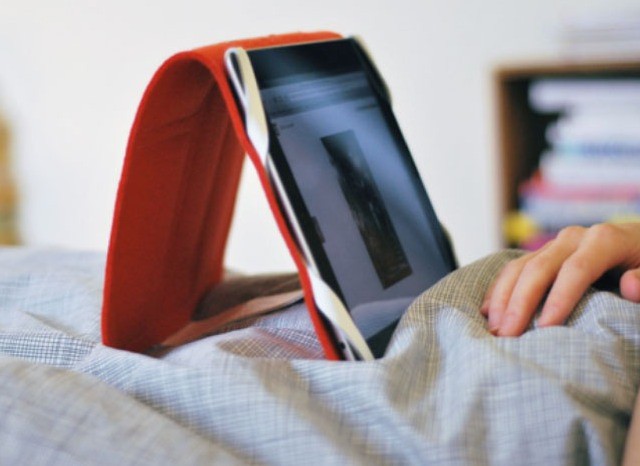
Don’t Panic — $99
Our full review is waiting until we see a newly tweaked version of Thomas Fulton’s felt and leather case, but the Don’t Panic is already my favorite iPad case to use around the home. It’s light, offers some protection, and a clever arrangement of straps and magnets lets you prop it up on your bed, type, wrap it around your thigh, or just about anything you like. I think of it as my iPad’s favorite pair of slippers. It would be great out of the house, too, but the magnet in my prototype likes to zap my credit cards.
The Best Travel Case
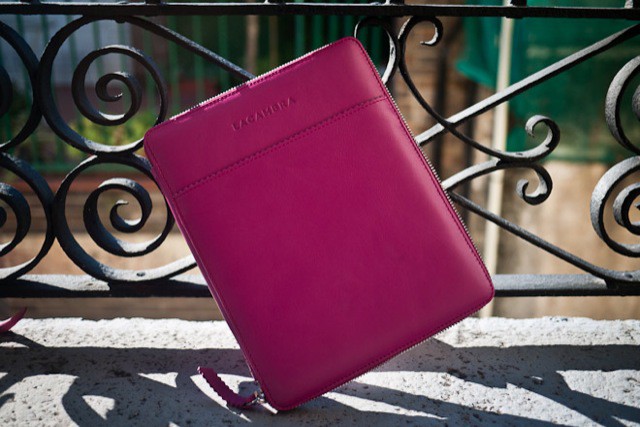
Lacambra iPad Case — €115 ($150)
If you’re traveling around the world or to-and-from work, the Lacambra case has your iPad covered. Made to order in Spain from leather, the case zips closed and keeps the iPad safe inside. There’s a cut-out for the volume switch, pockets for business cards and boarding passes, and some extra tabs and straps to make typing or movie-watching easy. Don’t leave home without it.
![Open Shortcut Preference Panes With The Keyboard [OS X Tips] F Keys TIp](https://www.cultofmac.com/wp-content/uploads/2012/06/F-Keys-TIp.jpg)


![The Best iPad Cases [Best Of] best of ipad cases](https://www.cultofmac.com/wp-content/uploads/2012/05/best-of-ipad-cases.jpg)







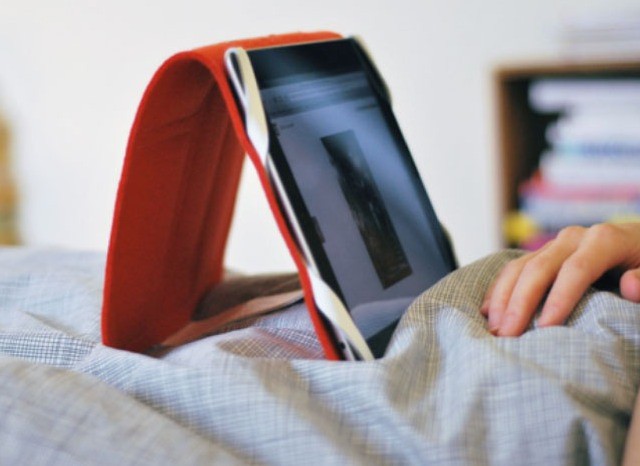
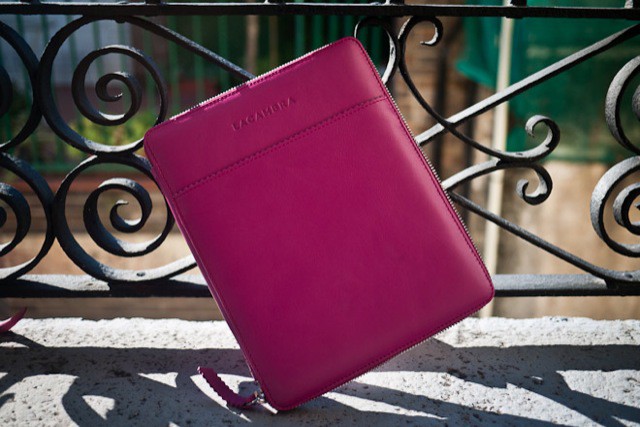




![Everything You Need To Know About Buying Accessories For Your New iPad [Buyer’s Guide] Unknown-1.jpeg](https://www.cultofmac.com/wp-content/uploads/2012/03/Unknown-1.jpeg)
![Hack Will Enable Camera Connection Kit Use With iPhone [Jailbreak] post-151788-image-7761458f7c7a43c95308d0466c3a5a00-jpg](https://www.cultofmac.com/wp-content/uploads/2012/03/post-151788-image-7761458f7c7a43c95308d0466c3a5a00.jpg)
![Das Keyboard Model S Professional For Mac Is Like A Jackhammer For Typing [Review] DSC_0002](https://www.cultofmac.com/wp-content/uploads/2012/02/DSC_0002.jpg)



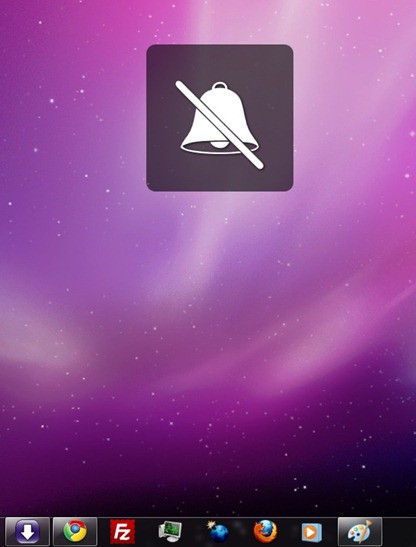

![Quickly Access Your International Keyboards With One Tap [iOS Tips] ioskeyboard](https://www.cultofmac.com/wp-content/uploads/2011/11/ioskeyboard.jpg)



