Unlike so many keyboards, the MacTigr is specifically for Mac. The designers at Das Keyboard included Mac-specific keys in a low-profile mechanical keyboard made of high-quality materials.
In addition to Cherry MX Low Profile Red mechanical switches, the accessory is packed with extra features, like a volume knob, sleep button and even a two-port USB-C hub.




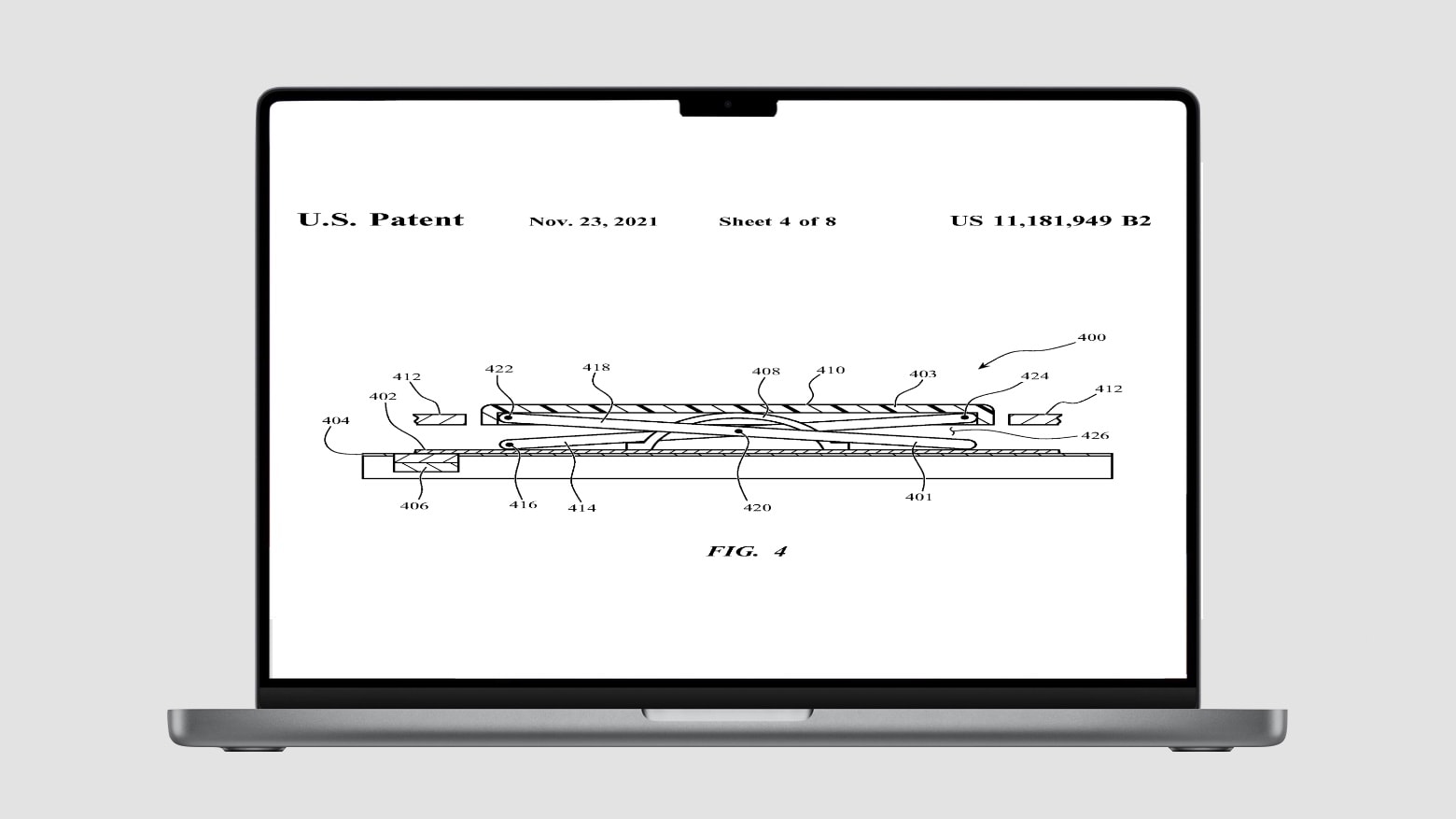

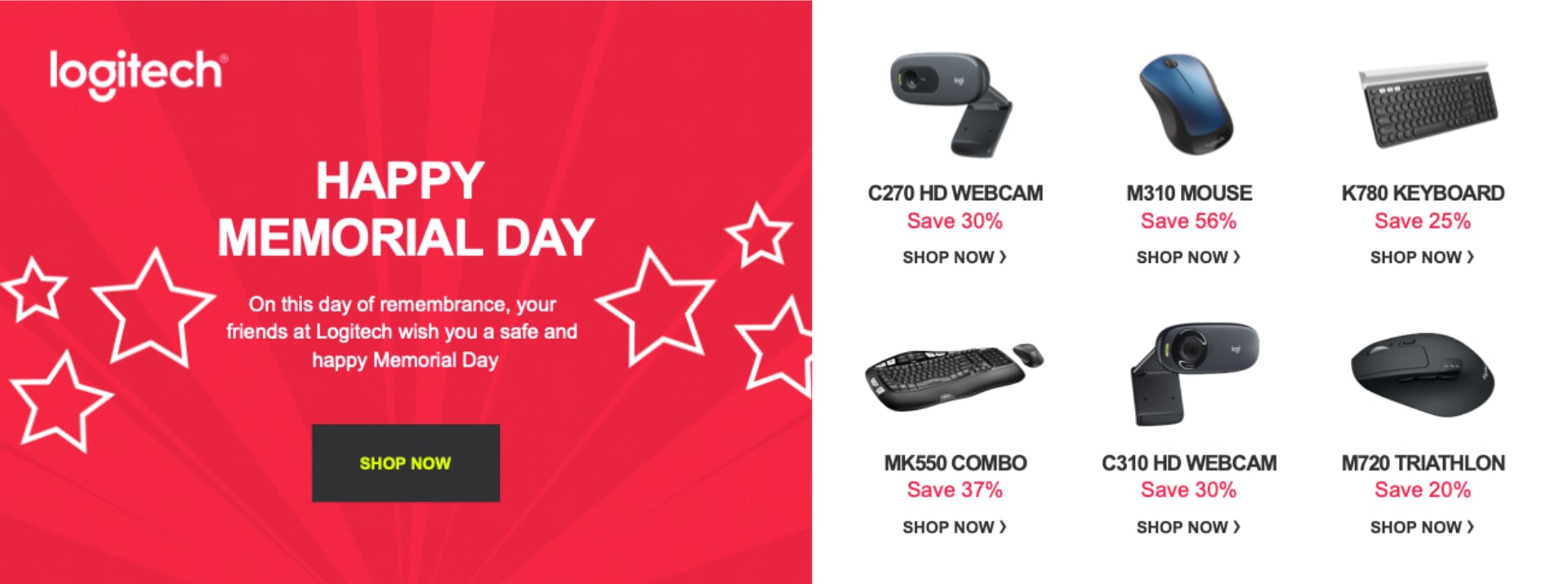




![Keychron K2 is the only mechanical keyboard you should get for iPad [Review] keychron k2](https://www.cultofmac.com/wp-content/uploads/2019/12/IMG_0259.f780018129ff4aa6b873c64e3c2c0d8f.jpeg)





![Give your Mac’s keyboard and mouse a sleek upgrade [Deals] Gaming Main](https://www.cultofmac.com/wp-content/uploads/2019/08/Gaming-Main.jpg)





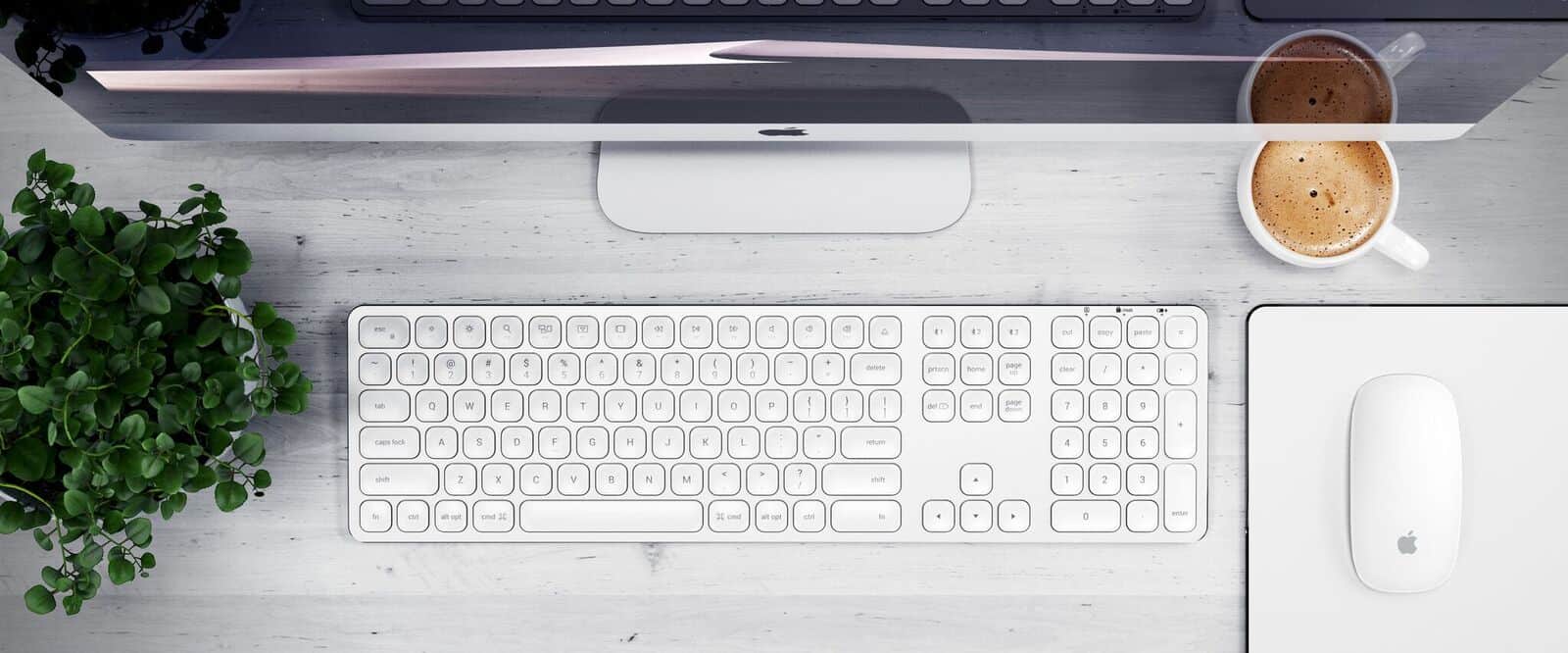
![Creative Block: Roli’s expressive MIDI keyboard goes portable [Review] Roll seaboard block review](https://www.cultofmac.com/wp-content/uploads/2018/05/IMG_3653.e99046e620b94bc58224cad7d44dcdd2.jpeg)
