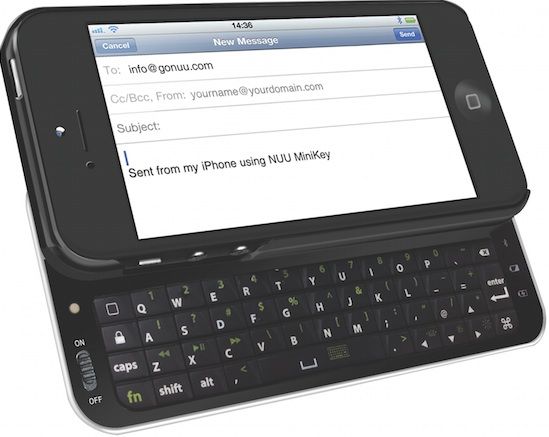If non-clicky keyboards are what you’re after, and you don’t like the free one that came with your Mac, then Logitech offers some of the best options around. I own two, that I’ve bought with my own cash money, and if I had an Apple TV or Media Center setup, I’d be seriously considering the new Harmony keyboard and hub, which doesn’t work quite how you think.
Logitech Harmony Smart Keyboard Controls Anything. ANYTHING












![TREWGrip Handheld Keyboard For iPhone And iPad [Kickstarter] a2cb7d8b97dca1c008581b471bf618fc_large](https://www.cultofmac.com/wp-content/uploads/2013/08/a2cb7d8b97dca1c008581b471bf618fc_large1.jpg)











![Logitech’s Easy-Share Keyboard Is So Good, We Reviewed It Twice [Reviews] 1362753845.jpg](https://www.cultofmac.com/wp-content/uploads/2013/03/1362753845.jpg)