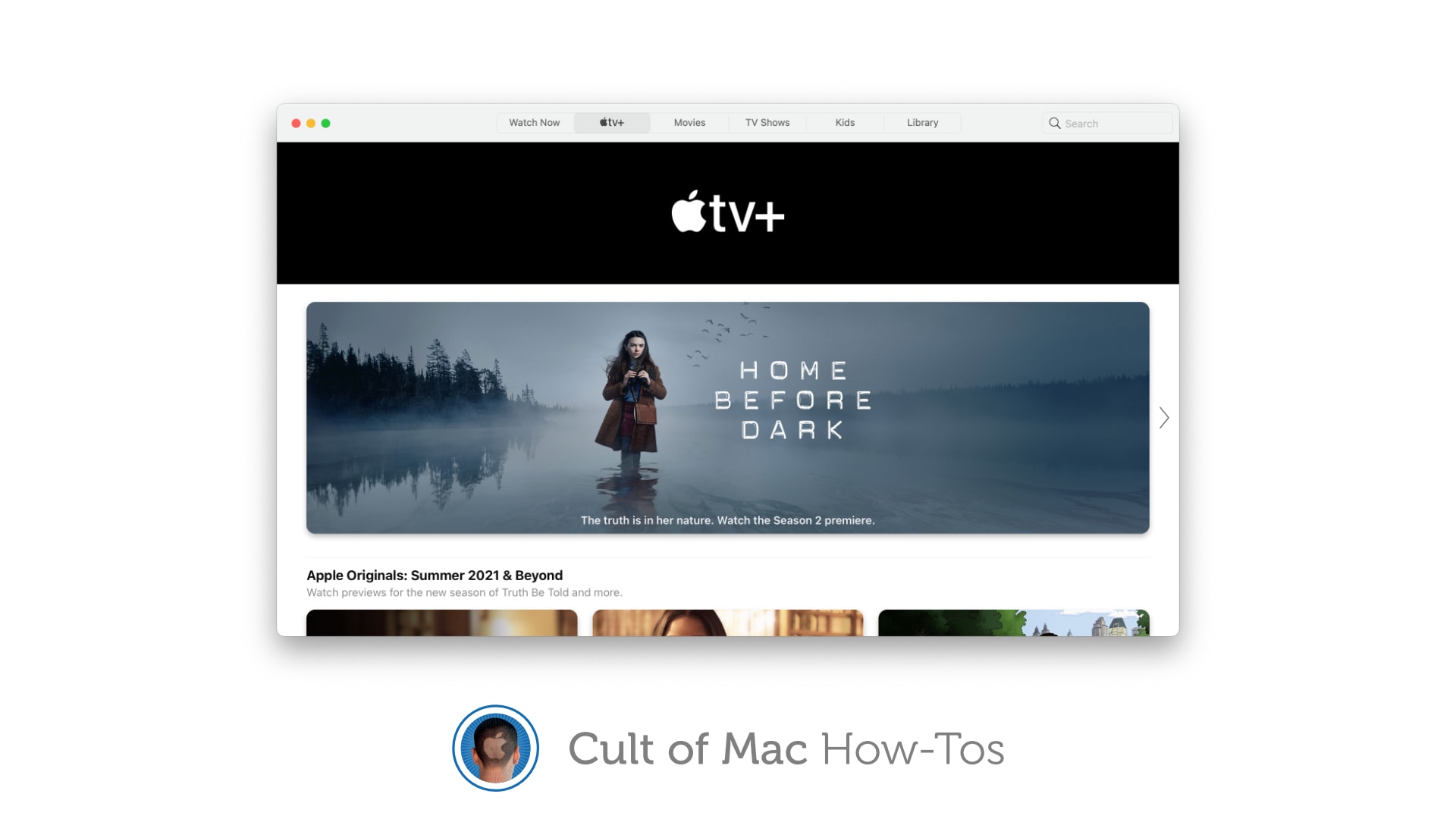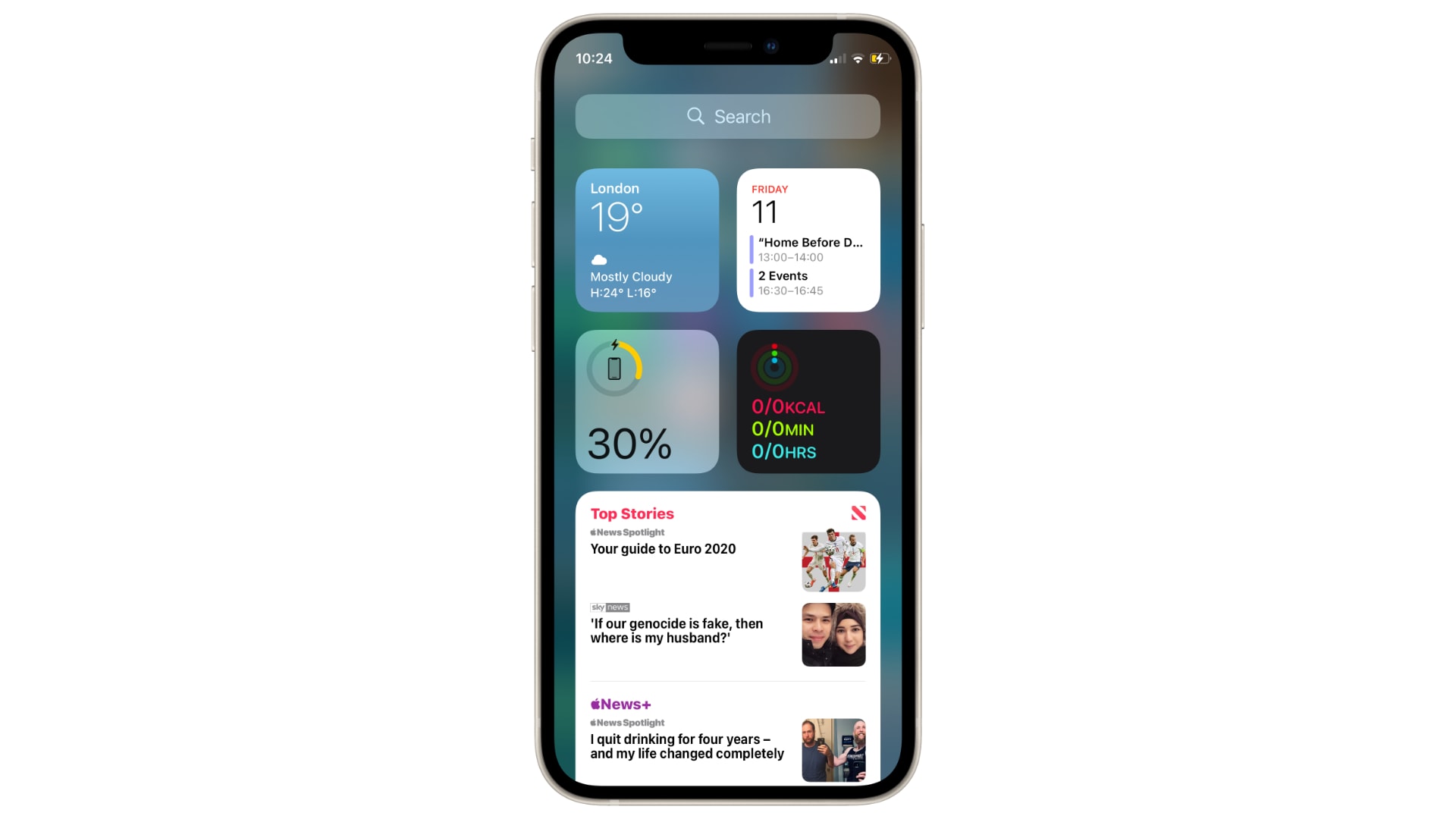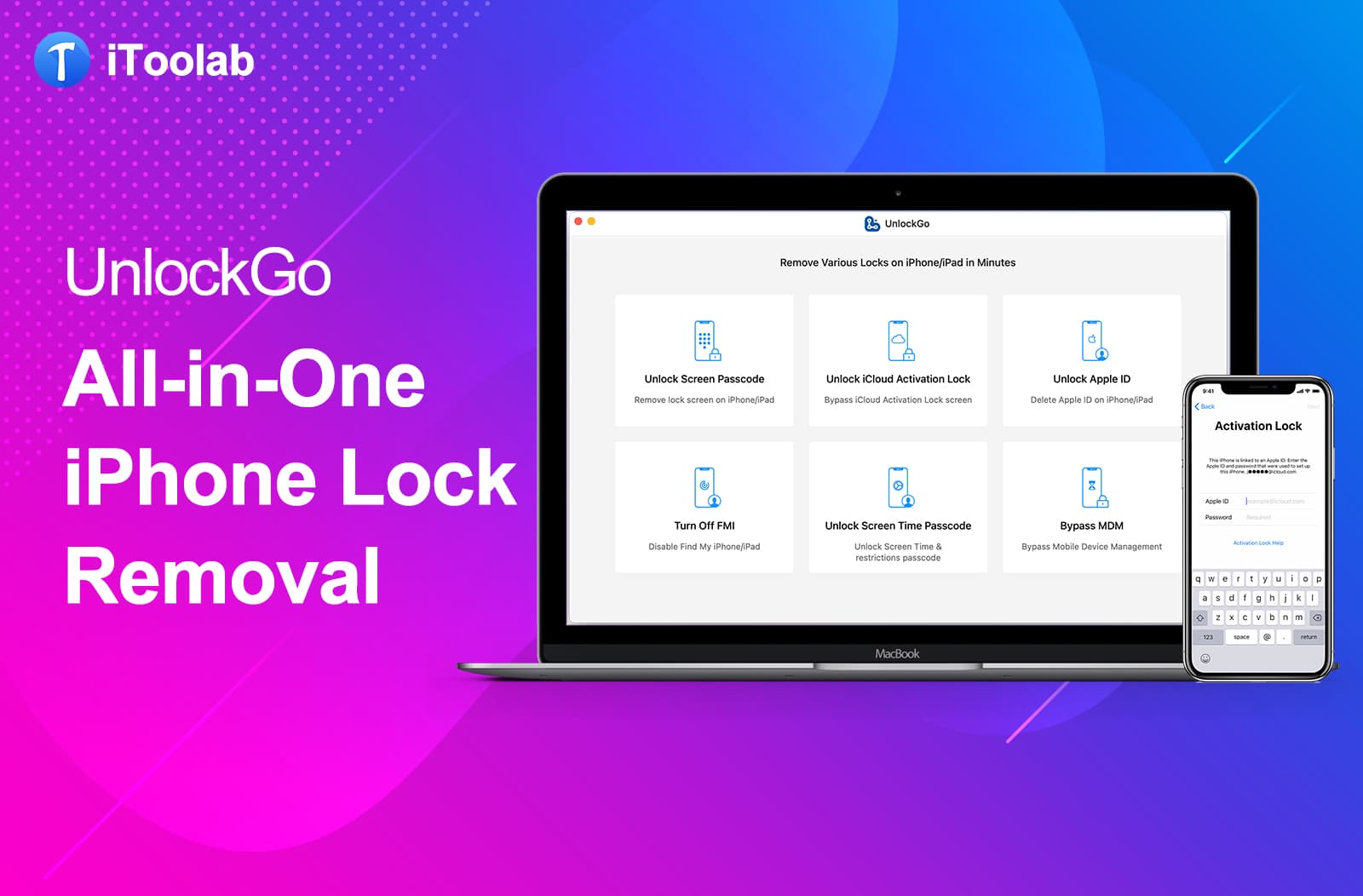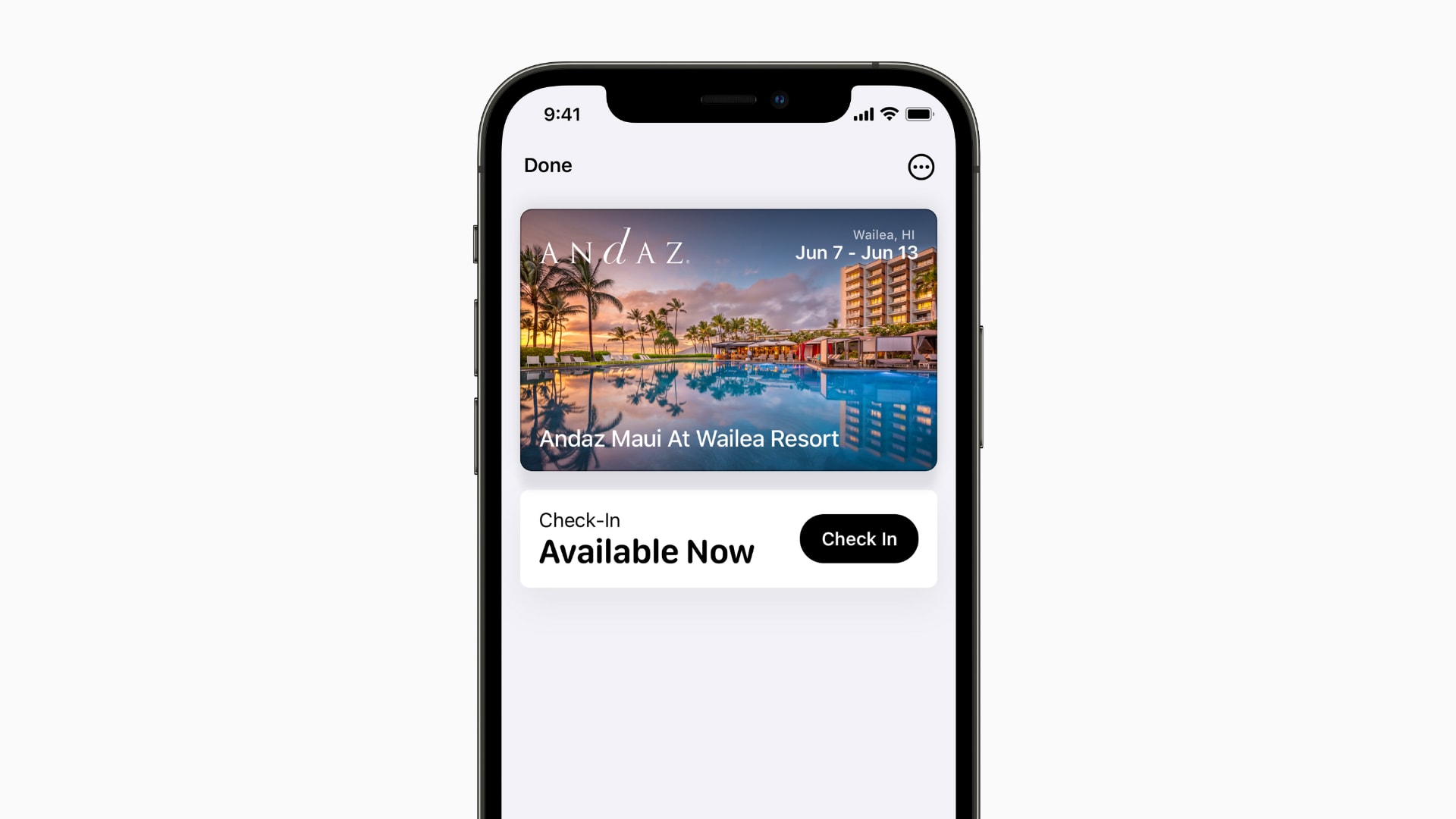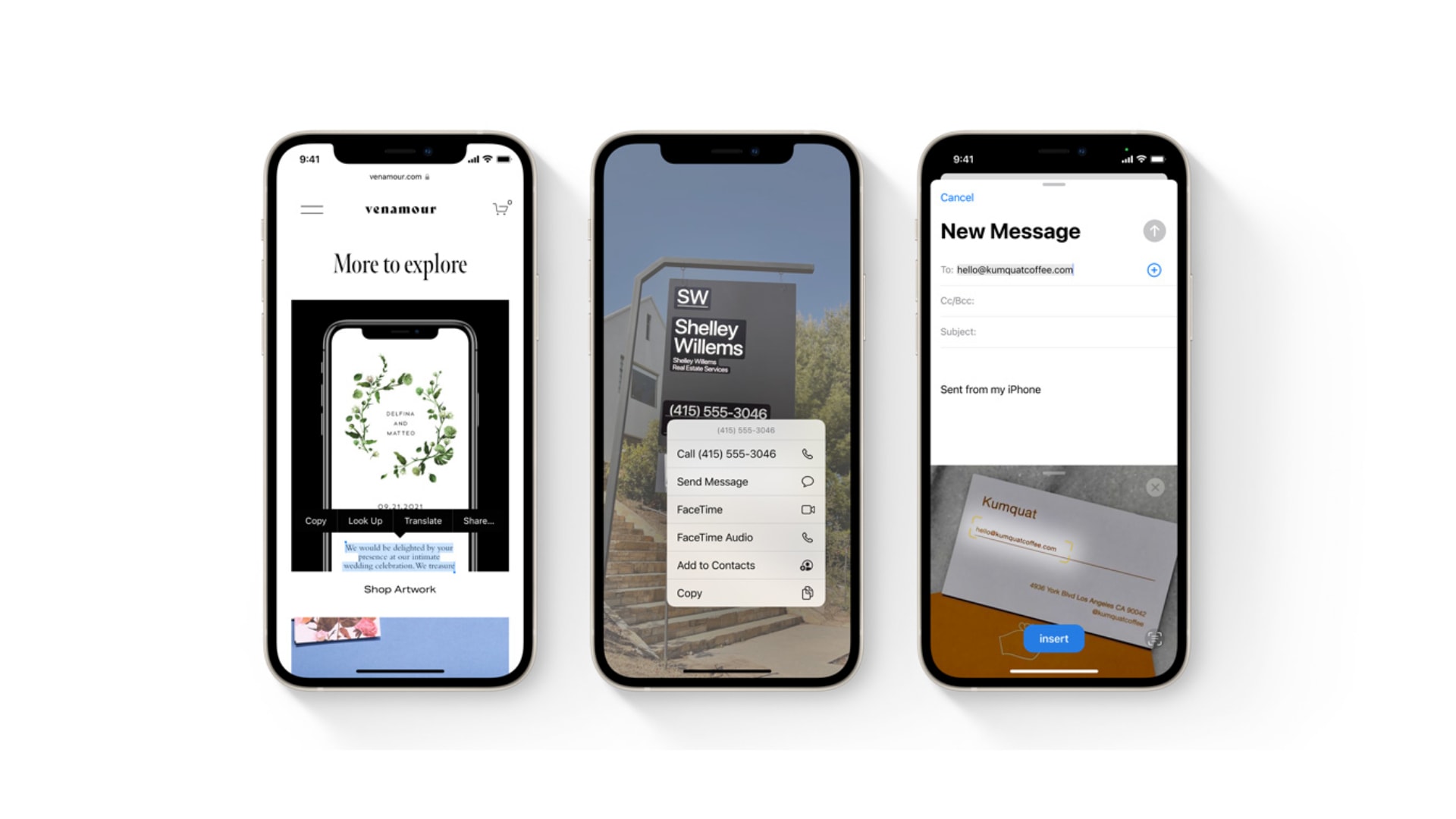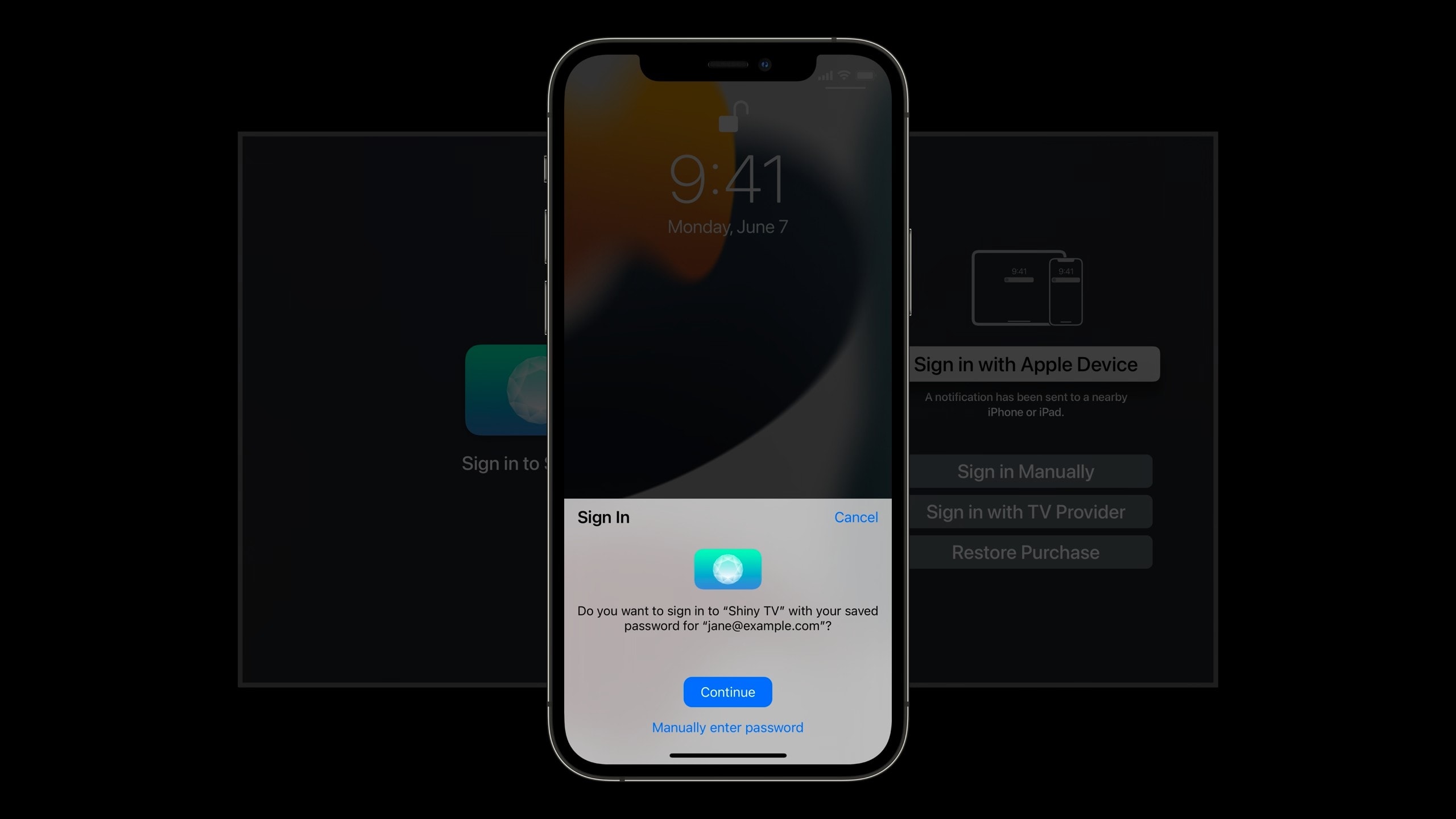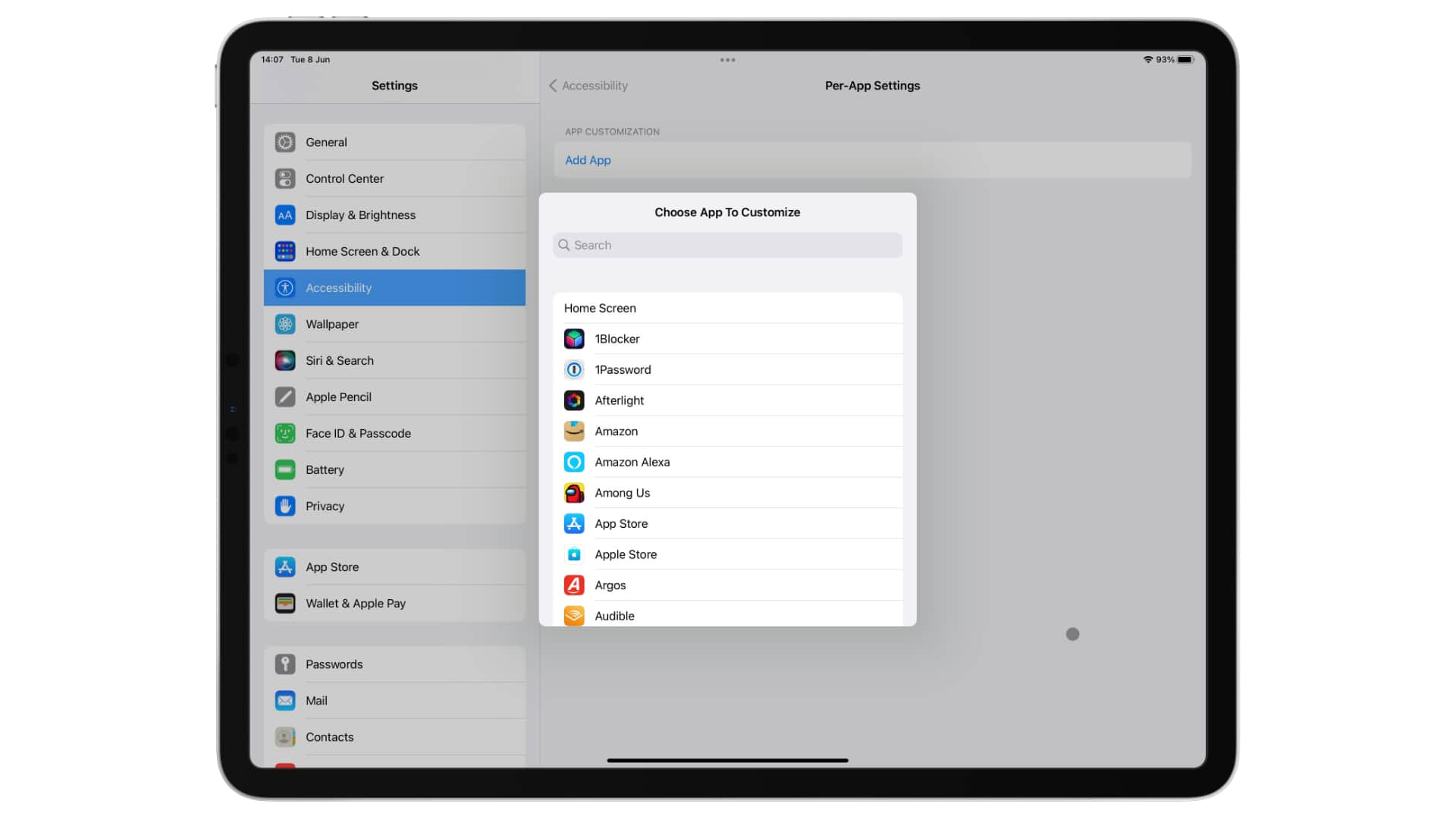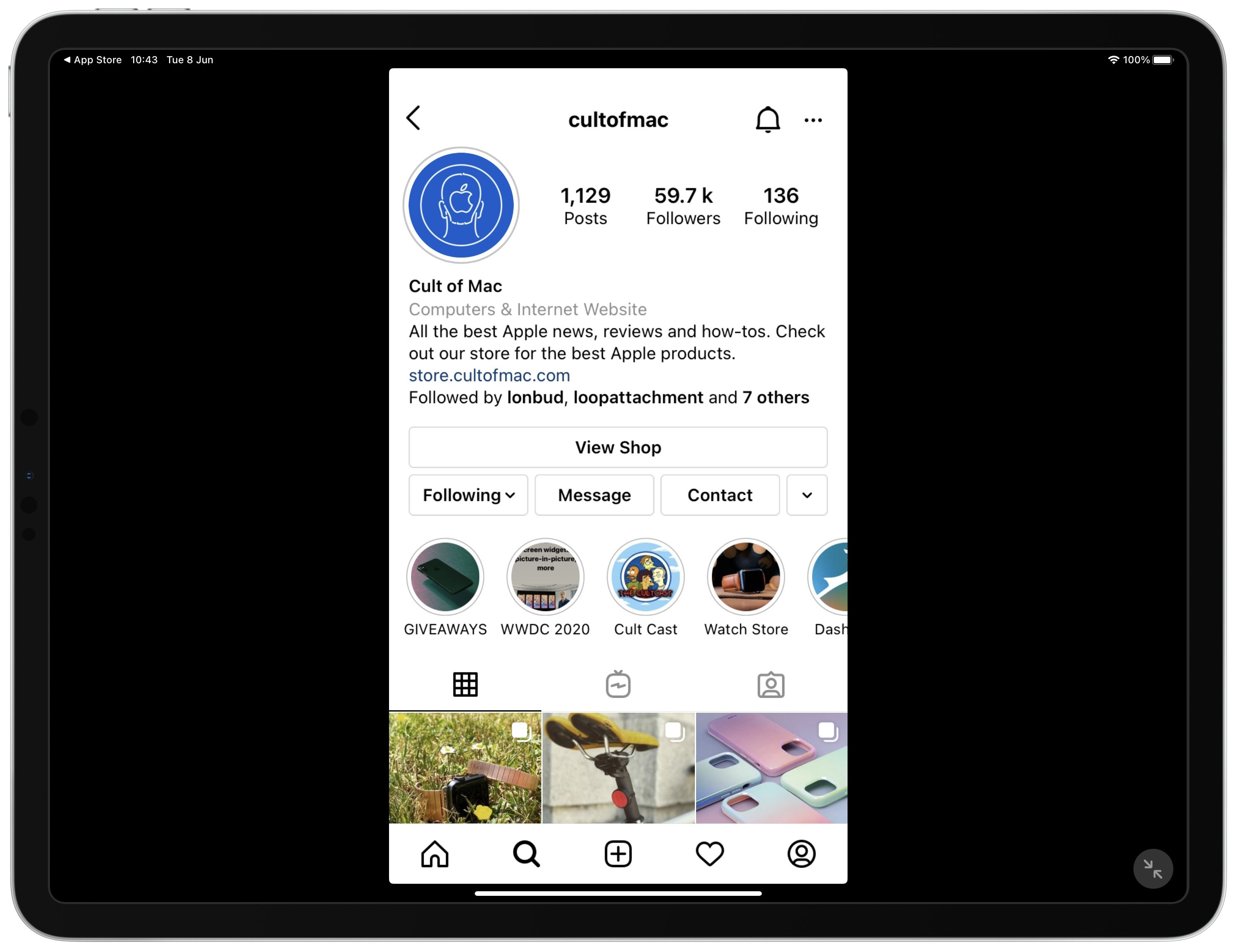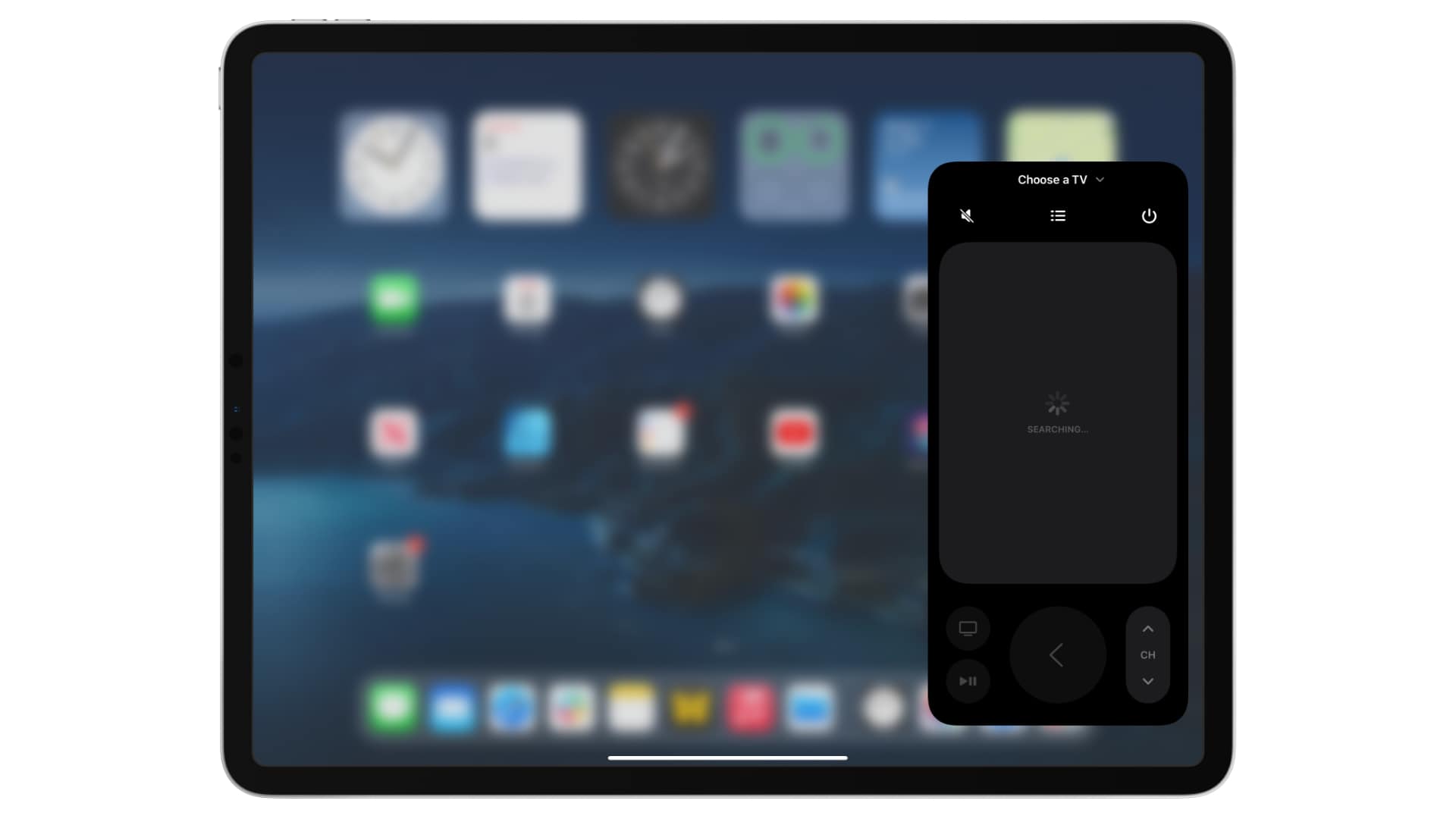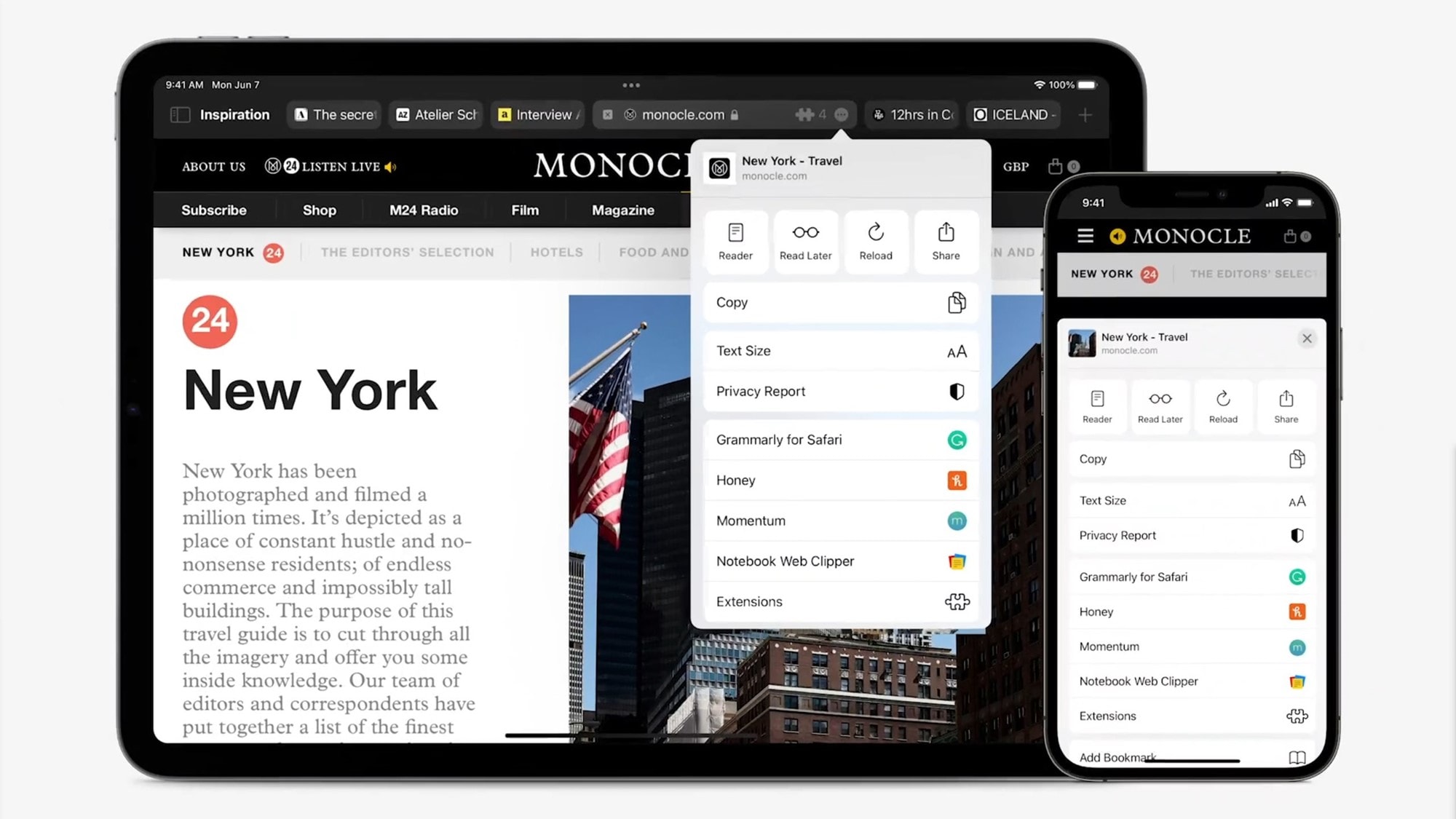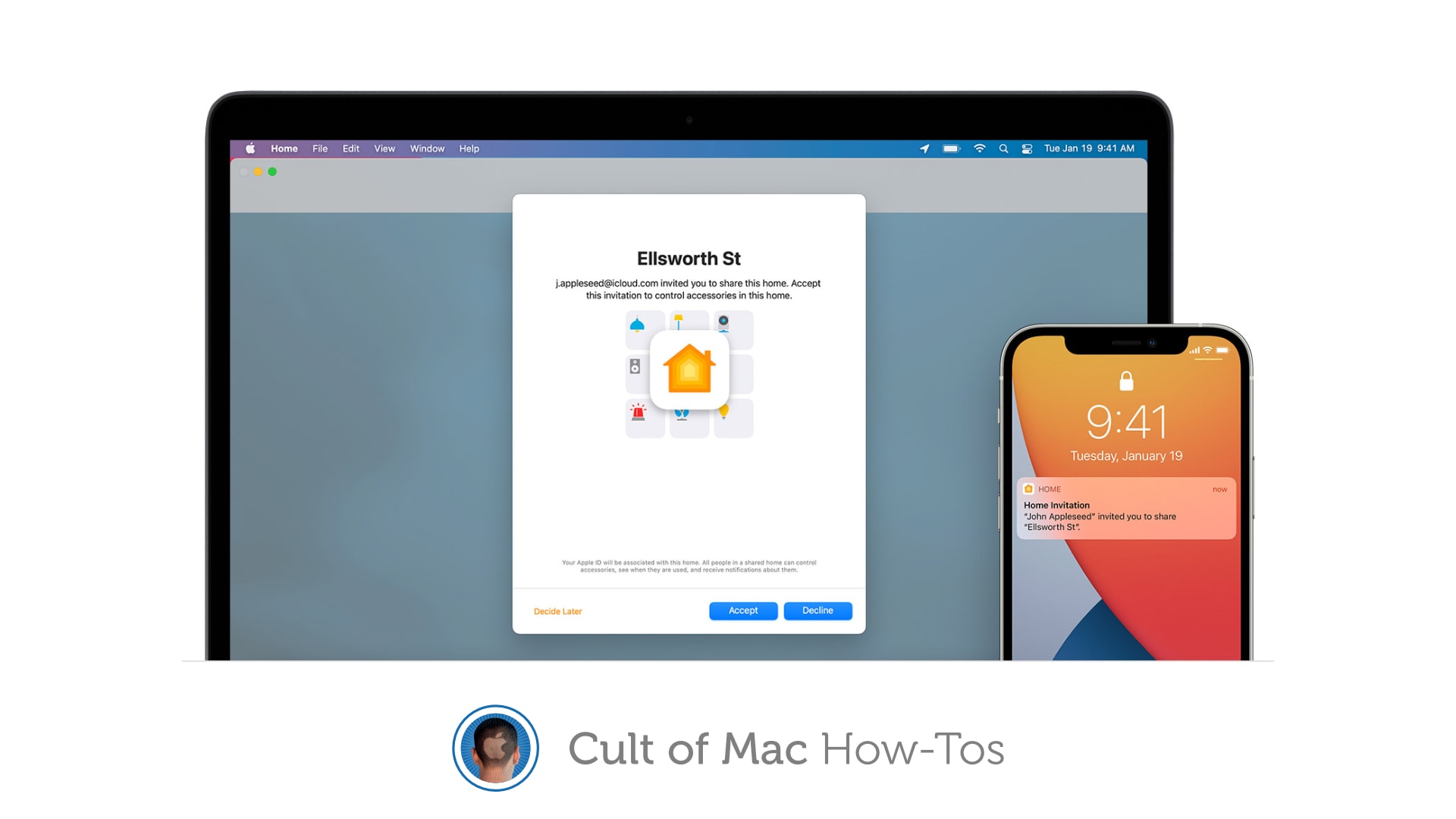LG Electronics threw in the towel on manufacturing smartphones earlier this year. Now, according to a new report, it’s considering stocking Apple products in its 400 LG Best Shops stores in South Korea.
The companies supposedly are negotiating for an Apple store-within-a-store setup that will sell iPhones, iPads and Apple Watches. This sounds similar to when Apple set up mini-stores inside CompUSA outlets around the United States in the late 1990s. As with the CompUSA mini-stores, the new LG outlets might be staffed by Apple employees.