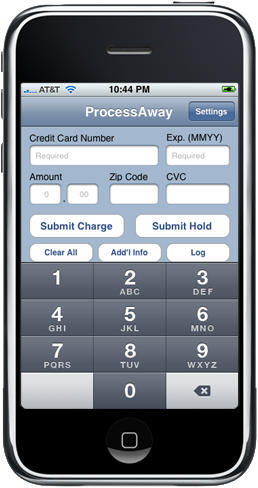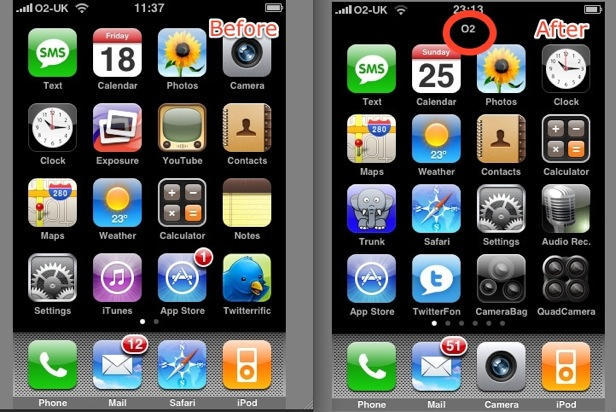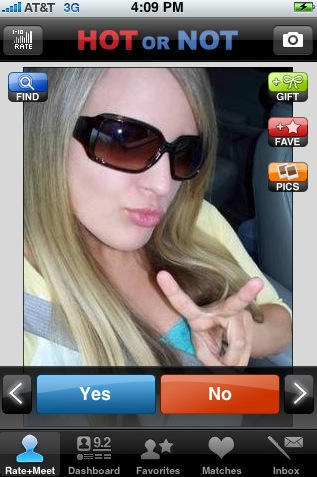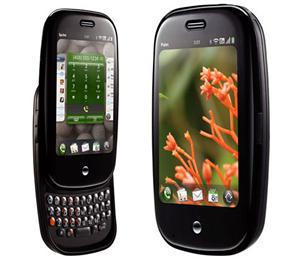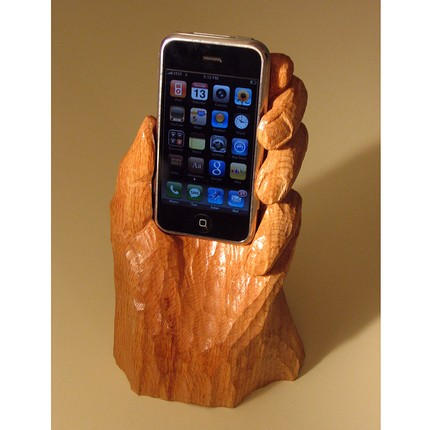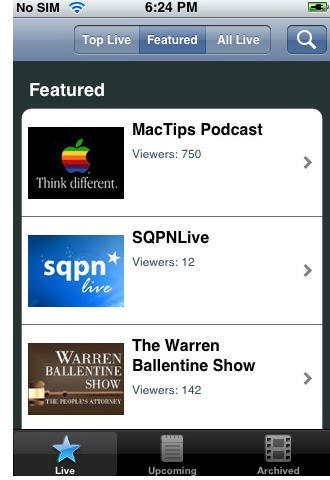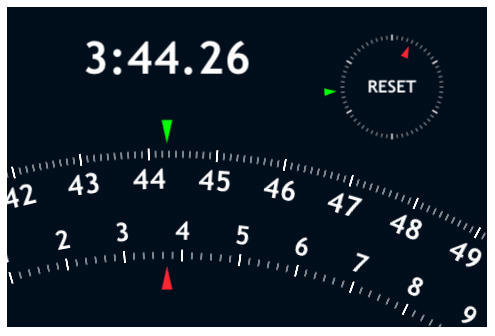Turns out, while the iPhone and iPod Touch are just about the awesomest fart-generating devices ever, the considerable power of Apple’s mobile devices can also be marshaled to more productive uses, such as processing credit card sales.
ProcessAway, a Tustin, CA-based company has submitted to Apple software that will allow busiiness owners to process credit card transactions over any available network connection. The app is designed for use in places such as conventions, street fairs, antique shows, and by business owners performing mobile detailing, on-site consultation or construction, but certainly the list of scenarios is virtually endless where on-the-spot transaction processing could be useful.
ProcessAway software utilizes the Authorize.net gateway (one of the very first Internet payment gateways) with one of the largest customer bases in the card processing industry. “The Authorize.net API fueled development of ProcessAway,” according to spokesman Randy Palermo, allowing “millions of iPhone (and iTouch) users to turn their device into a credit card terminal.”
Authorize.net merchant accounts used with ProcessAway include an option to download transactions into Quickbooks and also a comprehensive Virtual Terminal. This will give business owners the benefit of processing transactions out of the office with ProcessAway as well as in the office through the web-based Virtual Terminal, all with a single account. Even though the Virtual Terminal is available, ProcessAway was designed as a stand-alone comprehensive processing solution that can be used effectively in any environment.
ProcessAway software will be sold through the iTunes AppStore for $19.99. A fully functional free version, called ProcessLite, will also be available, identical to ProcessAway except the charge amount is limited.
The apps were submitted to Apple on January 26 and the developer offers a notification sign-up page should you want to hop on this one as soon as it’s available.