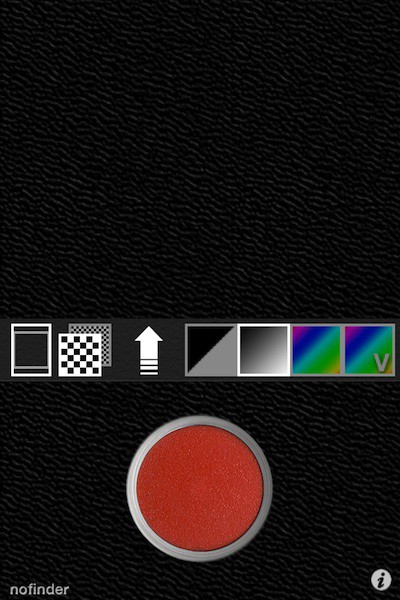In what appears to be an effort to persuade users to not switch over to Verizon, AT&T is sending out marketing materials elaborating why their network is the perfect match for your beautiful iPhone.. Have the recent estimates that Verizon has snagged 10% of the US iPhone market-share after only a few months gotten AT&T a little bit worried that a lot of users will switch networks once the iPhone 5 comes out? Coupled with their recent gift of 1,000 free rollover minutes to customers, maybe AT&T is finally trying to put forth some legitimate efforts to satisfy their customers after years of complaints. I’ve been an AT&T subscriber since June 29th, 2007 (the day the first iPhone was released). Never once has AT&T decided to send me their seasonal magazine title “AT&T Magazine.” Yet for some reason I was greeted by their 12-page mag when I received my mail today.
The reasons AT&T says you should stay with their network are as follows:
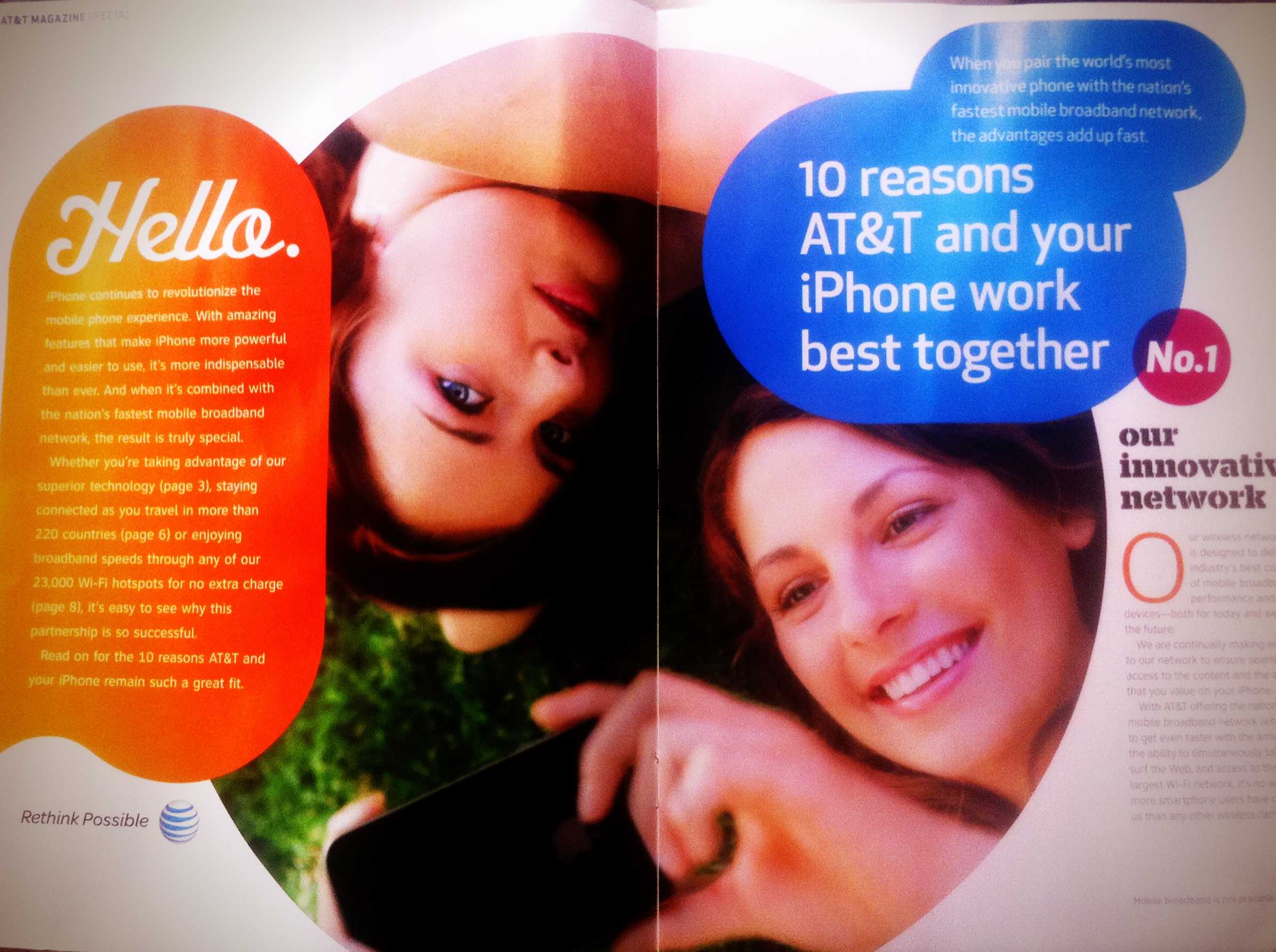

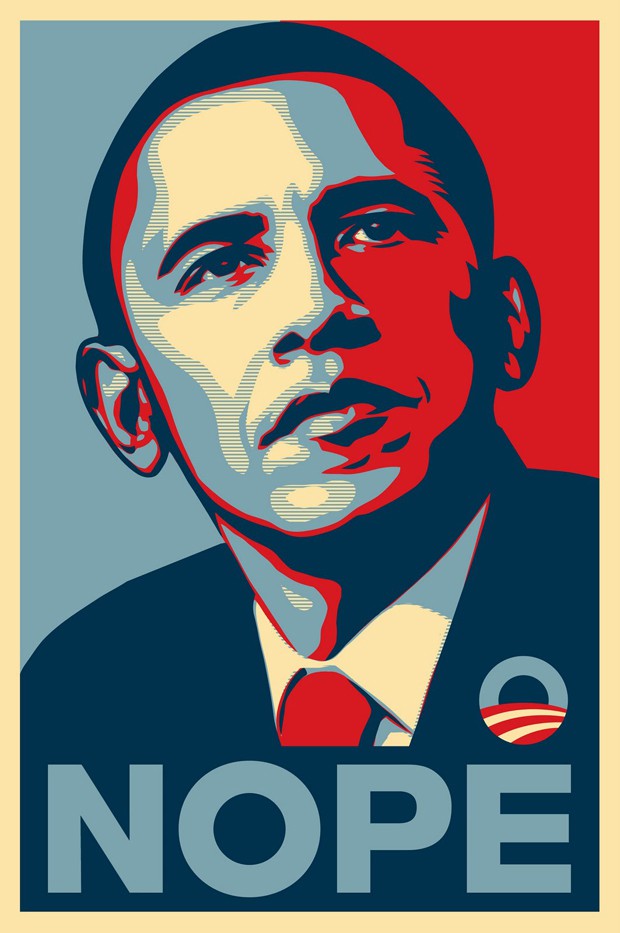
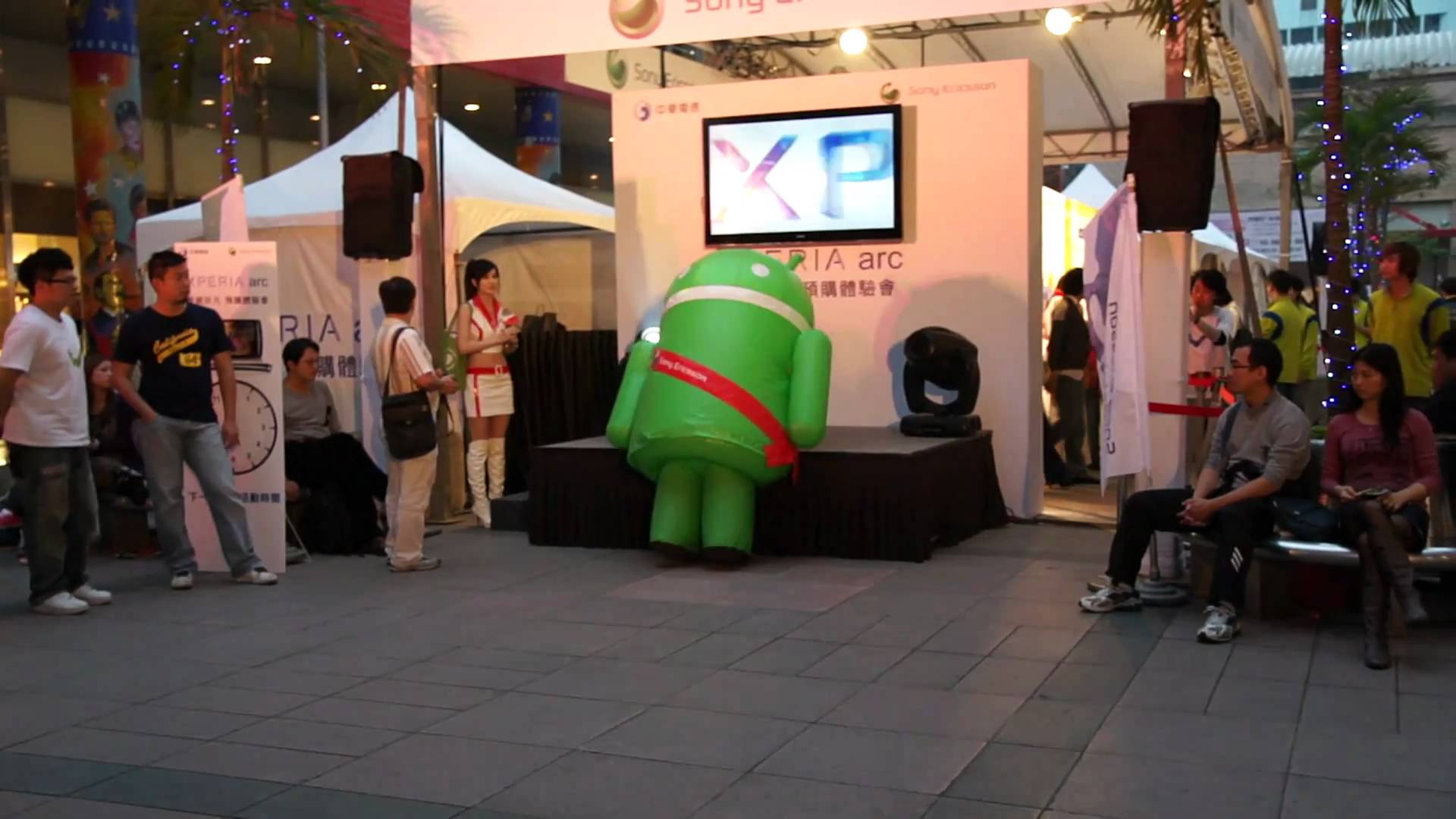

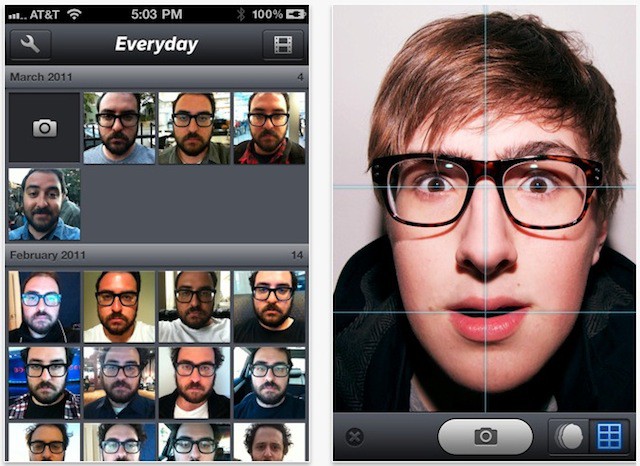



![How the iPhone, NFC and Mac App Store Will Enable Remote Computing [Exclusive] iphone5-nfc](https://www.cultofmac.com/wp-content/uploads/2011/03/iphone5-nfc.jpg)


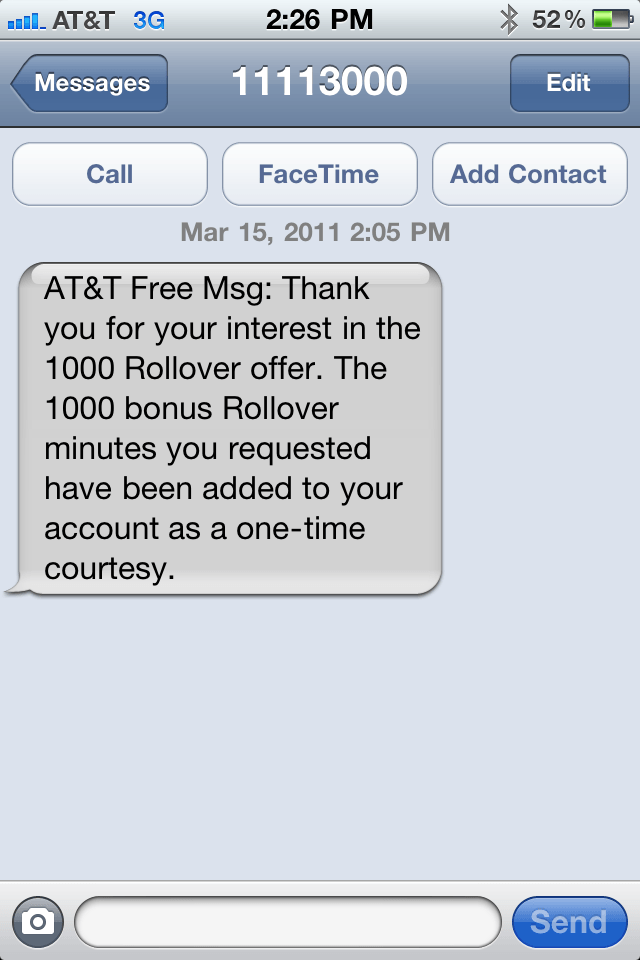

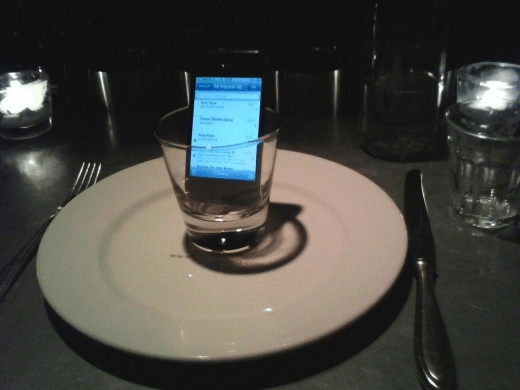
![Man Hijacks Time Square Billboards With iPhone [Hacks] iphonevidhack](https://www.cultofmac.com/wp-content/uploads/2011/03/iphonevidhack.jpg)

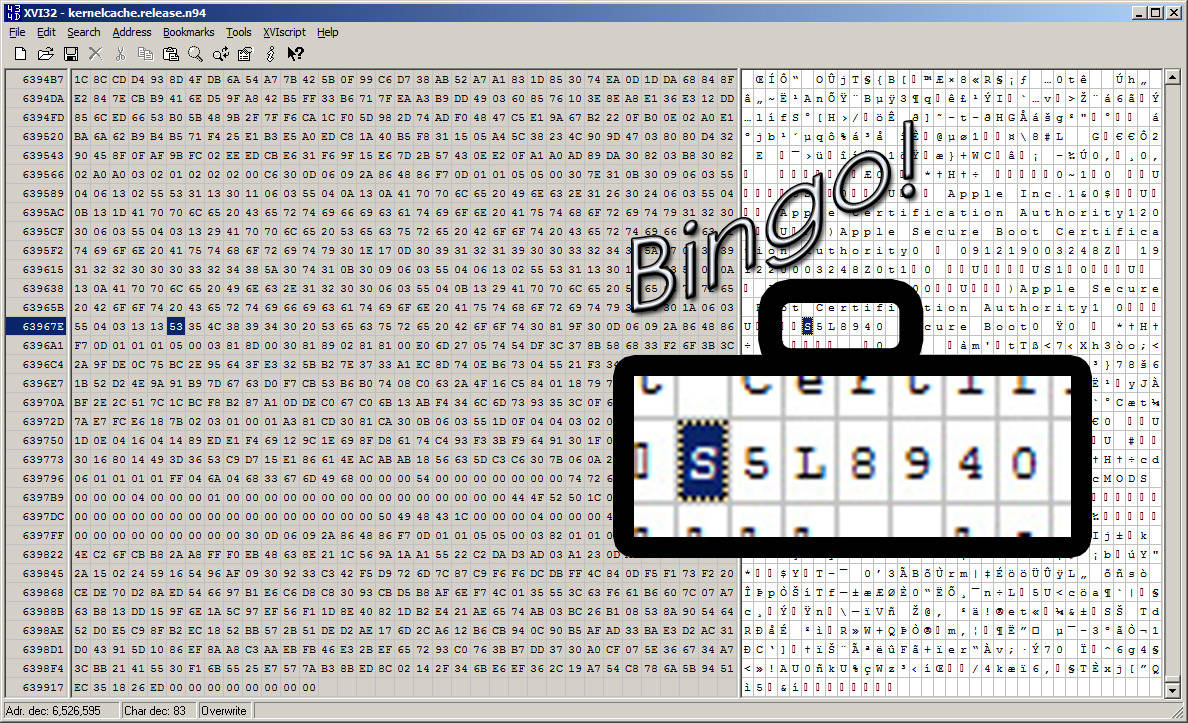
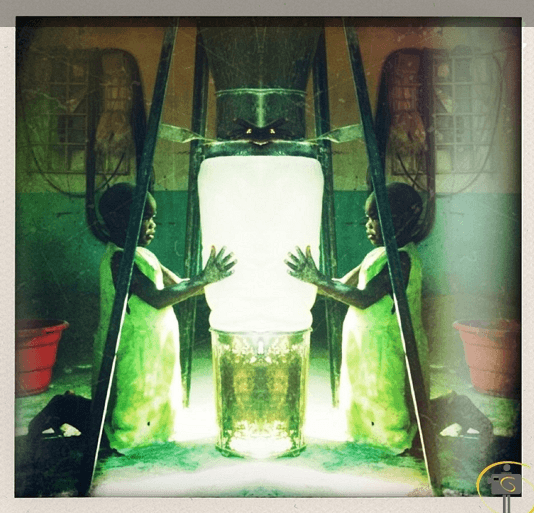
![Will the New Aluminum-Backed iPhone 5 Follow the Style of iPad 2? [Mockup] iPhone 5 Mockup With iPad 2 Motif](https://www.cultofmac.com/wp-content/uploads/2011/03/iphone5_ipadmotif.jpg)


![Survivor Case for iPhone 4 May Not Survive Your Patience [Review] SurvivorCase](https://www.cultofmac.com/wp-content/uploads/2011/02/SurvivorCase.png)
![‘Honk’ Will Save You From Another Pricey Parking Ticket [Must-Have App] Honk for iPhone](https://www.cultofmac.com/wp-content/uploads/2011/03/Screen-shot-2011-03-01-at-23.43.15-e1299023051870.png)