Apple’s reputation for having the best advertisements out of all technology companies on the planet is well deserved. Not only are their ads phenomenal in quality, but they’ve made a certified crap load of them. The iPhone alone has enjoyed 84 separate TV advertisements over its five year exsistence, and now you can watch them all in one place. Adweek has compiled the entire iPhone advertising campaign into a single page so Apple fans can go through each ad chronologically, starting with the famous “Hello” ad that premiered at the Oscars in 2007, to the most recent one where a kid commands Siri to proclaim him a Rock God.
With so many ads, it’s hard to declare a favorite, but here’s a couple that we’re pretty fond of:
![Watch Every iPhone TV Ad Ever Right Here [Video Gallery] post-148298-image-b3eea75b386cd8ca1a2e936c2f401f65-jpg](https://www.cultofmac.com/wp-content/uploads/2012/02/post-148298-image-b3eea75b386cd8ca1a2e936c2f401f65.jpg)


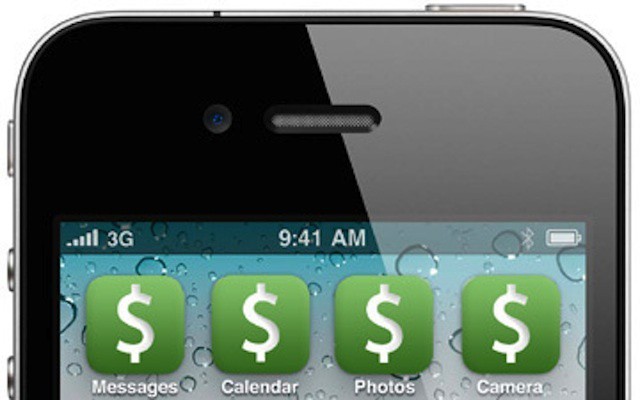
![Not Even Android Fans Will Defend Samsung’s Latest Galaxy Note Spot [Video] post-148239-image-6ddf4e77993ab779447f76da6d34af68-jpg](https://www.cultofmac.com/wp-content/uploads/2012/02/post-148239-image-6ddf4e77993ab779447f76da6d34af68.jpg)

![Awesome ‘iOS 86’ Retro Theme Is Now Available To Download In Cydia [Jailbreak] retro-iOS-86-theme](https://www.cultofmac.com/wp-content/uploads/2012/02/Featured21.jpg)
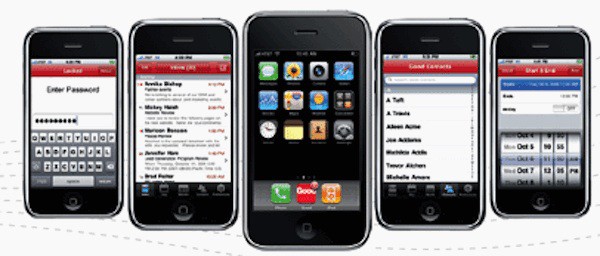







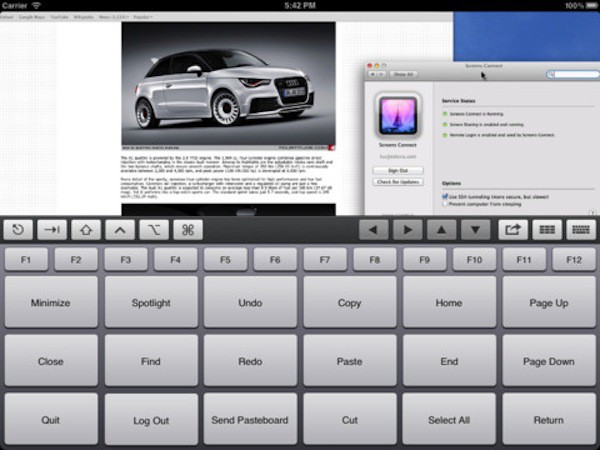
![Use Your iPhone To Control Games On Your Mac With Joypad [iOS Tip] Joypad-Mac](https://www.cultofmac.com/wp-content/uploads/2012/02/Screen-Shot-2012-02-21-at-17.03.05.jpg)



![MyAssistant Tweak Gets News Features & Bug Fixes In Latest Update [Jailbreak] MyAssistant-menu](https://www.cultofmac.com/wp-content/uploads/2012/02/photo5.jpg)
![Add Awesome Unlock Animations To Your iOS Device With iUnlock Tweak [Jailbreak] iUnlock-iPhone](https://www.cultofmac.com/wp-content/uploads/2012/02/Screen-Shot-2012-02-21-at-12.28.38.jpg)
![Next-Gen iPhone Will Be Released In September Or October 2012 [Rumor] iphone5-concept_guilherme6](https://www.cultofmac.com/wp-content/uploads/2012/02/iphone5-concept_guilherme6.jpg)
![Translate Words And Phrases For Free With Google Translate [iOS Tip] Google_Translate_iOS_logo](https://www.cultofmac.com/wp-content/uploads/2012/02/Google_Translate_iOS_logo.jpg)

![Cult of Mac Deals Giveaway – Win The iPhone App Game Plan Bundle! [Deals] medium_Picture1](https://www.cultofmac.com/wp-content/uploads/2012/02/medium_Picture1-e1329683591343.png)