The U.S. federal government may not be where you’d expect to see mobile innovation or find good app development suggestions. While there’s still a public sector bureaucracy in government, a number of government agencies are beginning to develop new ways to connect with citizens and invest in mobile technologies for internal use.
Granted, most agencies are doing so because of requirements under the Obama administration’s 21st Century Digital Government Strategy. One of which is that every federal agency must make two high-value, customer-facing services available via mobile devices over the next year. Still, the innovation is happening and the agencies that have already taken up the challenge are good models for agencies that have yet to do so.
They’re also good sources of advice for any organization that is beginning to develop an iOS or mobile app strategy.
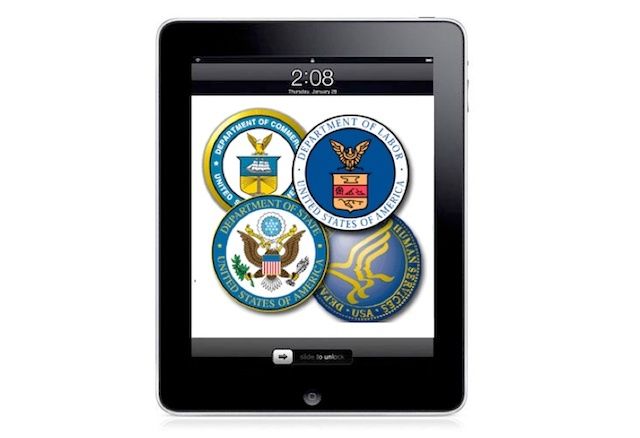

![This Is What The Next iPhone Charging Cable Might Look Like [Image] cable](https://www.cultofmac.com/wp-content/uploads/2012/08/cable.jpg)

![The Best Document Scanners [Best Of] There are two ways to deal with paper documents. Fire, or... scanners.](https://www.cultofmac.com/wp-content/uploads/2012/08/best-of-scanners.jpg)
![Instacube Lets You Show Off All Your Hipster Instagram Photos In Real Life [Kickstarter] instacube](https://www.cultofmac.com/wp-content/uploads/2012/08/instacube.jpg)

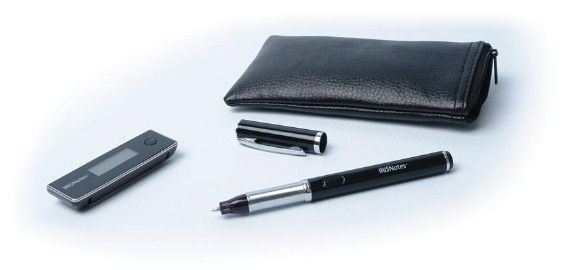

![See More Emails At Once On Your iPhone Screen [iOS Tips] You'll choose None if you're cool like us.](https://www.cultofmac.com/wp-content/uploads/2012/08/MailPreviews.jpg)
![6 Tips For Shooting Magazine-Worthy Fashion On Your iPhone [Feature] @Peter Ellenby.](https://www.cultofmac.com/wp-content/uploads/2012/08/light.jpg)
![The Dry Bag Protects Your iPhone From Water, Dirt, And Sand While You Frolic At The Beach [Review] Safety first: Think Bioligic's Smartphone Dry Bag](https://www.cultofmac.com/wp-content/uploads/2012/08/think-biologic-dry-bag-1.jpg)

![Why Business Users Will Love iOS 6 [Feature] iOS 6 has some great features for business users.](https://www.cultofmac.com/wp-content/uploads/2012/08/iphone-bestbusinessdecision.jpg)

![IPhone 5 Will Support U.K.’s First 4G Network At Launch [Rumor] Britons could get a 4G iPhone after all.](https://www.cultofmac.com/wp-content/uploads/2012/08/Screen-Shot-2012-08-09-at-12.15.04-PM.jpg)
![IPhone 5 Perfectly Suited To People Who Take Pictures Of Their Food [Humor] iPhone-5-parody-ad](https://www.cultofmac.com/wp-content/uploads/2012/08/Screen-Shot-2012-08-21-at-13.20.11.jpg)
![IPad Mini Production To Reach 4 Million Units Per Month In September [Rumor] Will we see more iPad mini components as production ramps up?](https://www.cultofmac.com/wp-content/uploads/2012/07/Apple-iPad-Mini-e1345547566710.jpg)

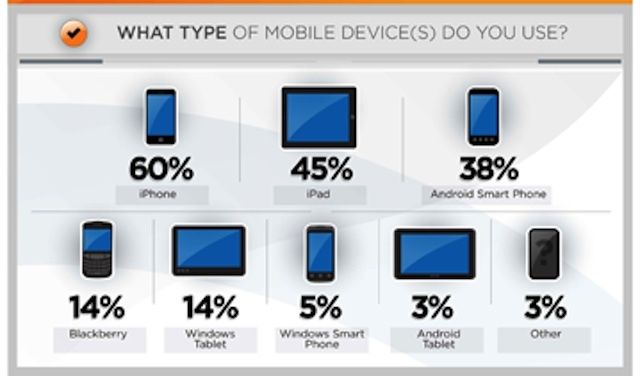
![Awesome biteSMS Messaging App Updated With Theming, Quick Reply Improvements, And More [Jailbreak] The new](https://www.cultofmac.com/wp-content/uploads/2012/08/biteSMS-theme.jpg)
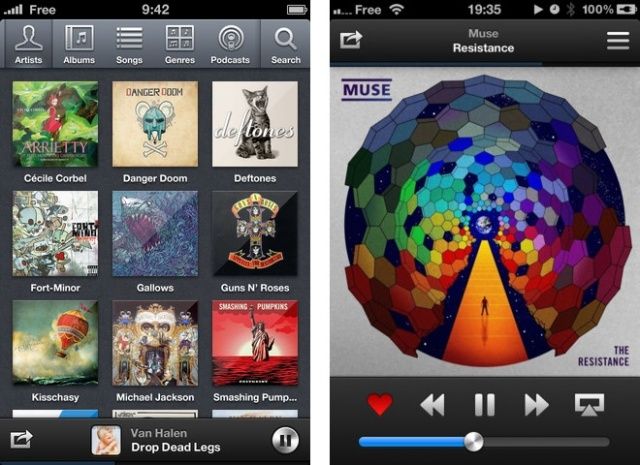
![IPhone 5 Parts Assembled To Show Smaller Dock, Repositioned Headphone Jack [Rumor] iphone-5-2](https://www.cultofmac.com/wp-content/uploads/2012/08/iphone-5-2.jpg)
![Shoot Incredible Photos On Your iPhone Or iPad Using DIY Filters [iOS Photography Guide] wpid-Photo-20082012-1252.jpg](https://www.cultofmac.com/wp-content/uploads/2012/08/wpid-Photo-20082012-1252.jpg)

![You Won’t Believe These 12 Pieces Of Art Were All Captured With An iPhone [Gallery] Cindy-Patrick-water-was-my-strange-flower (1)](https://www.cultofmac.com/wp-content/uploads/2012/08/Cindy-Patrick-water-was-my-strange-flower-1.jpg)