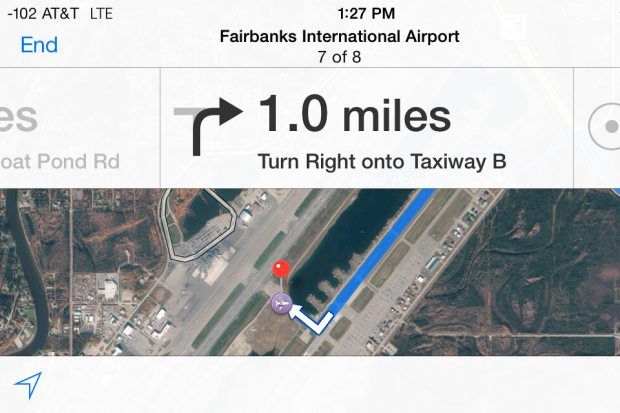I spend a ton of time at the computer keyboard, typing consistently as I write post after post. But there are times when I like to get hands-on with another activity that I enjoy: playing guitar.
Now I’m not that great of a guitarist (I can handle myself sitting around a campfire and have learned to play quite a few tunes), so taking some instructional classes wouldn’t be all that bad of an idea. And doing so from the comfort of my home would be an even better idea. It’d be even better if I could take them whenever I wanted.
This offer from Cult of Mac Deals makes all of that possible. With The Complete Guitar Lessons Course you can learn how to play the guitar at your own speed for only $59 – a savings of 70%!
![Learn To Play At Your Own Speed With The Complete Guitar Lessons Course [Deals] CoM-guitar](https://www.cultofmac.com/wp-content/uploads/2013/09/CoM-guitar.jpg)


![Every iPhone Ever Goes Head-To-Head In A Speed Test [Video] post-247738-image-5556b987ec4d881ca0a2cbb0af7f3d87-jpg](https://www.cultofmac.com/wp-content/uploads/2013/09/post-247738-image-5556b987ec4d881ca0a2cbb0af7f3d87.jpg)

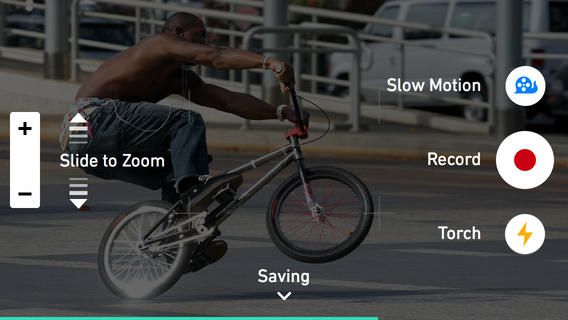

![Bring Back Old School Phone Style With The SwissVoice ePure Bluetooth Handset [Deals] CoM - SwissPhone](https://www.cultofmac.com/wp-content/uploads/2013/09/CoM-SwissPhone.jpg)


![Sport-Tastic NFL Mobile Is Kid APProved [Video] NFL Mobile](https://www.cultofmac.com/wp-content/uploads/2013/09/NFL-Mobile.jpg)


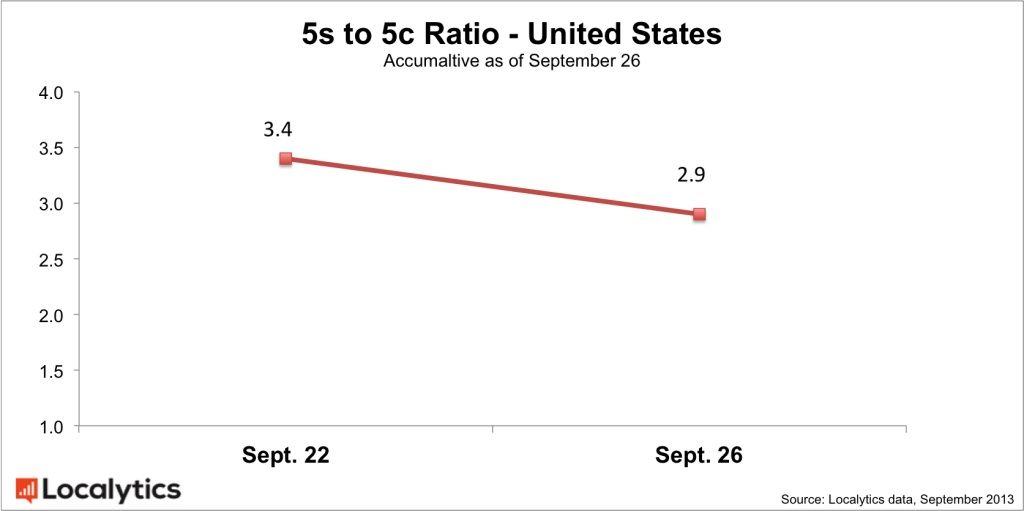
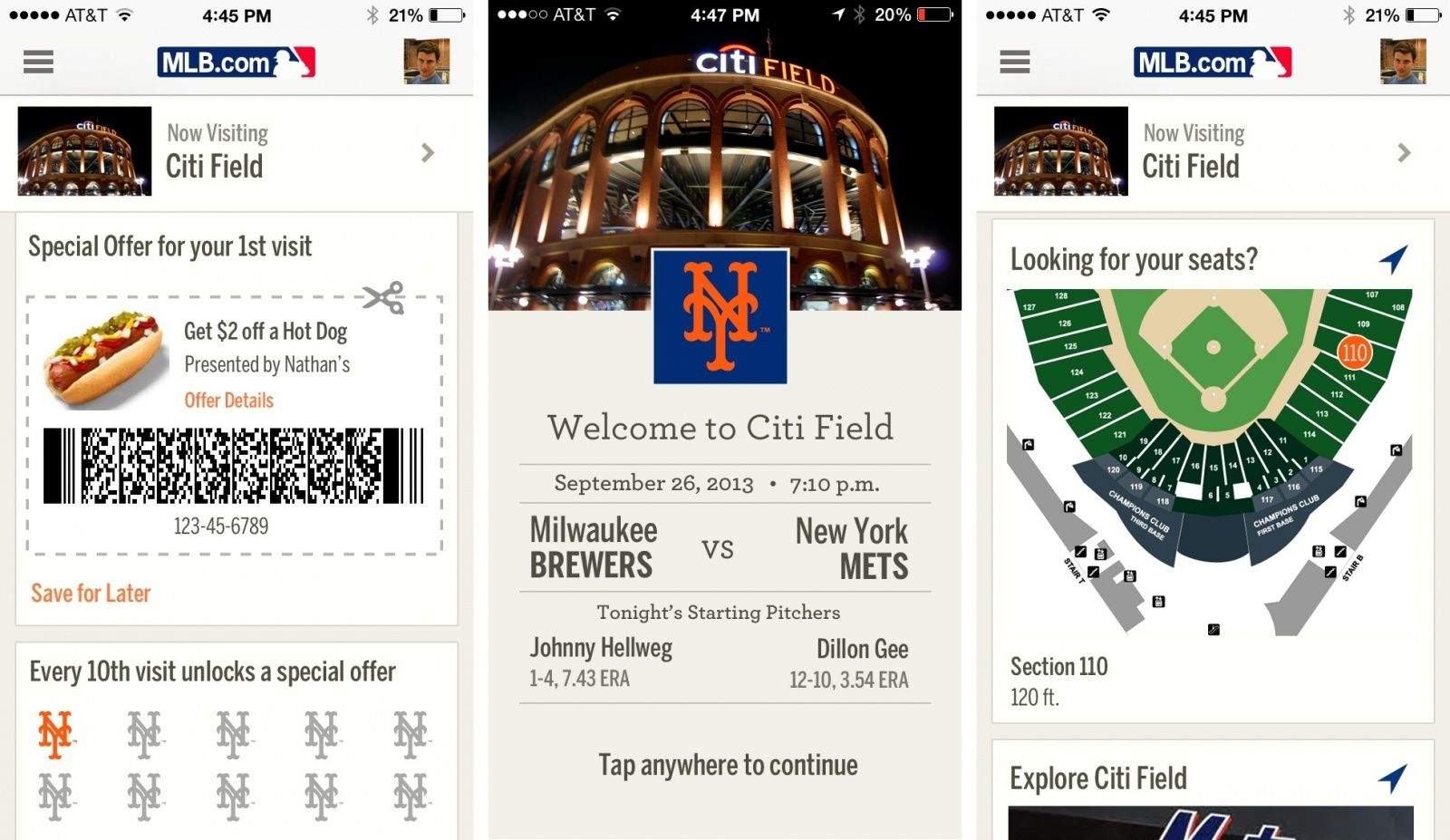


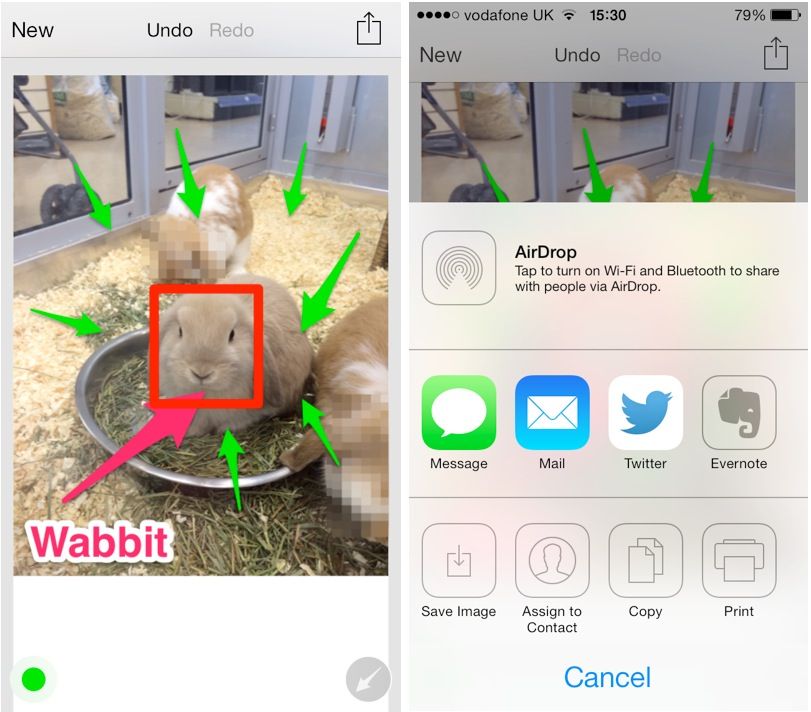

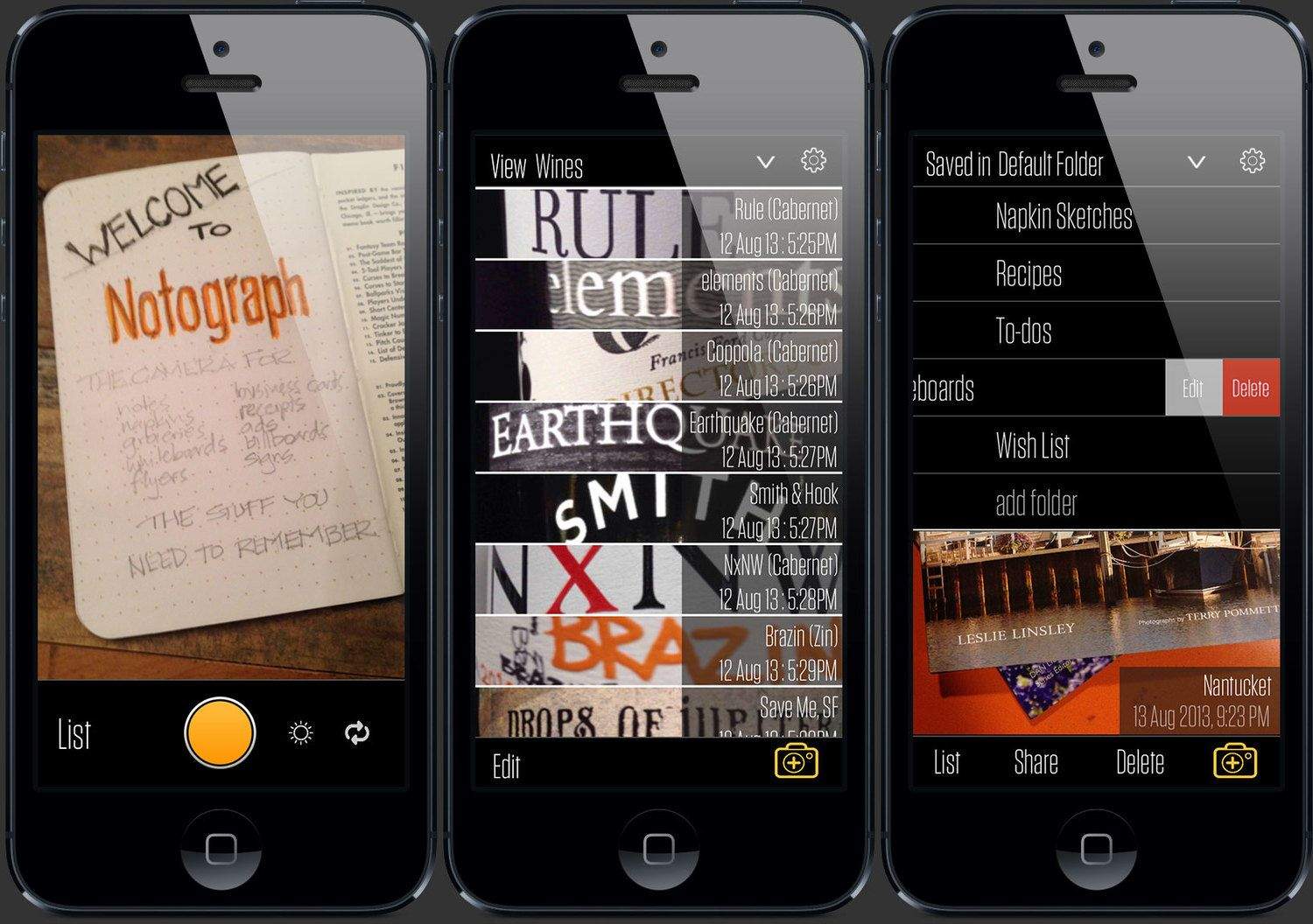

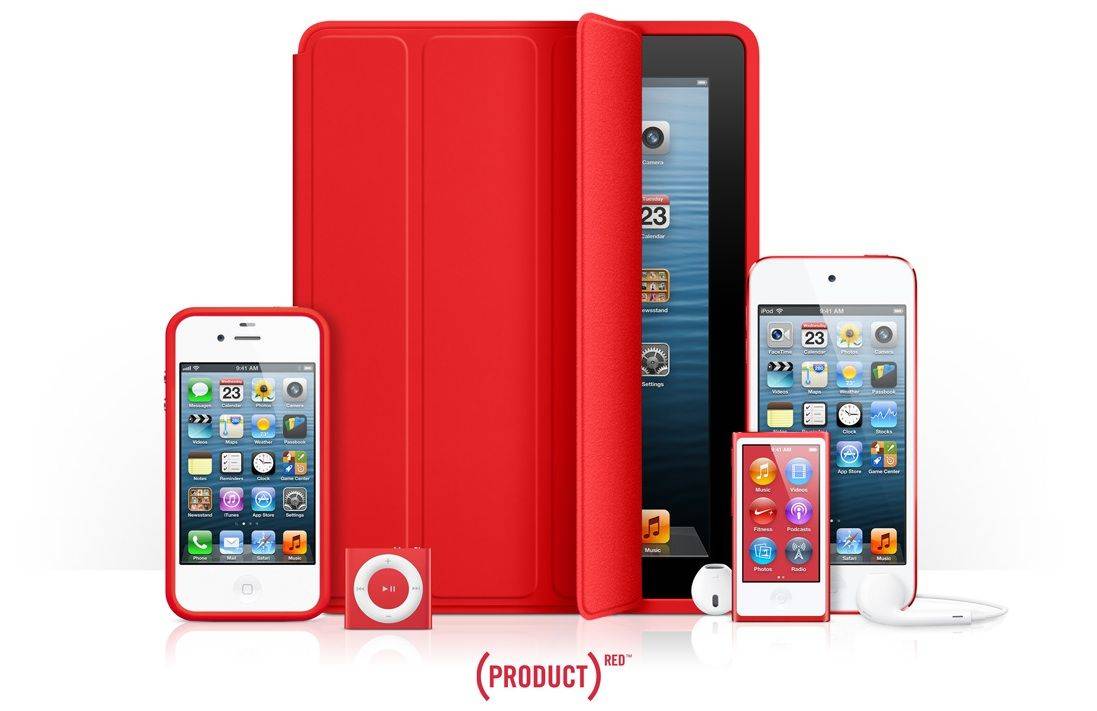
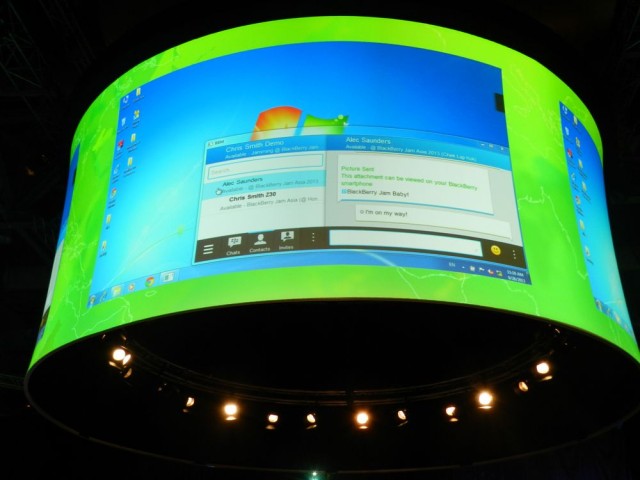
![By Itself, iPhone Is A Bigger Business Than Coca-Cola Or McDonald’s [Chart] 0925_iphone_vs_dow_630inline](https://www.cultofmac.com/wp-content/uploads/2013/09/0925_iphone_vs_dow_630inline.jpg)

![De-Clutter Your Lock Screen’s Notifications In iOS 7 [iOS Tips] Notification Center](https://www.cultofmac.com/wp-content/uploads/2013/09/Notification-Center.jpg)