We reported on Friday that a nasty WiFi bug causing random drops in the gold master build of iOS 4.2 was likely to delay release of the update from anywhere between a few days to the end of the month.
It looks like that report was right: Apple has just dropped a second GM build of iOS 4.2 for the iPad, updating the GM from 8C134 to 8C134b.
Where this puts the official release of iOS 4.2 is anyone’s guess. We’ve previously heard rumors to expect iOS 4.2 to drop tomorrow, but some sources are placing the official release date as far away as November 24th.
Ultimately, what it will all come down to is how much testing Apple thinks the new GM will require for a fix to a single WiFi bug. Taking all bets!
In the meantime, you can download the second GM for developers here.
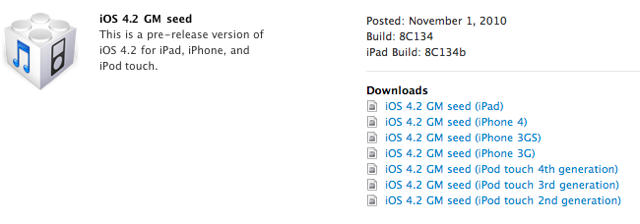


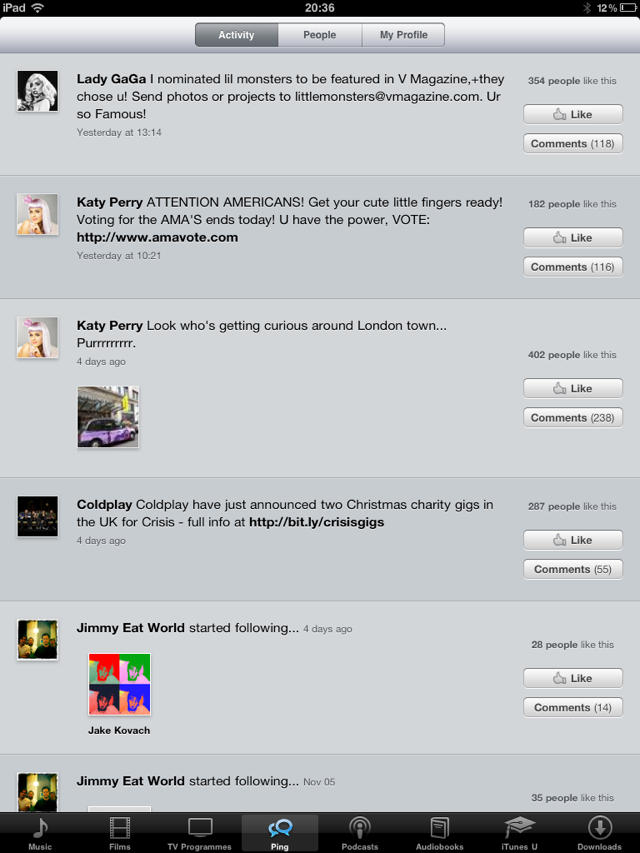
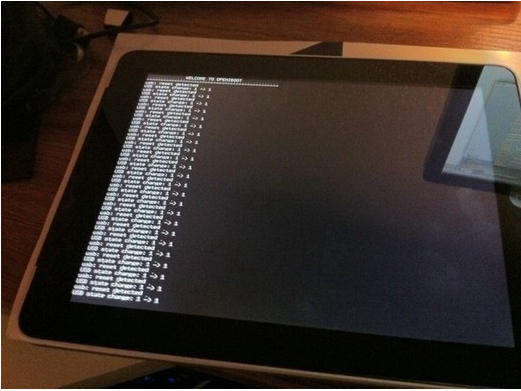










![The iPad Stand from Pendle Products is Stylish, Multifunctional, and as Strong as Steel [Review] 2 Stands](https://www.cultofmac.com/wp-content/uploads/2010/11/2-Stands.jpg)

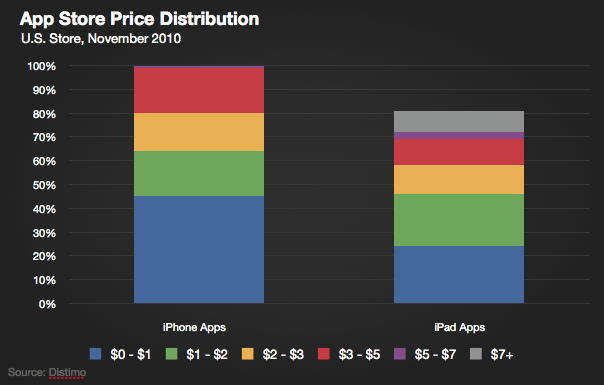



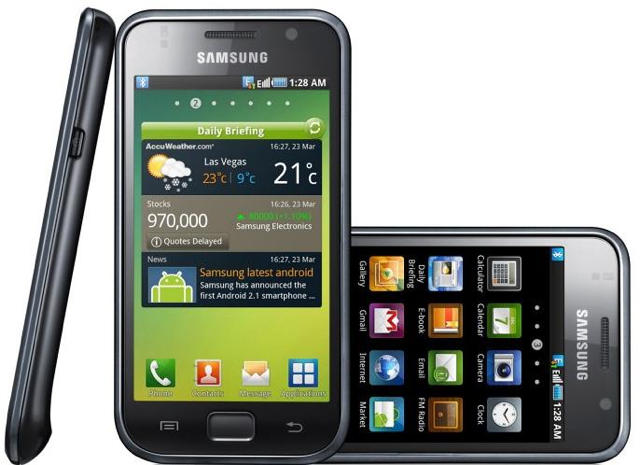
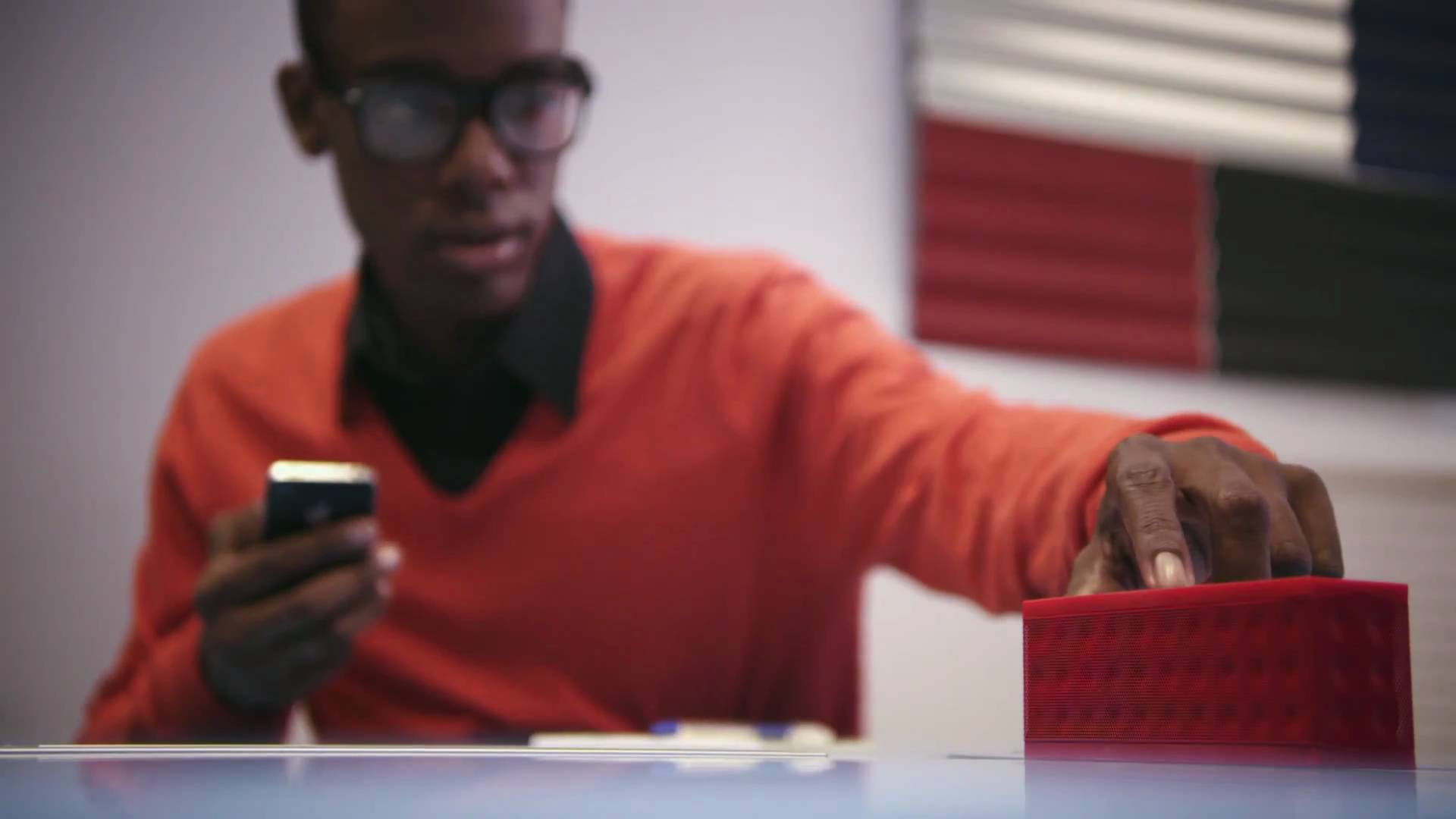

![Three Suggestions For Improving the iPad’s Lock Switch [Opinion] iPad_button](https://www.cultofmac.com/wp-content/uploads/2010/11/iPad_button.jpg)
