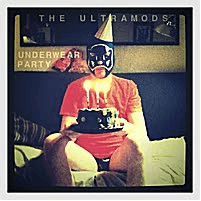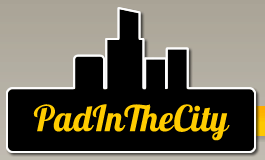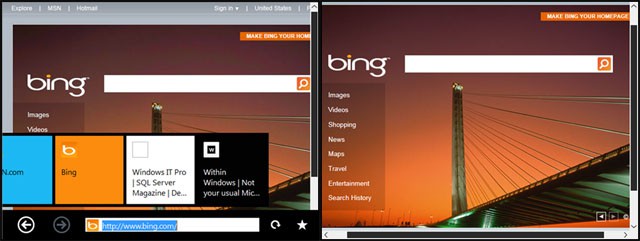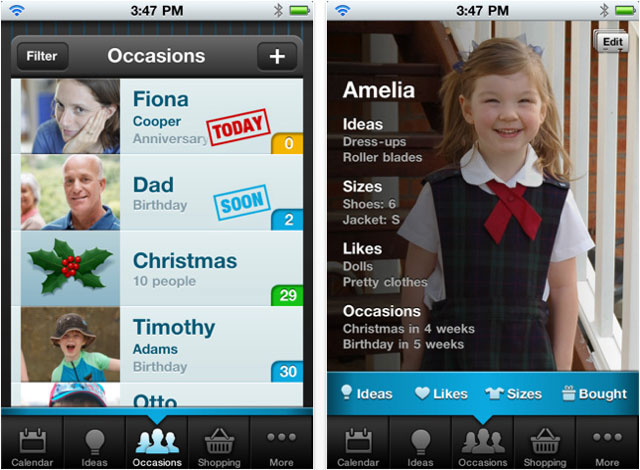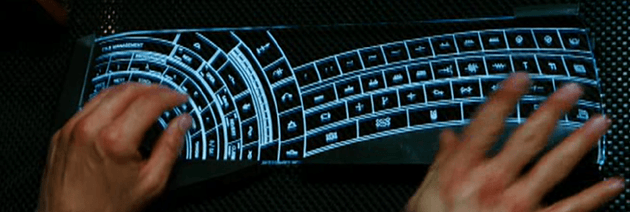Seriously: Imagine your kids being able to play around with all the wonders of physics — without the fear they might slice off a finger (or two), or burn their eyebrows off.
That’s the basic idea behind the brilliant Xperica HD for the iPad, a physics sandbox that lets high-school kids (or anyone, really) make sense of physics through playing with interactive experiments. The first four modules are free, with $4 netting the remaining half-dozen set of physics experiments.
While the first set is all about physics, the developer told us they’ll soon have experiment sets in other spheres of science (like chemistry) available soon, with some modules in each sphere being released for free — and that they might make all the modules free at some point (which might make one hesitant to buy the extra modules, we think, but there ya go).
![IPad App Turns Your Kids Into Little Einsteins [Daily Freebie] xperica](https://www.cultofmac.com/wp-content/uploads/2011/04/xperica.jpg)

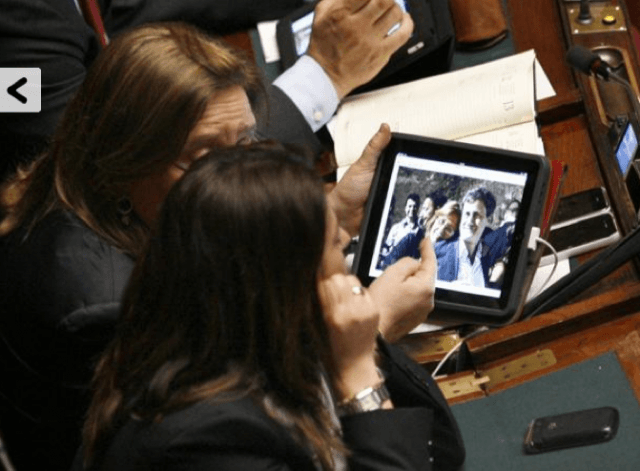
![IVisor AG ‘Bubble Free’ Screen Protector For iPad 2 [Review] MoshiiVisorAG](https://www.cultofmac.com/wp-content/uploads/2011/04/MoshiiVisorAG.jpg)

![8 of the Best Third-Party Twitter Apps for iOS [App List] Twitter-icon-wall](https://www.cultofmac.com/wp-content/uploads/2011/04/Screen-shot-2011-04-13-at-16.45.12.png)
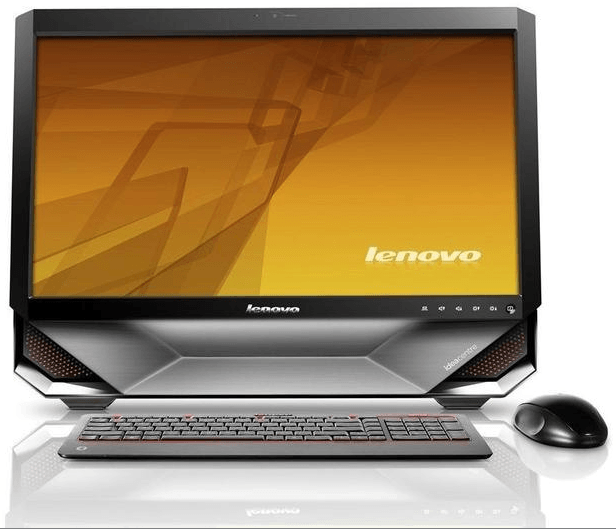
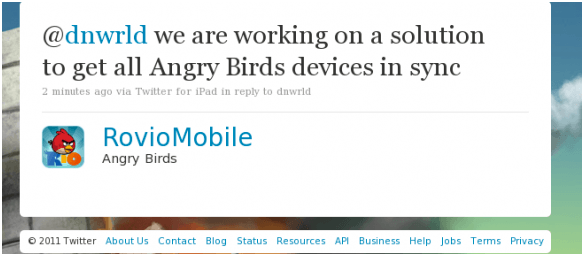
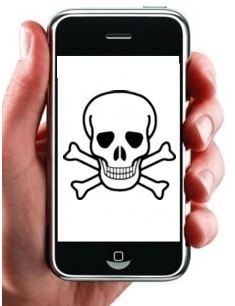
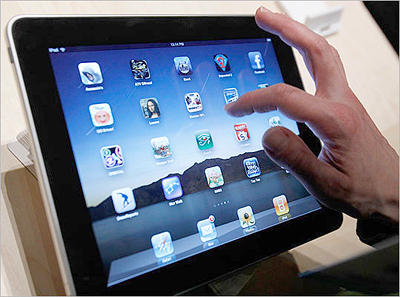
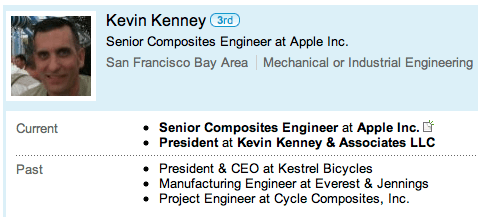
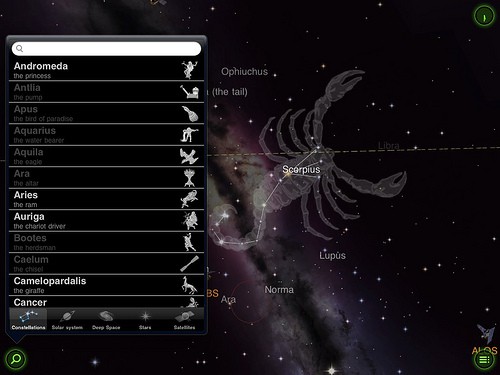

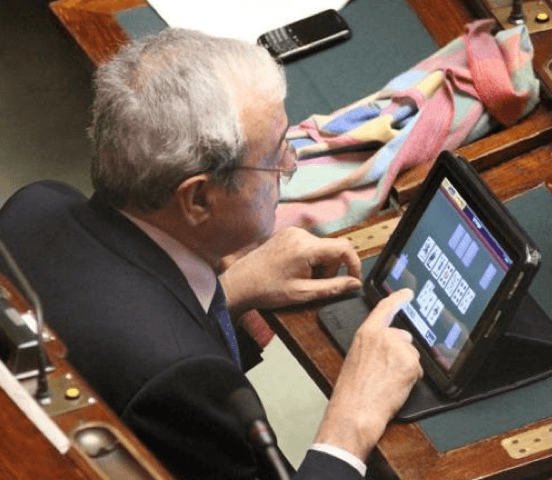

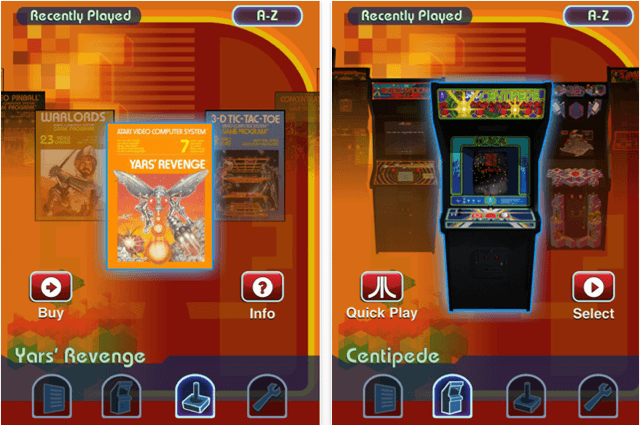



![TV News Anchor Tricked Into Licking iPad [Very Funny Video] cult_logo_featured_image_missing_default1920x1080](https://www.cultofmac.com/wp-content/uploads/2022/04/cult_logo_featured_image_missing_default1920x1080.png)