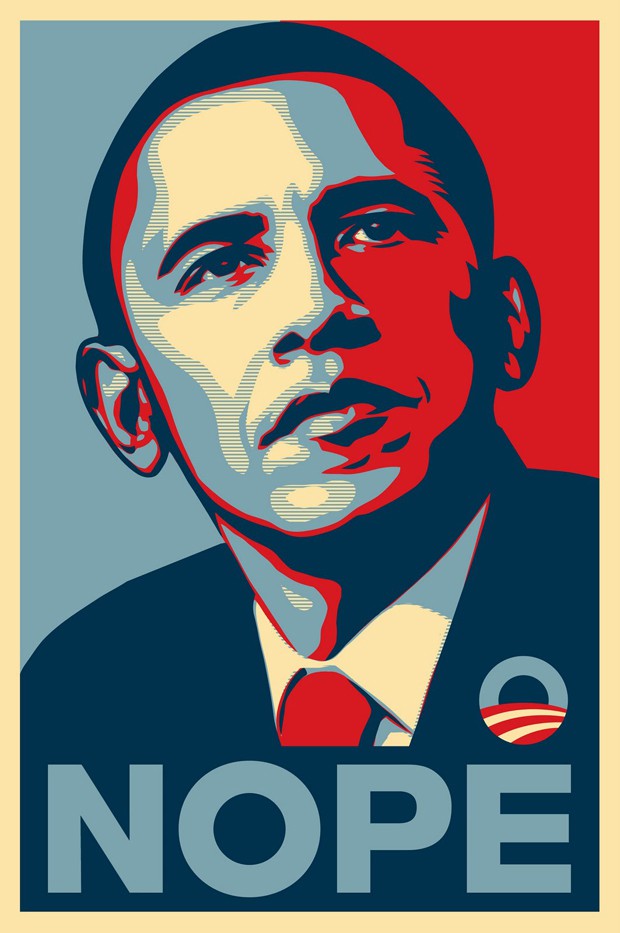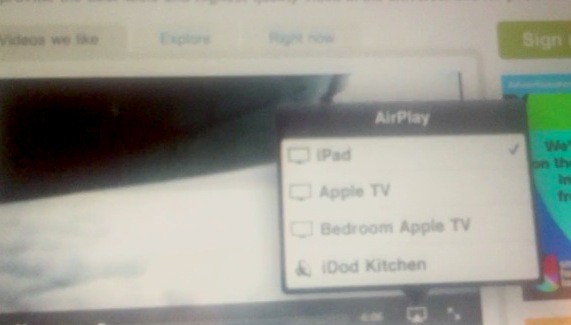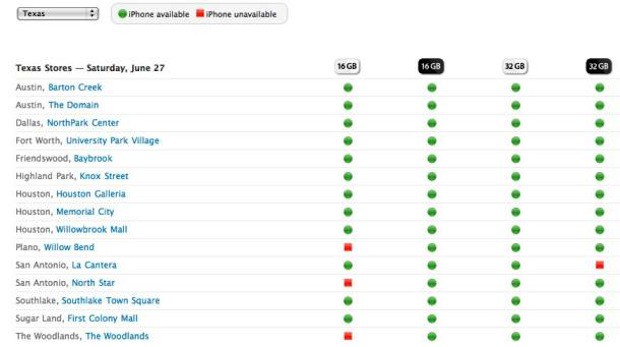Supplies of the first-generation iPad are now beginning to dwindle away as Apple sells off the last few units of its original tablet. Since the launch of the iPad 2, the original model has been sold at a discounted price through the clearance & refurbished sections of the Apple online store, and on Thursday the 16GB Wi-Fi model disappeared completely.
32GB and 64GB models of the Wi-Fi iPad are still available in the refurbished section, but there are only 3G models left in clearance.
Despite the launch of the iPad 2, it’s expected that the remaining iPad stock won’t stick around too long thanks to the generous reductions Apple has made to their price tags. The 16GB model was previously listed at $349 before it sold out – $150 below its original asking price – but the cheapest model now left is the refurbished 32GB Wi-Fi at $429.
So, if you’re not happy with a 4-week wait for the iPad 2, and you’re happy to settle for the first-generation device, you’d better get your order in quick before the device is no longer available from Apple.
[via Electronista]
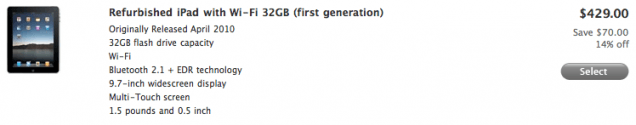

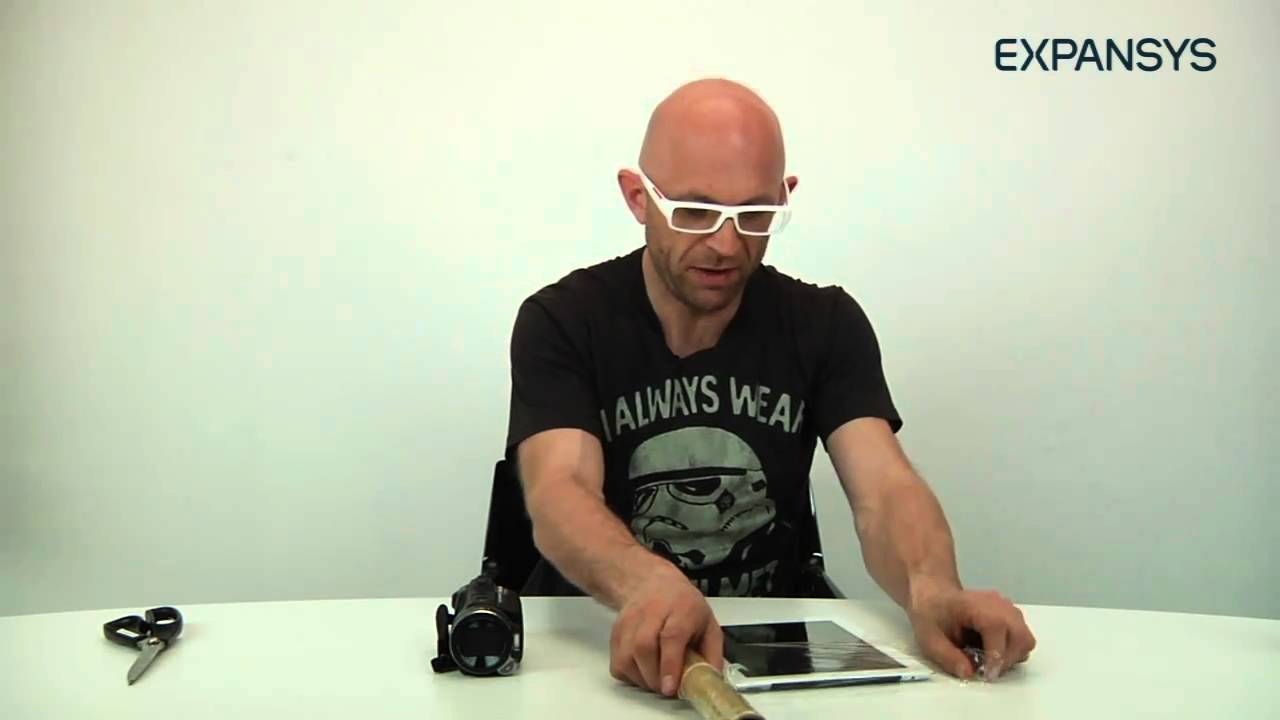
![How To Organize Your iPad The Right Way [Video How-To] iPad](https://www.cultofmac.com/wp-content/uploads/2011/03/iPad.png)
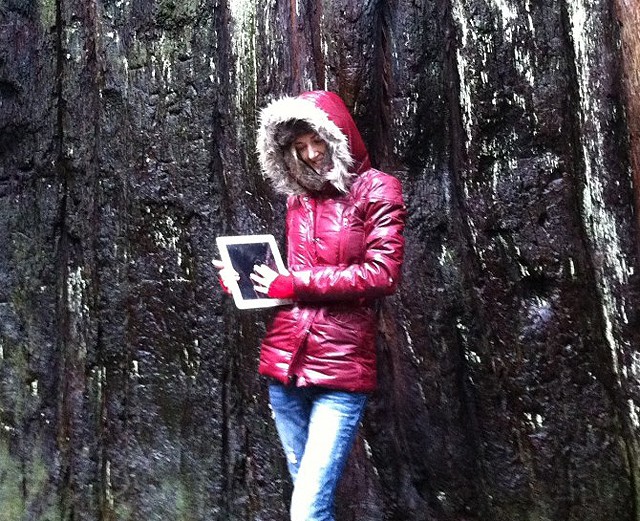


![App Lets ‘Pilots’ Get Up And Do Laundry While ‘Flying’ [New App] fsxfollow 1](https://www.cultofmac.com/wp-content/uploads/2011/03/fsxfollow-1.jpg)
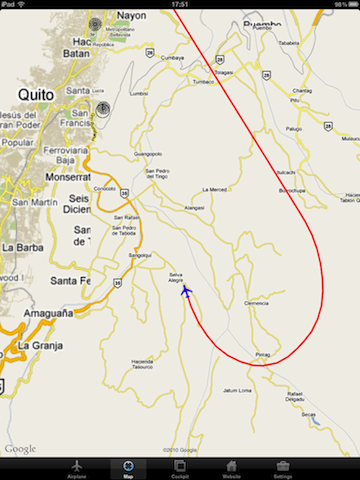




![Is There An Issue With iPad 2 Cameras? [Video] The third time.](https://www.cultofmac.com/wp-content/uploads/2011/03/capture_03.jpg)