It’s hard to recall now, but the number-one complaint about the iPhone when it first came out was the on-screen keyboard.
Engadget’s Ryan Block asked: “Will the iPhone be undone by its keyboard?” People talked about how on-screen typing would destroy the iPhone in the same way that the hand-writing recognition system helped kill the Newton.
Even more incredibly, one of the main iPad criticisms when it first came out was the visibility of finger smudges on the screen when you turn the power off.
These concerns seem quaint now, textbook examples of the limited human-ape mind trying to grapple with novelty. It’s like people complaining about their new “motor car” a hundred years ago by saying the infernal contraption fails to slow down when they say, “whoa, Nellie!” and won’t speed up when they whip the fender with a riding crop. “It’ll never catch on!”
Many annoying tech pundits (including and especially Yours Truly) bitched and moaned about Apple’s global ban on the sale of third-party physical keyboard and refusal to create one of their own.
I believe Apple deliberately used its red-hot iPhone product to force the world to accept and learn to appreciate on-screen keyboards, and break them of their physical keyboard habit. When Apple released the iPad a year ago, it was usable with two Apple keyboards (the standard Bluetooth keyboard and a new cradle keyboard). But no matter. The on-screen keyboard idea had already been accepted by a critical mass of users.
Despite widespread acceptance, people are still divided on whether on-screen keyboards are good or bad, and most still prefer a physical keyboard. But let’s look at the big picture.
In the PC world, old-school purists say the IBM Model M keyboard, released in 1984, is the best keyboard ever built. Others like the original Macintosh keyboard, which also came out that year. Personally, I like the flat, square keyboards found on Apple systems and Sony laptops nowadays. But no matter what your preference, you have to admit that keyboards haven’t come very far in the past quarter-century.
Think about screen resolution, processor performance and other aspects of personal computers. Every other part of the PC has improved by orders of magnitude, while the average keyboard available for both desktop and laptop systems has actually declined in quality.
The evolution of keyboards essentially stopped decades ago, having reached the limits of what’s possible with springs, plastic, wire and the mechanics of the human hand.
But on systems that use on-screen, software-based keyboards, evolution has begun again.
One exciting option with software keyboards is the ability to make subtle changes depending on application. One limited version of this capability is found on the iPad. When you select the address bar in the Safari browser, you get a helpful .com button (pressing it gives you all four characters). In the future, we’re likely to seen all kinds of buttons coming and going depending on what we’re trying to do – and even complete changes to the keyboard layout.
Another useful direction is the growing availability of alternative keyboards. One small example shipped today from a developer named Tal Shumski. His 99-cent Keyboard 2 app gives you a keyboard that takes over the entire iPhone screen. The keys are bigger, and more widely spaced, which improves typing speed and accuracy. The text of what you’re typing is overlaid on top. After you’ve typed what you want, you pick the application (Facebook, e-mail, Google Search, etc.).
You may like Keyboard 2, or you may not. The point is: Now that keyboards are software, we’ve all got a universe of personal choice in how our keyboards look, feel and function.
These small advantages are nice, but the real power of on-screen keyboards is yet to come.
I don’t think there’s any question that, for most people, onscreen keyboards are slower than physical ones, and that may always be true — sort of.
The power of on-screen keyboard evolution is that the giant-iPad desktop computers of the future will combine custom keyboards, gestures, haptics and other input (voice, in-air gestures, etc.) to speed up not only typing but all aspects of computing. So while straight-up typing may always be slower on a screen, overall computing may be faster because the keyboard will no longer be a physical, mechanical contraption separated from the location of other input.
One immediate improvement is that the typing we now do with keyboards and the pointing and clicking we now do with mice or track pads will all take place in the same space, and become one high-speed set of gestures. Both Apple and Microsoft have multiple virtual keyboard patents, which revolve around the computer being aware of user hand position and other contextual cues. Microsoft, for example, holds a patent that places the keyboard anywhere your fingers are, so the keyboard is always in the right place.
Another point to remember is that on-screen keyboards work better with auto-correct systems than physical keyboards to, because the interaction with the auto-correct system can be integrated with the typing movements better. Auto-correct can more than compensate for errors on an on-screen keyboard.
The biggest problem with on-screen keyboards, of course, is the lack of tactile feedback. Users are shy about attempting to touch-type on an iPad, for example, because they can’t feel where the keys are. (You should get in the habit of iPad touch typing anyway if you want to type really fast.) But all that will change soon. We’re currently on the brink of a revolution in haptic feedback, which computers with on-screen keyboards will use as a substitute for physical feedback.
If you think haptics are about zaps that like generic buzzing, think again. The new haptics are rich, detailed and convincing. I’ve demoed systems that are so amazing they actually simulate the texture of moving objects.
One demo by a company called Immersion showed how all the feelings of a pinball game could be programmed into a software game. You actually feel the metal of the ball, and swinging of the paddles.
Touch-screen devices of the future will simulate the feel of running your fingers across physical keys. Specific “anchor keys” will feel different from the others, so you’ll be able to run your fingers across the screen to feel where the hand-placement goes.
“High definition” touch-screen haptics are already available on the Android platform before iOS; Immersion released a haptics SDK for Android recently that will enable handset makers and app developers to advance the use of haptics. Nobody knows when Apple will support rich haptics – iPhone 5, maybe?
The thing to take away from all this is that it hardly matters whether today’s on-screen keyboards are better or worse than physical ones. The important thing is that keyboards are software now, and therefore evolving rapidly along with other software-based technologies. It’s only a matter of time before all aspects of the typing experience are better on screen than on physical keyboards.
Our kids and grandkids will look back at keyboards from the 80s, 90s and 2000s the same way the iPod generation looks at Depression-era radio.
But this transformation would not have begun when it did without Apple’s visionary strategy of forcing the world to accept on-screen keyboards with the iPhone in 2007. Apple crammed on-screen keyboards down our throats, and I complained about it. But I was wrong. Training the world to accept touch screens was the beginning of the software keyboard revolution.
(Photo courtesy of Paramount Pictures and Iron Man II)
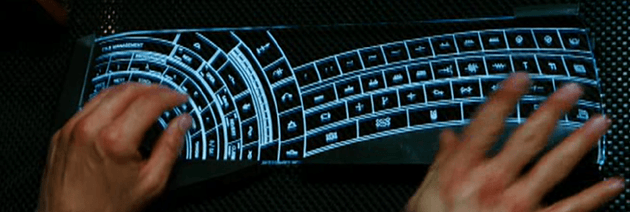


39 responses to “How Apple Made the World Safe for the Future of Keyboards”
I’m not sure whether you’re right about the onscreen keyboards eventually replacing the mechanical models, but I have to give you props for publicly saying you were wrong. Pretty rare to find that from anyone in any sphere these days. Kudos.
One thing I’d say the iPhone keyboard needs is a bigger spac bar. I’d say half of my errors come from hitting n instead of space.
P.s. This coment touch typed on an iPad keyboard (at about 1/3 normal speed).
The first time I tried the iPhone it felt uncomfortable. After a month of use I typed faster than I did on my Treo. People generally are conservative and have a hard time adjusting to new things. I wouldn’t be surprised in the least to find that the next generation will be typing as fast on tablets as people do today on physical keyboards.
How does that loafer taste? LOL. The iPhone keyboard works. Just takes a little practice…oh so does a real keyboard. Once you’re hooked with it, the physical phone keyboards just don’t cut it.
It’s good you acknowledge you were wrong. But you should speek for yourself if you say that ‘Apple crammed on-screen keyboards down our throats’.
Lots of people saw from the start that virtual keyboards, implemented the way Apple did, where the perfect solution to the physical keyboard problem.
Another thing you fail to understand is that the brain adapts. This means that it will simulate the feel of a real keyboard even without haptics. And sound and touch is interchangeable.
So only if your typing blind at full speed a virtual keyboard could be less efficient, for all other uses it is as good or even better than a physical one.
But I’ve seen a pianist playing blind on several iPads at the same time, so it could be that for some even blind typing is as fast as on a physical keyboard.
J
It’s 100% about “tactile feedback.” I prefer some of the old Apple keyboards (and MacAlly) over the modern “flattened” keyboards we have now. Of course, I have learned to type on the new keyboards but I still like the old. However, even the new flattened keyboards are Heaven compared to on-screen keyboards simply because of tactile feedback. And by the way, the keyboard that shipped with the Mac 128k and 512k in ’84-’85 were NOT great at all, and I say this from experience as a lover of tactile feedback, having used them in the ’80s and still using them now (as a vintage Mac user), comparing them to other Apple and non-Apple keyboards.
That’s why I’ve had my eye on various articles over the last year that have spoken about Apple patents on tiny actuator motors (haptic feedback). But the currently technology does not appear to be a good substitute for a mechanical keyswitch. Even if it never does get better, Apple may still choose to implement it at some point. I guess some kind of vibration feedback is better than none at all.
I ALWAYS hit the n key. My iPhone finally picked up on it and now suggests the two words that have a “n” between them as the two words with a space between.
I practically grew up using the early IBM Selectric “golf ball” model 1 and 2 typewriters and those machines were an absolute dream to type with. The shape of the tops of those keys and the feedback was so precise that it seemed they were almost hydraulic in feeling. It took me quite a while to adjust to the computer keyboards after that because they felt different. It might have been the depth of the stroke or whatever. I prefer sculpted concave keytops as opposed to flat tops. I did a lot of word processing so I really took keyboarding seriously. I like feeling those centering nibs for the F & J keys on keyboards.
But as far as saying one type of keyboard is superior to another you can’t always generalize that. I took any type of keyboarding seriously and through practice and allowing my mind not to be fixed to any one thing, I just take whatever I have and practice, practice, practice and the fingers get used to anything and adapt if you let them. I learned to type on various keyboards when temping and I could usually adjust my touch in a matter of days to get up to speed. I typed in the 100+ WPM category.
The human hand is just amazing for getting used to things so it’s usually one’s mind that hampers the change. Just let go and resolve yourself to using something new and you’ll master it in no time at all if you set your mind to it. Don’t start telling yourself that something is no good before you even get a chance to adapt.
I think virtual keyboards are perfect for international usage since they don’t have fixed keys and can adapt to whatever language you are using. I’m all for Apple using virtual keyboards and I think it’s definitely the way to go for hand-held devices. I’ll admit haptics would be nice but mainly for people that are just learning. You’ll make mistakes early on with a new keyboard but practice makes perfect and in short time you’ll get up to speed by using the device if you earnestly work at it.
Even now I’m using an Apple extended keyboard that came with my dual-processor G4 1.4 GHz MDD which was long ago discarded. This eight-year old keyboard is terrific and I’m using it with my 24″ iMac and I’m not thinking of switching to a newer keyboard. I could adjust, but don’t have a need to.
I think nearly the same can be said for mouse development before the advent of the Magic Mouse. The MM was an evolutionary step forward in that technology.
… typing this on an iPad.
I can’t even begin to say how much I love my iPad keyboard. I am a linguist for the US government, Korean, Chinese, and Spanish. I can literally change keyboards with a single button. Not only that, I can actually ‘write’ Chinese characters with my finger and choose the correct character from a list. Desktops can’t to that (and I believe only MacBooks come standard with that).
I wouldn’t trade my iPad for the world at this point. There is absolutely nothing out that that comes close to ease of use for me.
A lot like the complaints about texting from phone keypads 8 or 9 years ago. Or even the floppy drive disappearing from the iMac (talk about predictions of armageddon). When was the last time you noticed a computer that offered a floppy, never mind had it as standard equipment?
To be honest, after some time i found out that i can actually type faster on iPad onscreen keyboard than on the physical one.
I can’t imagine how onscreen keyboard could possibly replace physical ones at the moment, but they are completely ok if created properly – like Apple did.
All that talk of the future of keyboards, and not even a single use of the word “ergonomics?”
Apple may be making people more comfortable with on-screen keyboards, but that’s nothing to cluck about. We’re human beings with muscles and tendons, and a system that doesn’t take that into account — which Apple’s keyboard implementations never have — have no business being labelled the “future” in any way, shape, or form.
Generally people dont like changes. When I first got my iphone i didn’t like the keyboard but after two weeks of practice I couldn’t use my old phones keyboard anymore it was like if it felt to slow for me.
You just need to practice for a week or two and then you will notice the difference.
We’re working on a one handed keyboard for the iPad: http://plai.tv/blog.php
I don’t know what all the fuss is about. I’ve been a SciFi fan all my life. I still don’t have my flying ca, but dammit–I can FINALLY type on glass! Mechanical keys and switches just slow me down.
Flying car, even. :-/
There’s one HUGE advantage for the separate, tactile keyboard that the screen version can’t emulate: touch typing. I was reminded of this when comparing the concepts to the iPod touch. I still prefer my classic because I can operate it without looking. Same goes for these keyboards. I’m not a touch typist, though I wish I were. There’s no (apparent) way you can use the “virtual’ keyboard this way. if you’re off by just a few millimeters all you get is garbage (hstnshr?). The complete absence of tactile feedback demands you constantly look down to make sure you’re lined up.
Yeah haptics! Apple?
Meh. After a solid year and a half on the iPhone keyboard I still find my speed significantly slower than using a real keyboard. That’s right, I said “real”. A glass representation of a keyboard is not, as far as my fingers are concerned, real. Until there’s touch feedback, it’s something I have to stare at to use, and that’s just not great for anything more than the occasional quick e-mail or twitter.